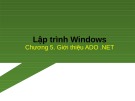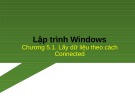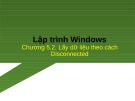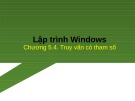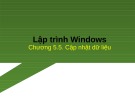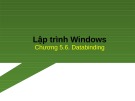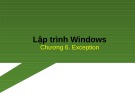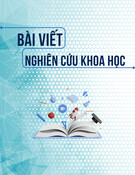Lập trình trên Windows với Microsoft® .NET
Giảng viên: ThS. Trần Bá Nhiệm
SqlDataAdapter
Bộ lọc dữ liệu.
Phân trang dữ liệu.
Phương thức
fill(datasource);
fill(datasource,start,number,”tablename”)
SqlCommand
Thực thi câu lệnh SQL.
Phương thức :
ExecuteNonQuery() ExecuteScala() ExecuteReader()
DataSet
Chứa dữ liệu trả về từ DataAdapter.
“Cơ sở dữ liệu thu nhỏ”.
Gồm các đối tượng :
- DataTable - DataRelation
DataSet
Mô hình DataSet
DataTable
Chứa dữ liệu trả về DataSet hoặc
DataAdapter.
Gồm các đối tượng : - DataColumn - DataRow
Tạo một DataTable
32"));
myTable.Columns.Add("ItemID",Type.GetType("System.Int
m.String"));
myTable.Columns.Add("ItemName",Type.GetType("Syste
nt32"));
myTable.Columns.Add("Quantity",Type.GetType("System.I
loat"));
myTable.Columns.Add("Quantity",Type.GetType("System.f
// thêm column mới vào table
myTable.Columns.Add(myColumn);
Int32"),"Quantity*Price");
myTable.Columns.Add("SubTotal",Type.GetType("System.
DataColumn[]{myTable.Columns[0]};
myTable.PrimaryKey = new
Chèn dữ liệu vào DataTable
// Thêm 10 dòng vào Table
DataRow myRow;
for(int i = 0; i < 10; i++)
{
myRow = myTable.NewRow();
myRow["ItemID"] = i + 1;
myRow["Price"] = i*2+1;
myRow["ItemName"] = (60+i);
myRow["Quantity"] = i + 1;
myTable.Rows.Add(myRow);
}
DataView
Dùng để quản lý và thao tác dữ liệu trong
DataTable…
Dùng để lọc , sắp xếp dữ liệu trong
DataTable
DataView
DataBinding
Hiển thị dữ liệu trong DataTable…vào các control ( TextBox, ComboBox, DataGrid…)
Gồm 2 loại chính :