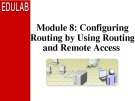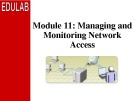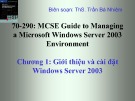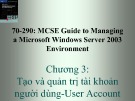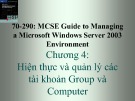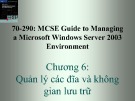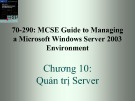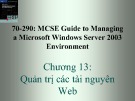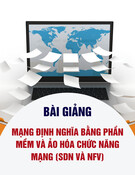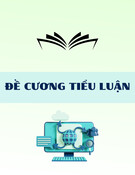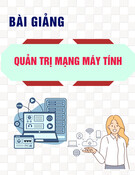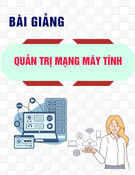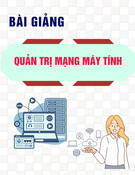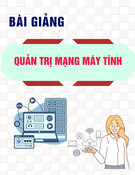Module 11: Managing and Monitoring Network Access
Overview
• Managing the Network Access Services • Configuring Logging on a Network Access Server • Collecting and Monitoring Network Access Data
Lesson: Managing the Network Access Services
• Guidelines for Managing Network Access Services • Practice: Managing the Network Access Service
Guidelines for Managing Network Access Services
5
1
2
3
4
Remote Access Remote Access Server2 Server2
Remote Access Remote Access Server1 Server1
1 Configure another server to support remote
access clients
2 Schedule downtime for remote access server
during off-peak hours
3 Send the disconnect message to remote
access clients
4 Disconnect the remaining active remote
access clients
5 Stop the remote access
service
Practice: Managing the Remote Access Service
In this practice, you will: • Configure a VPN server and client • Manage a client connection
Lesson: Configuring Logging on a Network Access Server
Routing and Remote Access Logging
Authentication and Accounting Logging
Log Files for Specific Connections
Practice: Configuring Logging on a Network Access Server
Routing and Remote Access Logging
Type of logging
Event logging
Description Records remote access server errors, warnings, and other information in the system event log
Tracks usage and authentication attempts on the local remote access server Local authentication and accounting logging
Tracks usage and authentication attempts on the RADIUS server RADIUS-based authentication and accounting logging
Authentication and Accounting Logging
Use authentication and accounting Use authentication and accounting information to: information to: Track remote access usage and Track remote access usage and authentication attempts authentication attempts
Maintain records for billing purposes Maintain records for billing purposes
Isolate remote access policy issues Isolate remote access policy issues
After you determine which data best After you determine which data best matches your needs, specify: matches your needs, specify:
The log file properties The log file properties
The types of request logging The types of request logging
Log Files for Specific Connections
Description of log file Connectio n type Log file name
PPP PPP log
Records the series of programming functions and PPP control messages
L2TP/IPSec Audit log Records information about IPSec-related events
L2TP/IPSec Oakley log
Records information about all Internet Key Exchange main-mode or quick- mode negotiations
Practice: Configuring Logging on a Network Access Server
In this practice, you will: • Configure remote access logging • View a remote access log
Lesson: Collecting and Monitoring Network Access Data
• Why Collect Performance Data? • Tools for Collecting Network Access Data • Practice: Collecting and Monitoring Network
Access Data
Why Collect Performance Data?
Collect performance data to: Collect performance data to:
Evaluate the workload of your server and Evaluate the workload of your server and the effect the effect on resources on resources
Observe changes and trends in workloads Observe changes and trends in workloads
Track resource usage Track resource usage
Test configuration changes or other Test configuration changes or other tuning efforts tuning efforts
Isolate problems Isolate problems
Target components or processes Target components or processes
Tools for Collecting Network Access Data
Tool
Description
Provides real-time performance data
Captures performance data for later analysis and generates alerts System Monitor Performance Logs and Alerts
Wireless Monitor Provides details about wireless network access points and clients