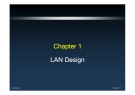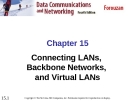Devices into networks
-
Identify the role of the Network Layer, as it describes communication from one end device to another end device; Examine the most common Network Layer protocol, Internet Protocol (IP), and its features for providing connectionless and best-effort service;... Inviting you to refer.
 108p
108p  youcanletgo_01
youcanletgo_01
 04-01-2016
04-01-2016
 54
54
 5
5
 Download
Download
-
When building a LAN that satisfies the needs of a small or medium-sized business, your plan is more likely to be successful if a hierarchical design model is used. Divided into discrete layers. Each layer has a specific purpose. Becomes modular – maintenance, performance.Interfaces with end devices. Routers, switches, bridges, wireless access points. Provides a means of connecting and controlling which devices are allowed to communicate on the network.
 43p
43p  vanmanh1008
vanmanh1008
 21-05-2013
21-05-2013
 59
59
 6
6
 Download
Download
-
In this section, we divide connecting devices into five different categories based on the layer in which they operate in a network.
 30p
30p  trada85
trada85
 22-01-2013
22-01-2013
 46
46
 5
5
 Download
Download
-
The data link layer needs to pack bits into frames, so that each frame is distinguishable from another. Our postal system practices a type of framing. The simple act of inserting a letter into an envelope separates one piece of information from another; the envelope serves as the delimiter.
 103p
103p  trada85
trada85
 22-01-2013
22-01-2013
 75
75
 9
9
 Download
Download
-
OSI Network Layer. Learning Objectives; Upon completion of this chapter, you will be able to: Identify the role of the Network layer as it describes communication from one end device to another end device. Examine the most common Network layer protocol, Internet Protocol (IP), and its features for providing connectionless and best-effort service. Understand the principles used to guide the division, or grouping, of devices into networks. Understand the hierarchical addressing of devices and how this allows communication between networks....
 48p
48p  thanhtung_hk
thanhtung_hk
 03-11-2010
03-11-2010
 121
121
 23
23
 Download
Download
-
Protocols for wireless applications Wireless data networks present a more constrained communication environment compared to wired networks. Because of fundamental limitations of power, available spectrum, and mobility, wireless data networks tend to have less bandwidth than traditional networks, more latency than traditional networks, less connection stability than other network technologies, and less predictable availability.
 19p
19p  huggoo
huggoo
 20-08-2010
20-08-2010
 81
81
 8
8
 Download
Download
-
Step 1. Step 2. Obtain the connection information required by your ISP. Plug the router into the service provider device or network jack using the external/WAN interface of the router
 1p
1p  chutieuchuathieulam
chutieuchuathieulam
 23-07-2010
23-07-2010
 86
86
 5
5
 Download
Download
-
Identify the role of the Network Layer, as it describes communication from one end device to another end device Examine the most common Network Layer protocol, Internet Protocol (IP), and its features for providing connectionless and best-effort service Understand the principles used to guide the division or grouping of devices into networks Understand the hierarchical addressing of devices and how this allows communication between networks Understand the fundamentals of routes, next hop addresses and packet forwarding to a destination network ...
 64p
64p  thangvu89
thangvu89
 15-04-2010
15-04-2010
 210
210
 33
33
 Download
Download
-
This lab focuses on configuring a basic router-to-router WAN and then troubleshooting Layer 1 cabling problems and workstation Layer 3 IP addressing problems. Note: The two routers need to be preconfigured by the instructor or lab assistant to have the correct IP addresses on their LAN and WAN interfaces. Router A will provide the clocking signal as DCE. Use the prior lab “Basic Routed WAN” to set up this lab prior to starting the troubleshooting.
 3p
3p  thanhha
thanhha
 27-08-2009
27-08-2009
 99
99
 5
5
 Download
Download
CHỦ ĐỀ BẠN MUỐN TÌM