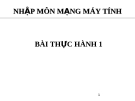Server administrator’s
-
Để nắm chi tiết nội dung đào tạo, thời gian đào tạo, các yêu cầu học tập, thang điểm đánh giá của học phần Quản trị doanh nghiệp; mời các bạn cùng tham khảo "Đề cương chi tiết học phần Quản trị Windows Server (Windows Server Administration)".
 4p
4p  hoangcanhminh_111191
hoangcanhminh_111191
 29-12-2020
29-12-2020
 61
61
 2
2
 Download
Download
-
Để nắm chi tiết nội dung, thời gian, các yêu cầu, thang điểm của học phần Tham vấn cơ bản; mời các bạn cùng tham khảo "Đề cương chi tiết học phần Quản trị Windows Server (Windows Server Administration)".
 10p
10p  hoangcanhminh_111191
hoangcanhminh_111191
 23-12-2020
23-12-2020
 61
61
 8
8
 Download
Download
-
Bài giảng Quản trị Linux này cung cấp kiến thức về Webserver trên Linux. Nội dung trình bày trong chương này gồm có: Dịch vụ web server, apache HTTPD, các bước cài đặt, demo. Mời các bạn cùng tham khảo.
 18p
18p  nomoney12
nomoney12
 04-05-2017
04-05-2017
 98
98
 18
18
 Download
Download
-
Bài giảng Cơ sở dữ liệu nâng cao - Chapter 5: Automating administrative tasks. Những nội dung chính được trình bày trong chương này gồm có: Automating administrative tasks in SQL server, SQL server agent, creating maintenance plans.
 19p
19p  nomoney10
nomoney10
 05-04-2017
05-04-2017
 80
80
 7
7
 Download
Download
-
This course is intended for individuals who are employed as or seeking employment as a systems administrator or systems engineer. After completing this course, students will be able to: Allocate IP addressing by using DHCP, manage and monitor DHCP, resolve names, resolve host names by using DNS,...
 13p
13p  nomoney2
nomoney2
 10-02-2017
10-02-2017
 55
55
 4
4
 Download
Download
-
Cài Domain Controller trên máy server 1 và tiến hành join PC1 vào Domain và đăng nhập Domain Administrator để sử dụng Administrative Tools cho máy PC1, cài đặt Domain Controller và join PC1 vào domain thành công là những mục tiêu chính trong "Tài liệu hướng dẫn thực hành LAB MCSA 2008: Domain". Mời các bạn tham khảo.
 17p
17p  gaudinh2015
gaudinh2015
 27-11-2015
27-11-2015
 98
98
 18
18
 Download
Download
-
Sử dụng Administration Tools Pack quản trị các máy tính từ xa .Nếu bạn đã từng sử dụng chức năng Remote Desktop Connection của Windows thì chắc hẳn không lạ gì tác dụng của nó. Lần này Quản Trị Mạng sẽ hướng dẫn bạn cách quản trị từ xa các máy tính sử dụng hệ điều hành Microsoft Windows Server 2003, Microsoft Windows XP hay Microsoft Windows 2000 bằng công cụ Windows Server 2003 Administration Tool Pack (Adminpak). ...
 17p
17p  comvapho
comvapho
 31-07-2013
31-07-2013
 87
87
 7
7
 Download
Download
-
Chuẩn bị môi trường Tạo các máy ảo với HDH: • Windows 2003 Server Standard Edition, Stand-alone server (cài đặt) – Tên máy W2K3xx, với xx là số thứ tự máy – Workgroup là MMTxx – Dùng NIC VMNet1 – Administrator không có password – JB88F-WT2Q3-DPXTT-Y8GHG-7YYQY 3
 8p
8p  vanmanh1008
vanmanh1008
 25-05-2013
25-05-2013
 311
311
 21
21
 Download
Download
-
10 câu lệnh T-SQL Index cần thiết với DBA .Những người SQL Server DBA (Database Administrator) – quản trị cơ sở dữ liệu biết rất rõ rằng các danh mục Index trong database rất giống với Index trong mục Library. Hoặc hiểu theo cách đơn giản rằng Index trong Database là 1 hệ cấu trúc có liên kết chặt chẽ với các bảng để nhanh chóng thu thập thông tin từ các dòng trong bảng đó.
 12p
12p  badaovl
badaovl
 18-05-2013
18-05-2013
 102
102
 7
7
 Download
Download
-
Users and Security Security domain The database administrator defines the names of the users who are allowed to access a database. A security domain defines the settings that apply to the user. Authentication mechanism A user who requires access to the database can be authenticated by one of the following: Data dictionary Operating system Network The means of authentication is specified at the time the user is defined in the database and can be altered later. This lesson covers authentication by database and by operating system only.
 20p
20p  trinh02
trinh02
 28-01-2013
28-01-2013
 82
82
 3
3
 Download
Download
-
After completing this lesson, you should be able to do the following: Identify issues associated with managing users in an Oracle Shared Server environment Configure the Oracle Shared Server environment to optimize performance Diagnose and resolve performance issues with Oracle Shared Server processes
 14p
14p  trinh02
trinh02
 28-01-2013
28-01-2013
 61
61
 5
5
 Download
Download
-
Control File The control file is a small binary file necessary for the database to start and operate successfully. Each control file is associated with only one Oracle database. Before a database is opened, the control file is read to determine whether the database is in a valid state to use. A control file is updated continuously by the Oracle server during database use, so it must be available for writing whenever the database is open. The information in the control file can be modified only by the Oracle server; no database administrator or end user can edit the control file....
 16p
16p  trinh02
trinh02
 28-01-2013
28-01-2013
 56
56
 2
2
 Download
Download
-
Before a database is created, the UNIX environment must be configured and the Oracle9i server must have already been installed. Four environment variables must be set: ORACLE_HOME, ORACLE_SID, PATH, LD_LIBRARY_PATH. ORACLE_HOME is the full path to the top directory in which the Oracle9i Server is installed. The directory for ORACLE_HOME should be supplied by the person who installed the server, usually the UNIX administrator or the DBA. ORACLE_SID is a user-definable name assigned to an instance of a database.
 10p
10p  trinh02
trinh02
 28-01-2013
28-01-2013
 62
62
 6
6
 Download
Download
-
Restoration and Datafile Media Recovery Using RMAN RMAN automates the procedure for restoring files. When you issue the RESTORE command, RMAN uses a server session to restore the correct backups and copies. The RMAN repository is used to select the best available backup set or image copies to use in the restoration. By default, RMAN does not restore a file if the file is already in the correct place and its header contains the correct information. In releases before Oracle9i, the files were always restored.
 16p
16p  trinh02
trinh02
 28-01-2013
28-01-2013
 57
57
 7
7
 Download
Download
-
Client-Server Application Connection Oracle Net enables a network connection between a client and an Oracle database server. Oracle Net is a software component that resides on both the client and on the Oracle database server. It is layered on top of the network protocol. When a connection is initiated from a client to the Oracle database server, data is passed down a stack on the client, over the network, and up a similar stack to the Oracle database server.
 18p
18p  trinh02
trinh02
 28-01-2013
28-01-2013
 68
68
 6
6
 Download
Download
-
Trước Exchange Server 2010, những người quản trị Microsoft Exchange đảm nhận việc tạo mới tài khoản admin, gán quyền tới những tài khoản có sẵn, thường gặp khá nhiều khó khăn trong khi quyết định áp dụng với nhóm Administrator nào. Từng nhóm Administrator lại có chứa nhiều mức phân quyền khác nhau, và các phiên bản Exchange cũ lại chỉ có rất ít nhóm Admin để người dùng lựa chọn. Và như vậy, cách giải quyết duy nhất là gán những tài khoản đó với các mức phân quyền không thực sự phù hợp trong hệ thống. Role Group...
 3p
3p  bibocumi29
bibocumi29
 24-01-2013
24-01-2013
 86
86
 3
3
 Download
Download
-
1. Thay đổi mật khẩu quản trị với PowerShell: Giả sử rằng bạn đang đăng nhập bằng tài khoản Administrator domain trên máy tính Windows 7 Desktop trên hệ thống domain. Yêu cầu đặt ra ở đây là phải thay đổi mật khẩu trên server remote tại Chicago có tên là CHI-WIN7-22. Sau khi 1 tài khoản được sử dụng nhiều lần thì cơ hội “bẻ khóa” mật khẩu lại càng cao. Đó là lý do tại sao chúng ta nên thay đổi mật khẩu của tài khoản sau 1 khoảng thời gian sử dụng. Trước tiên, chúng ta cần...
 3p
3p  bibocumi29
bibocumi29
 24-01-2013
24-01-2013
 90
90
 8
8
 Download
Download
-
1. Không thể cài đặt máy trạm Cisco 3000 VPN khi chạy Internet Connection Sharing Đây không phải là một lỗi phức tạp. Người dùng chỉ cần tắt bỏ ICS (Internet Connection Sharing) trên máy trước khi cài đặt máy trạm VPN. Tuy nhiên, bạn cũng nên thay thế ICS bằng một router phù hợp với một hệ thống firewall. Tuy nhiên điều này là không cần thiết nếu máy VPN kết nối thông thường qua một máy khác có sử dụng ICS. Để tắt bỏ ICS, vào menu Start\ Control Panel\ Administrative Tools\ Services\ Internet Connection Sharing, sau đó hủy chọn...
 4p
4p  bibocumi29
bibocumi29
 24-01-2013
24-01-2013
 111
111
 26
26
 Download
Download
-
Sau khi đã cài đặt dịch vụ DHCP, bạn sẽ thấy biểu tượng DHCP trong menu Administrative Tools. Thực hiện theo các bước sau để tạo một scope cấp phát địa chỉ: Chọn menu Start -- Programs -- Administrative Tools -- DHCP. Trong cửa sổ DHCP, nhấp phải chuột lên biểu tượng Server của bạn và chọn mục New Scope trong popup menu.
 10p
10p  minhnuisam
minhnuisam
 28-12-2012
28-12-2012
 141
141
 46
46
 Download
Download
-
4 mẹo giúp Windows 7 khởi động nhanh hơn – P2 1. Truy cập Control Panel bằng cách sử dụng quá trình như đề cập trong mẹo trước. 2. Kích “System and Security” và “Administrative Tools”. 3. Trong cửa sổ xuất hiện, kích đúp “Services”. Khi ở trong hộp thoại “Services”, kích phải vào dịch vụ mà bạn muốn giữ chậm và kích Properties”, xem thể hiện trong hình bên dưới. .4. Kích menu sổ xuống bên cạnh “Startup Type” và kích “Automatic (Delayed)”. Không thực hiện thao tác này đối với các dịch vụ có kiểu startup là “Manual”. Hãy kiểm tra...
 4p
4p  tieuyeuquai456
tieuyeuquai456
 07-10-2012
07-10-2012
 78
78
 12
12
 Download
Download
CHỦ ĐỀ BẠN MUỐN TÌM