Bài2.3: PHP Object Oriented Proramming
GV: ĐOÀN THIỆN NGÂN
ĐoànThi ệnNgân Bài2.3 -1/65
Nộidung
• Arrays $_POST -$_GET • Cookies -Sessions • PHP Object oriented solutions.
ĐoànThi ệnNgân Bài2.3 -2/65
Tài liệu tham khảo
1. Bắt buộc: PHP Manual.
http://www.php.net/docs.php
2.PHP Objects, Patterns, and Practice,
3rd Edition, Matt Zandstra, Apress, 2010.
3.Learning PHP Design Patterns, William
Sanders, O'REILLY, 2013
ĐoànThi ệnNgân Bài2.3 -3/65
$_GET và $_POST
• $_GET: array of variables passed to the




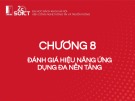














![Hệ thống quản lý cửa hàng bán thức ăn nhanh: Bài tập lớn [chuẩn nhất]](https://cdn.tailieu.vn/images/document/thumbnail/2025/20251112/nguyenhuan6724@gmail.com/135x160/54361762936114.jpg)
![Bộ câu hỏi trắc nghiệm Nhập môn Công nghệ phần mềm [mới nhất]](https://cdn.tailieu.vn/images/document/thumbnail/2025/20251111/nguyenhoangkhang07207@gmail.com/135x160/20831762916734.jpg)





