
[ Team LiB ]
Recipe 5.3 Converting a DataReader to a DataSet
Problem
You need to transfer data from a DataReader to a DataSet.
Solution
Create a DataTable schema in the destination DataSet using the schema information
returned by the GetSchemaTable( ) method of the DataReader. Then, use the GetData( )
method of the DataReader to load each row of data into an array of objects, and add it to
the DataTable using the Add( ) method of the contained DataRowCollection.
The C# code is shown in Example 5-3.
Example 5-3. File: ConvertDataReaderToDataSetForm.cs
// Namespaces, variables, and constants
using System;
using System.Configuration;
using System.Collections;
using System.Data;
using System.Data.SqlClient;
// Table name constants
private const String ORDERS_TABLE = "Orders";
private const String ORDERDETAILS_TABLE = "OrderDetails";
// Relation name constants
private const String ORDERS_ORDERDETAILS_RELATION =
"Orders_OrderDetails_Relation";
// Field name constants
private const String ORDERID_FIELD = "OrderID";
// . . .
DataSet ds = new DataSet( );
// SQL for batch query
String sqlText = "SELECT * FROM Orders; " +

"SELECT * FROM [Order Details];";
// Create connection and command.
SqlConnection conn = new SqlConnection(
ConfigurationSettings.AppSettings["Sql_ConnectString"]);
SqlCommand cmd = new SqlCommand(sqlText, conn);
// Open DataReader with KeyInfo.
conn.Open( );
SqlDataReader dr = cmd.ExecuteReader(CommandBehavior.KeyInfo);
// Loop over the result sets of the DataReader.
do
{
DataTable schemaTable = dr.GetSchemaTable( );
if (schemaTable != null)
{
ArrayList pkCols = new ArrayList( );
DataTable dataTable = new DataTable( );
foreach(DataRow schemaRow in schemaTable.Rows)
{
DataColumn col = new DataColumn( );
col.ColumnName = schemaRow["ColumnName"].ToString( );
col.DataType = (Type)schemaRow["DataType"];
// set the length of the field for string types only
if (schemaRow["DataType"].ToString( ) == "System.String")
col.MaxLength = (Int32)schemaRow["ColumnSize"];
col.Unique = (bool)schemaRow["IsUnique"];
col.AllowDBNull = (bool)schemaRow["AllowDBNull"];
col.AutoIncrement = (bool)schemaRow["IsAutoIncrement"];
// If part of the key, add the column name to the
// array of columns comprising the primary key.
if ((bool)schemaRow["IsKey"])
pkCols.Add(col);
dataTable.Columns.Add(col);
}
// Add the primary key to the table.
dataTable.PrimaryKey =
(DataColumn[])pkCols.ToArray(typeof(DataColumn));
// Add the table to the DataSet.

ds.Tables.Add(dataTable);
object[] aData = new object[dataTable.Columns.Count];
// Read all rows from the DataReader.
while(dr.Read( ))
{
// Read the row from the DataReader into an array.
dr.GetValues(aData);
// Add the row from the array to the DataTable.
dataTable.Rows.Add(aData);
}
}
}
while (dr.NextResult( ));
conn.Close( );
// Name the tables added to the DataSet.
ds.Tables[0].TableName = ORDERS_TABLE;
ds.Tables[1].TableName = ORDERDETAILS_TABLE;
// Manually add a relation between the tables.
ds.Relations.Add(ORDERS_ORDERDETAILS_RELATION,
ds.Tables[ORDERS_TABLE].Columns[ORDERID_FIELD],
ds.Tables[ORDERDETAILS_TABLE].Columns[ORDERID_FIELD],
true);
// Bind the Order table default view to the grid.
dataGrid.DataSource = ds.Tables[ORDERS_TABLE].DefaultView;
Discussion
While the DbDataAdapter class—from which DataAdapter classes in .NET providers for
relational databases inherit—defines an overload of the Fill( ) method that converts a
DataReader to a DataSet, this method is declared protected and cannot be accessed
(unless you write a custom DataAdapter). There is no built-in mechanism for converting
the connected DataReader object to a disconnected DataTable. Internally, ADO.NET
uses the DataReader through the DataAdapter to populate the DataTable object. This
sample demonstrates how this can be done programmatically.
Both the SQL Server and OLE DB DataReader expose a GetSchemaTable( ) method that
returns a table containing the column metadata of the DataReader. You can use this table
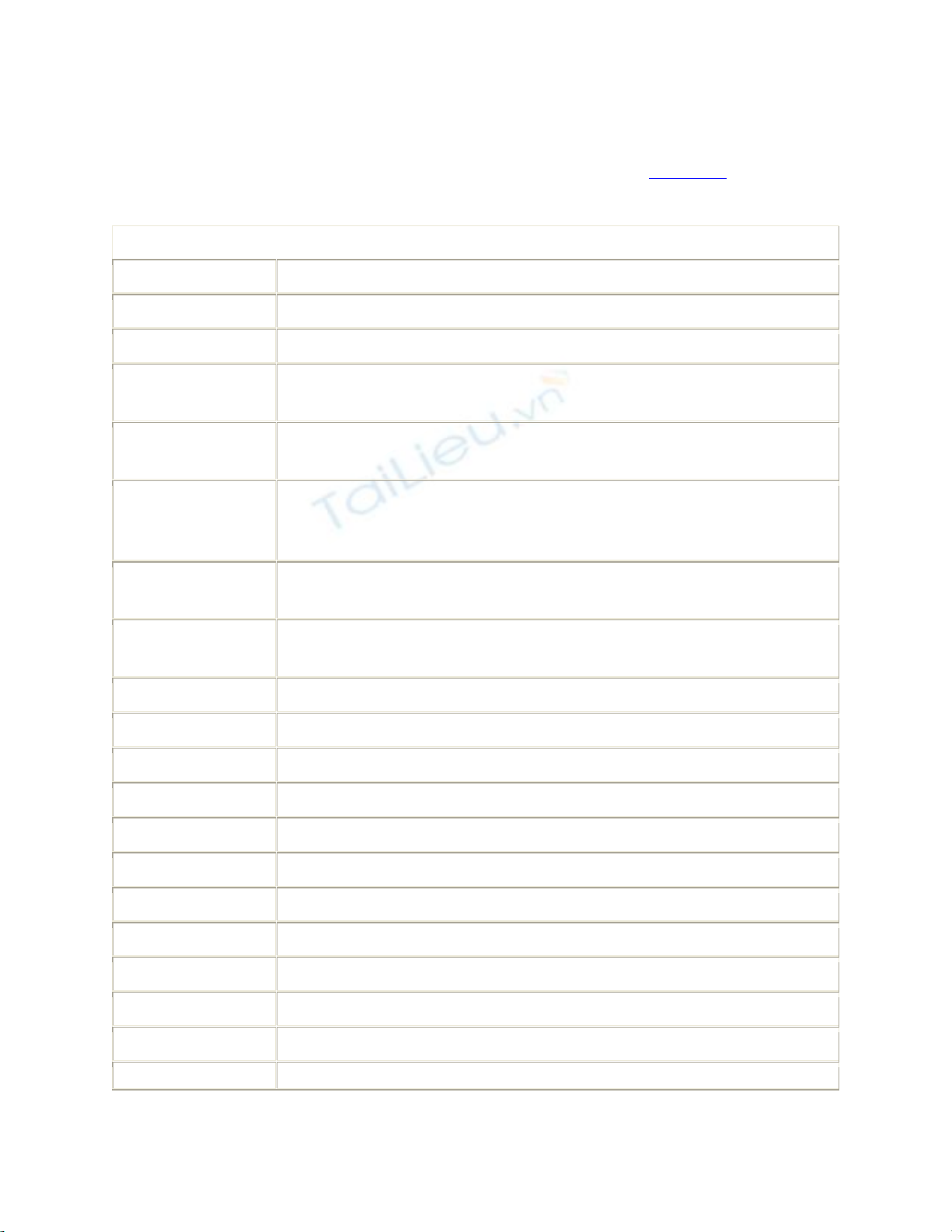
in turn to define the DataTable object, into which the DataReader data will be copied.
The GetSchemaTable( ) method returns the metadata described in Table 5-1 for each
column.
Table 5-1. DataReader GetSchemaTable( ) metadata
Column name Description
ColumnName The name of the column.
ColumnOrdinal The zero-based ordinal of the column.
ColumnSize The maximum length of a column value. This is the data size of
fixed-length data types.
NumericPrecision The maximum precision of numeric data type columns. Null for
non-numeric data type columns.
NumericScale The number of digits to the right of the decimal for
DBTYPE_DECIMAL or DBTYPE_NUMERIC data type columns.
Otherwise, null.
IsUnique Indicates whether the value in the column must be unique within all
records.
IsKey Indicates whether the column is part of the primary key or a unique
key uniquely identifying the record.
BaseServerName The instance name of the data server used by the DataReader.
BaseCatalogName The name of the catalog in the data store.
BaseColumnName The name of the column in the data store.
BaseSchemaName The name of the schema in the data store.
BaseTableName The name of the table in the data store.
DataType The .NET Framework data type of the column.
AllowDBNull Indicates whether null values are allowed in the column.
ProviderType The .NET data provider data type of the column.
IsAliased Indicates whether the column name is an alias.
IsExpression Indicates whether the column is an expression.
IsIdentity Indicates whether the column is an identity column.
IsAutoIncrement Indicates whether values for the columns are automatically in fixed
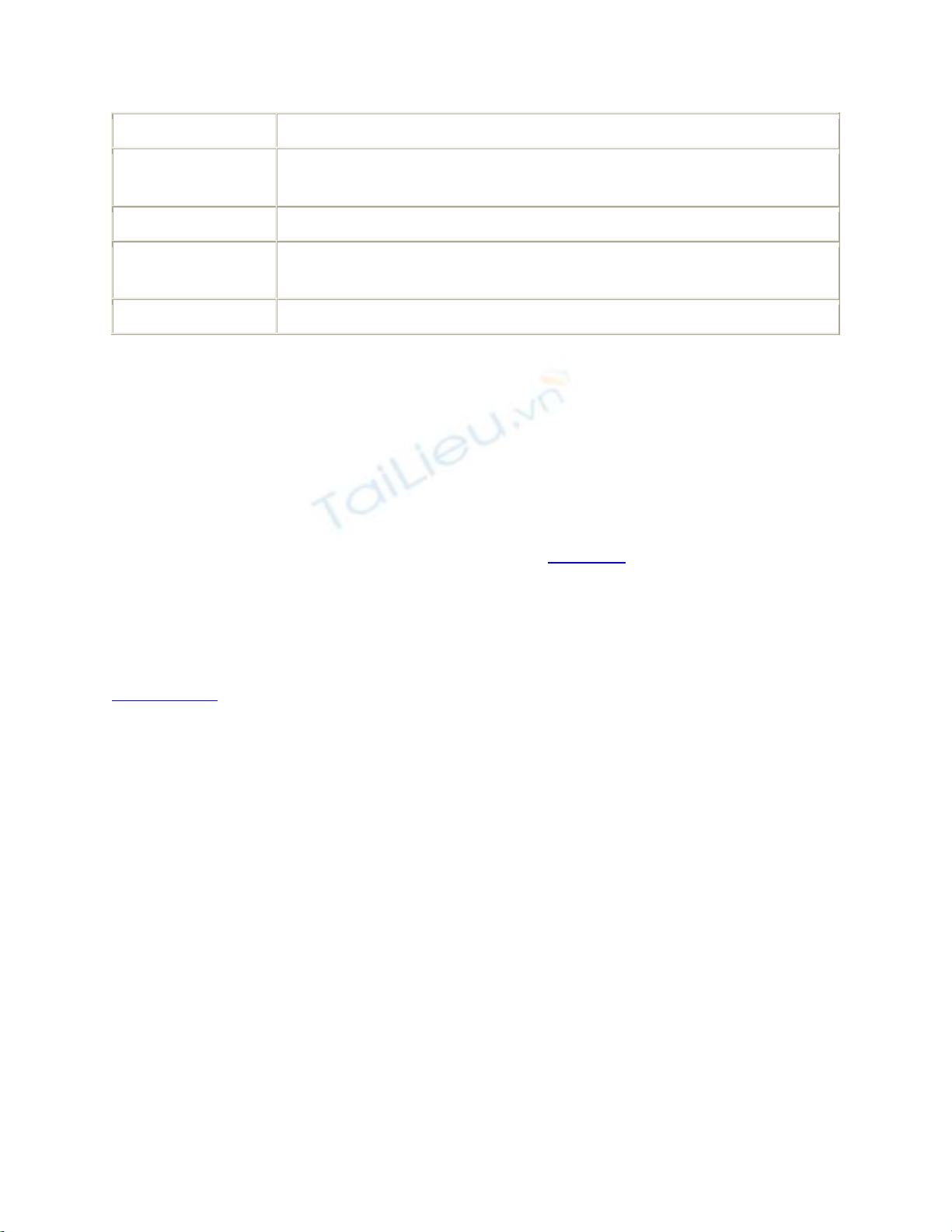
increments for each new row.
IsRowVersion Indicates whether the column is a read-only persistent row
identifier.
IsHidden Indicates whether the column is hidden.
IsLong Indicates whether the column contains a Binary Long Object
(BLOB).
IsReadOnly Indicates whether the column value cannot be modified.
The DataReader can contain multiple result sets. In the solution, each of these is loaded
into a separate DataTable within the DataSet.
The conversion process uses the GetSchemaData( ) method to retrieve metadata about the
columns in the result set of the DataReader and inserts it into a DataTable, where each
row in the table corresponds to a column in the result set. A target DataTable is created to
hold the result set in the DataReader. The solution iterates over the rows in the schema
DataTable and constructs a DataColumn for each record in the DataReader using the
metadata that is stored in the columns as described in Table 5-1. This process is repeated
for each result set in the DataReader.
If the DataReader returns multiple result sets, it does not contain enough information, nor
is it possible to add information, to create relations between the tables. These have to be
created programmatically within the DataSet if they are needed.
[ Team LiB ]










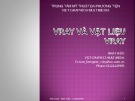
![Tài liệu ôn tập môn Lập trình web 1 [mới nhất/chuẩn nhất]](https://cdn.tailieu.vn/images/document/thumbnail/2025/20251208/hongqua8@gmail.com/135x160/8251765185573.jpg)









![Hệ thống quản lý cửa hàng bán thức ăn nhanh: Bài tập lớn [chuẩn nhất]](https://cdn.tailieu.vn/images/document/thumbnail/2025/20251112/nguyenhuan6724@gmail.com/135x160/54361762936114.jpg)
![Bộ câu hỏi trắc nghiệm Nhập môn Công nghệ phần mềm [mới nhất]](https://cdn.tailieu.vn/images/document/thumbnail/2025/20251111/nguyenhoangkhang07207@gmail.com/135x160/20831762916734.jpg)



