
C u hình switch c b nấ ơ ả
Mô tả
C u hình các thông s c b n cho Catalys Switch v i giao di nấ ố ơ ả ớ ệ
dòng l nh CLI. Các tác v c n th c hi n bao g m đ t tên choệ ụ ầ ự ệ ồ ặ
switch, c u hình các interface vlan, c u hình đ telnet vàoấ ấ ể
switch….Dùng máy tr m k t n i v i switch qua k t n i console,ạ ế ố ớ ế ố
giao di n t ng tác ng i dùng s d ng trình HyperTerminal.ệ ươ ườ ử ụ
Đây là m t công c đu c MS Windows h tr .ộ ụ ợ ỗ ợ
Th c hi nự ệ
1. Kh i đ ng ngu n c a switch. Trên giao di n Hyper Terminalở ộ ồ ủ ệ
hi n ra các thông s kh i t o trong quá trình kh i đ ng Switch.ệ ố ở ạ ở ộ
% Please answer 'yes' or 'no'.
Would you like to enter the initial configuration dialog? [yes/no]:
no
Press RETURN to get started!
00:04:13: %LINK-5-CHANGED: Interface Vlan1, changed state
to administratively down
00:04:14: %LINEPROTO-5-UPDOWN: Line protocol on
Interface Vlan1, changed state to down
Ng i dùng s đ c h i n u mu n vào các h p tho i đ c uườ ẽ ượ ỏ ế ố ộ ạ ể ấ
hình t đ ng, tr l i NO (vì m c đích c a ng i dùng là mu nự ộ ả ờ ụ ủ ườ ố
vào ch đ CLI (command line interface).ế ộ
2. Vào enable mode xem c u hình m c đ nh c a switchấ ặ ị ủ
Switch>enable

Switch#show running-config
Building configuration...
Current configuration : 1473 bytes
!
version 12.1
!
hostname Switch
!
ip subnet-zero
!
spanning-tree mode pvst
spanning-tree extend system-id
!
interface FastEthernet0/1
no ip address
!
interface FastEthernet0/2
no ip address
!
interface FastEthernet0/3
no ip address
!
interface FastEthernet0/4
no ip address
!
interface FastEthernet0/5
no ip address
!
interface FastEthernet0/6
no ip address
!
interface FastEthernet0/7
no ip address
!
interface FastEthernet0/8

no ip address
!
interface FastEthernet0/9
no ip address
!
interface FastEthernet0/10
no ip address
!
interface FastEthernet0/11
no ip address
!
interface FastEthernet0/12
no ip address
!
interface GigabitEthernet0/1
no ip address
!
interface GigabitEthernet0/2
no ip address
!
interface Vlan1
no ip address
shutdown
!
ip classless
ip http server
!
line con 0
line vty 5 15
!
end
3. Thi t l p các thông s cho switch nh hostname, enableế ậ ố ư
password, console password và virtual terminal password. Các lo iạ
password s d ng có phân bi t ch th ng và ch hoa. Do đóử ụ ệ ữ ườ ữ
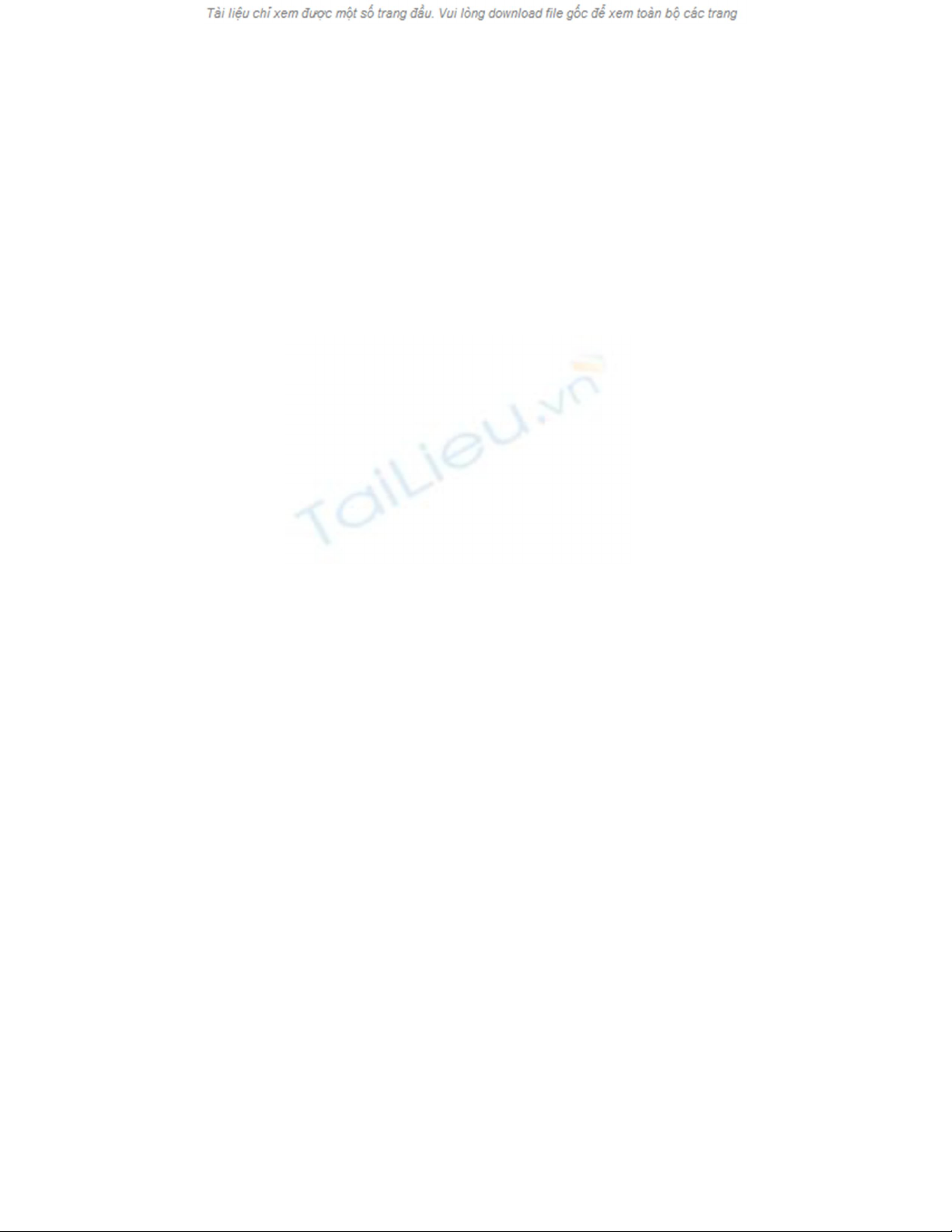
ng i dùng c n phân bi t các ký t s d ng ch vi t hoa khácườ ầ ế ự ử ụ ữ ế
v i ch viêt th ng. Ví d Cisco khác v i cisco.ớ ữ ườ ụ ớ
Switch#config terminal
Enter configuration commands, one per line. End with CNTL/Z.
Switch(config)#hostname Vnpro
Vnpro(config)#enable password cisco
Vnpro(config)#enable secret class
Vnpro(config)#line console 0
Vnpro(config-line)#password console
Vnpro(config-line)#login
Vnpro(config-line)#^Z
Switch h tr các Virtual Line dùng cho các phiên telnet. C n c uỗ ợ ầ ấ
hình password cho các line này m i có th telnet vào Switch (trìnhớ ể
t c u hình h tr telnet s trình bày sau). Đ xem thông tin vự ấ ỗ ợ ẽ ể ề
các Virtual Line trên Switch: dùng l nh “show line”.ệ
Vnpro#show line
Tty Typ Tx/Rx A Modem Roty AccO AccI Uses Noise Overruns
Int
* 0 CTY - - - - - 0 0 0/0 -
1 VTY - - - - - 0 0 0/0 -
2 VTY - - - - - 0 0 0/0 -
3 VTY - - - - - 0 0 0/0 -
4 VTY - - - - - 0 0 0/0 -
5 VTY - - - - - 0 0 0/0 -
6 VTY - - - - - 0 0 0/0 -
7 VTY - - - - - 0 0 0/0 -
8 VTY - - - - - 0 0 0/0 -
9 VTY - - - - - 0 0 0/0 -
10 VTY - - - - - 0 0 0/0 -
11 VTY - - - - - 0 0 0/0 -
12 VTY - - - - - 0 0 0/0 -
13 VTY - - - - - 0 0 0/0 -

14 VTY - - - - - 0 0 0/0 -
15 VTY - - - - - 0 0 0/0 -
16 VTY - - - - - 0 0 0/0 -
C u hình password cho các line vtyấ
Vnpro#config terminal
Enter configuration commands, one per line. End with CNTL/Z.
Vnpro(config)#line vty 0 4
Vnpro(config-line)#password cisco
Vnpro(config-line)#login
C u hình trên thi t b Cisco, m i dòng l nh do ng i dùng gõấ ế ị ỗ ệ ườ
vào. Sau khi nh n phím “enter” c u hình h th ng s l p t cấ ấ ệ ố ẽ ậ ứ
thay đ i. Vì v y, đ i v i các h th ng m ng th t, tr c khi thayổ ậ ố ớ ệ ố ạ ậ ướ
đ i m t thông s nào đó c a thi t b , c n ph i sao l u l i c uổ ộ ố ủ ế ị ầ ả ư ạ ấ
hình ban đ u đ có th khôi ph c l i khi c n thi t.ầ ể ể ụ ạ ầ ế
B c 4: c u hình Vlan.ướ ấ
Ki m tra c u hình Vlan m c đ nh trên Switchế ấ ặ ị
Vnpro#show vlan
VLAN Name Status Ports
1 default active Fa0/1, Fa0/2, Fa0/3, Fa0/4
Fa0/5, Fa0/6, Fa0/7, Fa0/8
Fa0/9, Fa0/10, Fa0/11, Fa0/12
Fa0/13, Fa0/14, Fa0/15, Fa0/16
Fa0/17, Fa0/18, Fa0/19, Fa0/20
Fa0/21, Fa0/22, Fa0/23, Fa0/24
Gi0/1, Gi0/2
1002 fddi-default active
1003 token-ring-default active
1004 fddinet-default active
1005 trnet-default active
VLAN Type SAID MTU Parent RingNo BridgeNo Stp BrdgMode
Trans1 Trans2






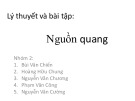


![Bài giảng Cáp mạng, vật tải truyền - GV. Lê Bá Thi [Chuẩn SEO]](https://cdn.tailieu.vn/images/document/thumbnail/2016/20160409/o0tchya0o/135x160/4531460212639.jpg)

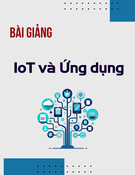









![Đề thi cuối kì Nhập môn Mạng máy tính: Tổng hợp [Năm]](https://cdn.tailieu.vn/images/document/thumbnail/2025/20251110/nminhthoi53@gmail.com/135x160/38281762757217.jpg)



![Đề thi học kì 2 môn Nhập môn Mạng máy tính [kèm đáp án]](https://cdn.tailieu.vn/images/document/thumbnail/2025/20251014/lakim0906/135x160/23811760416180.jpg)
