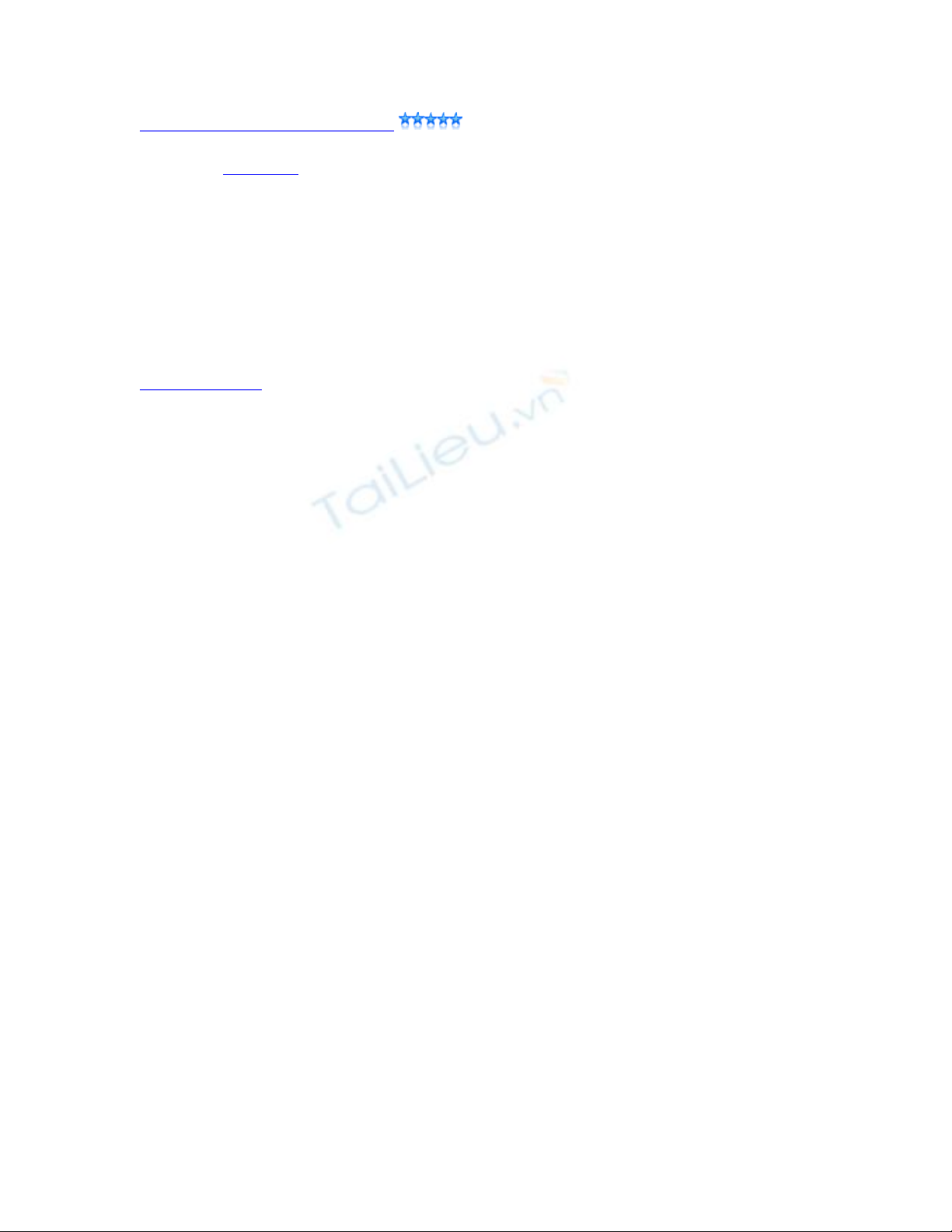
C Thi t l p ngày gi h th ngế ậ ờ ệ ố
C p nh t: ậ ậ 26/8/2008 v i ớ no comments
Đo n mã C# code snippet sau đây s d ng mã không qu n đ l y v th i gian hi n t iạ ử ụ ả ể ấ ề ờ ệ ạ
c a h đi u hành Windows, đ ng th i cũng cho phép b n thi t l p l i th i gian c thủ ệ ề ồ ờ ạ ế ậ ạ ờ ụ ể
nào đó tùy ý. using System; using System.Collections.Generic; using
System.ComponentModel;...
Đo n mã C# code snippet sau đây s d ng mã không qu n đ l y v th i gian hi n t iạ ử ụ ả ể ấ ề ờ ệ ạ
c a h đi u hành Windows, đ ng th i cũng cho phép b n thi t l p l i th i gian c thủ ệ ề ồ ờ ạ ế ậ ạ ờ ụ ể
nào đó tùy ý.
view plain print ?
1.
2. using System;
3. using System.Collections.Generic;
4. using System.ComponentModel;
5. using System.Data;
6. using System.Windows.Forms;
7. using System.Runtime.InteropServices;
8. namespace Sample
9. {
10. public partial class Form1 : Form
11. {
12. public Form1()
13. {
14. InitializeComponent();
15. }
16. public struct SystemTime
17. {
18. public ushort Year;
19. public ushort Month;
20. public ushort DayOfWeek;
21. public ushort Day;
22. public ushort Hour;
23. public ushort Minute;
24. public ushort Second;
25. public ushort Millisecond;
26. };
27. [DllImport("kernel32.dll", EntryPoint = "GetSystemTime", SetLastError = tr
ue)]
28. public extern static void Win32GetSystemTime(ref SystemTime sysTime);
29. [DllImport("kernel32.dll", EntryPoint = "SetSystemTime", SetLastError = tr
ue)]
30. public extern static bool Win32SetSystemTime(ref SystemTime sysTime);

31. private void button1_Click(object sender, EventArgs e)
32. {
33. // Set system date and time
34. SystemTime updatedTime = new SystemTime();
35. updatedTime.Year = (ushort)2008;
36. updatedTime.Month = (ushort)4;
37. updatedTime.Day = (ushort)23;
38. // UTC time; it will be modified according to the regional settings of the ta
rget computer so the actual hour might differ
39. updatedTime.Hour = (ushort)10;
40. updatedTime.Minute = (ushort)0;
41. updatedTime.Second = (ushort)0;
42. // Call the unmanaged function that sets the new date and time instantly
43. Win32SetSystemTime(ref updatedTime);
44. // Retrieve the current system date and time
45. SystemTime currTime = new SystemTime();
46. Win32GetSystemTime(ref currTime);
47. // You can now use the struct to retrieve the date and time
48. MessageBox.Show("It's " + currTime.Hour + " o'clock. Do you know whe
re your C# code is?");
49. }
50. }
51. }

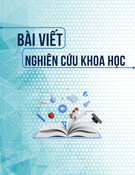



![Bài giảng Toán cao cấp C: Phần 2 - Bùi Xuân Thắng [Tài liệu chi tiết]](https://cdn.tailieu.vn/images/document/thumbnail/2024/20240510/khanhchi2550/135x160/1111715314929.jpg)
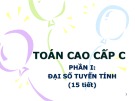


![Tập bài giảng Toán cao cấp C: Phần 2 [FULL]](https://cdn.tailieu.vn/images/document/thumbnail/2024/20240311/boghoado026/135x160/2134753924.jpg)

![Giáo trình Tin học ứng dụng: Làm chủ nền tảng công nghệ (Module 01) [Chuẩn nhất]](https://cdn.tailieu.vn/images/document/thumbnail/2026/20260128/cristianoronaldo02/135x160/97961769596282.jpg)


![Giáo trình N8N AI automation [mới nhất]](https://cdn.tailieu.vn/images/document/thumbnail/2026/20260128/cristianoronaldo02/135x160/1291769594372.jpg)
![62 câu trắc nghiệm Lập trình hướng đối tượng có đáp án [kèm giải thích chi tiết]](https://cdn.tailieu.vn/images/document/thumbnail/2026/20260127/hoatulip0906/135x160/51861769593977.jpg)










