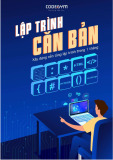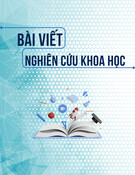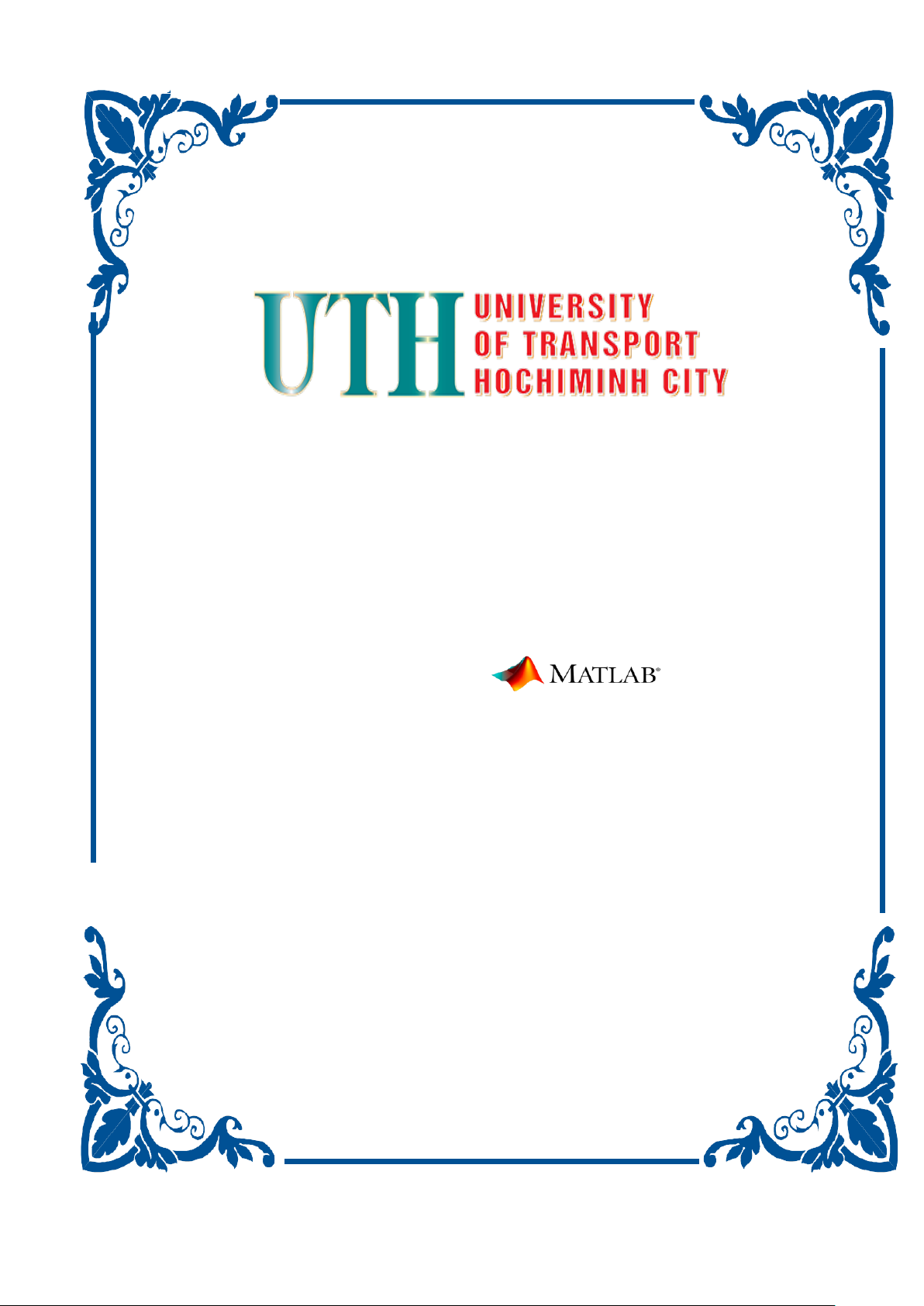
BỘ XÂY DỰNG
TRƯỜNG ĐẠI HỌC GIAO THÔNG VẬN TẢI TP. HỒ CHÍ MINH
VIỆN ĐÀO TẠO SAU ĐẠI HỌC
BẬC ĐÀO TẠO: THẠC SĨ
CHUYÊN NGÀNH: KỸ THUẬT ĐIỆN
BÀI TẬP KẾT THÚC HỌC PHẦN
Học phần: Lập trình
Mã học phần: 080785200102
Giảng viên hướng dẫn: PGS.TS Đặng Xuân Kiên
Học Viên: Nguyễn Đức Minh
MSHV: 2420201003
Lớp: KD2403
TP. Hồ Chí Minh, tháng 5 năm 2025

2
MỤC LỤC
MỤC LỤC ............................................................................................................................... 2
NHẬN XÉT CỦA GIÁO VIÊN ............................................................................................. 5
Lanrge list of exercise ............................................................................................................ 6
Basic: ........................................................................................................................................ 6
1. Open MATLAB (student AMO/AIR): .......................................................................... 6
2. Make sure that you recognize the Graphic User Interface (GUI): ................................ 6
3. Look for the command window, and use it as a calculator: .......................................... 6
4. Create variables at the command window: ................................................................... 7
5. Create variables based on other variables: .................................................................... 7
6. Create vectors: ............................................................................................................... 8
7. Operation with vectors: ................................................................................................. 9
8. Create column vectors: ................................................................................................ 10
9. Other ways to create vectors: ...................................................................................... 11
10. Creating Matrices: ....................................................................................................... 12
11. Operation with Matrices: ............................................................................................. 13
12. Accessing elements in the Matrix: .............................................................................. 14
13. Check that your variables are at the workspace: ......................................................... 15
14. Create and save a script (no spaces, MATLAB folder): ............................................. 15
15. Run your script and check the answer (ans) on the command window: ..................... 16
16. Create a vector in your script with a list of dates: ....................................................... 17
17. Realize that, by putting; at the end of the line the command does not appear at the
command window: ...................................................................................................... 17
18. Sum up all the ages: .................................................................................................... 17
19. Save the number of dates inside the vector "dates" into a variable ": ......................... 18
20. Write a comment: ........................................................................................................ 18
21. Calculate the average of the dates by dividing the sum by the number of elements: . 19
22. Display in the command line a text, and later the average: ........................................ 20
23. Plot the sin(dates): ....................................................................................................... 20
24. Plot (dates)2 / (150000) – 0.02* (dates) + 12: ............................................................ 20
25. Use "hold on" between the two plots: ......................................................................... 21

3
26. Realize that we can transform numbers to string and use it to display test inside a
"disp" as a vector: ........................................................................................................ 21
27. Create a for to read each element of the vector and display its value: ........................ 21
28. Create a "if" to check if a year is before, equal or after year 1800: ............................ 22
29. Incorporate and modify the "if" inside your "for", to check if a date is before, after or
equal 1814: .................................................................................................................. 22
30. Adapt your code from 29 to solve the example from last week: ................................ 23
31. Function: a named section of a program that performs a specific task. Realized that
"sum", "length" and "times" is a function: .................................................................. 23
32. Study the basic command to create a function: ........................................................... 24
33. Based on 32, created a function that adds two numbers called "add_numbers":........ 24
34. Use your "add_numbers: ............................................................................................. 25
35. Create a new function, that multiply 2 numbers, and use it: ....................................... 26
Medium (Function): ............................................................................................................. 27
36. Create a function that transform years in days: ........................................................... 27
37. Create a function that check if a number is above or bellow 1814: ............................ 27
38. Create a function that receives a vector and display all the elements of this vector: . 28
39. Create a function that calculates sigma for a cantilever given your P, L and h: ......... 29
Medium (Matrices): ............................................................................................................. 30
40. Create a function calculate the area (I) between two points (a,b) by the trapezoidal
rule: .............................................................................................................................. 30
41. Create matrices d, e and f by concatenating vectors a, b and c:.................................. 31
42. Consider the a = 2, b=4, c=6, d=9 and calculate 2A in MATLAB given: .................. 32
43. Consider θ = pi/6, m’=4, n’=2, calculate the value of [m,n] for: ................................ 33
44. Solve the problem from 1st day, calculating how much sales the shop makes on each
day in matrix operations: ............................................................................................. 33
45. Create a multi-dimensional matrix based on the figure below: .................................. 34
Midium (Plot): ...................................................................................................................... 36
46. Obtain the following plot: ........................................................................................... 36
47. Obtain the similar curving fit data using polyfit and polyval: .................................... 36
48. Obtain the following 3D plot: ..................................................................................... 37
49. Define a meshgrid and plot the following 3D function: ............................................. 37
50. Plot the following 3D curves using the plot3 function: .............................................. 38
51. Plot the following 3D curves using the surf function: ................................................ 40

4
Medium (Integration): ......................................................................................................... 41
52. Describe each part from the trapezoidal function from MATLAB: ............................ 41
53. Remind about differential equations, and how: .......................................................... 42
54. Using the trapezoidal function plot and integrate (0-pi/2) for f(x) = sen(x) and f(x) =
cos(x): .......................................................................................................................... 43
55. Using the trapezoidal function plot and integrate the number of passengers: ............ 44
Advanced (Combined problems): ....................................................................................... 45
56. Plot the bell-shaped function f(x), x range [0,1], varying α in [1.5, 2, 4, 9 ] Using the
trapezoidal function, calculate the area from the range x [0.2, 0.8] for all four α: ..... 45
57. Plot the following solids in revolution (cylinder) function and calculate its volume: 46
58. Design a group of cranes, varying square cross section and load for L = 3m. Check if
crane collapses (σmax = 250MPa): ............................................................................. 47
59. Giving the cities represented by letters A to F, and the distance among them
represented by the value in the connecting line, calculate the shortest order to visit
ALL the cities: ............................................................................................................. 48
60. Sketch a problem of your own which you think that MATLAB can help to solve: ... 50
Gui_Exercises........................................................................................................................ 51
61. Exercises 1: ................................................................................................................. 51
62. Exercises 2: ................................................................................................................. 53
63. Exercises 3: ................................................................................................................. 53
64. Exercises 4: ................................................................................................................. 55
65. Exercises 5: ................................................................................................................. 57
66. Exercises 6: ................................................................................................................. 57
67. Exercises 7: ................................................................................................................. 58

5
NHẬN XÉT CỦA GIÁO VIÊN
Nhận xét:
……………………………………………………………………………………………………………………………
……………………………………………………………………………………………………………………………
……………………………………………………………………………………………………………………………
……………………………………………………………………………………………………………………………
……………………………………………………………………………………………………………………………
……………………………………………………………………………………………………………………………
……………………………………………………………………………………………………………………………
……………………………………………………………………………………………………………………………
……………………………………………………………………………………………………………………………
……………………………………………………………………………………………………………………………
……………………………………………………………………………………………………………………………
……………………………………………………………………………………………………………………………
……………………………………………………………………………………………………………………………
……………………………………………………………………………………………………………………………
……………………………………………………………………………………………………………………………
……………………………………………………………………………………………………………………………
Điểm số:
…………………………………………………………………………………………………………………………
TP. Hồ Chí Minh, ngày …… tháng …… năm 2025
XÁC NHẬN CỦA GVHD
(Ký tên ghi rõ họ tên)


![Câu hỏi trắc nghiệm Lập trình C [mới nhất]](https://cdn.tailieu.vn/images/document/thumbnail/2025/20251012/quangle7706@gmail.com/135x160/91191760326106.jpg)