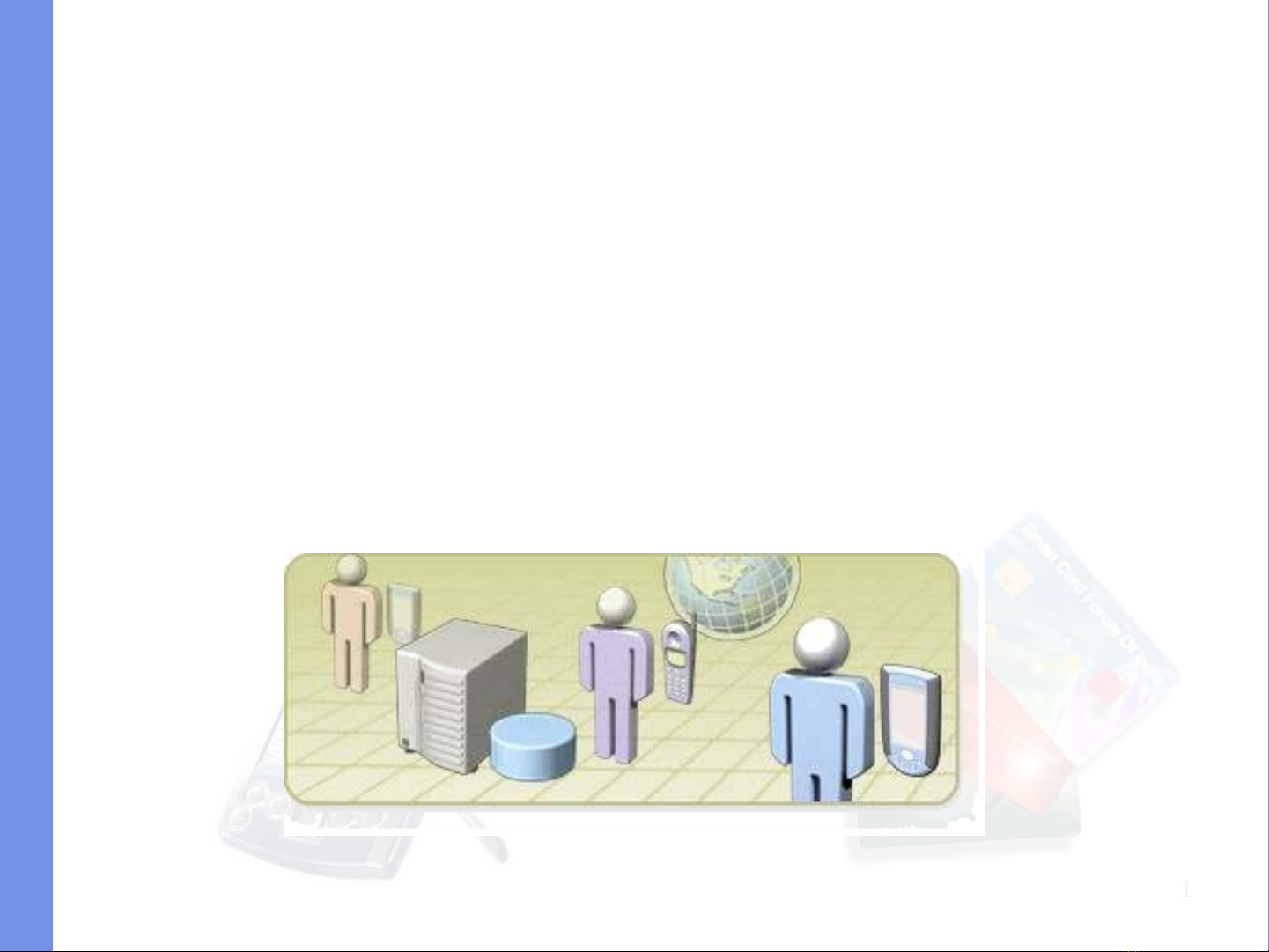
1
1
Ch ng 3: ươ
M t s k thu t ộ ố ỹ ậ
trong l p trình trên .Net CFậ
ThS. Tr n Minh Tri tầ ế
Đ i h c Khoa h c T nhiên, ĐHQG-HCMạ ọ ọ ự
Khoa Công Ngh Thông Tinệ
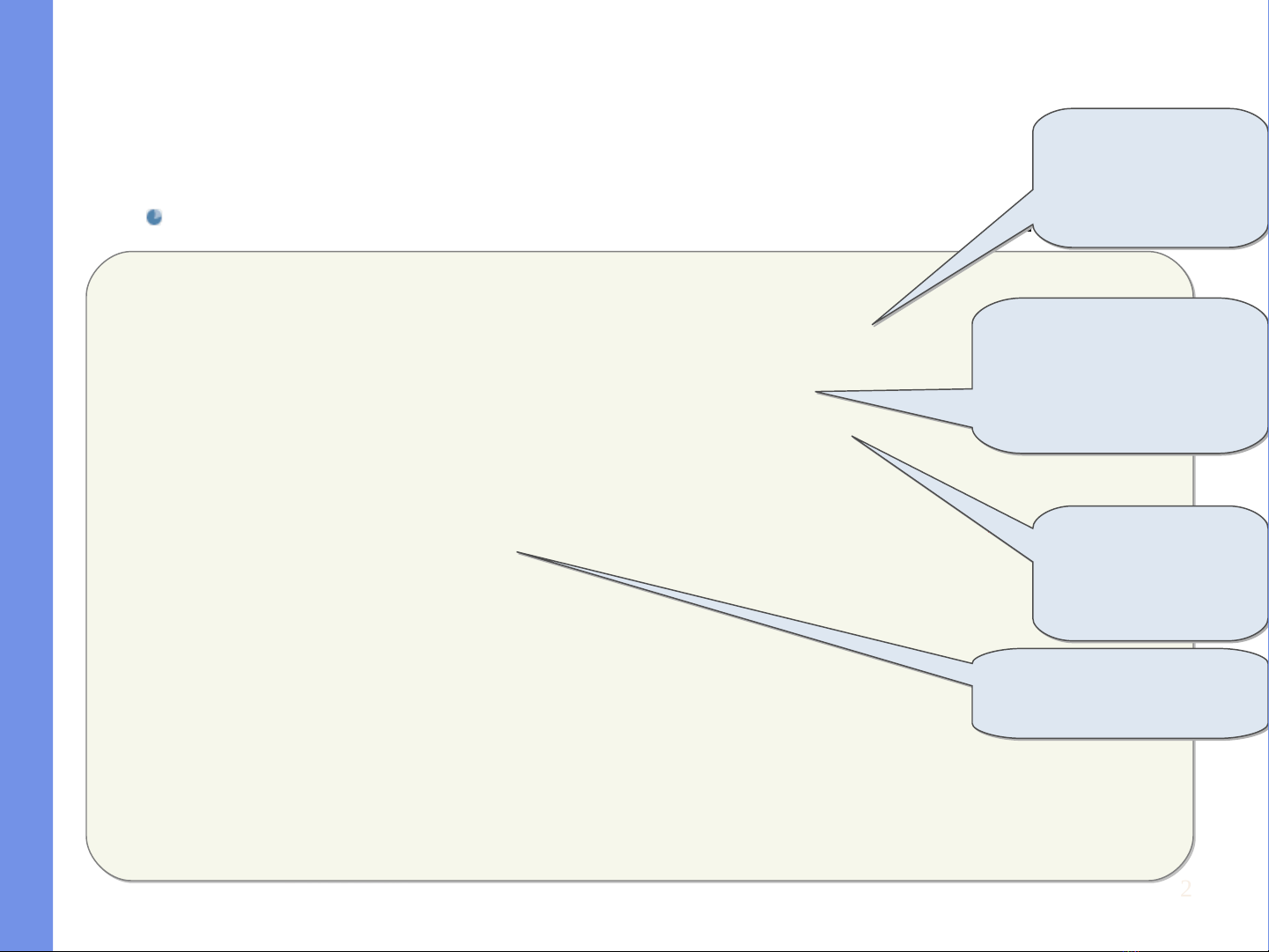
2
2
Xác đ nh đ ng d n c a ng d ngị ườ ẫ ủ Ứ ụ
Xác đ nh t đ ng đ ng d n c a ng d ng (runtime)ị ự ộ ườ ẫ ủ ứ ụ
m_startuppath =
System.Reflection.Assembly.GetExecutingAssembly().
GetModules()[0].FullyQualifiedName;
m_startuppath = m_startuppath.Replace(
System.Reflection.Assembly.GetExecutingAssembly().
GetModules()[0].Name, "" );
m_BmBanCo =new Bitmap
(m_startuppath+"BanCoPocketPC.jpg");
m_BmQuanCo=new Bitmap
(m_startuppath+"QuanCoPocKetPC.bmp");
m_BmChonCo=new Bitmap
(m_startuppath+"ChonQuanPocketPC.bmp");
L y danh ấ
sách các
Assembly
Xóa tên file,
ch gi l i ỉ ữ ạ
đ ng d nườ ẫ
Tr n v n tên và ọ ẹ
đ ng d n c a ườ ẫ ủ
module
Tên c a moduleủ
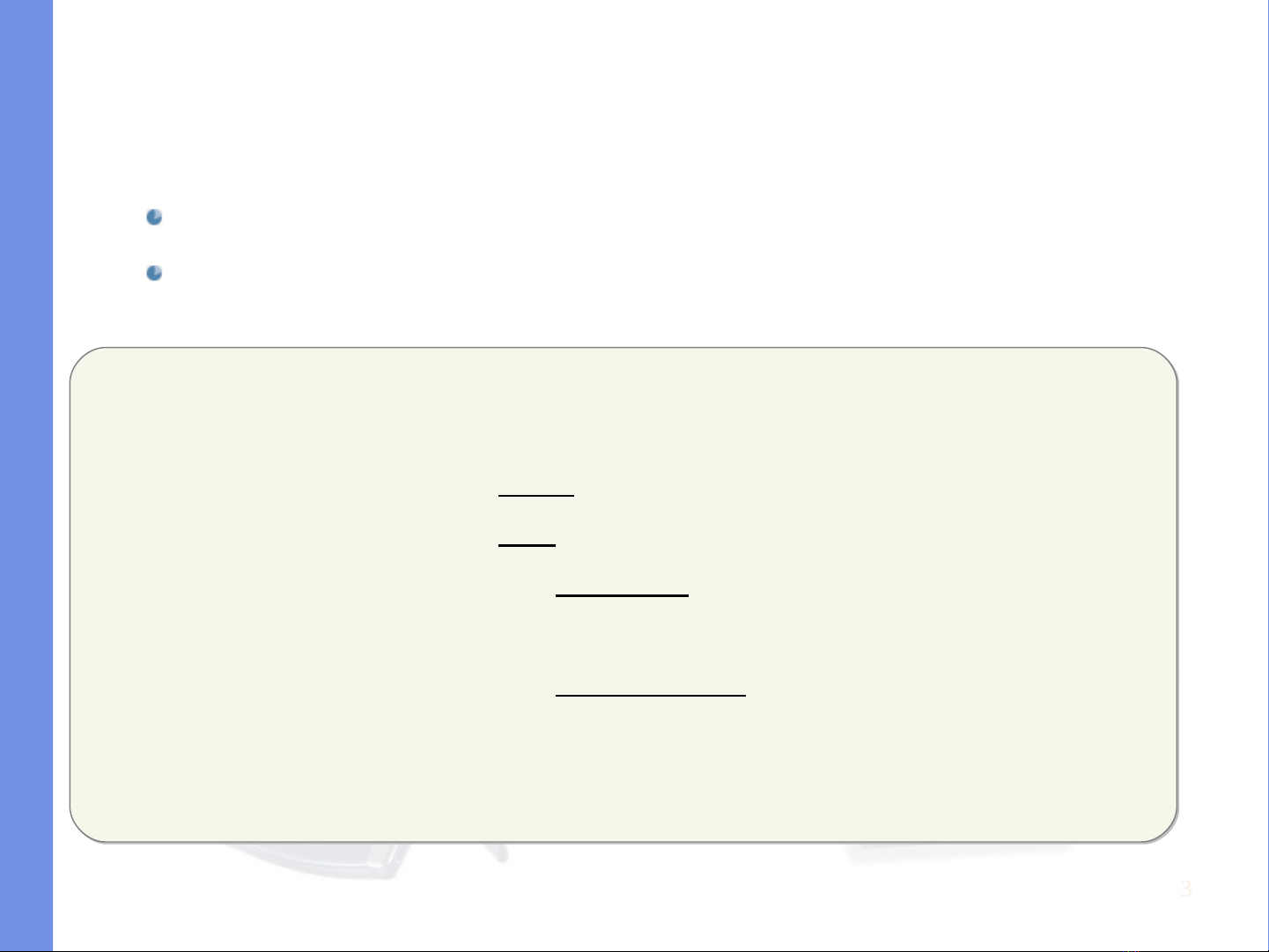
3
3
Xác đ nh đ ng d n c a ng d ngị ườ ẫ ủ Ứ ụ
S d ng đ ng d n tuy t đ i (hard-code)!!!ử ụ ườ ẫ ệ ố
Ph i bi t tr c đ ng d n (tuy t đ i) s ch a ch ng ả ế ướ ườ ẫ ệ ố ẽ ứ ươ
trình th c thiự
public class Constant
{
public static int LEFT = 24;
public static int TOP = 24;
public static string AppPath
= @"\Program Files\MummyMaze\";
public static string ImagesPath
= @"\Program Files\MummyMaze\";
}
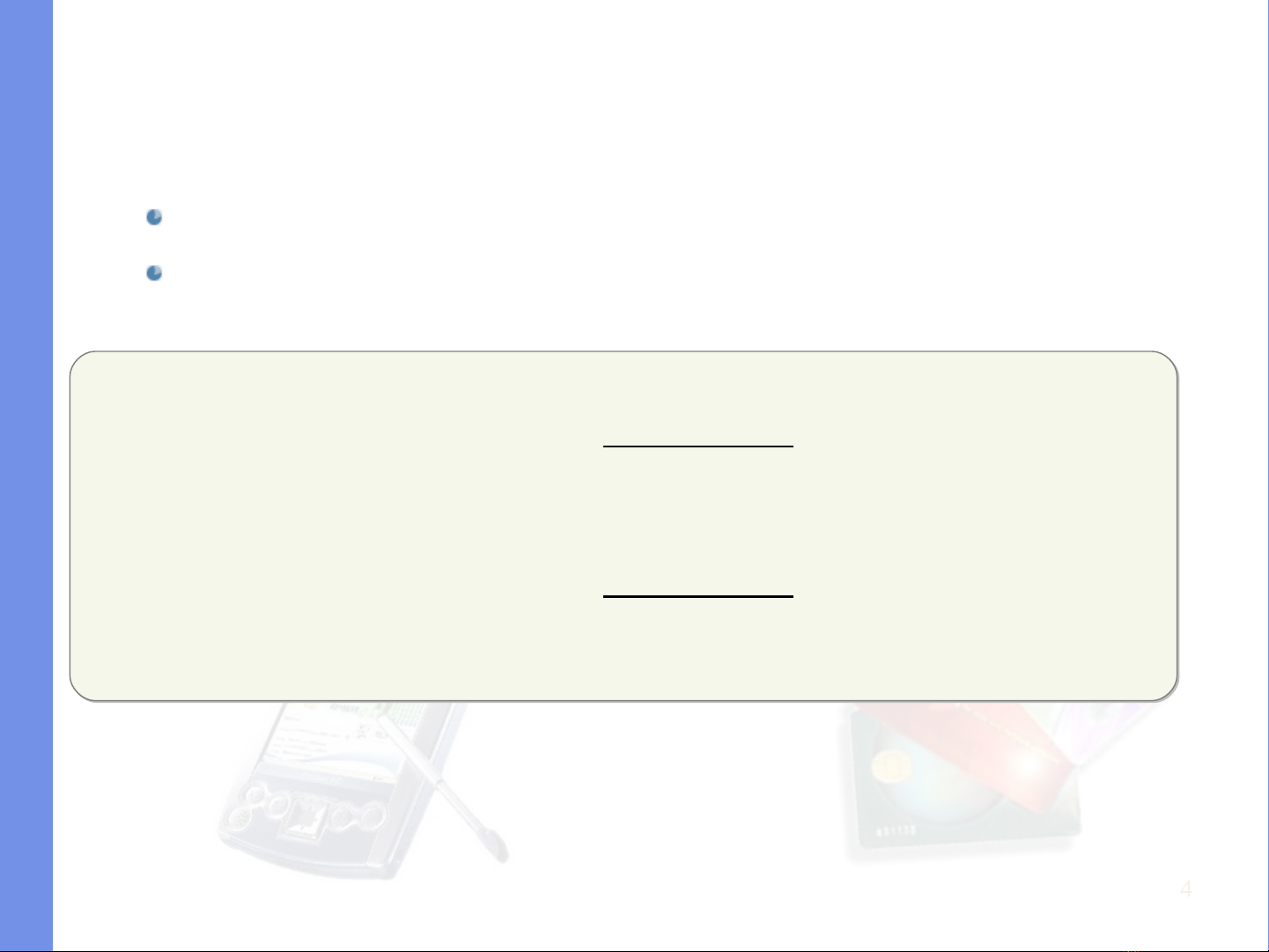
4
4
Load nh t fileả ừ
Có th load các nh t file vào đ i t ng ki u ể ả ừ ố ượ ể Bitmap
Các đ nh d ng nh thông d ng mà WinCE h tr (BMP, ị ạ ả ụ ỗ ợ
JPG, PNG…)
Bitmap RedMummyBmp =
new Bitmap(Constant.ImagesPath+"redmummy.bmp");
Bitmap HelloBmp =
new Bitmap(Constant.ImagesPath+"hello.jpg");
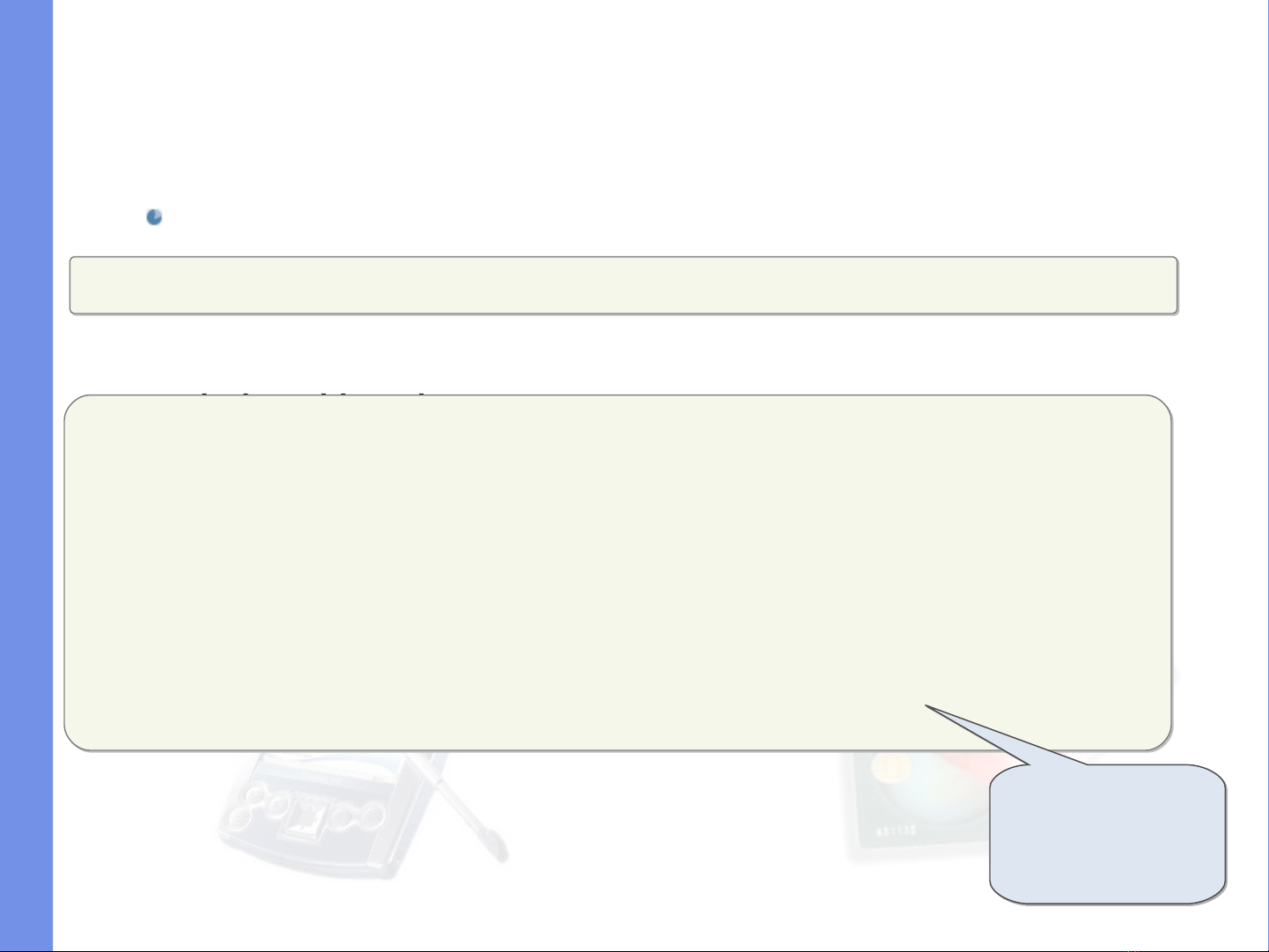
5
5
S d ng Timer (1)ử ụ
Khai báo bi n thu c ki u ế ộ ể
System.Windows.Forms.Timer
Kh i t o bi n Timerở ạ ế
private System.Windows.Forms.Timer MyTimer;
private void InitializeComponent()
{
this.MyTimer = new System.Windows.Forms.Timer();
this.MyTimer.Interval = 300; // 300 ms
this.MyTimer.Tick +=
new System.EventHandler(this.MyTimer_Func);
}Tên hàm
x lýử
Timer






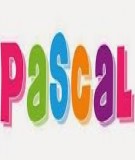

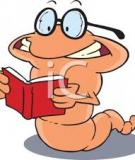


![Câu hỏi ôn tập Cấu trúc dữ liệu và giải thuật: Tổng hợp [mới nhất/chuẩn nhất]](https://cdn.tailieu.vn/images/document/thumbnail/2025/20251015/khanhchi0906/135x160/25431768554807.jpg)
![Bài giảng Thực hành cơ sở dữ liệu Trường ĐH Công Nghệ [năm] mới nhất](https://cdn.tailieu.vn/images/document/thumbnail/2025/20251120/oursky02/135x160/14661768233842.jpg)













