
33
33
Chapter 4
One of the best things you can do to really kick butt with AdWords is to understand that
managing your PPC campaign is a step by step process which each step designed to
accomplish a specific objective, and with all steps linked, leading your prospect from the
start (where they search for the key terms you're bidding on) to the end (where they
'convert' either into buyers or leads or subscribers).
Writing ads, then, is just one step of this process. But before we dive into the specifics, I
want to discuss something that is at the heart of any successful Google AdWords
campaign:
.
If you remember from the previous chapter on keyword research, you will remember that
it is absolutely critical that you break down your main keyword lists into smaller lists that are
focused around subtopics. If your ads are not targeted to your keywords (i.e. a general-
purpose ad on insurance showing up for someone who is searching for car insurance)
they might not click on your ads. Worse, if your site does not offer a particular type of
product (you are targeting custom home theater systems when you don't offer any
customisation), all those clicks will be wasted.
And that's the single biggest problem with most AdWords campaigns - a lack of focus.
Start off with a basic list, and then expand it into specific subtopic lists as you refine your
campaign. One of the ways to do this is the 'Peel and Stick' method (I'll talk about this in
more detail in chapter 5).
Ok then, on to writing ads.
Focused Keyword Lists
"How to Write Ads that Attract Clicks"
What I've found is that when I break down
AdWords (or keyword research, or SEO, or sales writing
basically, any skill) into small steps like this, people
instantly find it a lot easier to understand what's going
on. I'm hoping that you'll find the same thing with
today's chapter on ad writing.
Note:
www.GoogleAdwordsMadeEasy.com
www.GoogleAdwordsMadeEasy.com

34
34
Ad Writing Basics
Before you write an ad, you have to remember that in even a low-competition market,
your ads are under pressure to perform (that is, your clicks must also convert), or otherwise
they will end up costing you money. Because of this you should always write ads with two
things in mind:
The ad must persuade the prospect that the page this ad points to will hold the answer
to what they are .
In addition, you also have to ensure that only those people whom you are targeting will
click on your ad. Or to put it differently, you want to make sure that you get the clicks that
are most likely to convert into buyers.
Now that we know what's required, we can map out some guidelines for writing the ad.
Make sure you have a clear idea of what you're selling and how that will tie in with your ad.
Choose the keywords that apply to your site, and include them in your ads.
Understand who you are selling to. An excellent example of this is one of Perry Marshall's
recent ads for his book, Guide to Google AdWords. He's targeting serious business-
minded people who are willing to pay for quality products, so he's made sure that he
lists the product price in the ad. Does
that help? It will potentially keep out
people who are looking for free advice
or those who cannot afford the book.
Narrowing your market.
You can refine the focus of your market
by writing down who exactly you are
selling to for my weight loss e-book
that I wrote way back when I was
looking for
Identify what you are selling
Narrow down your target market
The landing page must deliver on what the , otherwise the clicks will be
wasted (we discuss landing pages in chapter 5).
ad promises
n
n
n
n
www.GoogleAdwordsMadeEasy.com
www.GoogleAdwordsMadeEasy.com

35
35
starting out in Internet Marketing, I focused on young adults who led extremely busy
lives and wanted an easy, effective and time-saving solution to managing their weight
problems.
In the previous section we learned three very important concepts on writing successful
ads:
As we breakdown the ad template into 5 separate components, keep these three
concepts in mind and see how you can use them to help you write better ads.
Use focused keywords to help you create a targeted ad
Targeted keyword list
Focused ads
Quality salesmanship
As I've explained in the previous section, focus on subtopics rather than ads for the
general keyword they convert much better into customers because you are able to
direct them to exactly that page that contains the information they are looking for.
Write to persuade this is sales writing in a very small space
Sales writing boils down to a simple principle convincing the reader to take immediate action
on what the writer wants them to do (sign up to a list, buy a product, etc). To do this right, you
have to first attract their attention (headline), convey the most powerful benefit (first line)
and provide a logical justification for taking that action through your most powerful feature
(second line).
n
n
n
n
n
Your Template for Writing Successful Ads
www.GoogleAdwordsMadeEasy.com
www.GoogleAdwordsMadeEasy.com

36
36
Headline
First Line
Second Line
Your headline's main purpose is to attract attention of your target market. By wording it
correctly you can avoid "curiosity" clicks, but the best part is that when you start targeting
specific keyword sets (subtopics instead of general terms), you can use the headline to
target your specific market and thus gain a considerable edge over competitors who
are not using targeted keyword lists.
Whenever possible, use your main search terms for that ad group in the headline the
reason for this is that whenever terms in your ad match the searched keywords, they are
put in bold by Google. This way your ad automatically attracts more attention. This works
better with low-competition terms than for main keywords (where everyone has put the
keywords into their headline).
This is not a "hard and fast" rule, but it has been proven to work effectively. There are two
kinds of reasons you can provide a prospect into clicking onto your ad benefits and
features. The first is an emotional, psychological argument, where as the second one is
factual and logical.
And when it comes to salesmanship, emotional arguments work much better than
factual arguments (possibly because facts can be countered by other facts, but
emotions are a difficult breed to beat).
But you cannot survive without having both. That's why you have to find a way to fit them
both into the 2 lines you have (70 characters in total).
Stick your biggest, most powerful benefit in the first line in the ad example I showed in the
last chapter which is reprinted down below), the benefit is expert help on how to set up
home theater systems. This plays on the idea that anyone looking to make such a huge
expense would want to seriously research the market and would welcome advice over a
sales pitch. No matter what your level of knowledge, the chance to get input from an
expert (in this case, free advice) is hard to pass up.
Your benefit will be your best guess on what people are looking for when they search on
your main keywords. For a high-value item like home theater system, people tend to shop
around before buying, so you want to pull them in with an informational benefit.
Put your most important feature in the second line. In this case, it is a free report available
for immediate download. In this case, anyone reading that ad knows that the report is
www.GoogleAdwordsMadeEasy.com
www.GoogleAdwordsMadeEasy.com

37
37
short to read (24 pages) and that they can start reading it within minutes. In other words,
expert advice, in your hands, within minutes. That's what this ad is selling.
Your feature will be a specific offering that matches your previously stated benefit most
closely.
This shows the site's URL it's simple enough to put your main site url in this line, but by being
creative, you can use this space to give 'extra space' to the stated benefit or feature.
In our example, the display url points to the "free guide" but if I were writing it differently, I
could also change it to "experts corner", or something else that emphasized the benefit of
the ad.
Use every little space of the ad that you can. You don't have much of it to start with as it is.
The second line is the actual url where the prospect will be redirected to. Don't send your
traffic to the main page for each type of ad, you're targeting a different section of the
market. Make sure you send them to specially targeted pages (in this case, the download
page for the free report).
If you are sending traffic directly to an affiliate's site, the destination url would your affiliate
page, whereas the display url could be the main address of that site.
One of the most important numbers in your Ad stats is the click-through-rate (CTR). This is
one of the major factors that determines the quality score of each keyword, which in turn
determines (along with other factors such as bid pricing) the of your ad.
What that means is if you have a high CTR for your ads, you may be able to get our ad in a
higher position than a competitor who is bidding more than you, but has a lower CTR. You
can, effectively, rank higher than your competition but spend less to get there just by
improving your CTR.
In competitive markets, this is an edge you should always be fighting for.
A proven system for constantly improving your CTR is to use a method where
you run two alternating ads and after a certain number of clicks (enough to prove that
Display URL
Destination URL
positioning
split-testing
Playing "Beat the Control"
www.GoogleAdwordsMadeEasy.com
www.GoogleAdwordsMadeEasy.com

![Bài giảng Google Ads [mới nhất]](https://cdn.tailieu.vn/images/document/thumbnail/2022/20220712/phamvananh1991/135x160/3391657615973.jpg)

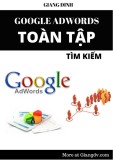

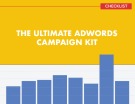





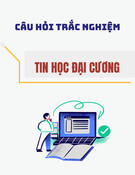
![Đề thi Excel: Tổng hợp [Năm] mới nhất, có đáp án, chuẩn nhất](https://cdn.tailieu.vn/images/document/thumbnail/2025/20251103/21139086@st.hcmuaf.edu.vn/135x160/61461762222060.jpg)


![Bài tập Tin học đại cương [kèm lời giải/ đáp án/ mới nhất]](https://cdn.tailieu.vn/images/document/thumbnail/2025/20251018/pobbniichan@gmail.com/135x160/16651760753844.jpg)
![Bài giảng Nhập môn Tin học và kỹ năng số [Mới nhất]](https://cdn.tailieu.vn/images/document/thumbnail/2025/20251003/thuhangvictory/135x160/33061759734261.jpg)
![Tài liệu ôn tập Lý thuyết và Thực hành môn Tin học [mới nhất/chuẩn nhất]](https://cdn.tailieu.vn/images/document/thumbnail/2025/20251001/kimphuong1001/135x160/49521759302088.jpg)


![Trắc nghiệm Tin học cơ sở: Tổng hợp bài tập và đáp án [mới nhất]](https://cdn.tailieu.vn/images/document/thumbnail/2025/20250919/kimphuong1001/135x160/59911758271235.jpg)


![Giáo trình Lý thuyết PowerPoint: Trung tâm Tin học MS [Chuẩn Nhất]](https://cdn.tailieu.vn/images/document/thumbnail/2025/20250911/hohoainhan_85/135x160/42601757648546.jpg)


