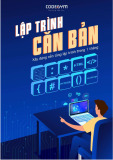Creative Commons License © tsfm.net
Joomlaboard Manual
For v1.1.5
HelpAndManual_illegal_keygen

Joomlaboard Manual2
Creative Commons License © tsfm.net
Table of Contents
Part I Introduction 3
................................................................................................................................... 3
1 License
Part II Front-end User Guide 4
................................................................................................................................... 5
1PART 1 - Your Forum's Home Page
................................................................................................................................... 7
2PART 2a - Your Forum's Flat View
................................................................................................................................... 10
3PART 2b - Your Forum's Threaded View
................................................................................................................................... 13
4PART 3a - The Flat View of a Post
................................................................................................................................... 16
5PART 3b - The Threaded View of a Post
................................................................................................................................... 18
6Part 4a - Making a new post
................................................................................................................................... 21
7Part 4b - Replying to an existing post
................................................................................................................................... 25
8Part 5 - Your Forum Profile Page
................................................................................................................................... 28
9Part 6 - Selecting an avatar
................................................................................................................................... 30
10 Part 7 - Understanding Bulletin Board Code
Part III Moderation & Review Guide 35
Part IV Administration Guide 37
................................................................................................................................... 37
1Joomlaboard Control Panel
................................................................................................................................... 39
2 Joomlaboard Configuration Area
.......................................................................................................................................................... 39
Basics Tab
.......................................................................................................................................................... 40Frontend Tab
.......................................................................................................................................................... 42Security Tab
.......................................................................................................................................................... 42Avatars Tab
.......................................................................................................................................................... 43Uploads Tab
.......................................................................................................................................................... 44Show Ranking Tab
.......................................................................................................................................................... 44Integration Tab
................................................................................................................................... 46
3Joomlaboard Administration Area
................................................................................................................................... 47
4Joomlaboard User Profile Manager
................................................................................................................................... 47
5Uploaded Files Browser
................................................................................................................................... 47
6 Uploaded Images Browser
................................................................................................................................... 48
7Joomlaboard Template CSS Editor
................................................................................................................................... 48
8Prune Forums Area
Part V Install Guide 49
Part VI Upgrade Guide 50
Part VII Joomlaboard FAQs 51
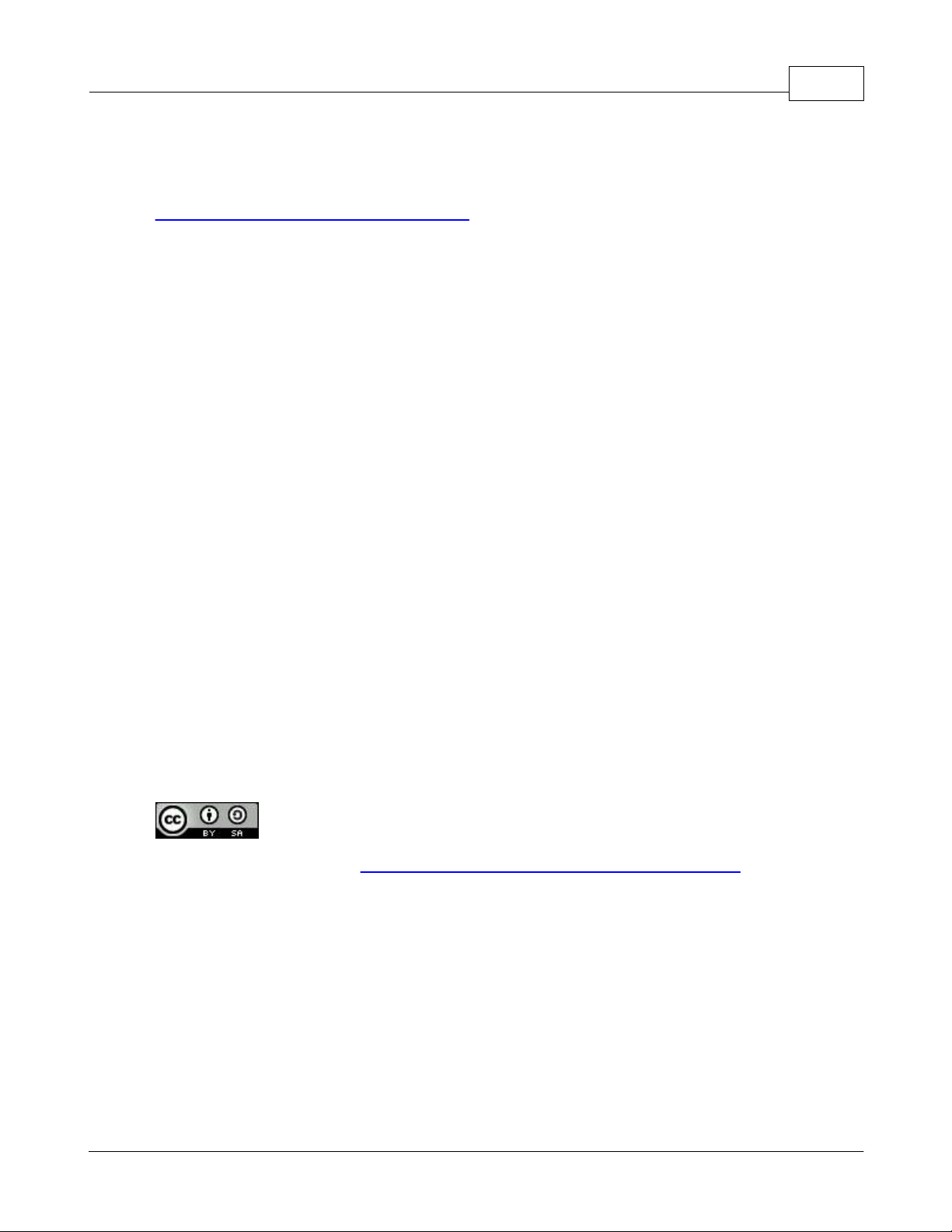
Introduction 3
Creative Commons License © tsfm.net
1 Introduction
This document is a copy of the Joomlaboard online documentation available here:
http://www.tsmf.net/content/category/4/14/33/
The information was simply copied and output in PDF and CHM formats for the FireBoard
community.
Minor formatting changes were made, but the content is virtually identical.
Note: This is not new FireBoard official documentation.
This is just a small step to help the people who are new to FireBoard and Joomlaboard during the
transitional development period.
Some documentation is better than no documentation.
Having PDF and CHM is better than just online documentation.
It is my understanding that the FireBoard Documentation Team will produce documentation when
FireBoard is stable. Makes sense to me. Hard to chase a moving target. You end up writing things
multiple times.
Regards.
Ken McDonald (kenmcd)
1.1 License
Documentation
Here you'll find all documentation regarding Joomlaboard provided by tsmf.
Most of our documentation is released under the Creative Commons Attribution-Share Alike License,
this license lets others remix, tweak, and build upon our work even for commercial reasons, as long
as they credit us and license their new creations under the identical terms. This license is often
compared to open source software licenses. All new works based on yours will carry the same
license, so any derivatives will also allow commercial use.
Documentation released under this license will be marked with the following logo:
Creative Commons License
This work is licensed under a Creative Commons Attribution-Share Alike 2.5 License.
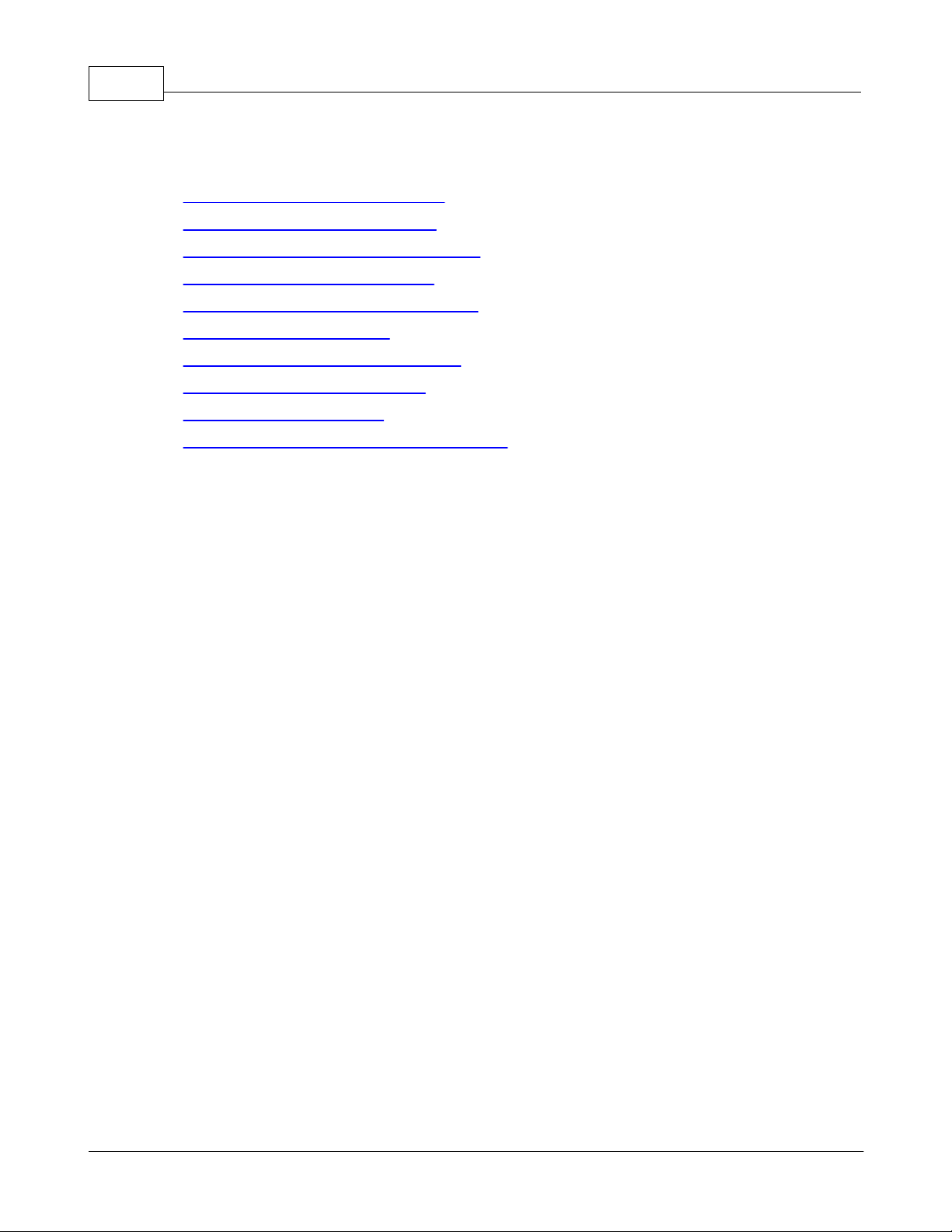
Joomlaboard Manual4
Creative Commons License © tsfm.net
2Front-end User Guide
PART 1 - Your Forum's Home Page
PART 2a - Your Forum's Flat View
PART 2b - Your Forum's Threaded View
PART 3a - The Flat View of a Post
PART 3b - The Threaded View of a Post
Part 4a - Making a new post
Part 4b - Replying to an existing post
Part 5 - Your Forum Profile Page
Part 6 - Selecting an avatar
Part 7 - Understanding Bulletin Board Code
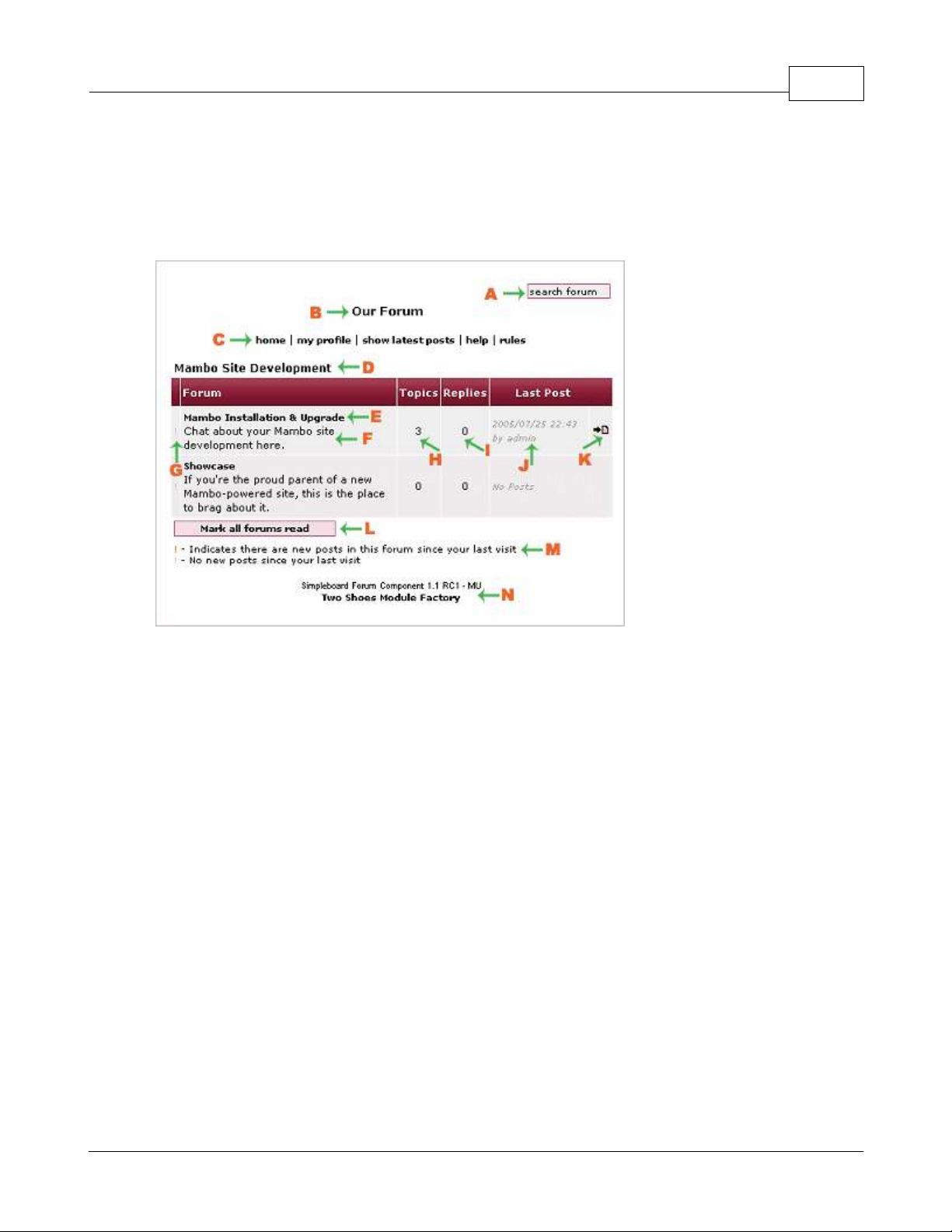
Front-end User Guide 5
Creative Commons License © tsfm.net
2.1 PART 1 - Your Forum's Home Page
The forum home page is the first page you come to after clicking on the site's forum menu item, and
it's also where you come to if you click the "home" link/icon in the forum's top menu. It gives you a
quick overview of what's available - categories, forums etc - so you can decide where to go for
information.
A - Forum search
Use this to search through the forum for a specific word or short phrase. eg. click in the box, type a
word or short phrase and press your keyboard's enter key - the search results will appear with
successful results in bold text. Click on the bold text entry, and you'll be taken to that particular post.
If you have no luck finding something on your first try - don't give up. Be less specific and more
general, or try words with a similar meaning.
B - Board title
This is the title of your board, and should probably reflect your site - eg. what your site is about,
theme, content etc. You set this title via the admin configuration area.
C - Main menu
* Home - Clicking on this link takes you to the forum's home page.
* My Profile - Click on this to set up personal preferences for the forum - eg. give yourself an
avatar (little picture) or set a signature that appears at the bottom of every post you make. More on
this later.
* Show latest posts - this area allows you to view the latest posts based on specific time variables.
* Help - Has some quick and useful information on using bulletin board code etc.
* Rules - This is where people can read the rules of expected conduct on your forum. You can
enable/disable this feature via the admin configuration area, and you insert your own rules by editing
the rules.php file.
D - Category name
Think of a category as a "container" for a number of forums. In a way, it's a means to group and
describe a number of similar forums within a single over-arching concept. For example, I usually
have a forum category called "Housekeeping", and within that category I have forums called "Site
Suggestions" and "Bug Reports" - the common theme is web site maintenance (housekeeping) - but

![Tài liệu ôn tập Lý thuyết và Thực hành môn Tin học [mới nhất/chuẩn nhất]](https://cdn.tailieu.vn/images/document/thumbnail/2025/20251001/kimphuong1001/135x160/49521759302088.jpg)

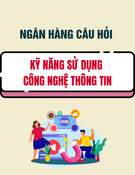

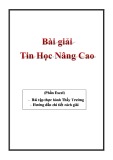

![Tài liệu giảng dạy Chế bản điện tử nâng cao - Trường CĐ Kinh tế - Kỹ thuật Vinatex TP. HCM [Mới nhất]](https://cdn.tailieu.vn/images/document/thumbnail/2022/20221108/runthenight01/135x160/6971667958229.jpg)


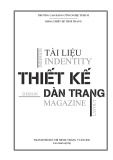


![Câu hỏi trắc nghiệm Lập trình C [mới nhất]](https://cdn.tailieu.vn/images/document/thumbnail/2025/20251012/quangle7706@gmail.com/135x160/91191760326106.jpg)