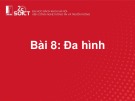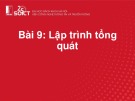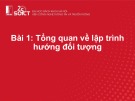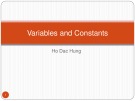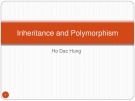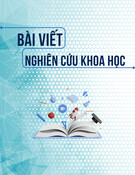1/3/2016
05. Graphic User Interface in Java
Faculty of Information Technologies Industrial University of Ho Chi Minh City
1
GUI components (p4)
JList
JTable
JTree
JSplitPane
Jslider
MDI - multiple document interface
2
JList • Purpose
o To present a list of items from which the user can choose
• Behavior
o Items in JList can be selected individually or in a group
o A JList does not provide support for double-click action
3
1
1/3/2016
JList – Constructors
• JList()
o Constructs a JList with an empty model
• JList( Object[] listData )
o Displays the elements of the specified array
o Example:
String[] words= { "quick", "brown", "hungry", "wild", ... };
JList wordList = new JList(words);
• JList ( ListModel dataModel )
o Displays the elements in the specified, non-null list model
4
JList – Methods
• int getSelectedIndex() • void setSelectedIndex(int index) o gets or sets the selected index
• Object getSelectedValue()
o returns the first selected value or null if the selection is empty
• Object[] getSelectedValues()
o returns the selected values or an empty array if the selection is empty
• boolean isSelectedIndex(int index)
o returns true if the specified index is selected
• boolean isSelectionEmpty()
o returns true if no item is currently selected
5
JList – Methods (contd.)
• int getVisibleRowCount() • void setVisibleRowCount( int height )
o get or set the number of rows in the list that can be displayed
o ListSelectionModel.SINGLE_SELECTION,
without a scroll bar • int getSelectionMode() • void setSelectionMode( int mode )
ListSelectionModel.SINGLE_INTERVAL_SELECTION, ListSelectionModel.MULTIPLE_INTERVAL_SELECTION, by default, a user can select multiple items
6
2
1/3/2016
Handle event of JList
• When the current selection changes, JList object
generates a ListSelection event
o Method:
public void valueChanged (ListSelectionEvent e) {
Object value = list.getSelectedValue(); //do something with value
}
public void valueChanged (ListSelectionEvent e) {
Object[] items = list.getSelectedValues(); for (Object value : items)
//do something with value
}
7
JList with fixed set of choices
• Build JList:
o The simplest way to use a JList is to supply an array of strings to
• Set visible rows
o Call setVisibleRowCount and drop JList into JScrollPane
the JList constructor. Cannot add or remove elements once the JList is created String options = { "Option 1", ... , "Option N"}; JList optionList = new JList(options);
optionList.setVisibleRowCount(4); JScrollPane scrolList = new JScrollPane(optionList); someContainer.add(scrolList);
8
JList Demo
JScrollPane listPane = new JScrollPane(lstEntry);
String[] entries = { "Entry 1", "Entry 2", "Entry 3", "Entry 4", "Entry 5", "Entry 6" }; JList lstEntry; lstEntry = new JList(entries); lstEntry.setVisibleRowCount(4);
99
JPanel pCen = new JPanel(); pCen.setBorder(BorderFactory.createTitledBorder("Simple JList")); pCen.add(listPane); add(pCen, BorderLayout.CENTER);
3
1/3/2016
JList Demo (contd.)
public void valueChanged(ListSelectionEvent e)
{
}
txtSelected.setText(lstEntry.getSelectedValue().toString());
10
Editing JList
• To add or remove elements, you must access the
ListModel
• ListModel is an interface. How do you obtain it?
o Constructing your own list by creating a class that
implements the ListModel interface
o Using a DefaultListModel class
11
JList with changeable choices
• Build JList:
o Create a DefaultListModel, add data, pass to
constructor:
• Set visible rows
o Same: Use setVisibleRowCount and a JScrollPane
• Add/remove elements
o Use the model, not the JList directly
DefaultListModel sampleModel = new DefaultListModel(); JList optionList = new JList(sampleModel);
12
4
1/3/2016
Methods in DefaultListModel
• void addElement(Object obj)
o adds object to the end of the model • boolean removeElement(Object obj)
o removes the first occurrence of the object from the model. Return
true if the object was contained in the model, false otherwise
• void setElementAt(Object item, int index)
o sets item at index
• Object getElementAt(int position)
o returns an element of the model at the given position
• int getSize()
o returns the number of elements of the model
13
Traverse DefaultListModel
• To traverse all elements of the model, using:
Enumeration e = listmodel.elements();
while (e.hasMoreElements())
{
Object o = e.nextElement();
// process o
}
14
JList Demo (edittable)
public class ListEditDemo extends JFrame implements ActionListener {
JButton btnAdd, btnRemove;
JTextField txtName;
DefaultListModel listmodelName;
JList listName;
public ListEditDemo() {
super("List Edit Demo");
// list
listmodelName = new DefaultListModel();
listName = new JList(listmodelName);
add(new JScrollPane(listName), BorderLayout.CENTER);
15
5
1/3/2016
JList Demo (edittable)
JPanel pRight; JPanel pTop, pBottom;
pTop = new JPanel(); pTop.add(new JLabel("Input Name")); pTop.add(txtName = new JTextField(15)); pBottom = new JPanel(); pBottom.add(btnAdd = new JButton("Add Item")); pBottom.add(btnRemove = new JButton("Remove Item"));
pRight = new JPanel(new BorderLayout()); pRight.add(pTop, BorderLayout.NORTH ); pRight.add(pBottom, BorderLayout.CENTER);
add(pRight, BorderLayout.EAST);
txtName.addActionListener(this); btnAdd.addActionListener(this); btnRemove.addActionListener(this);
setSize(500, 320);
}
16
JListEdit Demo (contd.)
public void actionPerformed(ActionEvent e) {
Object o = e.getSource(); if ( o==btnAdd ) {
String name = txtName.getText().trim(); if ( name == "" )
JOptionPane.showMessageDialog(this, "Please input name!"); else {
listmodelName.addElement(name); txtName.setText( "" );
}
} else if (o.equals (btnRemove))
listmodelName.removeElement(listName.getSelectedValue());
else if (o.equals (btnEdit))
listmodelName.setElementAt( txtName.getText(),
listName.getSelectedIndex() );
} public static void main(String[] args){ new ListEditDemo().setVisible(true); }
}
17
JList with custom data model
• Build JList
o Have existing data implement ListModel interface
• getElementAt
– Given an index, returns data element
• getSize
– Tells JList how many entries are in list
• addListDataListener
– Lets user add listeners that should be notified when an item
is selected or deselected • removeListDataListener
o Pass model to JList constructor
• Set visible rows & handle events: as before • Add/remove items: use the model
18
6
1/3/2016
Example: JList with custom data
• Rectangle.java • RectangleCollection.java • RectangleListModel.java • JListWithRectangleListModel.java
19
Example: JList with custom data (contd.)
// Rectangle.java public class Rectangle {
public String toString(){ return width + " , " + height; } …
} // RectangleListModel.java public class RectangleListModel implements ListModel {
private RectangleCollection collection; public RectangleListModel(RectangleCollection collection) {
this.collection = collection;
} public Object getElementAt(int index) {
return collection.getElement(index);
} public int getSize() {
return collection.getSize();
} public void addListDataListener(ListDataListener l) { } public void removeListDataListener(ListDataListener l) { }
}
20
Example: JList with custom data (contd.)
// JListRectangleGUI.java
RectangleCollection collection = new RectangleCollection();
Random gen = new Random();
for (int i = 0; i < 20; i++) {
collection.addRectangle(gen.nextInt(20), gen.nextInt(20));
}
JList lstRect;
RectangleListModel lstModel;
lstModel = new RectangleListModel(collection);
lstRect = new JList(lstModel);
lstRect.setVisibleRowCount(6);
JScrollPane listPane = new JScrollPane(lstRect);
add(listPane, BorderLayout.CENTER);
21
7
1/3/2016
JList with custom cell renderer
• Idea
o Instead of predetermining how the JList will draw the list elements,
Swing lets you specify what graphical component to use for the
various entries
o Attach a ListCellRenderer that has a getListCellRendererComponent
method that determines the GUI component used for each cell
• getListCellRendererComponent arguments
o JList: the list itself
o Object: the value of the current cell
o int: the index of the current cell
o boolean: is the current cell selected?
o boolean: does the current cell have focus?
22
Example: JList with custom cell renderer
23
Outline
JList
JTable
JTree
JSplitPane
JSlider
MDI - multiple document interface
24
8
1/3/2016
JTable
• A table displays a two-dimensional grid of objects
25
JTable
• A JTable consists of:
o Rows of data
o Columns of data
o Column headers
o An editor, if you want cells to be editable
o A TableModel, usually a subclass of AbstractTableModel,
which stores the table’s data
26
Constructors - Methods of JTable
• JTable( Object[][] entries, Object[] columnNames )
o constructs a table with a default table model
• JTable( TableModel model )
o displays the elements in the specified, non-null table model
• int getSelectedRow()
o returns the index of the first selected row, -1 if no row is selected
• Object getValueAt( int row, int column ) • void setValueAt( Object value, int row, int column )
o gets or sets the value at the given row and column
• int getRowCount()
o returns the number of row in the table
27
9
1/3/2016
JTable with changeable choices
• Build JTable:
o Create a columns name array, create a
DefaultTableModel, pass to constructor
String[] cols= {"Ma mon", "Ten mon", "So tin chi"};
DefaultTableModel model=new DefaultTableModel(cols,0);
JTable table = new JTable(model);
JScrollPane pane = new JScrollPane(table);
• Add/remove elements
o Use the model, not the JTable directly
28
Methods in DefaultTableModel
• void addRow( Object[] rowData )
o add a row of data to the end of the table model • void insertRow( int row, Object[] rowData )
o adds a row of data at index row
• void removeRow( int row )
o removes the given row from the model
• void setValueAt( Object value, int row, int column )
o sets the value at the given row and column
29
l
e b a T J e t a e r C
30
10
1/3/2016
Event of JTable
• We use MouseEvent to process event of choosing rows on
JTable
o Implement MouseListener (in java.awt.event)
o Method:
o register ?
public void mouseClicked (MouseEvent e) {}
public void mousePressed (MouseEvent e) {}
public void mouseReleased (MouseEvent e) {}
public void mouseEntered (MouseEvent e) {}
public void mouseExited (MouseEvent e) {}
31
Example: Edit JTable
public void actionPerformed(ActionEvent e) {
Object o = e.getSource(); if (o.equals(btnAdd)) {
if( txtHo.getText().equals("") || txtTen.getText().equals(""))
JOptionPane.showMessageDialog(this, "Phai nhap du lieu truoc.");
else {
Object[] obj = new Object[2]; obj[0] = txtHo.getText(); obj[1] = txtTen.getText(); model.addRow(obj);
} }
else if (o.equals(btnRemove)) {
if (table.getSelectedRow() == -1)
JOptionPane.showMessageDialog(this, "Phai chon dong can xoa.");
else{
if (JOptionPane.showConfirmDialog(this,"Ban co muon xoa dong nay
khong?","Canh bao",JOptionPane.YES_NO_OPTION)==JOptionPane.YES_OPTION
model.removeRow(table.getSelectedRow());
} }
32
Example: Edit JTable (contd.)
// lay dong dang chon tren table
else if (o.equals(btnEdit)) { if (table.getSelectedRow() == -1) JOptionPane.showMessageDialog(this, "Phai chon dong can sua."); else {
int row = table.getSelectedRow(); model.setValueAt( txtHo.getText(), row, 0 ); model.setValueAt( txtTen.getText(), row, 1 ); } }
33
11
1/3/2016
Example: Edit JTable (contd.)
public void mouseClicked(MouseEvent e) { // lay dong dang chon tren table int row = table.getSelectedRow(); txtHo.setText(table.getValueAt(row, 0).toString()); txtTen.setText(table.getValueAt(row, 1).toString()); } public void mousePressed(MouseEvent e) {} public void mouseReleased(MouseEvent e) {} public void mouseEntered(MouseEvent e) {} public void mouseExited(MouseEvent e) {}
34
JTable: Sort and Filter
35
JTable with Custom Data Model
• Build custom JTable
o Create a class has Vector field, this class extends
• public int getColumnCount() • public int getRowCount() • public void setValueAt(Object value, int row, int col) • public Object getValueAt(int row, int col) • public String getColumnName(int col) • public Class getColumnClass(int c)
o Pass model to JTable constructor • Add/remove items: use the model • Handle events: as before
AbstractTableModel
36
12
1/3/2016
Example: JTable with custom data
• Student.java • StudentTableModel.java • JTableWithStudentTableModelGUI.java
37
Outline
JList
JTable
JTree
JSplitPane
JSlider
MDI - multiple document interface
38
JTree
JTree is a Swing component that displays data in a treelike hierarchy
Root
Leaf
39
13
1/3/2016
JTree
• While JTree displays the tree, the data representation of
the tree is handled by TreeModel, TreeNode and
TreePath
o TreeModel represents the entire tree
o TreeNode represents a node
o TreePath represents a path to a node
• You can create a tree using its no-arg constructor, a tree
model, a tree node, a Hashtable, an array, or a vector
40
JTree
The TreeSelectionModel interface handles tree node selection.
The DefaultTreeCellEditor can be used to edit the cells in a text field.
The DefaultTreeCellRenderer class provides a default tree node renderer that can display a label and/or an icon in a node.
41
JTree
• While TreeModel represents the entire tree, TreeNode stores a single node
of the tree
• MutableTreeNode defines a subinterface of TreeNode with additional
methods for changing the content of the node, for inserting and removing a
child node, for setting a new parent, and for removing the node itself
• DefaultMutableTreeNode is a concrete implementation of MutableTreeNode
that maintains a list of children in a vector and provides the operations for
creating nodes, for examining and modifying a node’s parent and children,
and also for examining the tree to which the node belongs
• Normally, you should use DefaultMutableTreeNode to create a tree node
42
14
1/3/2016
Demo JTree
43
Editing in JTree
• Using TreeNode and TreePath • Using the DefaultTreeModel (in package
javax.swing.tree)
• Constructing your own model by creating a class that
implements the TreeModel interface
44
Using TreeNode
45
15
1/3/2016
Using DefaultTreeModel - Methods
• void insertNodeInto (MutableTreeNode newChild,
o Inserts newChild as a new child node of parent at the given index and notifies
the tree model listeners
• void removeNodeFromParent (MutableTreeNode node)
o Removes node from this model
• Object getRoot()
o Returns the root node of tree
• TreeNode[] getPathToRoot
MutableTreeNode parent, int index)
o Returns a TreeNode array of all nodes from a node to the root node
(DefaultMutableTreeNode node)
46
Using DefaultTreeModel
• Build JTree
o Create root node and child nodes
(You can establish the parent/child relationships between the nodes by
using the add method)
o Construct a DefaultTreeModel with the root node
DefaultTreeModel treeModel = new DefaultTreeModel (root);
o Construct a JTree with the tree model
JTree tree = new JTree (treeModel);
o Add JTree to scrollpane
DefaultMutableTreeNode root=new DefaultMutableTreeNode(“…");
47
Events of JTree
• JTree can fire TreeSelectionEvent and
TreeExpansionEvent, among many other events
o Whenever a new node is selected, JTree fires a
TreeSelectionEvent
o Whenever a node is expanded or collapsed, JTree fires a
TreeExpansionEvent
• valueChanged method
• treeCollapsed and treeExpanded methods for handling node expansion or node closing
48
16
1/3/2016
JTree event sample
49
JTree
Tree Node Rendering and Editing
50
JTree Demo
51
17
1/3/2016
Outline
JList
JTable
JTree
JSplitPane
JSlider
MDI - multiple document interface
52
JSplitPane
• JSplitPane is a container that displays two components
separated by a moveable divider bar
• The two components can be displayed side by side, or
one on top of the other
Top Component
Right Component
Left Component
Bottom Component
Moveable Divider Bar
53
JSplitPane (contd.)
• Usage
o The orientation of the split pane is set using the
HORIZONTAL_SPLIT or VERTICAL_SPLIT constants
o Split panes can be nested
o Instead of adding the components of interest directly to a
split pane, you often put each component into a scroll pane.
You then put the scroll panes into the split pane
HORIZONTAL_SPLIT VERTICAL_SPLIT
54
18
1/3/2016
Example: Compound
55
Outline
JList
JTable
JTree
JSplitPane
JSlider
MDI - multiple document interface
56
JSlider
• Purpose
o allows the user to select a numeric value by sliding a knob
within a bounded interval
• Usage
o A JSlider can be oriented vertically or horizontally
o A JSlider can have optional tick marks and labels
• By default, tick marks and labels are invisible and spacing for major and minor tick marks is zero
– To see tick marks, use method: setPaintTicks(true) – To display standard numeric labels at major tick mark locations, use method setPaintLabels(true)
57
19
1/3/2016
JSlider
58
Event of JSlider
• When the slider is moved, a slider produces a
ChangeEvent
o implement ?
o method ?
o register ?
public void stateChanged (ChangeEvent event) { JSlider slider = (JSlider) event.getSource(); int value = slider.getValue(); // do something with value. . . }
59
jSlider.addChangeListener(this);
JSlider Demo public class SliderDemo extends JFrame
implements ChangeListener
add(jSlider, BorderLayout.NORTH);
{
setSize(300, 200);
JSlider jSlider;
}
public SliderDemo()
public void stateChanged(ChangeEvent e)
{
{
super("Tick Slider");
Object source = e.getSource();
if (source.equals(jSlider))
setDefaultCloseOperation(EXIT_ON_CLOSE);
if (!jSlider.getValueIsAdjusting())
jSlider = new JSlider();
System.out.println("Slider changed: "
+ jSlider.getValue());
// large tick marks every 25 units and small tick
}
// marks every 5 units
public static void main(String args[]) {
jSlider.setMinorTickSpacing(5);
new SliderDemo(). setVisible(true);
jSlider.setMajorTickSpacing(25);
}
}
jSlider.setPaintTicks(true);
60
20
1/3/2016
Outline
JList
JTable
JTree
JSplitPane
JSlider
MDI - multiple document interface
61
MDI - multiple document interface
• Many applications present information in multiple windows that are all contained inside a large frame
If you minimize the application frame, then all of its
•
windows are hidden at the same time
• In the Windows environment, this user interface is
sometimes called the multiple document interface or MDI • In the world of Java, where you can't rely on a rich host windowing system, it makes a lot of sense to have your
application manage its frames
62
63
21
1/3/2016
Look-and-Feel
Somes installed look-n-feel: javax.swing.plaf.metal.MetalLookAndFeel javax.swing.plaf.nimbus.NimbusLookAndFeel com.sun.java.swing.plaf.motif.MotifLookAndFeel com.sun.java.swing.plaf.windows.WindowsLookAndFeel com.sun.java.swing.plaf.windows.WindowsClassicLookAndFeel