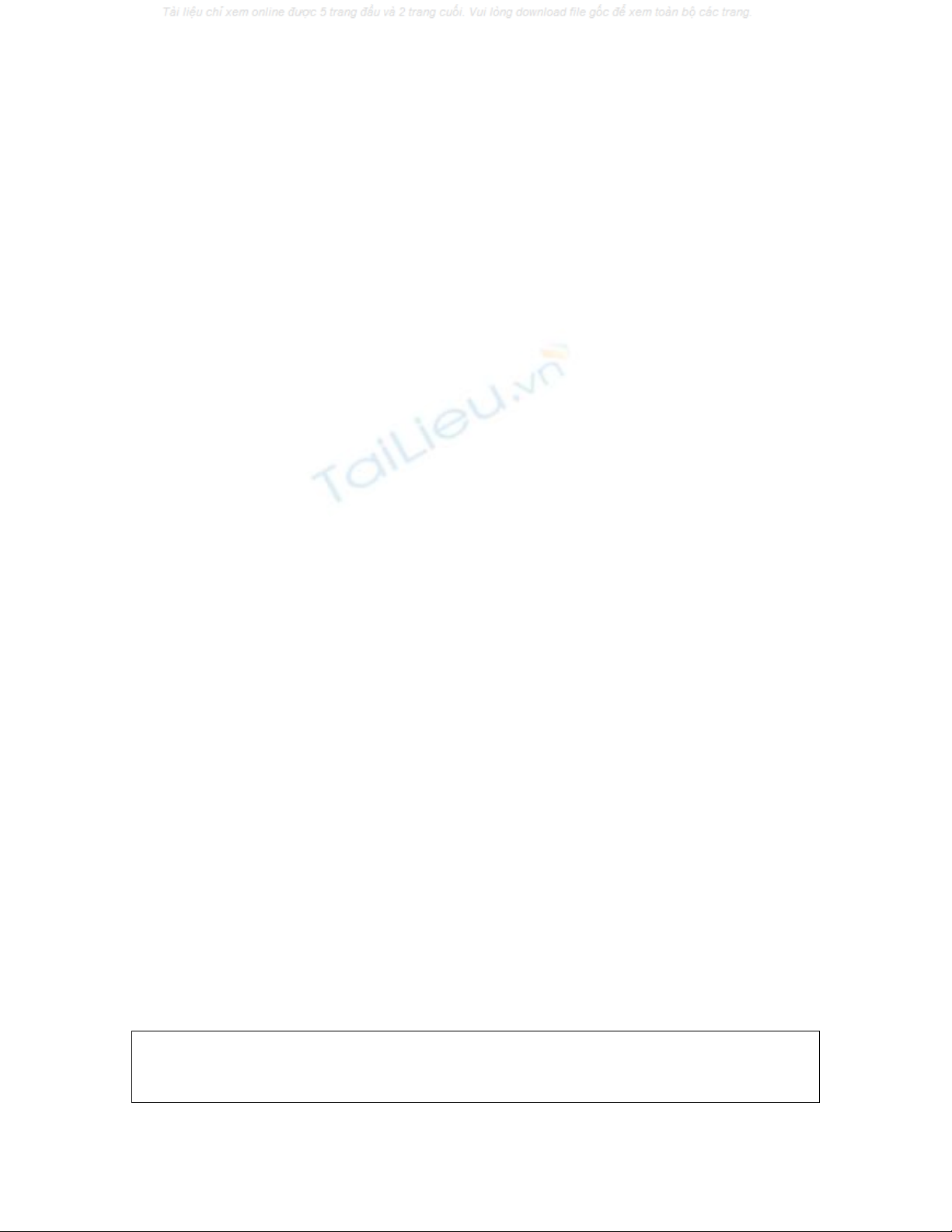
Lab 14
SERACHIG
Dr. John P. Abraham
We can only do a linear search on an unsorted array, but on a sorted array
we can do a binary search. In this chapter we will study two different
algorithms for searching, linear search and binary search. In linear search
we look through an unordered list until we find the item we are looking for.
The length of time it takes to look up something using a linear search will
depend upon the size of the list. Imagine trying to look up a name in a
telephone directory if it was not alphabetized (sorted). If we were to use
linear search numerous times, it is possible for us to get lucky once in a
while and find it at the beginning of the list. It is also equally possible for us
to find it at the end of the list. So, the average time will depend upon the
number of the items in the list, such that (n-1)/2, where is the number of
items in the list.
In computer science, we use a notation called Big-0. To explain it, I
will use an analogy. The other day I saw the news about the most expensive
car in the world, Bugatti Veyron, costing $1,700,000. I thought to myself, a
person buying that car probably don’t worry about gasoline prices; it would
be negligible. So, in this case the Big-O would be the price of the car,
O(price). When several variables contribute to the calculation of some
factor, the one that impacts the most would be the Big-O. In f(N)=N
4
+ N
2
+
10N + 100, the big-O is O(N
4
). The Big-O for linear search is O(N), where
as for linear search it is, O(log
2
N).
Let us do a linear search program first. We need to make sure to exit
the search when the item is found. If the list is exhausted, and did not find
the item, an error message will be printed out. Suppose you want to search
through the names of the month for a particular month and print out its
numeric month value (for example, for April print out 4). The program is
given below in 14-1.
Program 14-1
#include <iostream>
#include <string>
using namespace std;
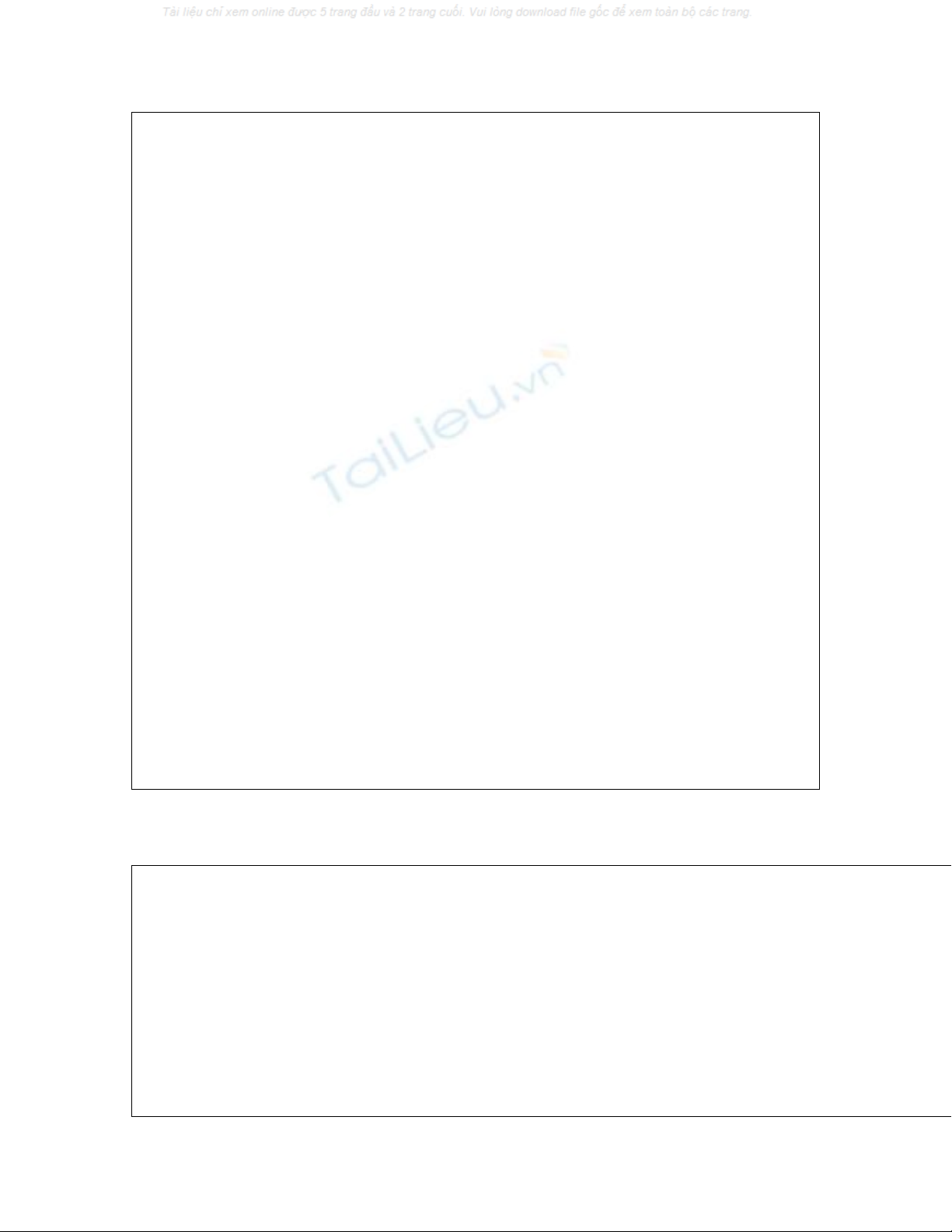
//linear search
int main()
{
int monthNum;
bool found=false;
string oneMonth;
string month[] = {"","JAN","FEB","MAR","APR","MAY","JUN",
"JUL","AUG","SEP","OCT","NOV","DEC"};
cout<<"\nEnter a month name using uppercase three character format
('QUIT' to exit the program) ";
cin>>oneMonth;
while (oneMonth !="QUIT")
{
monthNum=1;
while (monthNum <=12 && !found)
{
if (oneMonth==month[monthNum])
{
cout <<"\nThe number of the month you entered is:
"<<monthNum;
found=true;
}
else monthNum++;
}
if (monthNum>12) cout<<"\nPlease recheck the spelling!";
cout<<"\nEnter a month name using uppercase three character format
('QUIT' to exit the program) ";
cin>>oneMonth;
found=false;
}
return 0;
}
Program Run 14-1
Enter a month name using uppercase three character format ('QUIT' to exit the program)
APR
The number of the month you entered is: 4
Enter a month name using uppercase three character format ('QUIT' to exit the program) JAN
The number of the month you entered is: 1
Enter a month name using uppercase three character format ('QUIT' to exit the program)
DEC
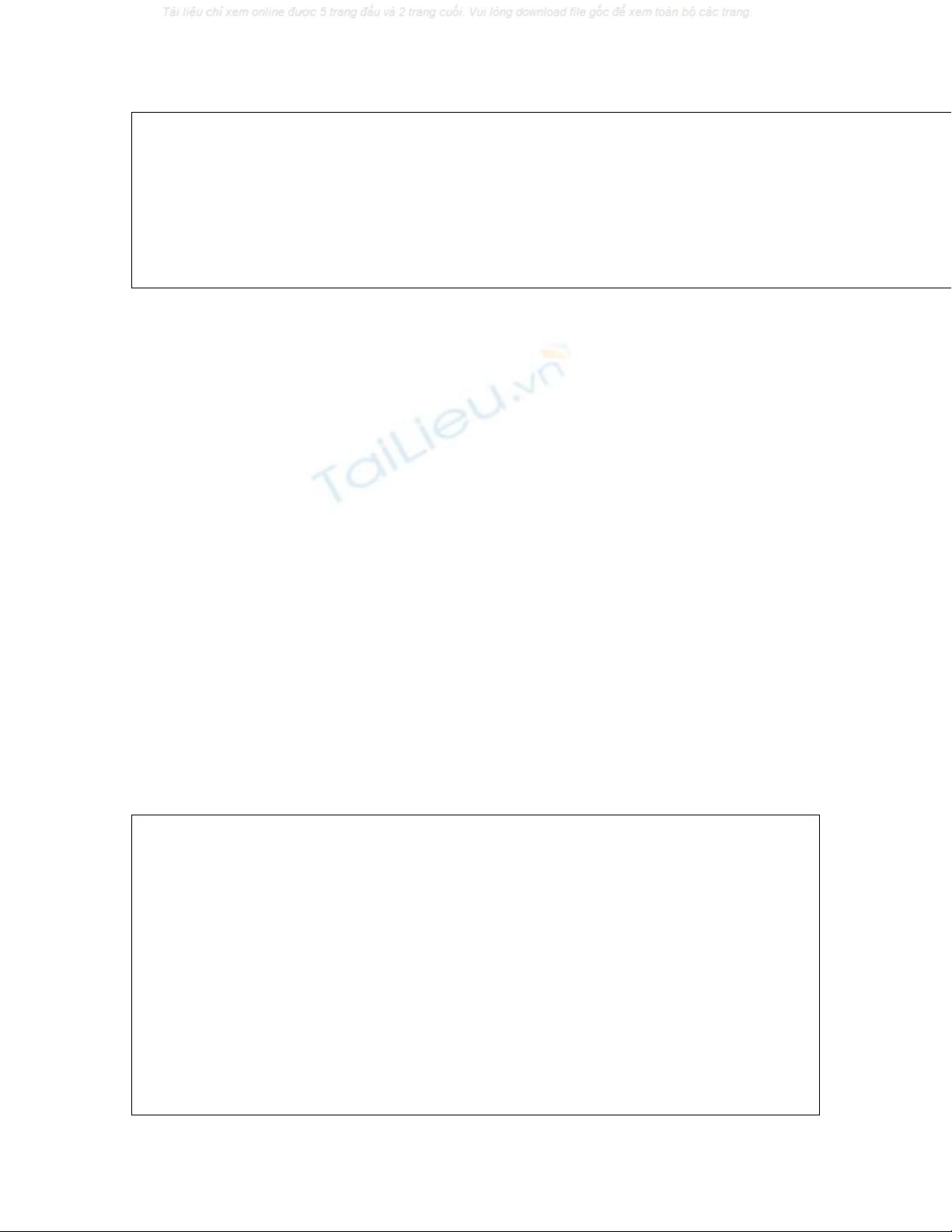
The number of the month you entered is: 12
Enter a month name using uppercase three character format ('QUIT' to exit the program)
ERR
Please recheck the spelling!
Enter a month name using uppercase three character format ('QUIT' to exit the program)
In this program (14-1), a Boolean variable ‘found’ is initialized to
false each time the outer loop is entered. The inner loop compares the
oneMonth string with each of the array string elements to look for a match.
If matched, the integer value for the month is printed out and the found
variable is changed to true. Since the inner loop condition is set to check for
the month number <=12 && found==false (same as !found), changing the
found to true will exit the inner loop. If the month number is > 12, a match
was not found and the user must have spelled the month incorrectly.
Let us now turn to another program. Here, we will make two lists,
names and telephone numbers, and search for a name to find the appropriate
telephone number. In this program I introduce a new concept, defining a
type. Until now we only used types that were provided to us by C++
compiler. Since most other languages have built in string type, I thought it
would appropriate for us to define a string data type. A string is made up of
an array of characters. typedef char string[255]; This new type string can
be used within this program as any other types; we can make any number of
variables of this type. This type of string is called a c-string.
Program 14-2
/*************************************************
Searching -linear
Teaching objective -Linear Search, unordered list.
By Dr. John Abraham
user defined data type is introduced.
Created for 1380 students
**************************************************/
#include <iostream>
using namespace std;
typedef char cstring[15]; // type string defined.
int getNames (cstring names[], cstring tele[]);
int lookup (int,cstring, cstring names[]);
int main ()
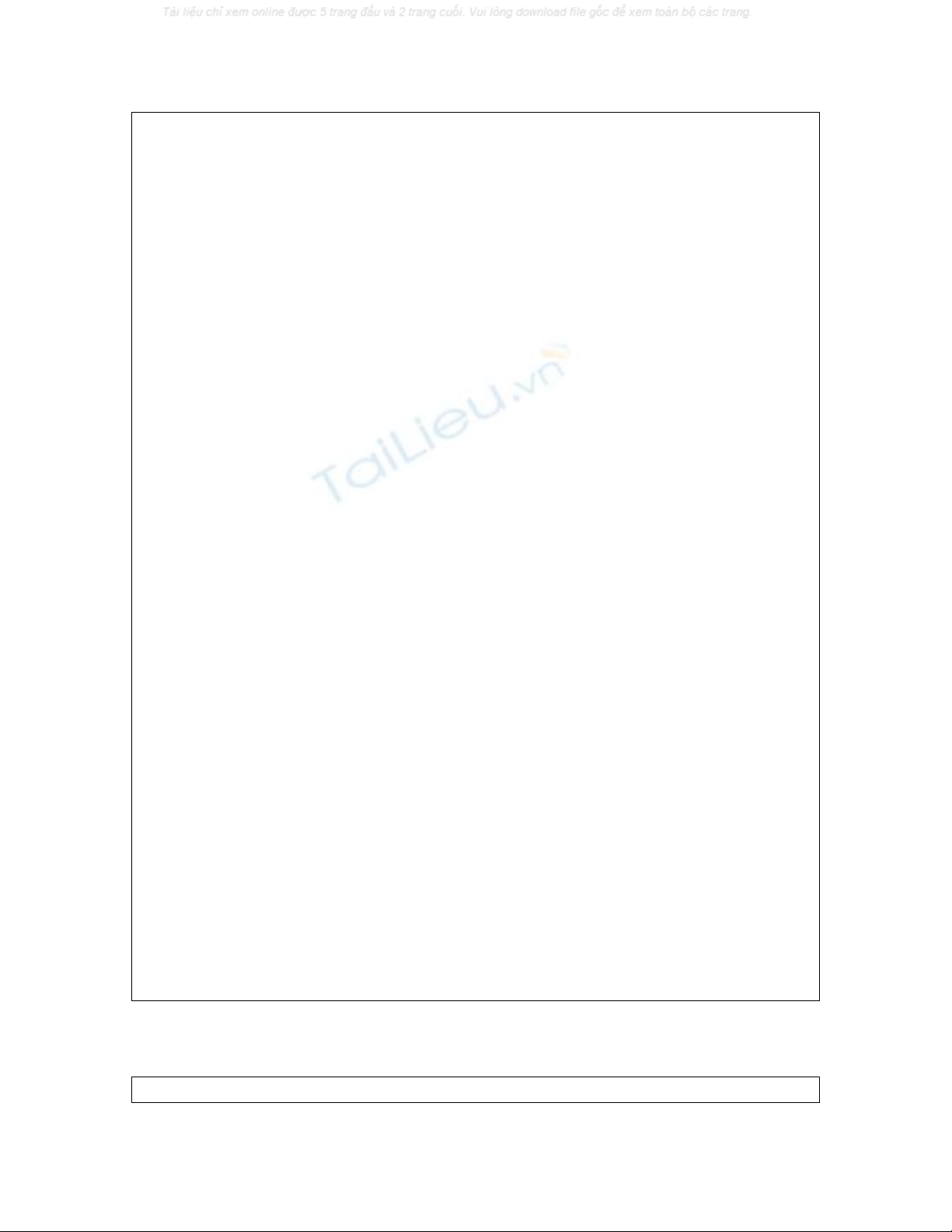
{
cstring names[10], tele[10], lookfor;
int n, location;
n = getNames(names, tele);
cout << "\n*******************************\n";
cout << "Enter a name to lookup telephone number ";
cin >> lookfor;
while (strcmp(lookfor,"quit")!=0)
{
location = lookup (n, lookfor, names);
if (location > 0)
cout << "Name found at location " << location
<< ", Telephone# " << tele[location] << endl;
else cout << "Name not in list! \n";
cout << "\nEnter a name to lookup telephone number ";
cin>>lookfor;
}
return 0;
}
int getNames (cstring names[], cstring tele[])
{
int n=1;
cout << "Enter a name or 'quit' to stop entry-> ";
cin >> names[n];
while (strcmp (names[n], "quit") !=0 && n <10)
{
cout << "Enter Telephone for " << names[n] << "-> ";
cin >> tele[n];
cout << "--------------------\n";
n++;
if (n<10) {
cout << "Enter a name or 'quit' to stop entry-> ";
cin >> names[n];}
}
return n-1;
}
int lookup (int n,cstring lookfor, cstring names[])
{
int i=1;
bool found=false;
while (!found && i <=n)
if (strcmp(names[i], lookfor)==0)
found = true;
else i++;
if (found) return i;
else return 0;
}
Program Run 14-2
Enter a name or 'quit' to stop entry-> chen
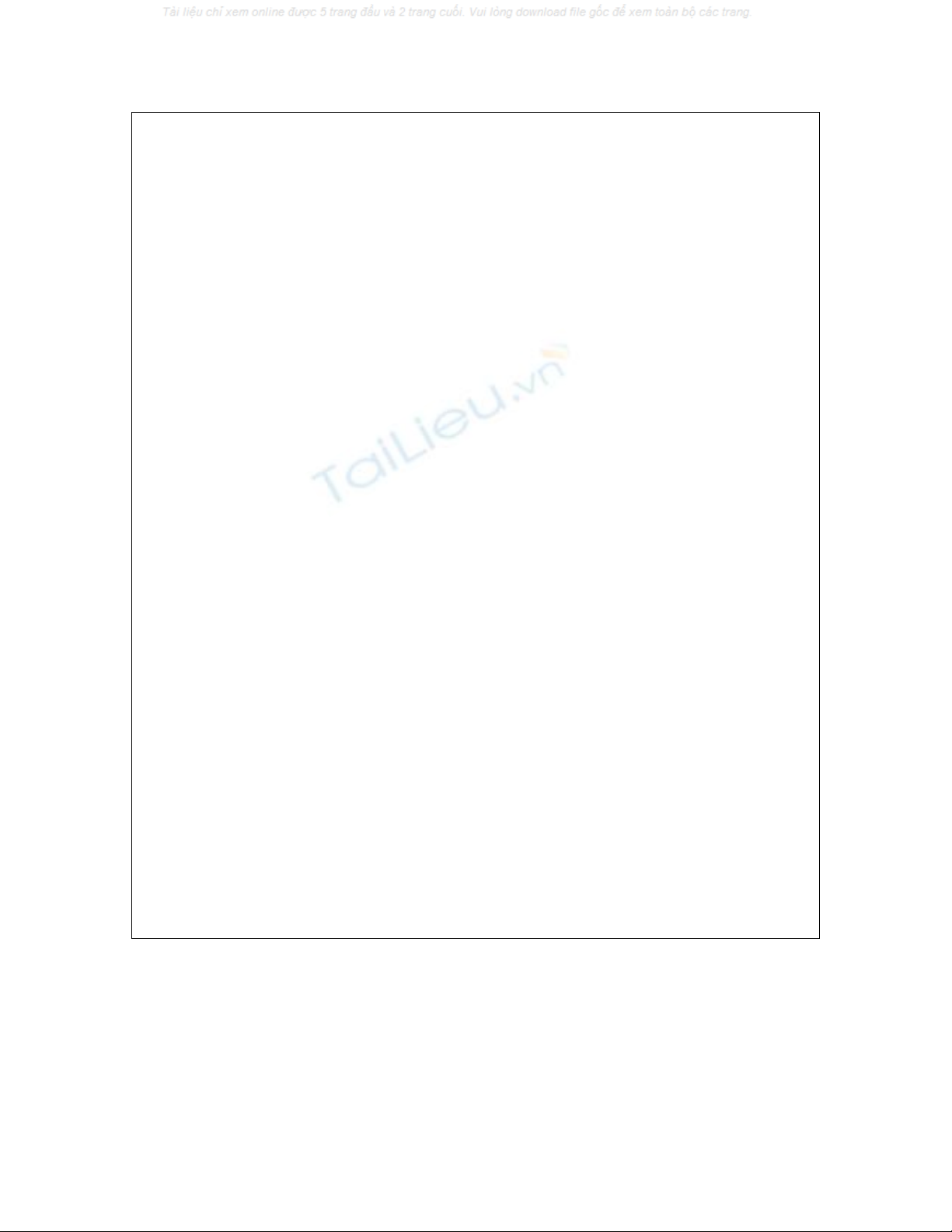
Enter Telephone for chen-> 3520
--------------------
Enter a name or 'quit' to stop entry-> abraham
Enter Telephone for abraham-> 3550
--------------------
Enter a name or 'quit' to stop entry-> brazier
Enter Telephone for brazier-> 3455
--------------------
Enter a name or 'quit' to stop entry-> egle
Enter Telephone for egle-> 3518
--------------------
Enter a name or 'quit' to stop entry-> tsai
Enter Telephone for tsai-> 7329
--------------------
Enter a name or 'quit' to stop entry-> ng
Enter Telephone for ng-> 2472
--------------------
Enter a name or 'quit' to stop entry-> quit
*******************************
Enter a name to lookup telephone number egle
Name found at location 4, Telephone# 3518
Enter a name to lookup telephone number tsai
Name found at location 5, Telephone# 7329
Enter a name to lookup telephone number ng
Name found at location 6, Telephone# 2472
Enter a name to lookup telephone number this
Name not in list!
Enter a name to lookup telephone number
In program 14-2, the look up function returns the array location where
the name was found. The look up function is given the array of names, total
number of names in the array and the name to look for. We initialize
Boolean variable found to false. The while loop is exited when found or the
list is exhausted (i <=n). The strcmp is used to compare two c-strings.
Please notice the comparison is different for string objects and c-strings.



















![Hệ thống quản lý cửa hàng bán thức ăn nhanh: Bài tập lớn [chuẩn nhất]](https://cdn.tailieu.vn/images/document/thumbnail/2025/20251112/nguyenhuan6724@gmail.com/135x160/54361762936114.jpg)
![Bộ câu hỏi trắc nghiệm Nhập môn Công nghệ phần mềm [mới nhất]](https://cdn.tailieu.vn/images/document/thumbnail/2025/20251111/nguyenhoangkhang07207@gmail.com/135x160/20831762916734.jpg)





