
[ Team LiB ]
Recipe 4.2 Getting an Identity Column Value from SQL Server
Problem
When you add a row into a SQL Server table that has an identity column, the value
assigned to the column in the DataTable is replaced by a value generated by the database.
You need to retrieve the new value to keep the DataTable synchronized with the
database.
Solution
There are two ways to synchronize identity values generated by the data source: use
either the first returned record or the output parameters of a stored procedure.
The sample uses a single stored procedure:
InsertCategories
Used to add a new Categories record to the Northwind database. The stored
procedure returns the CategoryId value generated by the data source as both an
output parameter and in the first returned record.
The sample code contains two event handlers:
Form.Load
Sets up the sample by creating a DataTable and programmatically defining the
schema to match the Categories table in Northwind. The AutoIncrementSeed and
AutoIncrementStep property values are both set to -1 for the AutoIncrement
p
rimary key column, the CategoryID. A DataAdapter is created and used to fill the
DataTable. The insert command and its parameters are defined for the
DataAdapter so that new rows can be added to the data source and the CategoryID
value generated by the data source can be retrieved using either the output
parameter values or first returned record from the InsertCategories stored
procedure. The default view of the table is bound to the data grid on the form.
Add Button.Click
Creates a new row in the Categories DataTable using the entered CategoryName
and Description values and the automatically generated CategoryID field. The
Update( ) method of the DataAdapter is used to insert the row into the data source
and synchronize the identity value generated by the data source to the

AutoIncrement column value—its value, both before and after is displayed.
The C# code is shown in Example 4-2.
Example 4-2. Stored procedure: InsertCategories
CREATE PROCEDURE InsertCategories
@CategoryId int output,
@CategoryName nvarchar(15),
@Description ntext
AS
SET NOCOUNT ON
insert Categories(
CategoryName,
Description)
values (
@CategoryName,
@Description)
if @@rowcount=0
return 1
set @CategoryID = Scope_Identity( )
select Scope_Identity( ) CategoryId
return 0
The C# code is shown in Example 4-3.
Example 4-3. File: IdentityValueForm.cs
// Namespaces, variables, and constants
using System;
using System.Configuration;
using System.Data;
using System.Data.SqlClient;
// Table name constants
private const String CATEGORIES_TABLE = "Categories";
// Field name constants

private const String CATEGORYID_FIELD = "CategoryID";
private const String CATEGORYNAME_FIELD = "CategoryName";
private const String DESCRIPTION_FIELD = "Description";
// Stored procedure name constants
public const String GETCATEGORIES_SP = "GetCategories";
public const String INSERTCATEGORIES_SP = "InsertCategories";
// Stored procedure parameter name constants for Categories table
public const String CATEGORYID_PARM = "@CategoryID";
public const String CATEGORYNAME_PARM = "@CategoryName";
public const String DESCRIPTION_PARM = "@Description";
private DataTable dt;
private SqlDataAdapter da;
// . . .
private void IdentityValueForm_Load(object sender, System.EventArgs e)
{
// Create the Categories table.
dt = new DataTable(CATEGORIES_TABLE);
// Add the identity column.
DataColumn col = dt.Columns.Add(CATEGORYID_FIELD,
typeof(System.Int32));
col.AllowDBNull = false;
col.AutoIncrement = true;
col.AutoIncrementSeed = -1;
col.AutoIncrementStep = -1;
// Set the primary key.
dt.PrimaryKey = new DataColumn[] {col};
// Add the other columns.
col = dt.Columns.Add(CATEGORYNAME_FIELD, typeof(System.String));
col.AllowDBNull = false;
col.MaxLength = 15;
dt.Columns.Add(DESCRIPTION_FIELD, typeof(System.String));
// Create the DataAdapter.
da = new SqlDataAdapter(GETCATEGORIES_SP,
ConfigurationSettings.AppSettings["Sql_ConnectString"]);
da.SelectCommand.CommandType = CommandType.StoredProcedure;

// Create the insert command for the DataAdapter.
da.InsertCommand = new SqlCommand(INSERTCATEGORIES_SP,
da.SelectCommand.Connection);
da.InsertCommand.CommandType = CommandType.StoredProcedure;
// Add the output parameter.
SqlParameter param = da.InsertCommand.Parameters.Add(CATEGORYID_PARM,
SqlDbType.Int, 0, CATEGORYID_FIELD);
param.Direction = ParameterDirection.Output;
// Add the other parameters.
da.InsertCommand.Parameters.Add(CATEGORYNAME_PARM,
SqlDbType.NVarChar,
15, CATEGORYNAME_FIELD);
da.InsertCommand.Parameters.Add(DESCRIPTION_PARM, SqlDbType.NText,
0, DESCRIPTION_FIELD);
// Fill the table with data.
da.Fill(dt);
// Bind the default table view to the grid.
dataGrid.DataSource = dt.DefaultView;
}
private void addButton_Click(object sender, System.EventArgs e)
{
// Add the row to the Category table.
DataRow row = dt.NewRow( );
row[CATEGORYNAME_FIELD] = categoryNameTextBox.Text;
row[DESCRIPTION_FIELD] = descriptionTextBox.Text;
dt.Rows.Add(row);
resultTextBox.Text = "Identity value before update = " +
row[CATEGORYID_FIELD] + Environment.NewLine;
// Set the method used to return the data source identity value.
if(outputParametersCheckBox.Checked &&
firstReturnedRecordCheckBox.Checked)
da.InsertCommand.UpdatedRowSource = UpdateRowSource.Both;
else if(outputParametersCheckBox.Checked)
da.InsertCommand.UpdatedRowSource =
UpdateRowSource.OutputParameters;
else if(firstReturnedRecordCheckBox.Checked)
da.InsertCommand.UpdatedRowSource =
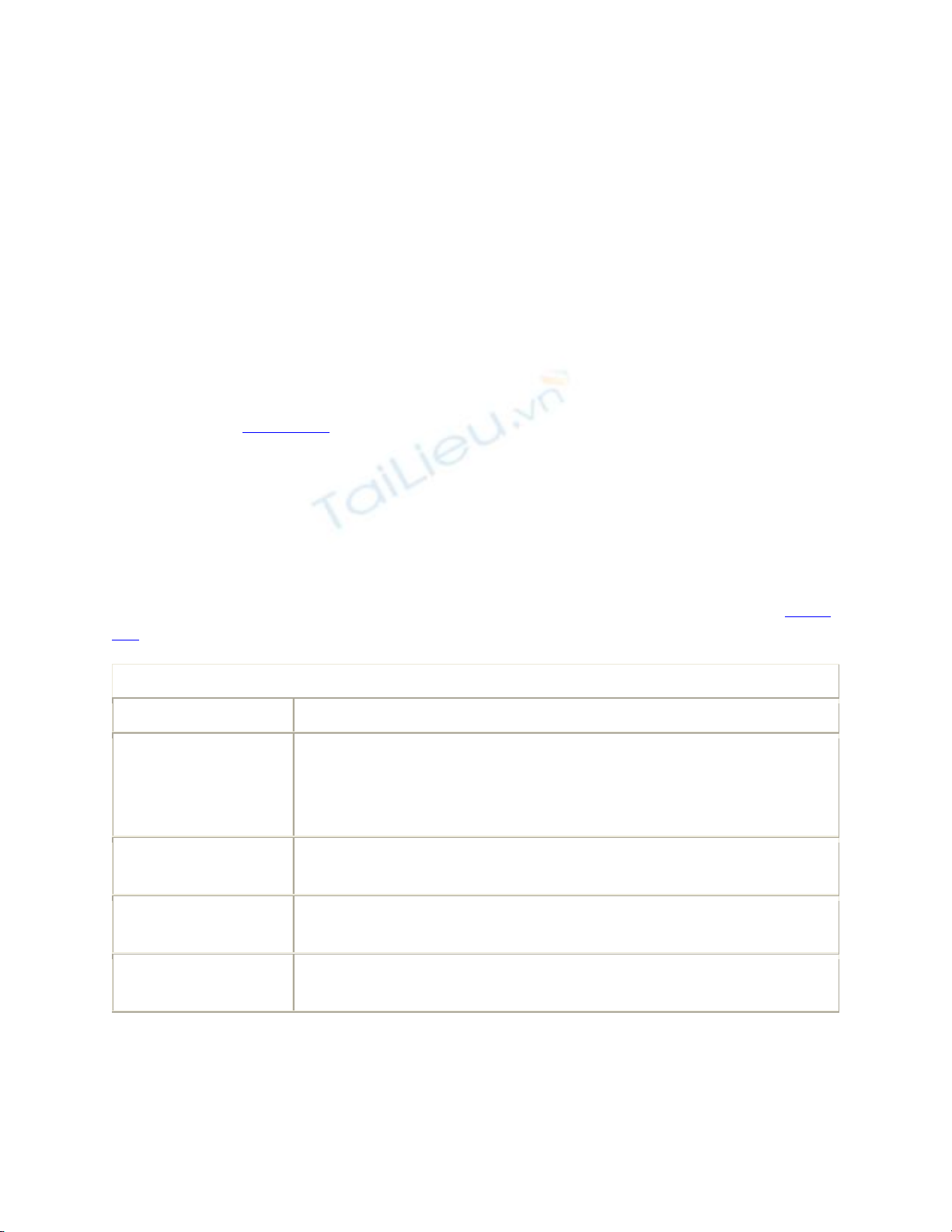
UpdateRowSource.FirstReturnedRecord;
else
da.InsertCommand.UpdatedRowSource = UpdateRowSource.None;
// Update the data source.
da.Update(dt);
resultTextBox.Text += "Identity value after update = " +
row[CATEGORYID_FIELD];
}
Discussion
As discussed in Recipe 4.1, the AutoIncrementSeed and AutoIncrementStep property
values for the AutoIncrement column should both be set to -1 to prevent conflict with the
positive identity values generated by the data source.
The values created for an AutoIncrement column will have new identity values generated
by the data source when they are updated back to the data source. There are two ways in
which the data source generated value can be retrieved and this solution demonstrates
both. The UpdatedRowSource property of the Command object specifies how results
from calling the Update( ) method of the DataAdapter are applied to the DataRow. Table
4-1 lists possible values.
Table 4-1. Values for the UpdateRowSource enumeration
Value Description
Both
Both the data in the first returned row and the output parameters
are mapped to the DataSet row that has been inserted or
updated.This is the default value unless the command is
generated by a CommandBuilder.
FirstReturnedRecord The data in the first returned row is mapped to the DataSet row
that has been inserted or updated.
None Return values and parameters are ignored.This is the default
value if the command is generated by a CommandBuilder.
OutputParameters Output parameters are mapped to the DataSet row that has been
inserted or updated.
The stored procedure InsertCategories has a single output parameter @CategoryId that is
used to return the value of the data source generated identity value. The value is set to the






![Quản trị tài khoản và nhóm người dùng: Chương 4 [Hướng dẫn chi tiết]](https://cdn.tailieu.vn/images/document/thumbnail/2013/20130828/hoaanhdaoak/135x160/3671377664767.jpg)












![Hệ thống quản lý cửa hàng bán thức ăn nhanh: Bài tập lớn [chuẩn nhất]](https://cdn.tailieu.vn/images/document/thumbnail/2025/20251112/nguyenhuan6724@gmail.com/135x160/54361762936114.jpg)
![Bộ câu hỏi trắc nghiệm Nhập môn Công nghệ phần mềm [mới nhất]](https://cdn.tailieu.vn/images/document/thumbnail/2025/20251111/nguyenhoangkhang07207@gmail.com/135x160/20831762916734.jpg)





