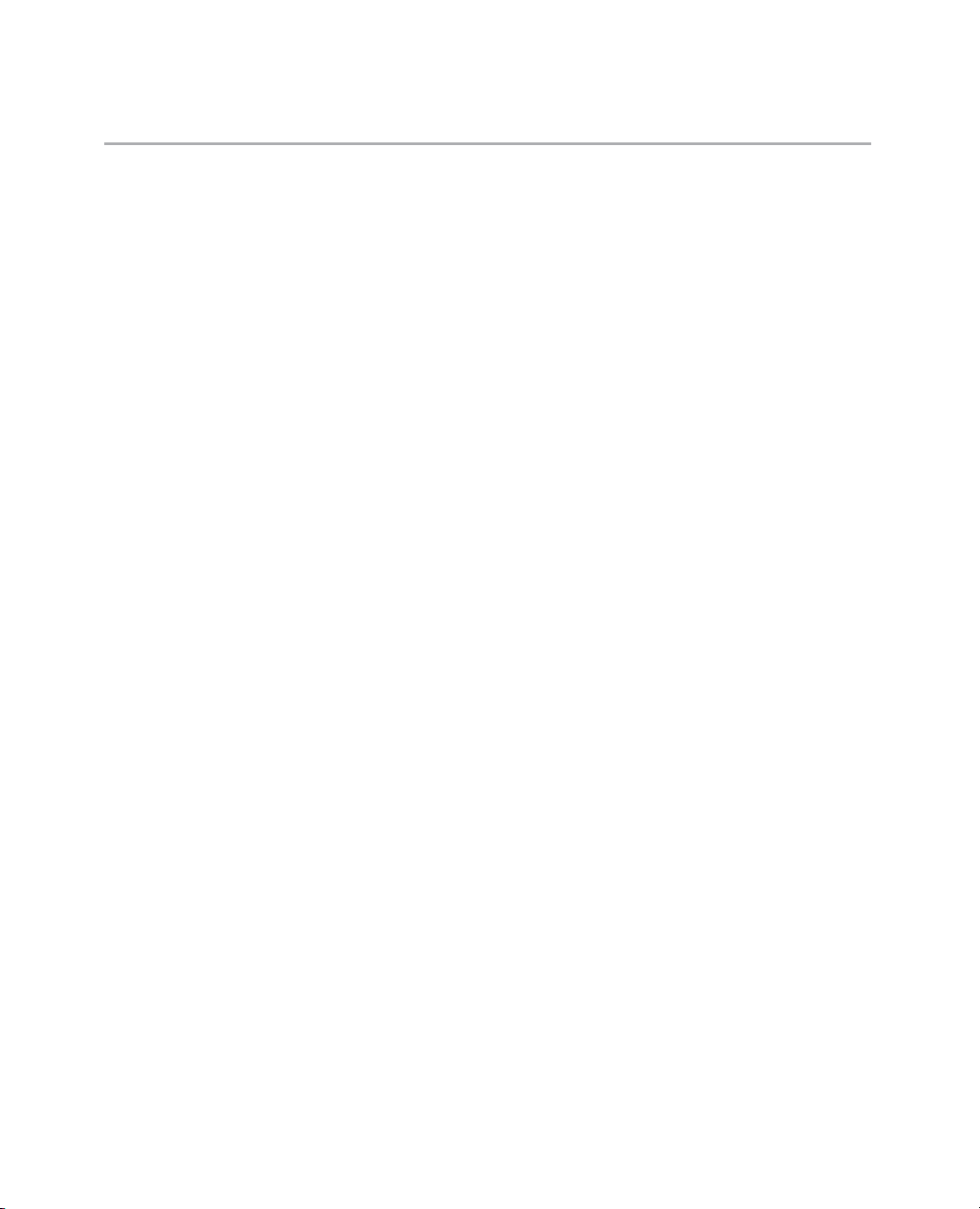
CONTENTS
ix
Breaking down information into small chunks .....................................................................................283
Checkpoints for good database design ...............................................................................................284
Using MySQL with a graphical interface .............................................................................................284
Launching phpMyAdmin........................................................................................................................286
Setting up the phpsols database .......................................................................................................287
MySQL naming rules .............................................................................................................................287
Using phpMyAdmin to create a new database.....................................................................................288
Creating database-specific user accounts .........................................................................................288
Creating a database table.....................................................................................................................291
Inserting records into a table................................................................................................................293
Creating a SQL file for backup and data transfer ................................................................................297
Choosing the right data type in MySQL............................................................................................299
Storing text ............................................................................................................................................299
Storing numbers ....................................................................................................................................300
Storing dates and times ........................................................................................................................300
Storing predefined lists .........................................................................................................................301
Storing binary data ................................................................................................................................301
Chapter review ........................................................................................................................................301
Chapter 11: Connecting to MySQL with PHP and SQL .................................... 303
Checking your remote server setup...................................................................................................304
How PHP communicates with MySQL.................................................................................................305
Connecting with the MySQL Improved extension ...............................................................................305
Connecting with PDO ............................................................................................................................305
PHP Solution 11-1: Making a reusable database connector ..............................................................306
Finding the number of results from a query..........................................................................................307
Displaying the results of a query..........................................................................................................310
MySQL connection crib sheet ..............................................................................................................313
Using SQL to interact with a da tabase ..............................................................................................314
Writing SQL queries ..............................................................................................................................314
Refining the data retrieved by a SELECT query ..................................................................................315
Understanding the danger of SQL injection.........................................................................................319
Chapter review ........................................................................................................................................334

CONTENTS
x
Chapter 12: Creating a Dynamic Online Gallery .................................................. 335
Why not store images in a database? ............................................................................................336
Planning the gallery.............................................................................................................................336
Converting the gallery elements to PHP .......................................................................................339
Building the dynamic elements ........................................................................................................341
Passing information through a query string......................................................................................341
Creating a multicolumn table ............................................................................................................344
Paging through a long set of records ................................................................................................347
Chapter review ....................................................................................................................................353
Chapter 13: Managing Content............................................................................... 355
Setting up a content management system ..................................................................................355
Creating the blog database table ......................................................................................................356
Creating the basic insert and update form........................................................................................357
Inserting new records .......................................................................................................................359
Linking to the update and delete pages ............................................................................................363
Updating records...............................................................................................................................366
Deleting records ................................................................................................................................375
Reviewing the four essential SQL commands ...............................................................................376
SELECT .............................................................................................................................................377
INSERT .............................................................................................................................................379
UPDATE.............................................................................................................................................380
DELETE .............................................................................................................................................380
Security and error messages ...........................................................................................................380
Chapter review ....................................................................................................................................381
Chapter 14: Formatting Text and Dates ............................................................... 383
Displaying a text extract ..................................................................................................................383
Extracting a fixed number of characters ..........................................................................................384
Ending an extract on a complete word..............................................................................................385
Extracting the first paragraph ..........................................................................................................385
Extracting complete sentences ........................................................................................................387
Lets make a date ...............................................................................................................................390
How MySQL handles dates...............................................................................................................390
Download from Wow! eBook <www.wowebook.com>
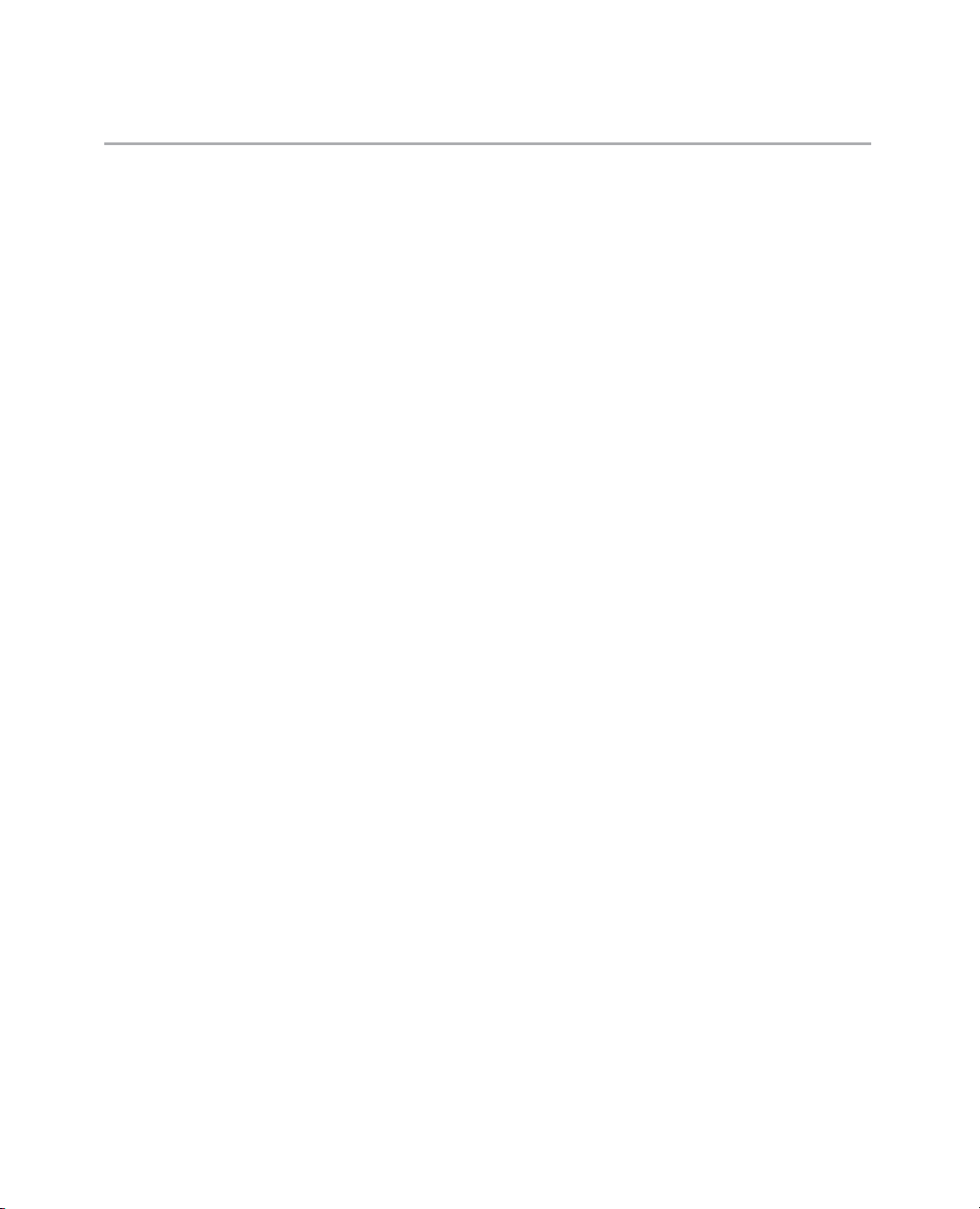
CONTENTS
xi
Inserting dates into MySQL..................................................................................................................394
Working with dates in PHP....................................................................................................................399
Chapter review ........................................................................................................................................414
Chapt er 15: Pulling Data from Multiple Tables ................................................... 415
Understanding table relationships ......................................................................................................415
Linking an image to an article ...............................................................................................................417
Altering the structure of an existing table............................................................................................417
Inserting a foreign key in a table ..........................................................................................................419
Selecting records from multiple tables.................................................................................................422
Finding records that dont have a matching foreign key .....................................................................427
Creating an intelligent link.....................................................................................................................428
Chapter review ........................................................................................................................................429
Chapter 16: Managing Multiple Database Tables ............................................... 431
Maintaining referential integrity ...........................................................................................................431
Inserting records into multiple tables................................................................................................435
Creating a cross-reference table .........................................................................................................436
Getting the filename of an uploaded image..........................................................................................437
Adapting the insert form to deal with multiple tables ...........................................................................438
Updating and dele ting records in multiple tables ...........................................................................448
Updating records in a cross-reference table .......................................................................................449
Preserving referential integrity on deletion..........................................................................................452
Creating delete scripts with foreign key constraints...........................................................................456
Creating delete scripts without foreign key constraints .....................................................................457
Chapter review ........................................................................................................................................458
Chapter 17: Authenticating Users with a Database .......................................... 459
Choosing an encryption method .........................................................................................................459
Using one-way encryp tion .....................................................................................................................460
Creating a table to store users details ................................................................................................460
Registering new users in the database................................................................................................461
Using two-way encryption .....................................................................................................................469
Creating the table to store users details .............................................................................................469
Registering new users ..........................................................................................................................469
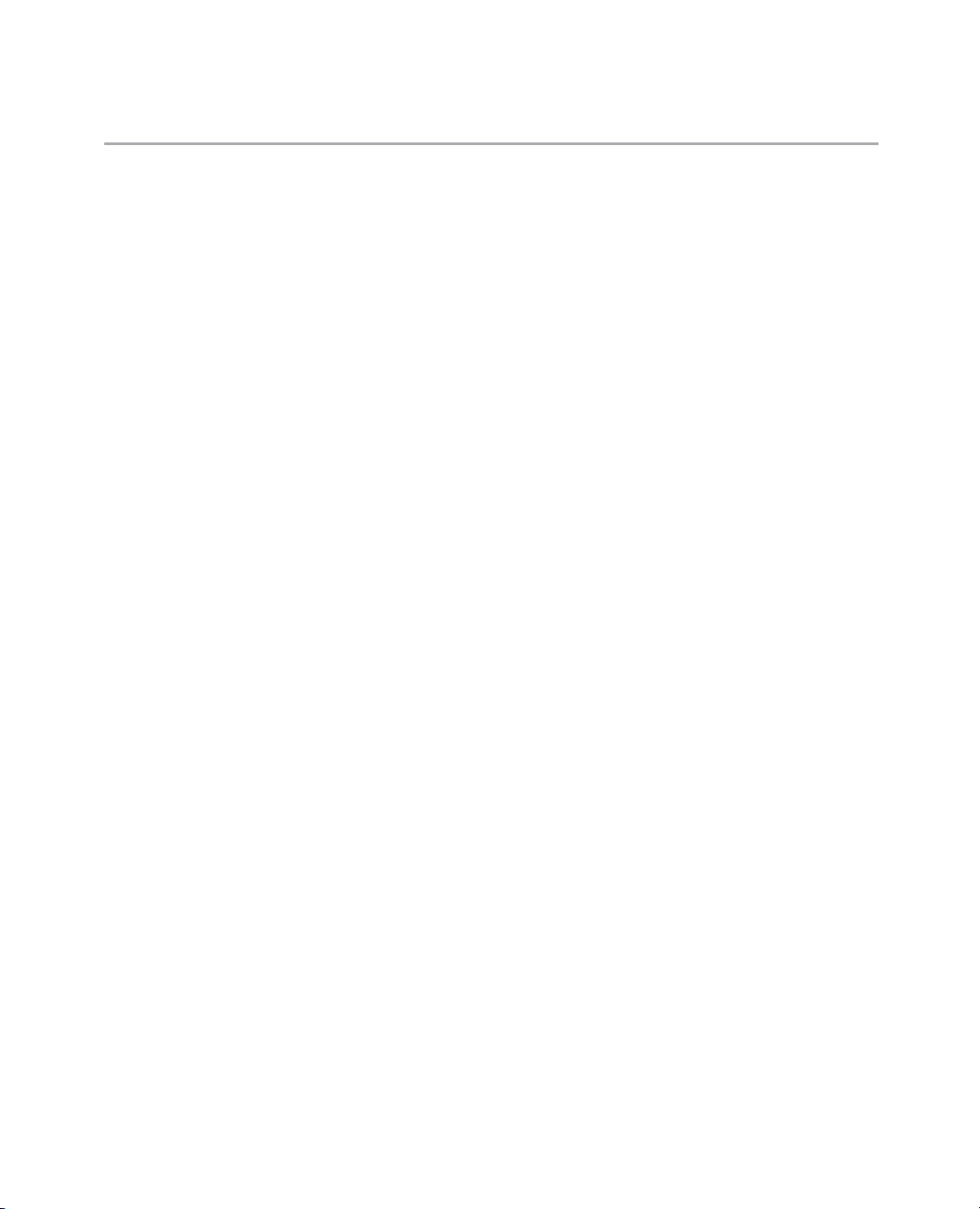
CONTENTS
xii
User authentication with two-way encryption......................................................................................471
Decrypting a password .........................................................................................................................472
Updating user d e tails.............................................................................................................................472
Where ne x t? ............................................................................................................................................472
Index: ........................................................................................................................................................ 475
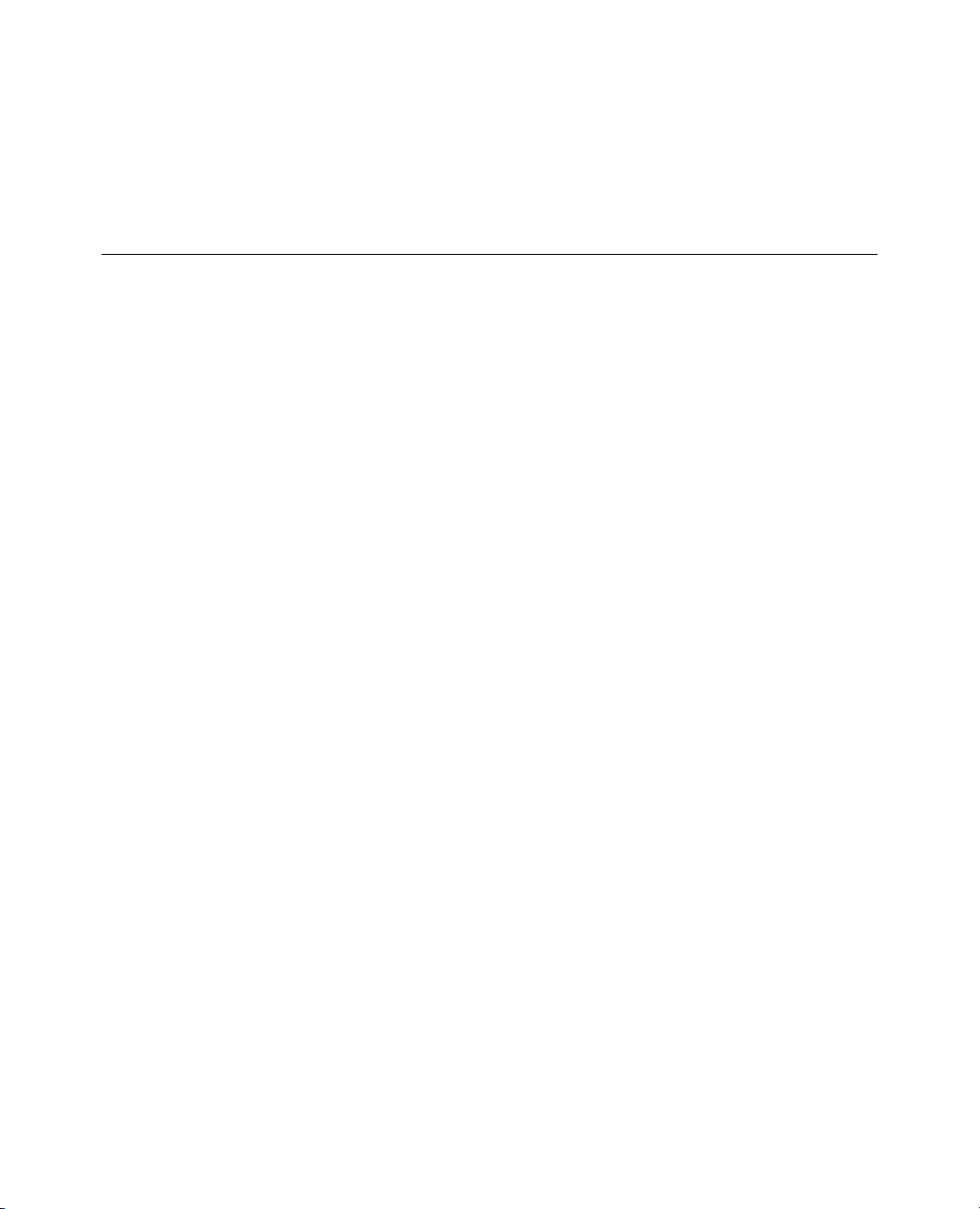
CONTENTS
xiii
About the Author
David Powers is the author of a series of highly successful books on PHP and web development. He
began developing websites in 1994 when—as Editor, BBC Japanese TV—he needed a way to promote his
fledgling TV channel but didnt have an advertising budget. He persuaded the IT department to let him
have some space on the BBCs server and hand-coded a bilingual website from scratch. That experience
ignited a passion for web development that burns just as brightly as ever.
After leaving the BBC in 1999, David developed an online system with PHP and MySQL to deliver daily
economic and political analysis in Japanese for the clients of a leading international consultancy. Since
2004, he has devoted most of his time to writing books and teaching web development.
David is an Adobe Community Professional and Adobe Certified Instructor for Dreamweaver. In 2010, he
became one of the first people to qualify as a PHP 5.3 Zend Certified Engineer.










![Đồ án tốt nghiệp: Thiết kế và lập trình website [chuẩn SEO]](https://cdn.tailieu.vn/images/document/thumbnail/2025/20250714/vijiraiya/135x160/954_do-an-tot-nghiep-thiet-ke-va-lap-trinh-website.jpg)








![Hệ thống quản lý cửa hàng bán thức ăn nhanh: Bài tập lớn [chuẩn nhất]](https://cdn.tailieu.vn/images/document/thumbnail/2025/20251112/nguyenhuan6724@gmail.com/135x160/54361762936114.jpg)
![Bộ câu hỏi trắc nghiệm Nhập môn Công nghệ phần mềm [mới nhất]](https://cdn.tailieu.vn/images/document/thumbnail/2025/20251111/nguyenhoangkhang07207@gmail.com/135x160/20831762916734.jpg)





