
Network Parameters in the Registry
Networking features in Windows 2000, Windows XP, and Windows Server 2003 include
several improvements. These improvements have also influenced the method of storing
network data in the registry. The main improvements introduced into the networking are:
support for NDIS 5.0 (Windows 2000) and NDIS 5.1 (Windows XP and Windows Server
2003), Plug and Play support, power management, and the new INF file format used for
installing network components.
Installing Network Components in the Registry
To install networking components in Windows 2000, Windows XP and Windows Server
2003, the operating system requires the following:
Class installer and optional co-installer
Class installer is a dynamically loaded library (DLL) that installs, configures, or
deletes devices of a specified class. Networking components in Windows 2000,
Windows XP, and Windows Server 2003 must be installed by a network class or
by a vendor-supplied class installer.
If the standard class installer doesn't provide all of the necessary functionality for
an individual device, the device vendor may develop an optional coinstaller. This
coinstaller is a Win32 DLL that implements all the necessary functions for the
individual device.
A list of existing network components is provided below:
Net — this class defines network adapters.
NetTrans — this class defines network protocols (such as TCP/IP and IPX)
and connection-oriented network clients.
NetClient — this class specifies network clients, such as Microsoft Client
for Networks or NetWare Client. The NetClient component is considered a
network provider. It can also be used to provide print services (in this case,
it's also the print provider).
NetService — this class specifies network services, such as a file or print
service. The network class installer defines the class of the network
component to be installed by the ClassGuid value. The ClassGuid value is
the Globally Unique Identifier (GUID) for the class. You can generate
GUID values using the Uuidgen.exe utility. More detailed information
about this utility is provided in Platform SDK supplementary documents.
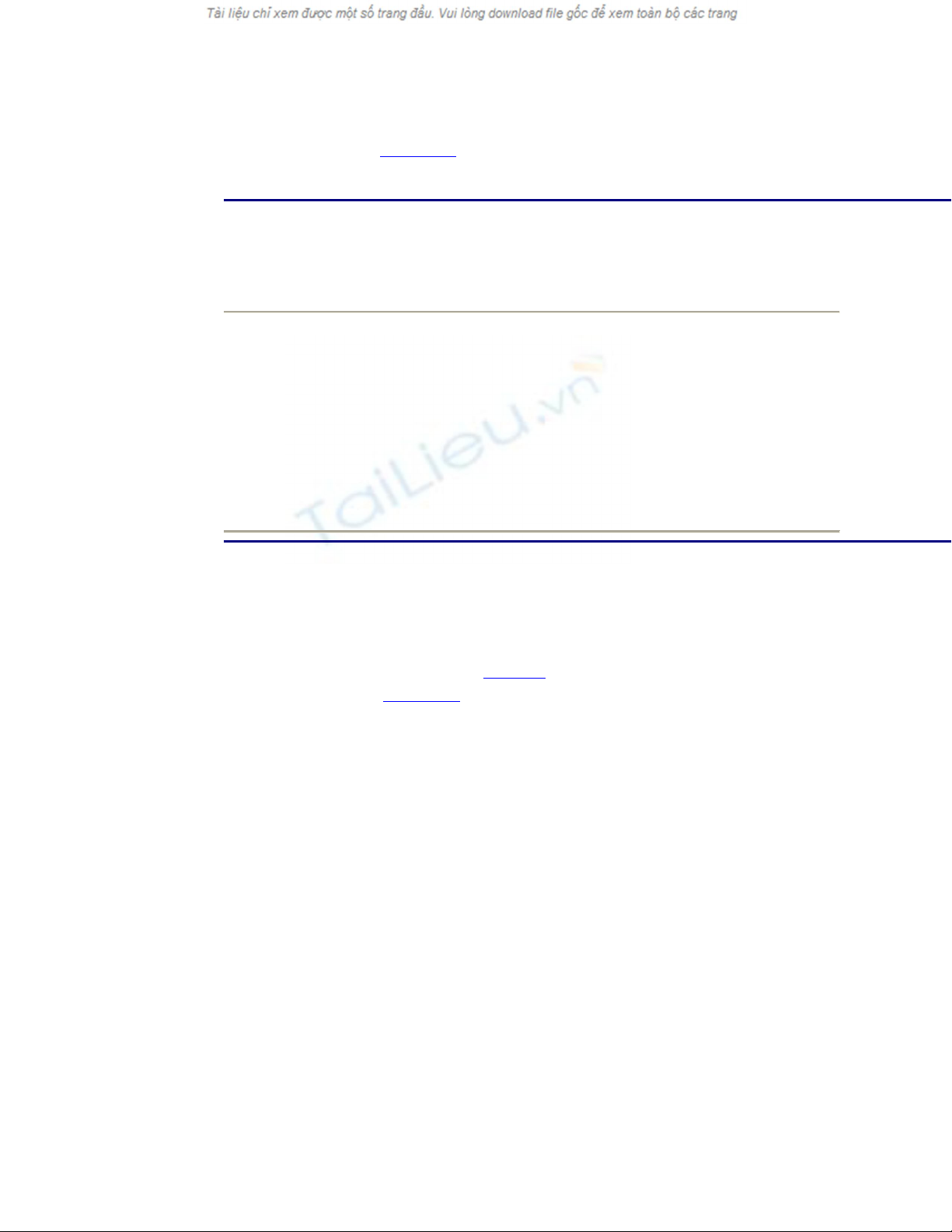
All standard network component classes and their respective ClassGuid
values are listed in Table 8.2.
Table 8.2: Network Component Classes and Their Respective ClassGuid
Values
Network component
class ClassGuid value
Net {4D36E972-E325-11CE-BFC1-
08002BE10318}
NetTrans {4D36E973-E325-11CE-BFC1-
08002BE10318}
NetClient {4D36E974-E325-11CE-BFC1-
08002BE10318}
NetService {4D36E975-E325-11CE-BFC1-
08002BE10318}
Class installer information is stored in the registry under
HKEY_LOCAL_MACHINE\SYSTEM\CurrentControlSet\Control\Class. For
each class installer, this key contains a subkey named… No, it won't have the
name you're expecting it to have. And it won't be something like "Net" either.
Rather, it will be the ClassGuid value (Fig. 8.7). Compare this name to the
ClassGuid values listed in Table 8.2.
Figure 8.7: The contents of the
HKEY_LOCAL_MACHINE\SYSTEM\CurrentControlSet\Control\Class\{4D36E
972–E325–11CE-BFC1–08002BE10318} registry key defines the settings of the
class installer for the network adapter class
One or more INF files
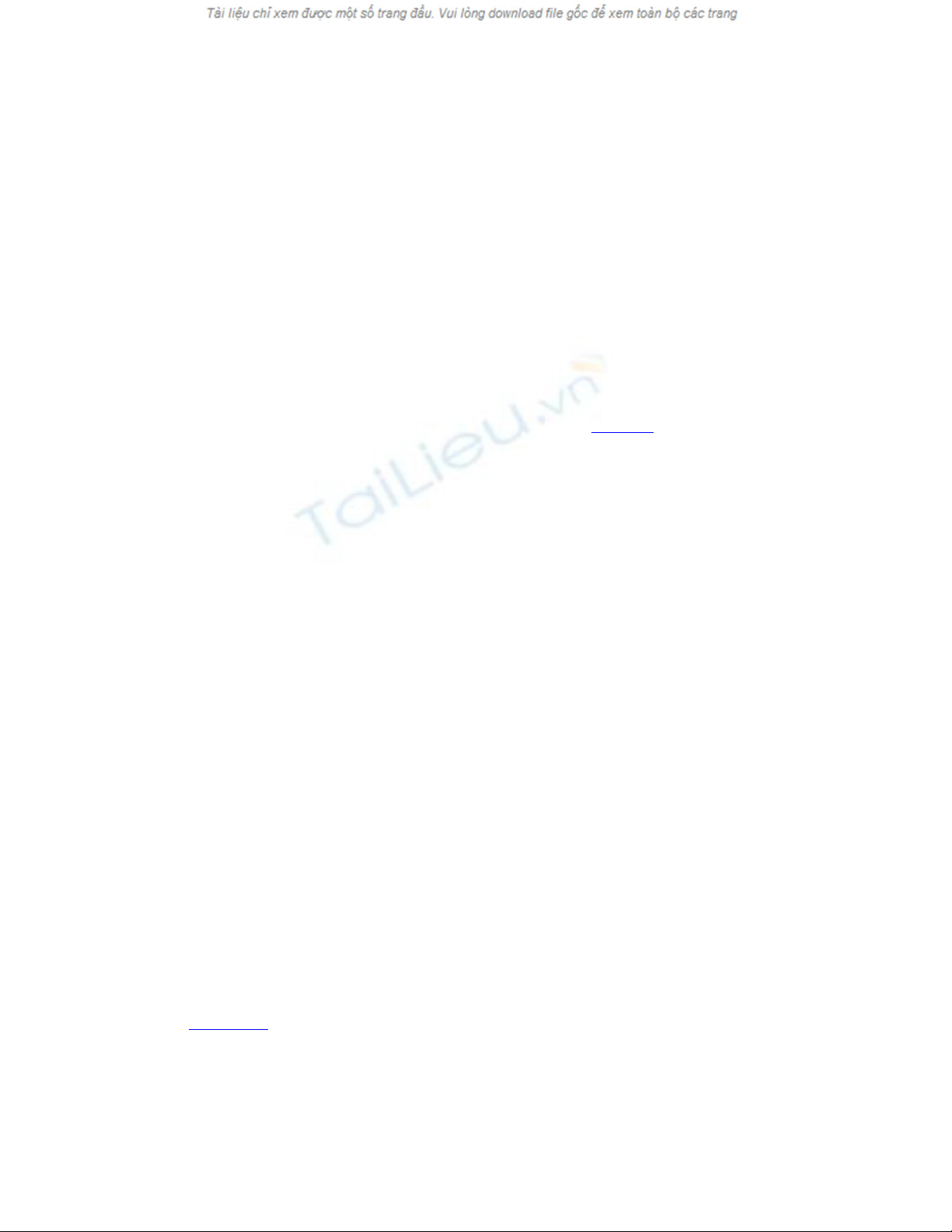
INF files contain the necessary information for the class installer of the network
component to install this component. A detailed description of the INF file format
is provided in the documents supplied with Windows Driver Development Kit
(DDK).
Optional notify object
Network software components, such as network protocols, services, or network
clients, may have to notify objects that allow you to display the user interface for
manual configuring of the network components. For example, the UI provides
capabilities for manual control over the binding process. Notice that hardware
components, such as network adapters, may also provide both UI and software
control over the binding process. However, all these tasks are performed by the
INF file or coinstaller, rather than by notify objects. Fig. 8.8 shows information on
the notify object that provides the capability of manually configuring the NWLink
protocol, Migration DLL, and its associated files.
Figure 8.8: Information on the notify object that configures the NWLink protocol
If the device driver isn't included with the standard Windows 2000, Windows XP,
and Windows Server 2003 distribution package, then the device vendor should
provide the necessary support.
In addition to the files listed above, the following files are needed to install
network components.
One or more device drivers. Normally, each driver contains a driver image (the
SYS file) and a driver library (DLL).
The driver catalog file is optional, but highly desirable. We discussed catalog files
in Chapter 6. Here, we'll only note that if the device vendor needs to include a
device into the Hardware Compatibility List (HCL), it's necessary to test both the
device and its driver in the Windows Hardware Quality Lab (WHQL). If the test

results are satisfactory, WHQL includes the device into the HCL and provides the
catalog file (CAT file) for the driver. The CAT file contains the digital signature.
The optional Txtsetup.oem file. This file contains the data needed by the Setup
program that installs Windows 2000, Windows XP, and Windows Server 2003 to
install the device driver during the earliest phases of the setup process (the text-
mode setup).
Network Adapter Registration Information
Like Windows NT 4.0, Windows 2000, Windows XP, and Windows Server 2003 also
have software registration subkeys for all of the installed network adapter cards. These
keys are stored under HKEY_LOCAL_MACHINE\SOFTWARE\Microsoft\Windows
NT\CurrentVersion\NetworkCards\Netcard# (Fig. 8.9).
Figure 8.9: The HKEY_LOCAL_MACHINE\SOFTWARE\Microsoft\Windows
NT\CurrentVersion\NetworkCards\2 registry key in the registry
N
ote
N
otice that network adapters are numbered beginning from 1, rather than from 0 as
is usual.
The HKEY_LOCAL_MACHINE root key also contains two more subkeys containing
data on the network adapter:
HKEY_LOCAL_MACHINE\SYSTEM\CurrentControlSet\Enum. Here, Plug and Play
enumerators store the data concerning individual devices, such as device identifiers
(device ID) and identifiers of compatible devices (if they exist). Fig. 8.10 provides
information about the Realtek RTL8139 Family PCI Fast Ethernet NIC stored under
HKEY_LOCAL_MACHINE\SYSTEM\CurrentControlSet\Enum. Notice that some of
this information (including the device description and its type) is displayed by the
Network Connections applet in Control Panel (see Fig. 8.3).

Figure 8.10: Information on the Realtek RTL8139 Family PCI Fast Ethernet network
adapter under HKEY_LOCAL_MACHINE\SYSTEM\CurrentControlSet\Enum
HKEY_LOCAL_MACHINE\SYSTEM\CurrentControlSet\Class\<ClassGUID>. Here,
device installers store data on each individual class of devices, its respective class
installer, and coinstallers (if present). For each installed driver, there's a subkey under the
key, named "0000", "0001", … These subkeys contain information on individual drivers,
including a description string, the path to the driver's INF file, and vendor information.
Fig. 8.11 shows the contents of the registry key storing data on the driver we're
discussing — the network driver for Realtek RTL8139 Family PCI Fast Ethernet adapter.
Figure 8.11: Network adapter settings in Windows Server 2003 registry
Each of the driver keys also contains a set of required subkeys: Linkage and Ndi. The
typical contents of the Linkage subkey for the network adapter driver are shown in Fig.
8.12. As you can see, this subkey contains the following standard settings: Export,
specifying the list of created objects; RootDevice (the setting that specifies the root
device); and UpperBind (the setting that specifies protocol binding).

![Câu hỏi trắc nghiệm Mạng máy tính: Tổng hợp [mới nhất]](https://cdn.tailieu.vn/images/document/thumbnail/2025/20251001/kimphuong1001/135x160/15231759305303.jpg)

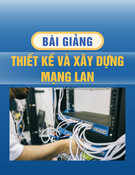





![Giáo trình Triển khai hệ thống mạng Trường Cao đẳng nghề Số 20 [Mới nhất]](https://cdn.tailieu.vn/images/document/thumbnail/2024/20240830/xuanphongdacy04/135x160/177320125.jpg)

![Tài liệu ôn tập môn Lập trình web 1 [mới nhất/chuẩn nhất]](https://cdn.tailieu.vn/images/document/thumbnail/2025/20251208/hongqua8@gmail.com/135x160/8251765185573.jpg)









![Hệ thống quản lý cửa hàng bán thức ăn nhanh: Bài tập lớn [chuẩn nhất]](https://cdn.tailieu.vn/images/document/thumbnail/2025/20251112/nguyenhuan6724@gmail.com/135x160/54361762936114.jpg)
![Bộ câu hỏi trắc nghiệm Nhập môn Công nghệ phần mềm [mới nhất]](https://cdn.tailieu.vn/images/document/thumbnail/2025/20251111/nguyenhoangkhang07207@gmail.com/135x160/20831762916734.jpg)



