
The output from this program is as follows:
count = 1
Milliseconds = 101
mySqlConnection.State = Open
count = 2
Milliseconds = 0
mySqlConnection.State = Open
count = 3
Milliseconds = 0
mySqlConnection.State = Open
count = 4
Milliseconds = 0
mySqlConnection.State = Open
count = 5
Milliseconds = 0
mySqlConnection.State = Open
count = 6
Milliseconds = 0
mySqlConnection.State = Open
count = 7
Milliseconds = 0
mySqlConnection.State = Open
count = 8
Milliseconds = 0
mySqlConnection.State = Open
count = 9
Milliseconds = 0
mySqlConnection.State = Open
count = 10
Milliseconds = 0
mySqlConnection.State = Open
N
ote Your results might differ from those here.
As you can see, the time to open the first connection is relatively long compared with the
subsequent ones. This is because the first connection makes the actual connection to the
database. When it is closed, it's stored in the connection pool. When the connection is
then opened again, it's retrieved from the pool, and this retrieval is very fast.
Getting the State of a Connection Object
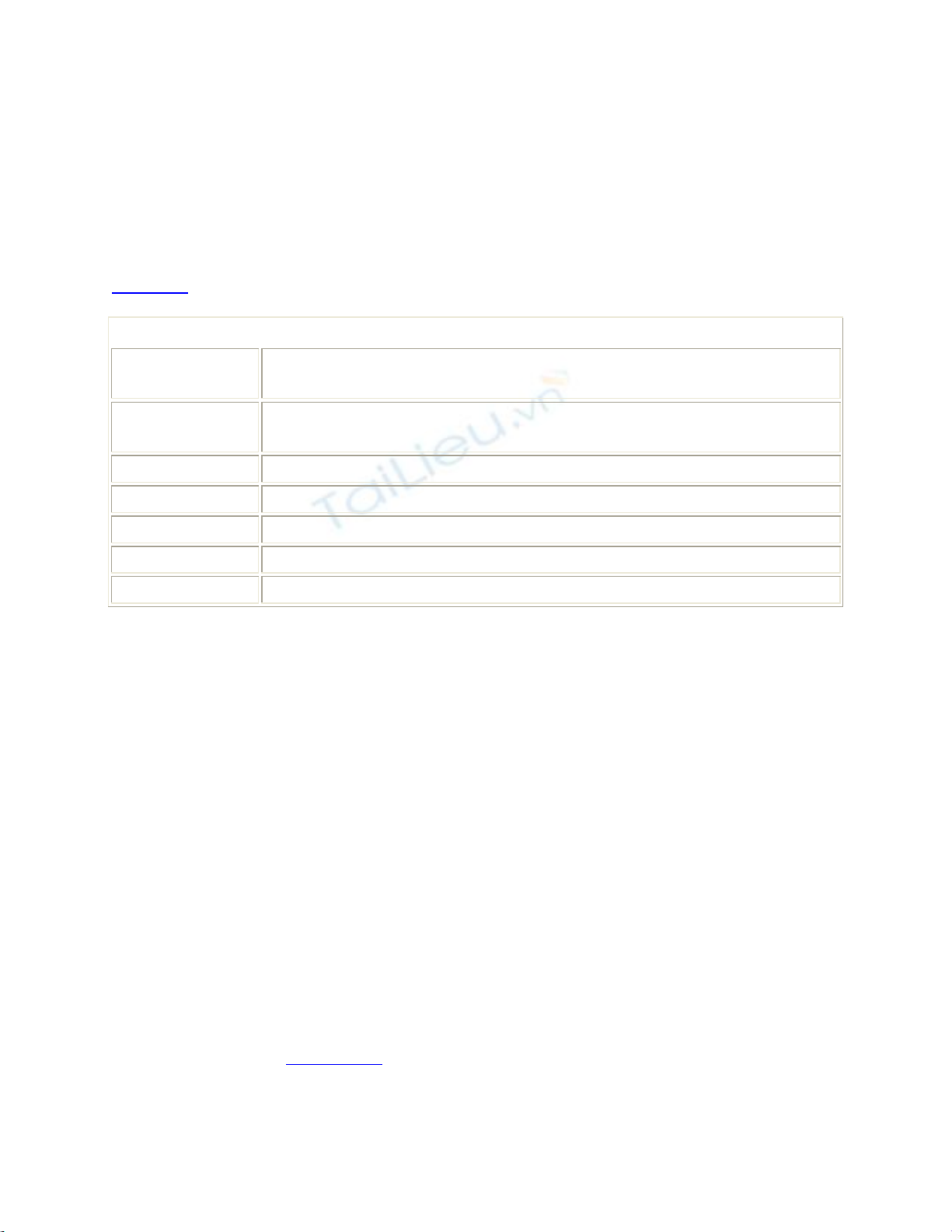
The state of a connection enables you to know the progress of your connection request to
the database; two examples of states are open and closed. You use the Connection
object's State property to get the current state of the connection to the database. The State
property returns a constant from the ConnectionState enumeration.
N
ote An enumeration is a list of numeric constants, each of which has a name.
Table 7.4 lists the constants defined in the ConnectionState enumeration.
Table 7.4: ConnectionState CONSTANTS
CONSTANT
NAME DESCRIPTION
Broken The Connection is broken. This can happen after you've opened the
Connection object. You can close the Connection and reopen it.
Closed The Connection is closed.
Connecting The Connection is establishing access to the database.
Executing The Connection is running a command.
Fetching The Connection is retrieving information from the database.
Open The Connection is open.
N
ote In version 1 of ADO.NET, only the Open and Closed states are used. The other
states will be used in later versions.
An example of using the State property would be to check if your Connection object is
currently open before calling its Open() method. You might need to do that if you have a
complex application and you're using a Connection object created somewhere else in the
application: you might not know the current state of that Connection object and you don't
want to call the Open() method on an already open Connection because that will raise an
exception.
The following example uses the State property to check if mySqlConnection is closed
before opening it:
if (mySqlConnection.State == ConnectionState.Closed)
{
mySqlConnection.Open();
}
As you'll learn in the next section, you can use the StateChange event to monitor changes
in a Connection object's state.

Using Connection Events
The Connection classes have two useful events: StateChange and InfoMessage. You'll
see how to use these events next.
The StateChange Event
The StateChange event fires when the state of your connection is changed, and you can
use this event to monitor changes in the state of your Connection object.
The method that handles an event is known as an event handler. You call this method
when a particular event is fired. All event handler methods must return void and accept
two parameters. The first parameter is an object (of the class System.Object), and it
represents the object that raises the event.
N
ote The System.Object class acts as the base class for all classes. In other words, all
classes are ultimately derived from the System.Object class.
The second parameter is an object of a class that is derived from the System.EventArgs
class. The EventArgs class is the base class for event data and represents the details of the
event. In the case of the StateChange event, this second object is of the
StateChangeEventArgs class.
The following example defines a method named StateChangeHandler to handle the
StateChange event. You'll notice that the second parameter to this method is a
StateChangeEventArgs object. You get the original state of the connection using this
object's OriginalState property, and you get the current state using the CurrentState
property.
public static void StateChangeHandler(
object mySender, StateChangeEventArgs myEvent
)
{
Console.WriteLine(
"mySqlConnection State has changed from "+
myEvent.OriginalState + "to "+
myEvent.CurrentState
);
}
To monitor an event, you must register your event handler method with that event. For
example, the following statement registers the StateChangeHandler() method with the
StateChange event of the mySqlConnection object:
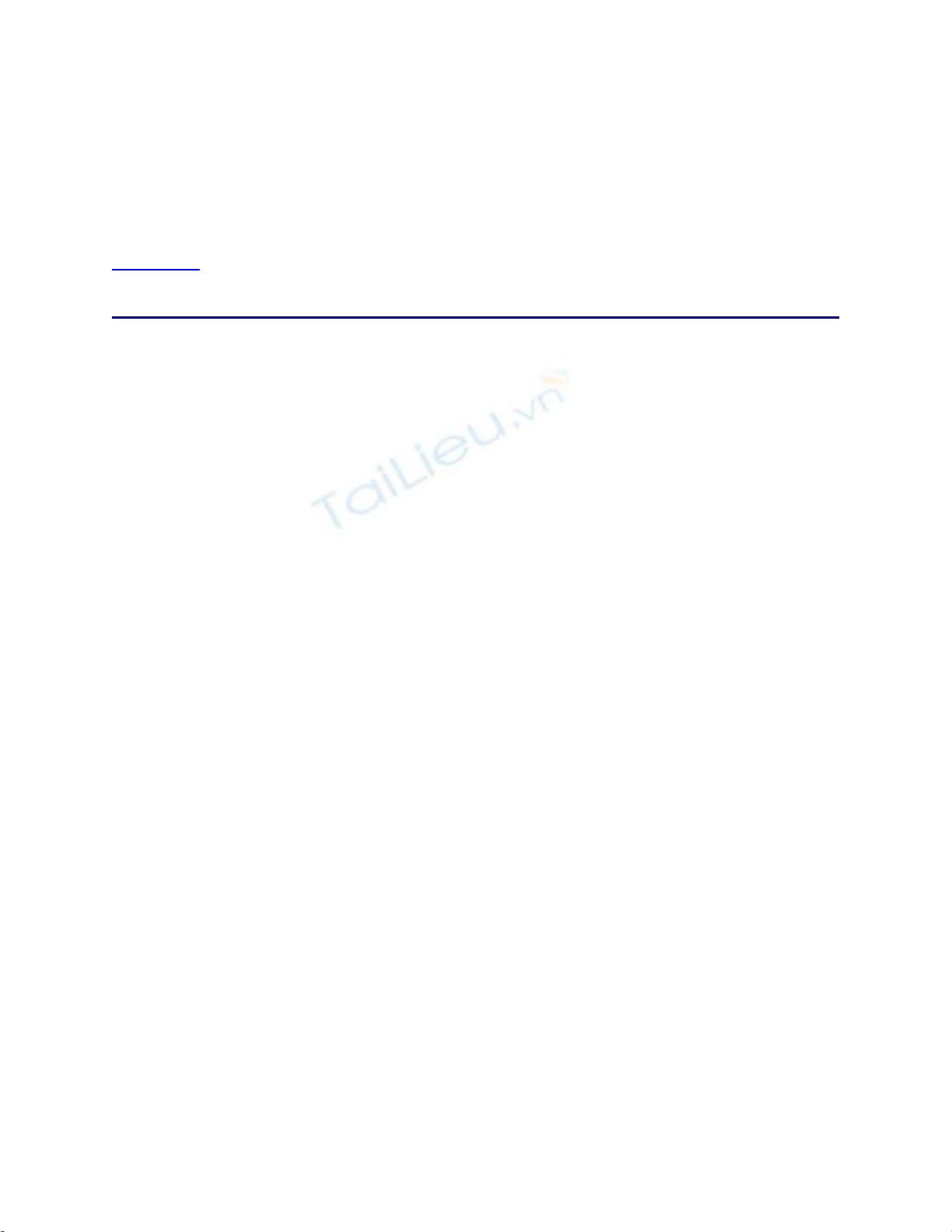
mySqlConnection.StateChange +=
new StateChangeEventHandler(StateChangeHandler);
Whenever the StateChange event fires, the StateChangeHandler() method will be called,
which displays the original and current state of mySqlConnection.
Listing 7.3 illustrates the use of the StateChange event.
Listing 7.3: STATECHANGE.CS
/*
StateChange.cs illustrates how to use the StateChange event
*/
using System;
using System.Data;
using System.Data.SqlClient;
class StateChange
{
// define the StateChangeHandler() method to handle the
// StateChange event
public static void StateChangeHandler(
object mySender, StateChangeEventArgs myEvent
)
{
Console.WriteLine(
"mySqlConnection State has changed from "+
myEvent.OriginalState + "to "+
myEvent.CurrentState
);
}
public static void Main()
{
// create a SqlConnection object
SqlConnection mySqlConnection =
new SqlConnection("server=localhost;database=Northwind;uid=sa;pwd=sa");
// monitor the StateChange event using the StateChangeHandler() method
mySqlConnection.StateChange +=
new StateChangeEventHandler(StateChangeHandler);
// open mySqlConnection, causing the State to change from Closed
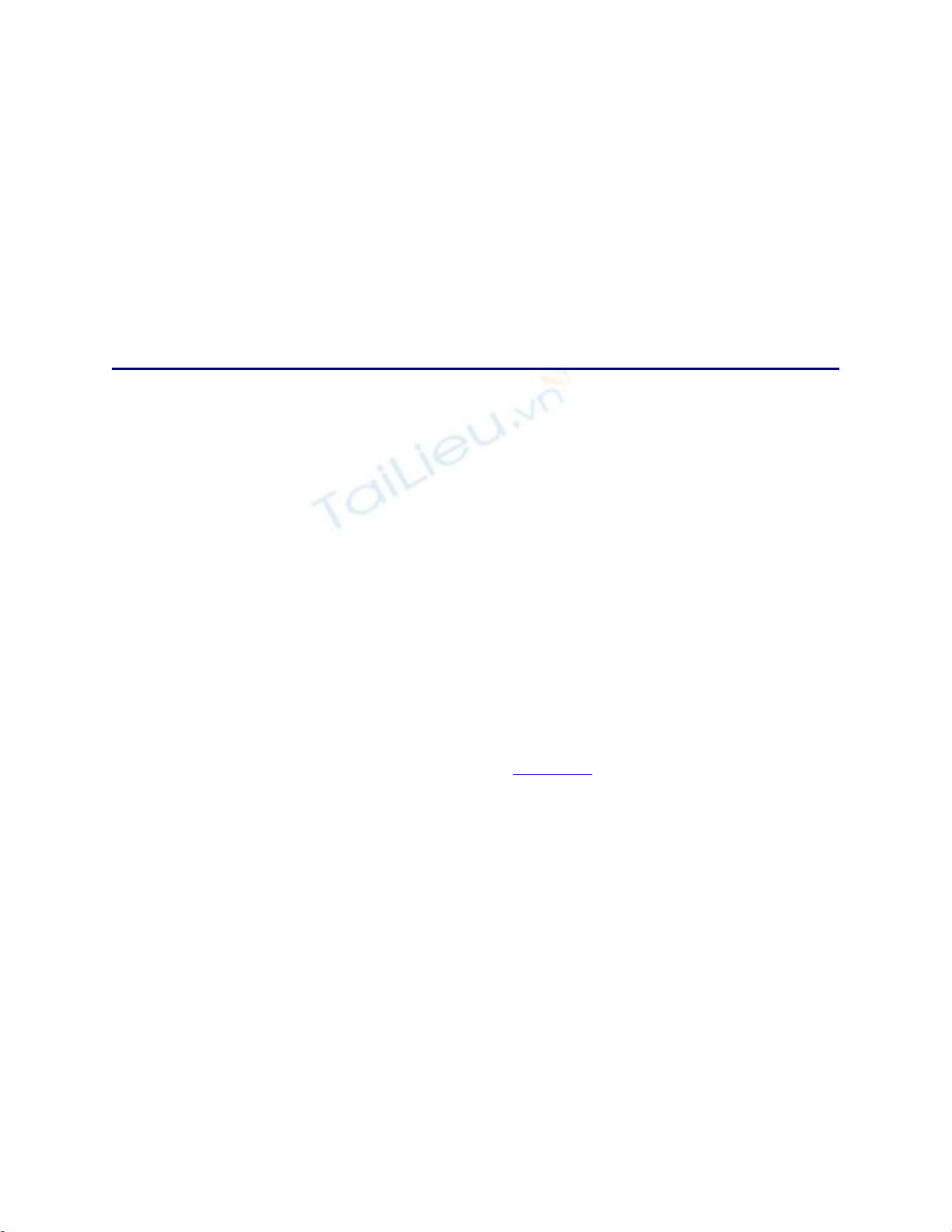
// to Open
Console.WriteLine("Calling mySqlConnection.Open()");
mySqlConnection.Open();
// close mySqlConnection, causing the State to change from Open
// to Closed
Console.WriteLine("Calling mySqlConnection.Close()");
mySqlConnection.Close();
}
}
The output from this program is as follows:
Calling mySqlConnection.Open()
mySqlConnection State has changed from Closed to Open
Calling mySqlConnection.Close()
mySqlConnection State has changed from Open to Closed
The InfoMessage Event
The InfoMessage event fires when the database returns a warning or information message
produced by the database. You use the InfoMessage event to monitor these messages. To
get the message, you read the contents of the Errors collection from the
SqlInfoMessageEventArgs object.
You can produce information and error messages using the SQL Server PRINT or
RAISERROR statements, which are described in Chapter 4, "Introduction to Transact-
SQL Programming."
The following InfoMessageHandler() method is used to handle the InfoMessage event.
Notice the use of the Errors collection to display the message:
public static void InfoMessageHandler(
object mySender, SqlInfoMessageEventArgs myEvent
)
{
Console.WriteLine(
"The following message was produced:\n" +
myEvent.Errors[0]
);
}

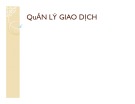







![Bộ nhớ ảo: Chương 7 [Hướng dẫn chi tiết]](https://cdn.tailieu.vn/images/document/thumbnail/2013/20131227/mobile_12/135x160/7511388132073.jpg)









![Hệ thống quản lý cửa hàng bán thức ăn nhanh: Bài tập lớn [chuẩn nhất]](https://cdn.tailieu.vn/images/document/thumbnail/2025/20251112/nguyenhuan6724@gmail.com/135x160/54361762936114.jpg)
![Bộ câu hỏi trắc nghiệm Nhập môn Công nghệ phần mềm [mới nhất]](https://cdn.tailieu.vn/images/document/thumbnail/2025/20251111/nguyenhoangkhang07207@gmail.com/135x160/20831762916734.jpg)





