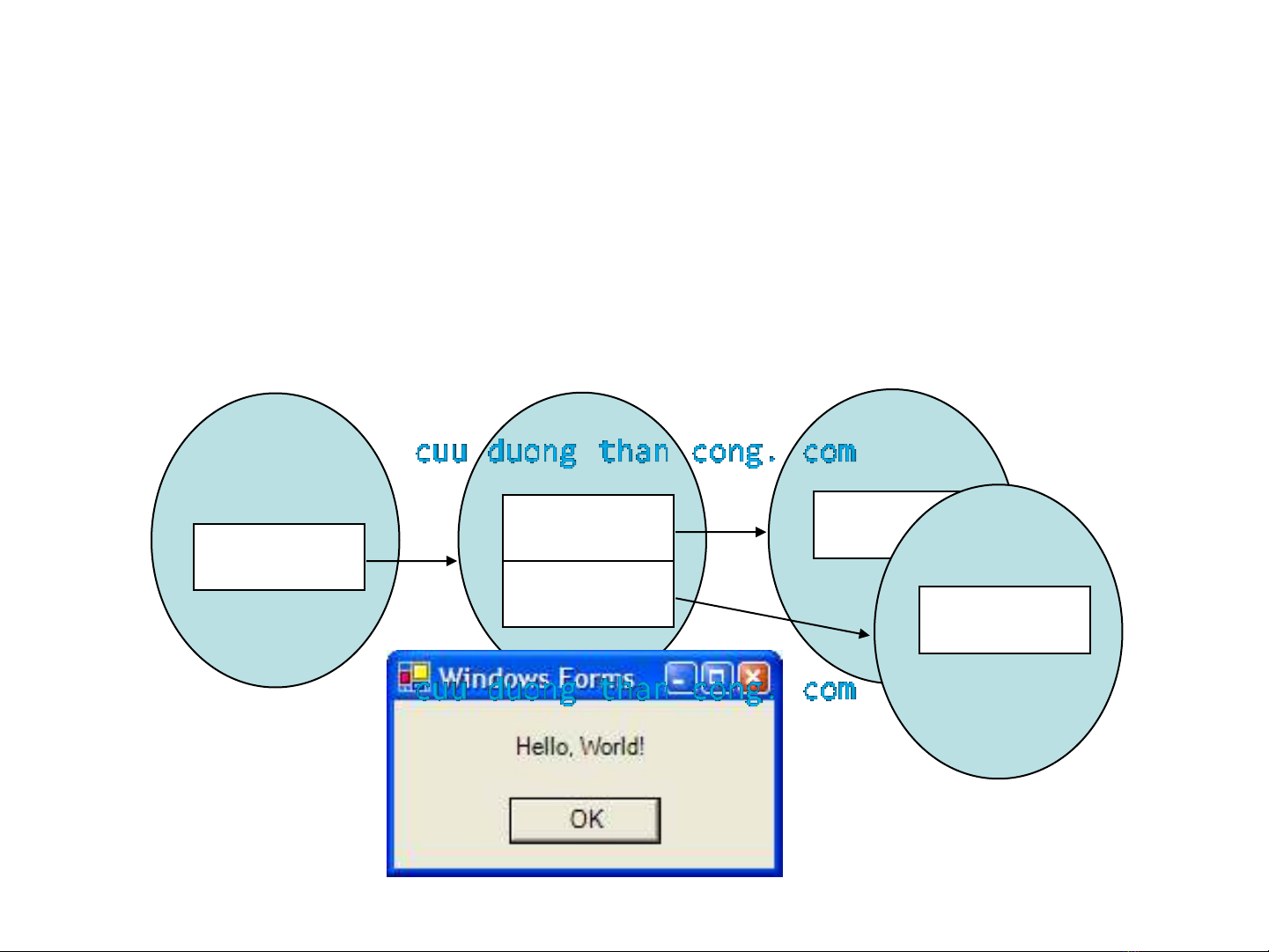
Windows Forms Application Structure
•A Windows Forms application has three pieces
–the application itself
–forms in the application
–controls on the form
Application
mainForm
MyForm
label1
button1
Label
―Hell…‖Button
―OK‖
4
CuuDuongThanCong.com https://fb.com/tailieudientucntt