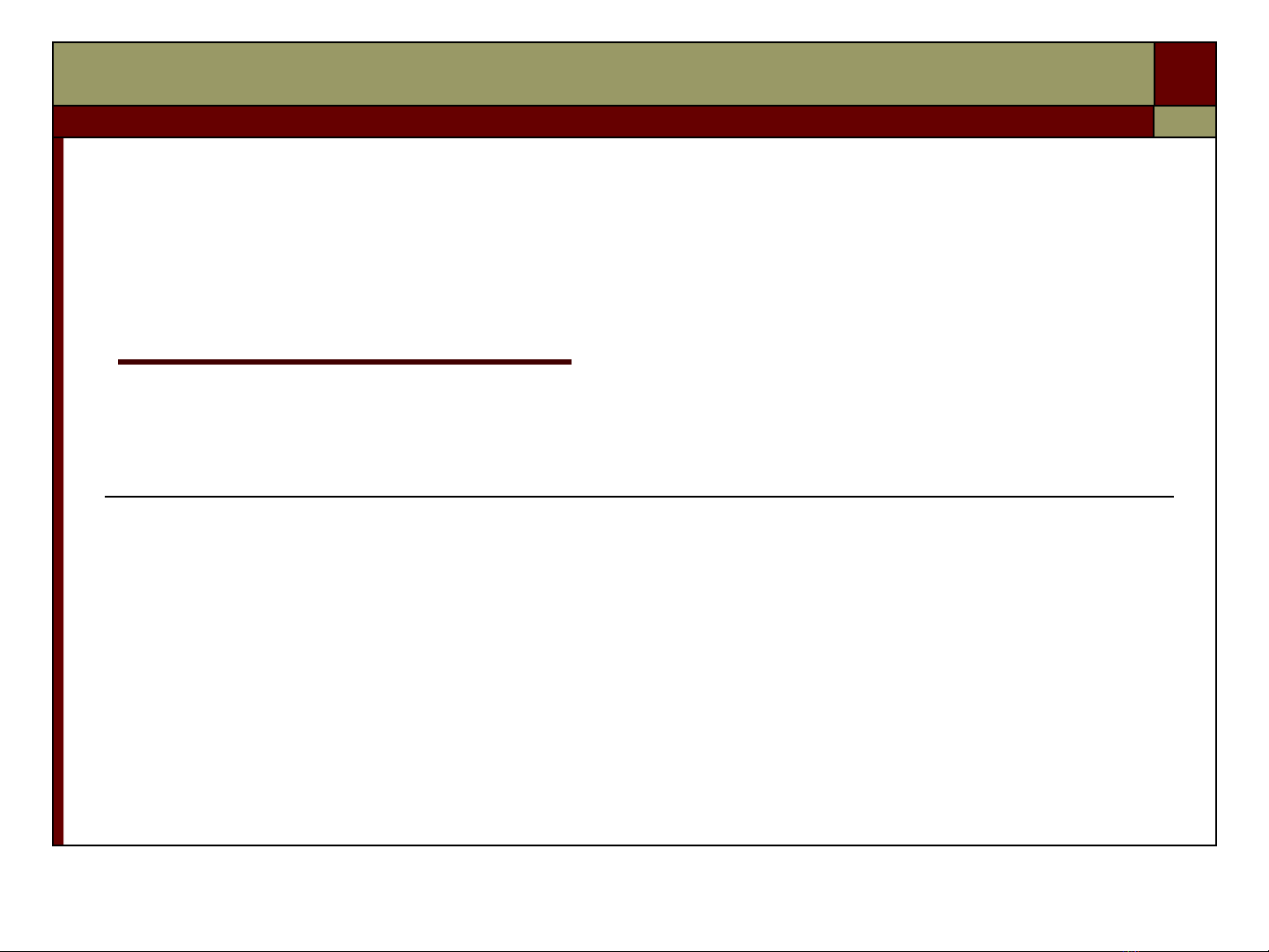
CH NG VII:ƯƠ
K T GÁN D LI UẾ Ữ Ệ
Lý thuyết : 3 tiết
Thực hành 12 tiết
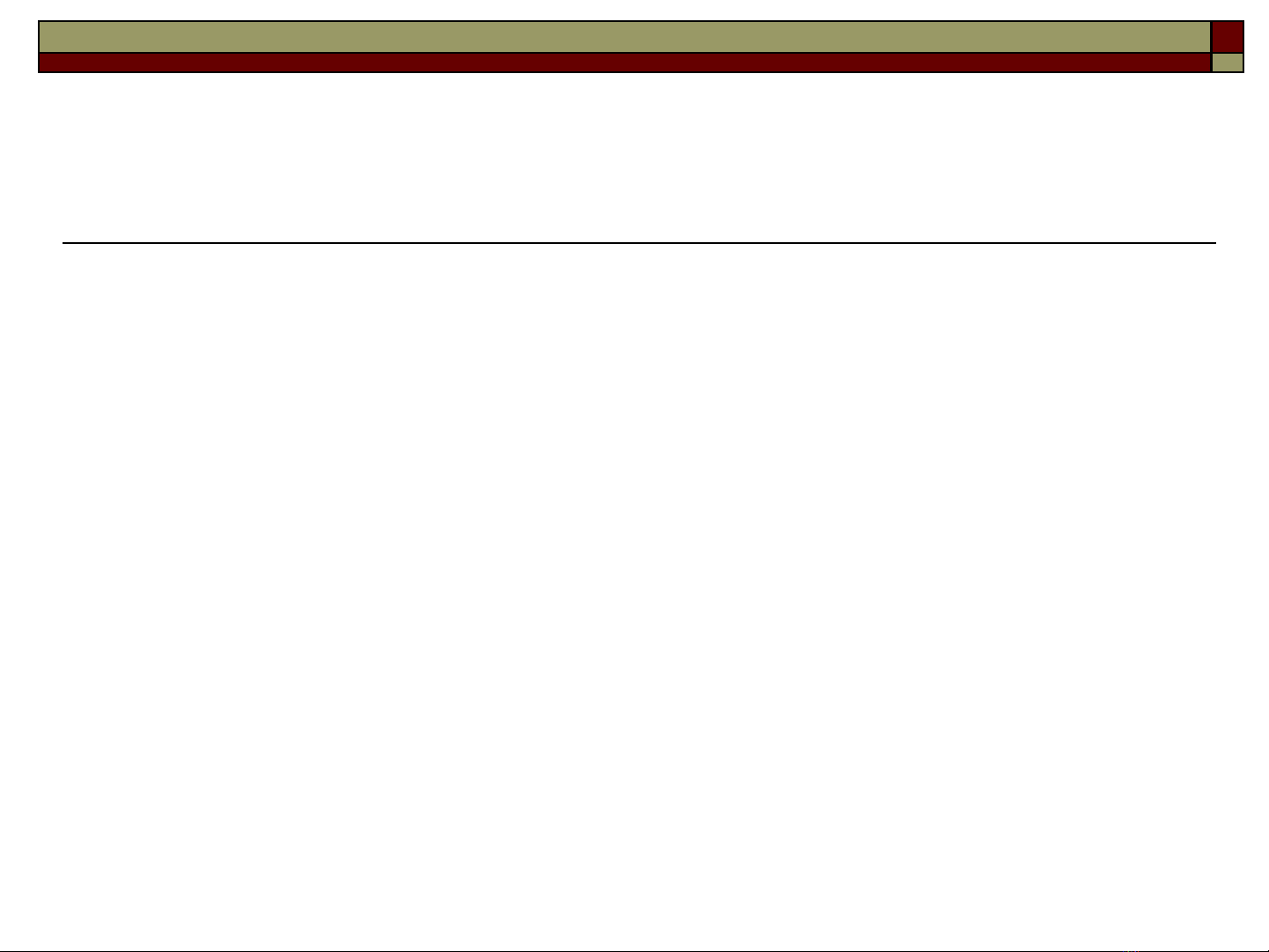
Data Controls
DataGrid =Table(đng đc t o trên server)ộ ượ ạ
Repeater
DataList
GridView
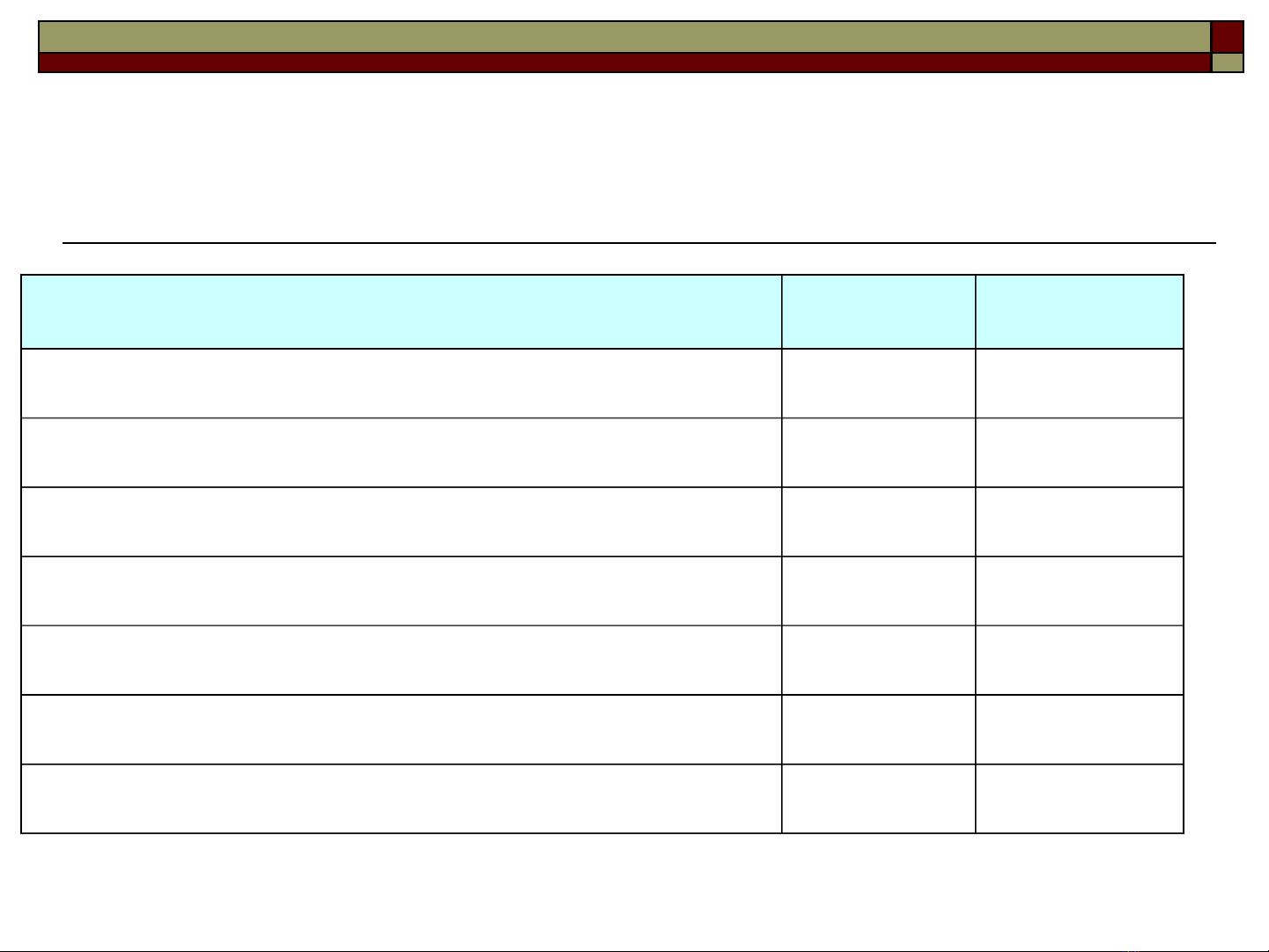
Các properties c a Data Controlsủ
Properties DataList DataGrid
Column Layout(sắp xếp theo cột) X
Paging(Hiển thị số trang) X
Select/Edit/Delete X X
Sort X
Style Properties(Kiểu cách) X X
Table Layout(Hiển thị kiểu Bảng) X
Template(Sử dụng khuôn mẫu) X X
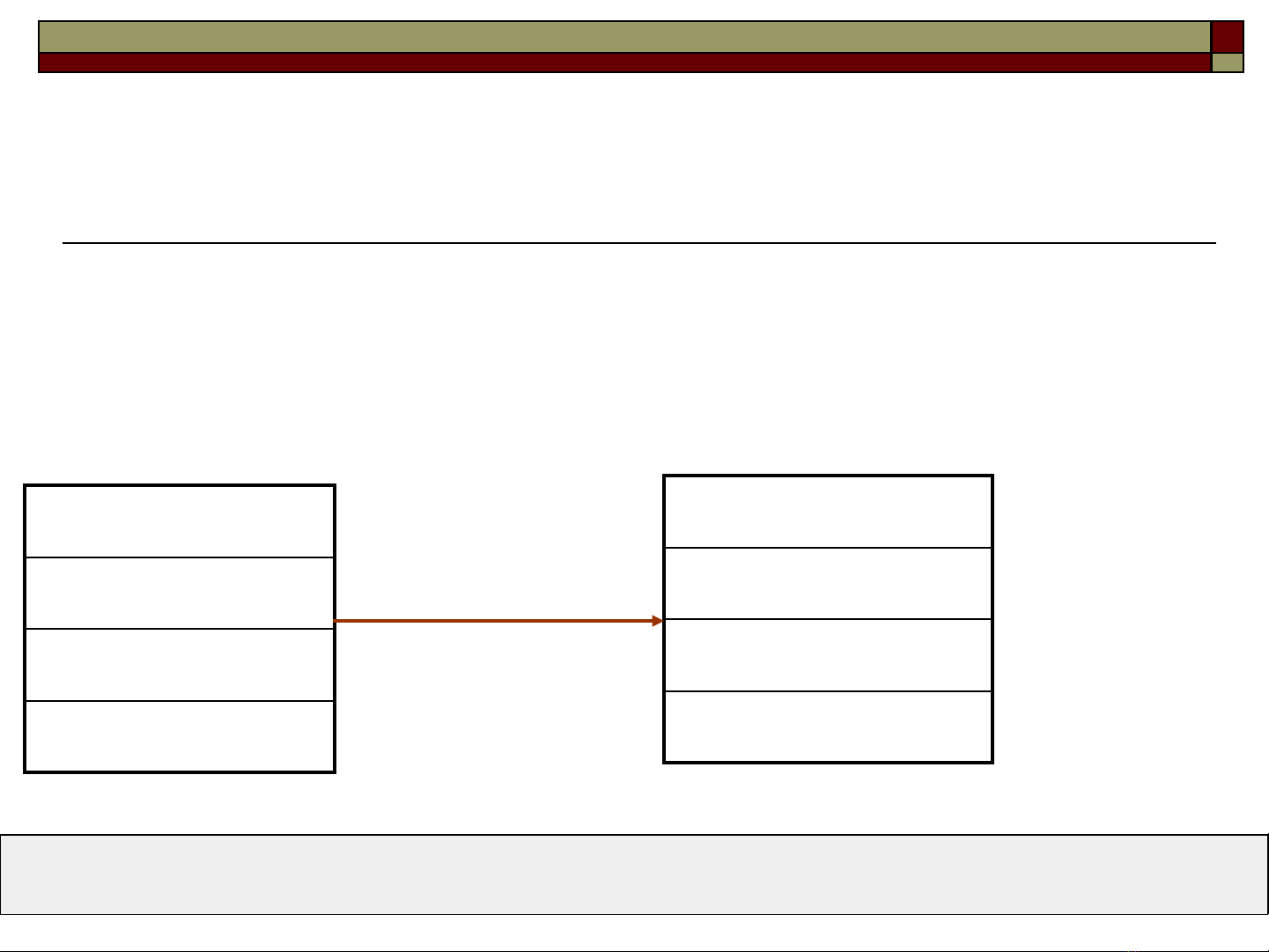
DataGrid
Ý nghĩa: Cung c p m t d ng b ng tính d li u t ấ ộ ạ ả ữ ệ ừ
data source
G m t p các c t, m t header, m t footer.ồ ậ ộ ộ ộ
Các c t có th t đng t o ho c t ng minhộ ể ự ộ ạ ặ ườ
Thu c tính:ộ
03CDTH632
…….
03CDTH892
Student ID
DataField
…….
DataField
HeadText
<asp:BoundColumn DataField=“IDs” HeadText=“Student ID” />
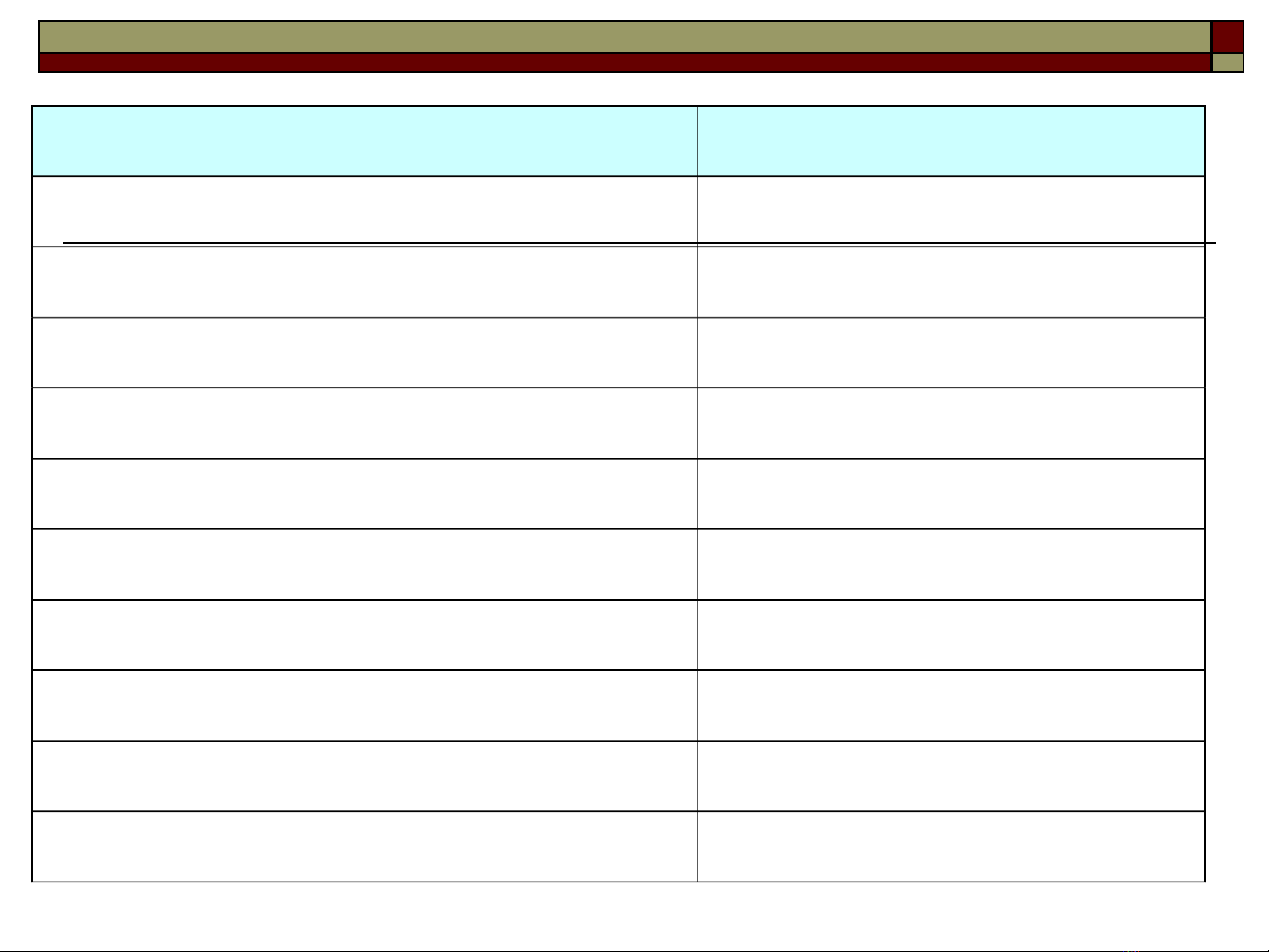
Properties Descriptions
AutoGenerateColumns Tạo column tự động()
Column(Design & Coding)
• Bound Column Cột dữ liệu
• Button Column Cột dạng Button
• HyperLink Column Cột dạng Liên Kết
• Template Column Cột tự thiết kế
EditItemStyle Định dạng cho Item
Header Style(Show Footer: true) Định dạng Header
Footer Style(Show Header: true) Định dạng Footer
GridLines Hiển thị dạng lưới









![Bài giảng Kiến trúc máy tính: Chương 1 - Giới thiệu tổng quan [chuẩn nhất]](https://cdn.tailieu.vn/images/document/thumbnail/2025/20250729/kimphuong1001/135x160/47331753774510.jpg)









![Hệ thống quản lý cửa hàng bán thức ăn nhanh: Bài tập lớn [chuẩn nhất]](https://cdn.tailieu.vn/images/document/thumbnail/2025/20251112/nguyenhuan6724@gmail.com/135x160/54361762936114.jpg)
![Bộ câu hỏi trắc nghiệm Nhập môn Công nghệ phần mềm [mới nhất]](https://cdn.tailieu.vn/images/document/thumbnail/2025/20251111/nguyenhoangkhang07207@gmail.com/135x160/20831762916734.jpg)





