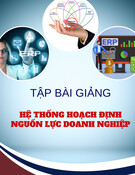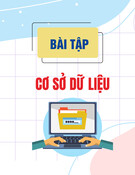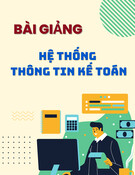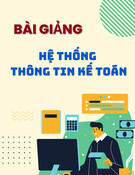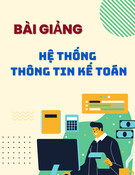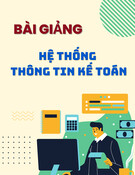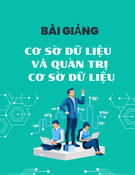Creating SQL Server Objects with ActiveX Data Objects
It is worthwhile to mention an example of creating a new table object with fields and
primary key specified, even though the majority of the work of creating objects using
ADO and SQL Server is done in the T-SQL Statement that you create. You will execute
this statement using the Command object, as shown in Listing A.10.
Listing A.10 basStoredProcedureExamples.vb: Creating SQL Server Objects with
ADO and T-SQL
Sub CreatingASQLServerObjectFromADO(ByVal txtResults As TextBox)
Dim cnn As New ADODB.Connection()
Dim cmd As New ADODB.Command()
Dim prm As ADODB.Parameter
Dim rstOld As New ADODB.Recordset()
Dim rstNew As New ADODB.Recordset()
'-- In .NET, we can assign values as we declare variables.
' This is where the hard work is.
Dim strSQL As String = "CREATE TABLE Test (PrimaryIntFld Integer
IDENTITY(1,1) PRIMARY KEY, Field2 Text)"
'-- Open the connection
OpenNorthwindADOConnection(cnn)
'-- Set up the Command object to use the SQL string.
cmd.ActiveConnection = cnn
cmd.CommandText = strSQL
cmd.CommandType = ADODB.CommandTypeEnum.adCmdText
'-- Execute the command
cmd.Execute()
End Sub
This routine is a lot like the previous example except for the SQL statement and the fact
that results aren't displayed. You can see the results by going to the Visual Studio .NET
Server Explorer, zeroing in on the tables for the Northwind database, and opening the
new Test table in Design mode, as shown in Figure A.7.
Figure A.7. Creating objects such as this table is just a matter of learning the
correct SQL syntax.

Note
If you already had the tables displayed for Northwind, you might need to
right-click on the Tables node and choose Refresh.