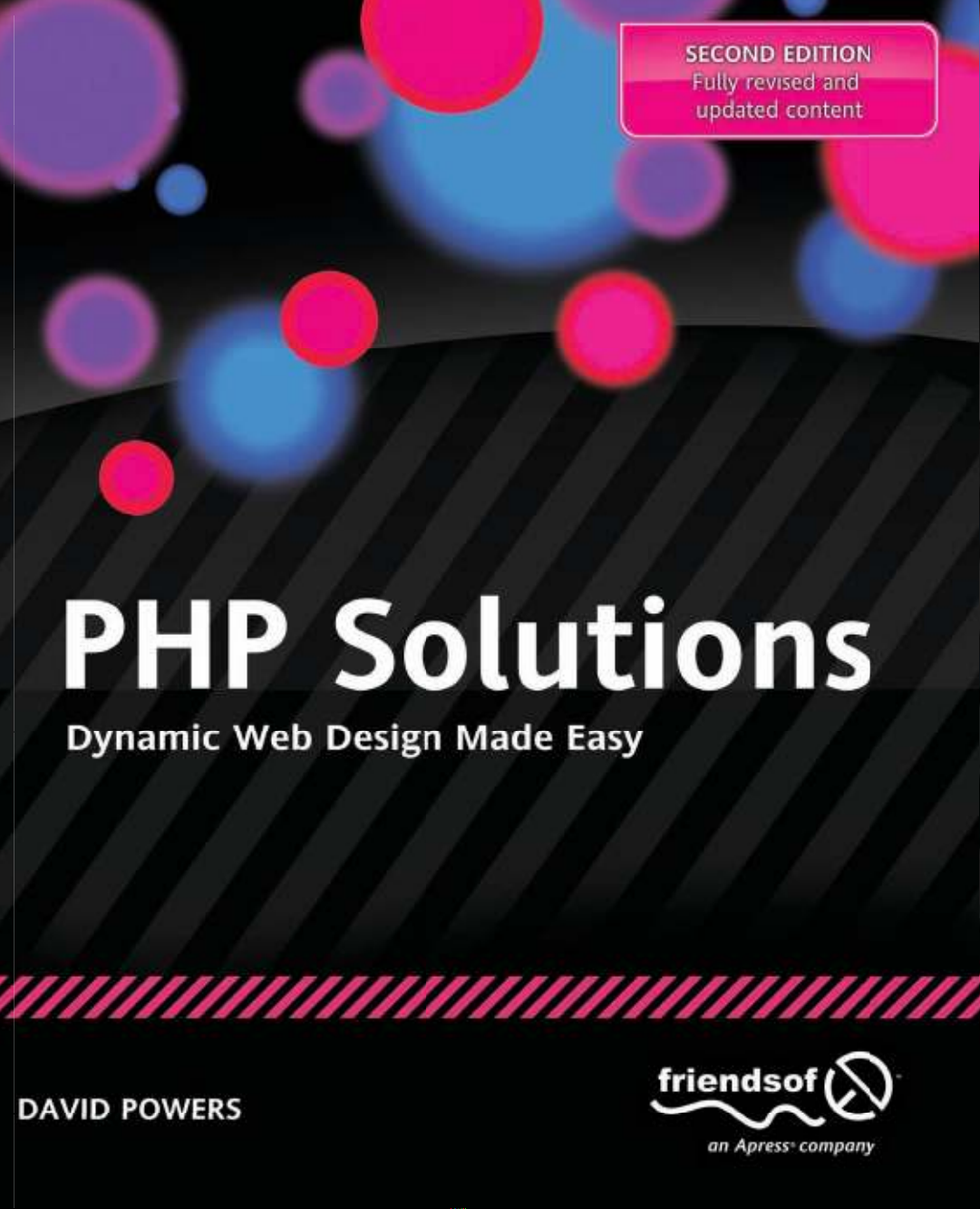

Download from Wow! eBook <www.wowebook.com>
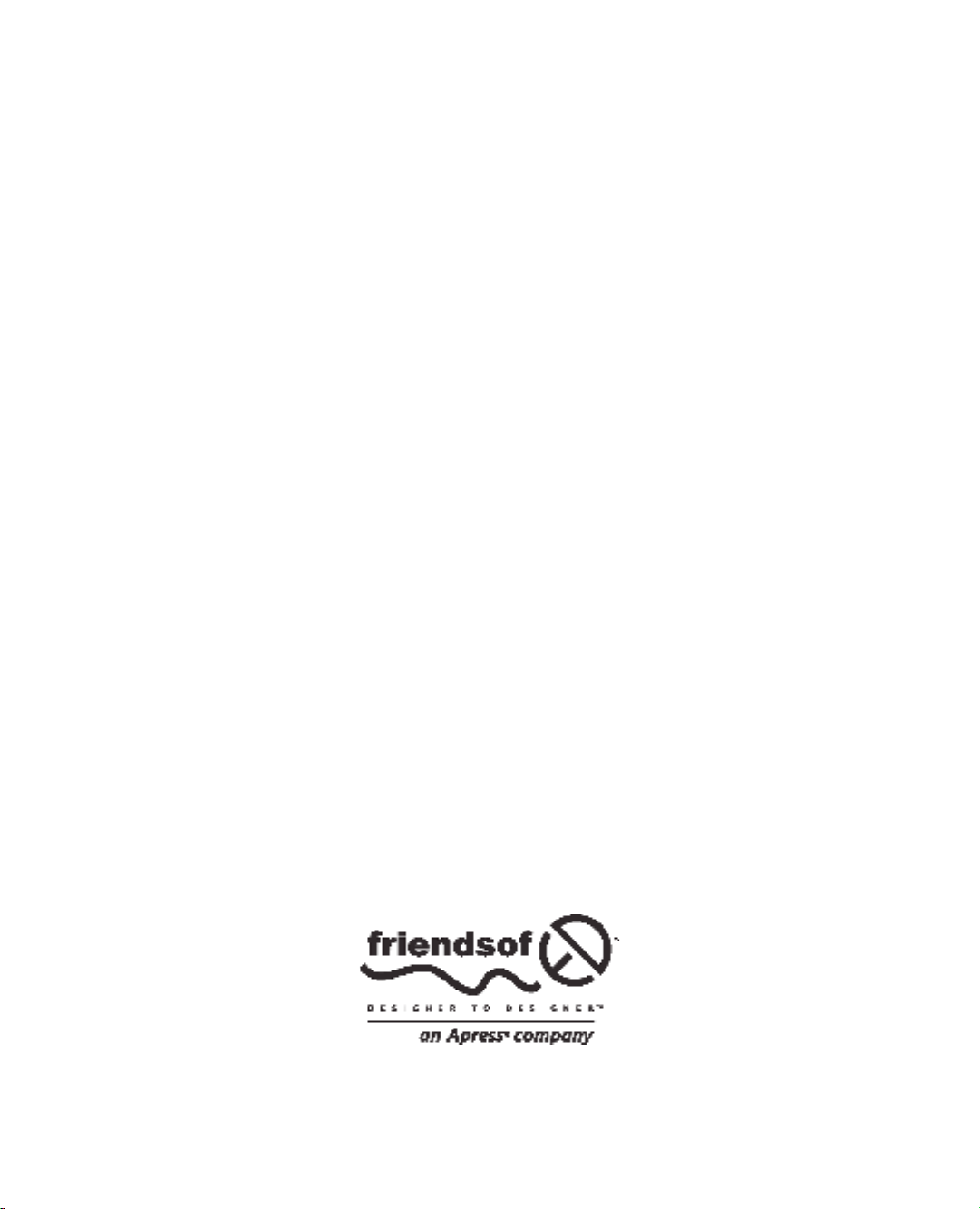
PHP Solutions
Dynamic Web Design Made Easy
Second Edition
David Powers

ii
PHP Solutions: Dynamic Web Design
Made Easy, Second Edition
Copyright © 2010 by DAVID POWERS
All rights reserved. No part of this work may be reproduced or transmitted in any form or by any means,
electronic or mechanical, including photocopying, recording, or by any information storage or retrieval
system, without the prior written permission of the copyright owner and the publisher.
ISBN-13 (pbk): 978-1-4302-3249-0
ISBN-13 (electronic): 978-1-4302-3250-6
Printed and bound in the United States of America 9 8 7 6 5 4 3 2 1
Trademarked names may appear in this book. Rather than use a trademark symbol with every occurrence
of a trademarked name, we use the names only in an editorial fashion and to the benefit of the trademark
owner, with no intention of infringement of the trademark.
Distributed to the book trade worldwide by Springer-Verlag New York, Inc., 233 Spring Street,
6th Floor, New York, NY 10013. Phone 1-800-SPRINGER, fax 201-348-4505,
e-mail orders-ny@springer-sbm.com, or visit www.springeronline.com.
For information on translations, please e-mail info@apress.com, or visit www.apress.com.
Apress and friends of ED books may be purchased in bulk for academic, corporate, or promotional use.
eBook versions and licenses are also available for most titles. For more information, reference our Special
Bulk Sales–eBook Licensing web page at http://www.apress.com/info/bulksales.
The information in this book is distributed on an “as is” basis, without warranty. Although every precaution
has been taken in the preparation of this work, neither the author(s) nor Apress shall have any liability to
any person or entity with respect to any loss or damage caused or alleged to be caused directly or
indirectly by the information contained in this work.
The source code for this book is freely available to readers at www.friendsofed.com in the Downloads
section.
Credits
Lead Editor:
Ben Renow-Clarke
Technical Reviewers:
Kristian Besley and Jason Nadon
Editorial Board:
Steve Anglin, Mark Beckner, Ewan Buckingham, Tony
Campbell, Gary Cornell, Jonathan Gennick, Michelle
Lowman, Matthew Moodie, Jeffrey Pepper, Frank Pohlmann,
Ben Renow-Clarke, Dominic Shakeshaft, Matt Wade,
Tom Welsh
Project Manager:
Anita Castro
Copy Editor:
Heather Lang
Compositor:
Bronkella Publishing, LLC
Indexer:
Toma Mulligan
Artist:
April Milne
Cover Designer:
Anna Ishchenko
Cover Artist:
Corné van Doreen
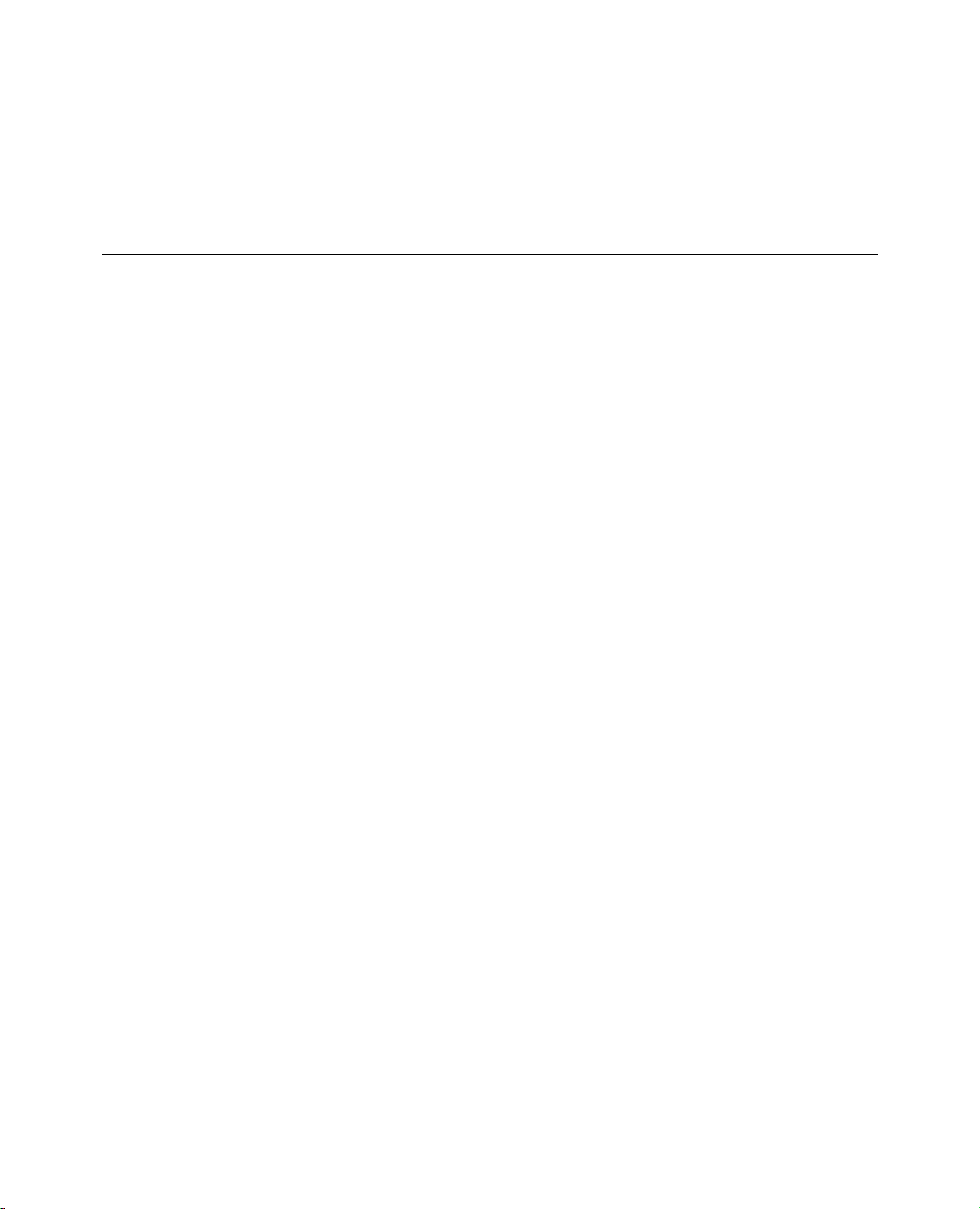
CONTENTS
iii
Contents at a Glance
Contents at a Glance................................................................................................ iii
Contents.................................................................................................................... iv
About the Author ................................................................................................... xiii
About the Technical Reviewers ...........................................................................xiv
Acknowledgments...................................................................................................xv
Introduction ............................................................................................................xvi
Chapter 1: What Is PHP—And Why Should I Care?............................................... 1
Chapter 2: Getting Ready to Work with PHP......................................................... 9
Chapter 3: How to Write PHP Scripts .................................................................. 29
Chapter 4: Lightening Your Workload with Includes............................................ 69
Chapter 5: Bringing Forms to Life ....................................................................... 103
Chapter 6: Uploading Files ................................................................................... 141
Chapter 7: Using PHP to Manage Files ............................................................... 179
Chapter 8: Generating Thumbnail Images............................................................ 215
Chapter 9: Pages That Remember: Simple Login and Multipage Forms ........ 243
Chapter 10: Get ting Started with MySQL.......................................................... 279
Chapter 11: Connecting to MySQL with PHP and SQL .................................... 303
Chapter 12: Creating a Dynamic Online Gallery ................................................. 335
Chapter 13: Managing Content............................................................................. 355
Chapter 14: Formatting Text and Dates ............................................................. 383
Chapter 15: Pulling Data from Multiple Tables ................................................... 415
Chapter 16: Managing Multiple Database Tables ............................................... 431
Chapter 17: Authenticating Users with a Database .......................................... 459
Index....................................................................................................................... 475










![Xe Tải: [Mô tả chi tiết hơn về nội dung part 1, ví dụ: Kinh nghiệm, Hướng dẫn, Mẹo...]](https://cdn.tailieu.vn/images/document/thumbnail/2011/20110413/bichtram855/135x160/xe_tai_chay_part1_7248.jpg)















