
BRINGING FORMS TO LIFE
111
The ability to reuse the same script—perhaps with only a few edits—for multiple websites is a great
timesaver. However, sending the input data to a separate file for processing makes it difficult to alert
users to errors without losing their input. To get around this problem, the approach taken in this chapter is
to use whats known as a self-processing form.
Instead of sending the data to a separate file, the page containing the form is reloaded, and the
processing script is wrapped in a PHP conditional statement above the DOCTYPE declaration that checks if
the form has been submitted. The advantage is that the form can be redisplayed with error messages and
preserving the users input if errors are detected by the server-side validation.
Parts of the script that are specific to the form will be embedded in the PHP code block above the DOCTYPE
declaration. The generic, reusable parts of the script will be in a separate file that can be included in any
page that requires an email processing script.
PHP Solution 5-2: Making sure required fields arent blank
When required fields are left blank, you dont get the information you need, and the user may never get a
reply, particularly if contact details have been omitted.
Continue using the same files. Alternatively, use contact_02.php from the ch05 folder. If your remote
server has magic quotes turned on, use contact_03.php instead.
1. The processing script uses two arrays called $errors and $missing to store details of errors
and required fields that havent been filled in. These arrays will be used to control the display of
error messages alongside the form labels. There wont be any errors when the page first loads,
so initialize $errors and $missing as empty arrays in the PHP code block at the top of
contact.php like this:
<?php
include('./includes/title.inc.php');
$errors = array();
$missing = array();
?>
2. The email processing script should be executed only if the form has been submitted. As
Figures 5-2 through 5-4 show, the $_POST array contains a name/value pair for the submit
button, which is called send in contact.php. You can test whether the form has been
submitted by creating a conditional statement and passing $_POST['send'] to isset(). If
$_POST['send'] has been defined (set), the form has been submitted. Add the code
highlighted in bold to the PHP block at the top of the page.
<?php
include('./includes/title.inc.php');
$errors = array();
$missing = array();
// check if the form has been submitted
if (isset($_POST['send'])) {
// email processing script
}
?>
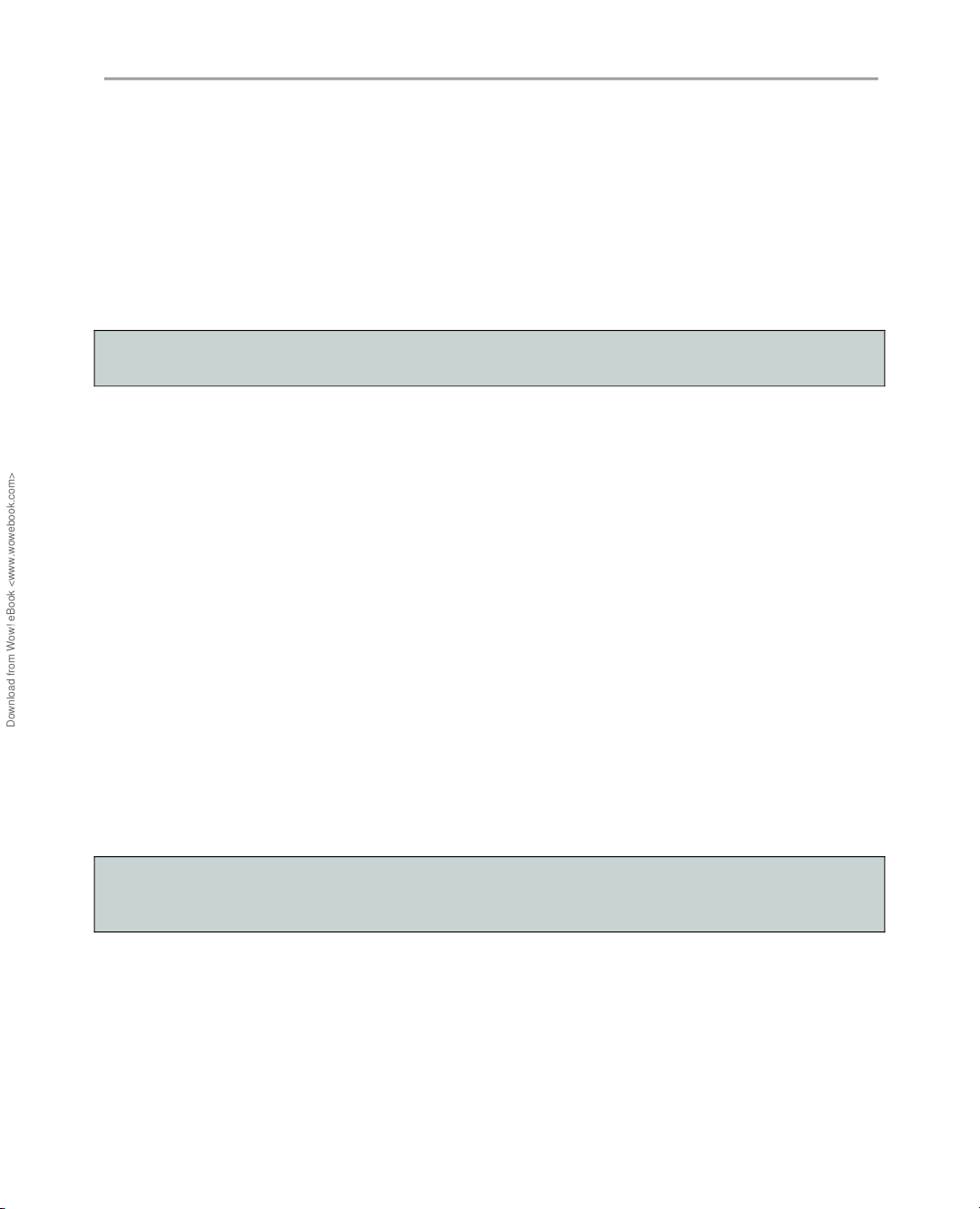
CHAPTER 5
112
Note that send is the value of the name attribute of the submit button in this form. If you give
your submit button a different name, you need to use that name.
If your remote server has magic_quotes_gpc turned on, this is where you should include
nuke_magic_quotes.php:
if (isset($_POST['send'])) {
// email processing script
include('./includes/nuke_magic_quotes.php');
}
You dont need to include
nuke_magic_quotes.php
if your remote server has turned off
magic_quotes_gpc
.
3.Although you wont be sending the email just yet, define two variables to store the destination
address and subject line of the email. The following code goes inside the conditional statement
that you created in the previous step:
if (isset($_POST['send'])) {
// email processing script
$to = 'david@example.com'; // use your own email address
$subject = 'Feedback from Japan Journey';
}
4.Next, create two arrays: one listing the name attribute of each field in the form and the other
listing all required fields. For the sake of this demonstration, make the email field optional, so
that only the name and comments fields are required. Add the following code inside the
conditional block immediately after the code that defines the subject line:
$subject = 'Feedback from Japan Journey';
// list expected fields
$expected = array('name', 'email', 'comments');
// set required fields
$required = array('name', 'comments');
}
Why is the
$expected
array necessary? Its to prevent an attacker from injecting other variables in
the
$_POST
array in an attempt to overwrite your default values. By processing only those variables
that you expect, your form is much more secure. Any spurious values are ignored.
5.The next section of code is not specific to this form, so it should go in an external file that can
be included in any email processing script. Create a new PHP file called
processmail.inc.php in the includes folder. Then include it in contact.php immediately
after the code you entered in the previous step like this:
$required = array('name', 'comments');
Download from Wow! eBook <www.wowebook.com>

BRINGING FORMS TO LIFE
113
require('./includes/processmail.inc.php');
}
6. The code in processmail.inc.php begins by checking the $_POST variables for required
fields that have been left blank. Strip any default code inserted by your editor, and add the
following to processmail.inc.php:
<?php
foreach ($_POST as $key => $value) {
// assign to temporary variable and strip whitespace if not an array
$temp = is_array($value) ? $value : trim($value);
// if empty and required, add to $missing array
if (empty($temp) && in_array($key, $required)) {
$missing[] = $key;
} elseif (in_array($key, $expected)) {
// otherwise, assign to a variable of the same name as $key
${$key} = $temp;
}
}
In simple terms, this foreach loop goes through the $_POST array, strips out any whitespace
from text fields, and assigns its contents to a variable with the same name (so
$_POST['email'] becomes $email, and so on). If a required field is left blank, its name
attribute is added to the $missing array.
7. Save processmail.inc.php. Youll add more code to it later, but lets turn now to the main
body of contact.php. You need to display a warning if anything is missing. Add a conditional
statement at the top of the page content between the <h2> heading and first paragraph like
this:
<h2>Contact us</h2>
<?php if ($missing || $errors) { ?>
<p class="warning">Please fix the item(s) indicated.</p>
<?php } ?>
<p>Ut enim ad minim veniam . . . </p>
This checks $missing and $errors, which you initialized as empty arrays in step 1. PHP
treats an empty array as false, so the paragraph inside the conditional statement isnt
displayed when the page first loads. However, if a required field hasnt been filled in when the
form is submitted, its name is added to the $missing array. An array with at least one element
is treated as true. The || means “or,” so this warning paragraph will be displayed if a required
field is left blank or if an error is discovered. (The $errors array comes into play in PHP
Solution 5-4.)
8. To make sure it works so far, save contact.php, and load it normally in a browser (dont click
the Refresh button). The warning message is not displayed. Click Send message without
filling in any of the fields. You should now see the message about missing items, as shown in
the following screenshot.
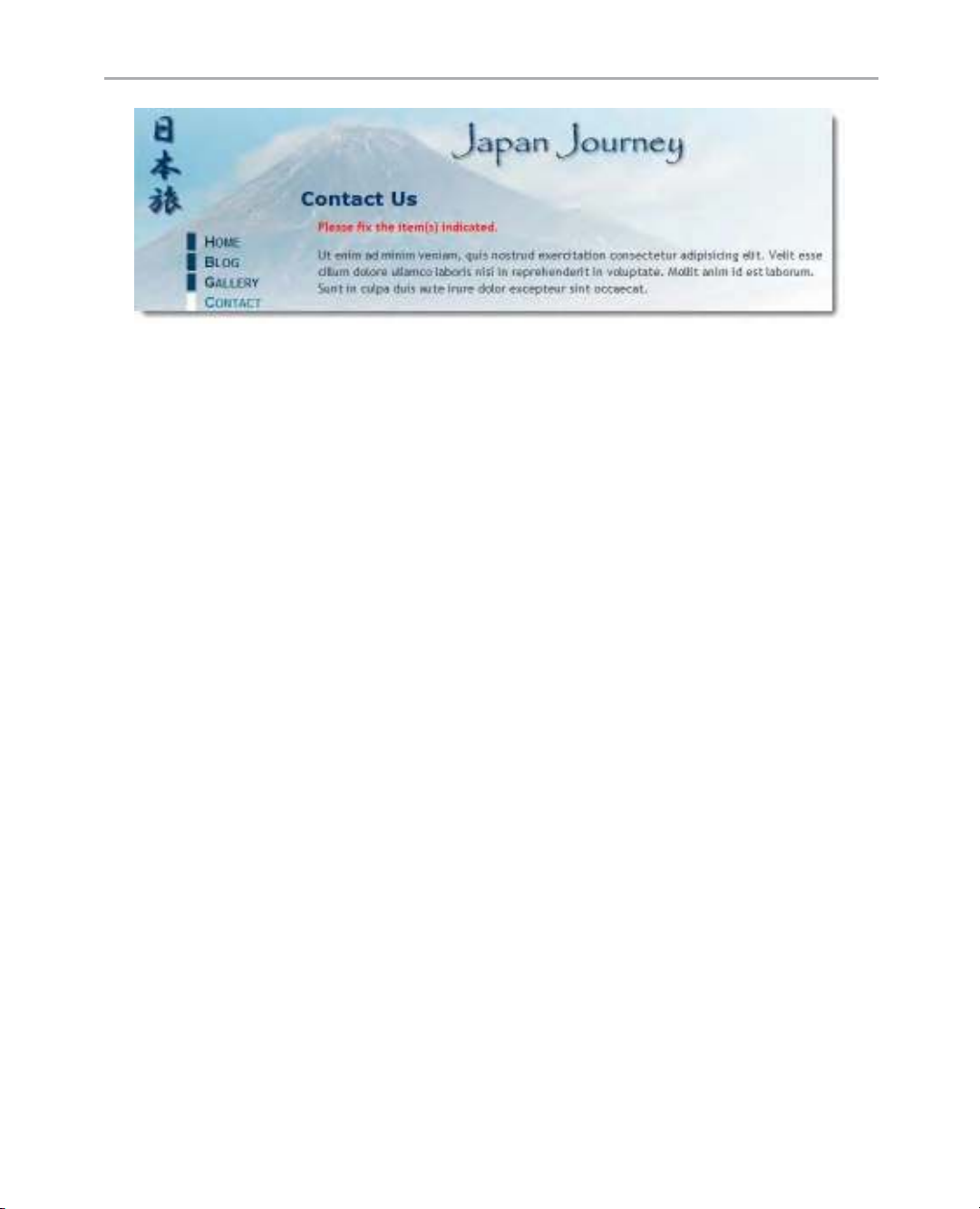
CHAPTER 5
114
9. To display a suitable message alongside each missing required field, add a PHP code block to
display a warning as a <span> inside the <label> tag like this:
<label for="name">Name:
<?php if ($missing && in_array('name', $missing)) { ?>
<span class="warning">Please enter your name</span>
<?php } ?>
</label>
The first condition checks the $missing array. If its empty, the conditional statement fails,
and the <span> is never displayed. But if $missing contains any values, the in_array()
function checks if the $missing array contains the value name. If it does, the <span> is
displayed as shown in Figure 5-5.
10. Insert similar warnings for the email and comments fields like this:
<label for="email">Email:
<?php if ($missing && in_array('email', $missing)) { ?>
<span class="warning">Please enter your email address</span>
<?php } ?>
</label>
<input name="email" id="email" type="text" class="formbox">
</p>
<p>
<label for="comments">Comments:
<?php if ($missing && in_array('comments', $missing)) { ?>
<span class="warning">Please enter your comments</span>
<?php } ?>
</label>
The PHP code is the same except for the value you are looking for in the $missing array. Its
the same as the name attribute for the form element.
11. Save contact.php, and test the page again, first by entering nothing into any of the fields.
The page should look like Figure 5-5.
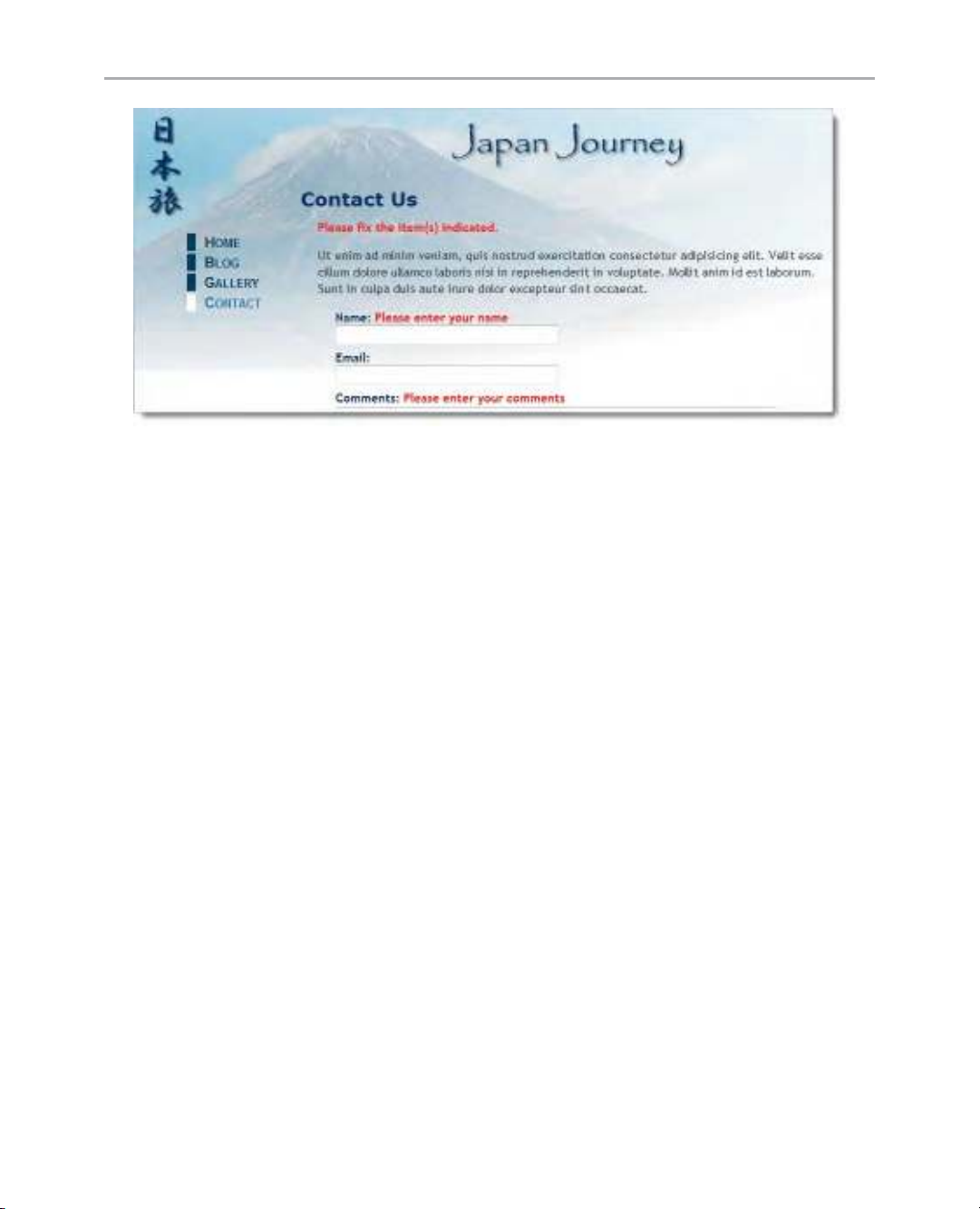
BRINGING FORMS TO LIFE
115
Figure 5-5. By validating user input, you can display warnings about required fields.
Although you added a warning to the <label> for the email field, its not displayed, because
email hasnt been added to the $required array. As a result, its not added to the $missing
array by the code in processmail.inc.php.
12. Add email to the $required array in the code block at the top of comments.php like this:
$required = array('name', 'comments', 'email');
13. Click Send message again without filling in any fields. This time, youll see a warning
message alongside each label.
14. Type your name in the Name field. In the Email and Comments fields, just press the
spacebar several times. Then click Send message. The warning message alongside the
Name field disappears, but the other two warning messages remain. The code in
processmail.inc.php strips whitespace from text fields, so it rejects attempts to bypass
required fields by entering a series of spaces.
If you have any problems, compare your code with contact_04.php and
processmail.inc_01.php in the ch05 folder.
All you need to do to change the required fields is change the names in the $required array and add a
suitable alert inside the <label> tag of the appropriate input element inside the form. Its easy to do,
because you always use the name attribute of the form input element.
Preserving user input when a form is incomplete
Imagine you have spent ten minutes filling in a form. You click the submit button, and back comes the
response that a required field is missing. Its infuriating if you have to fill in every field all over again. Since
the content of each field is in the $_POST array, its easy to redisplay it when an error occurs.










![Xe Tải: [Mô tả chi tiết hơn về nội dung part 1, ví dụ: Kinh nghiệm, Hướng dẫn, Mẹo...]](https://cdn.tailieu.vn/images/document/thumbnail/2011/20110413/bichtram855/135x160/xe_tai_chay_part1_7248.jpg)















