
The ? Operator
The ternary operator (?), combined with the : character, provides a quick way of doing
if...else tests. With it you can write an expression to evaluate, then follow it with
a ? symbol and the code to execute if the expression is true. After that, place a : and
the code to execute if the expression evaluates to false.
Example 15-16 shows a ternary operator being used to print out whether the variable
a is less than or equal to 5, and prints something either way.
Example 15-16. Using the ternary operator
<script>
document.write(
a <= 5 ?
"a is less than or equal to 5" :
"a is greater than 5"
)
</script>
The statement has been broken up into several lines for clarity, but you would be more
likely to use such a statement on a single line, in this manner:
size = a <= 5 ? "short" : "long"
Looping
Again, you will find many close similarities between JavaScript and PHP when it comes
to looping. Both languages support while, do...while, and for loops.
while Loops
A JavaScript while loop first checks the value of an expression and starts executing the
statements within the loop only if that expression is true. If it is false, execution skips
over to the next JavaScript statement (if any).
Upon completing an iteration of the loop, the expression is again tested to see if it is
true and the process continues until such a time as the expression evaluates to false,
or until execution is otherwise halted. Example 15-17 shows such a loop.
Example 15-17. A while loop
<script>
counter=0
while (counter < 5)
{
document.write("Counter: " + counter + "<br />")
++counter
}
</script>
Looping | 331
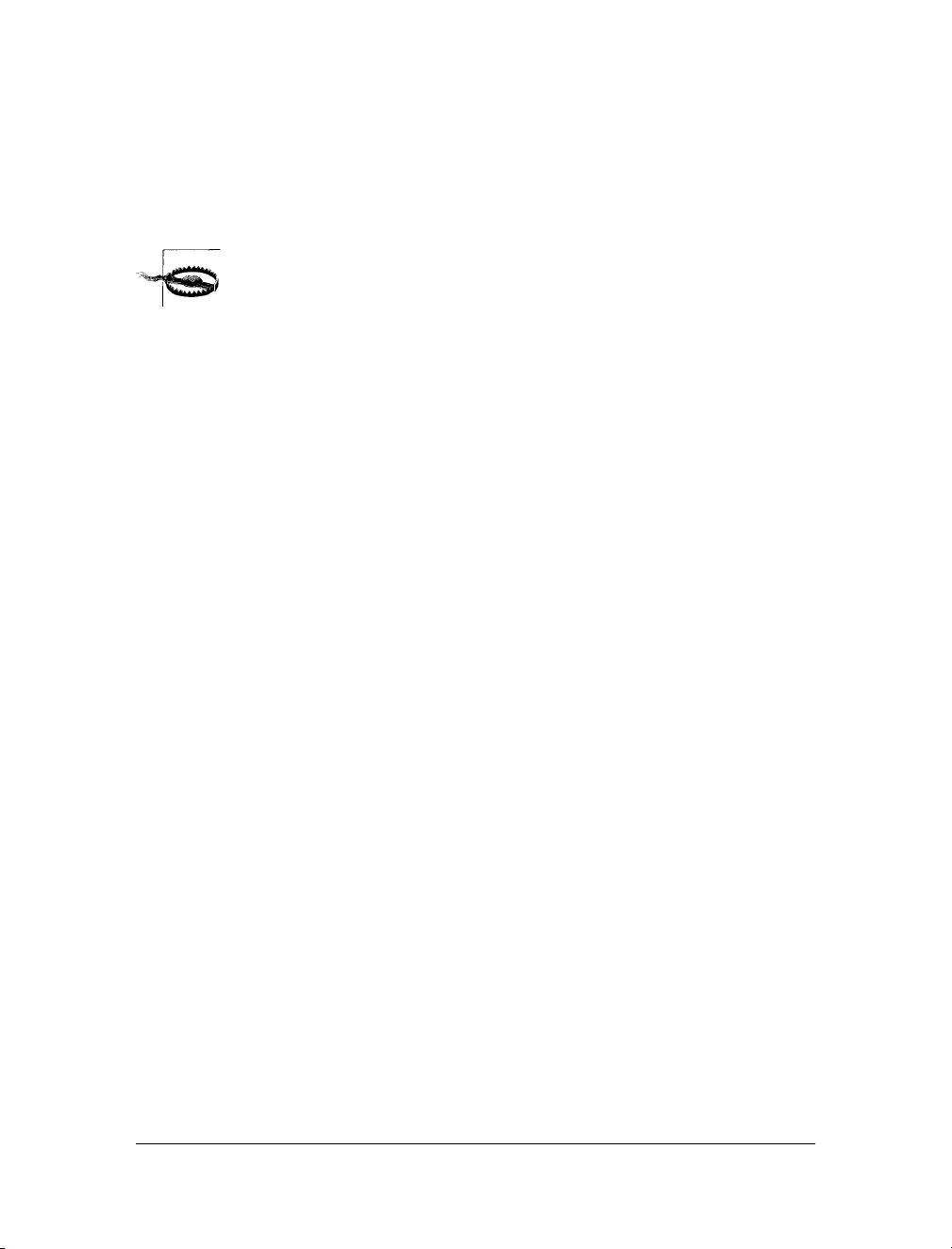
This script outputs the following:
Counter: 0
Counter: 1
Counter: 2
Counter: 3
Counter: 4
If the variable counter were not incremented within the loop, it is quite
possible that some browsers could become unresponsive due to a never-
ending loop, and the page may not even be easy to terminate with Escape
or the Stop button. So be careful with your JavaScript loops.
do...while Loops
When you require a loop to iterate at least once before any tests are made, use a
do...while loop, which is similar to a while loop, except that the test expression is
checked only after each iteration of the loop. So, to output the first seven results in the
seven times table, you could use code such as that in Example 15-18.
Example 15-18. A do...while loop
<script>
count = 1
do
{
document.write(count + " times 7 is " + count * 7 + "<br />")
} while (++count <= 7)
</script>
As you might expect, this loop outputs the following:
1 times 7 is 7
2 times 7 is 14
3 times 7 is 21
4 times 7 is 28
5 times 7 is 35
6 times 7 is 42
7 times 7 is 49
for Loops
A for loop combines the best of all worlds into a single looping construct that allows
you to pass three parameters for each statement:
• An initialization expression
• A condition expression
• A modification expression
These are separated by semicolons, like this: for (expr1; expr2; expr3). At the start of
the first iteration of the loop, the initialization expression is executed. In the case of the
332 | Chapter 15: Expressions and Control Flow in JavaScript

code for the multiplication table for 7, count would be initialized to the value 1. Then,
each time round the loop, the condition expression (in this case count <= 7) is tested,
and the loop is entered only if the condition is true. Finally, at the end of each iteration,
the modification expression is executed. In the case of the multiplication table for 7,
the variable count is incremented. Example 15-19 shows what the code would look like.
Example 15-19. Using a for loop
<script>
for (count = 1 ; count <= 7 ; ++count)
{
document.write(count + "times 7 is " + count * 7 + "<br />");
}
</script>
As in PHP, you can assign multiple variables in the first parameter of a for loop by
separating them with a comma, like this:
for (i = 1, j = 1 ; i < 10 ; i++)
Likewise, you can perform multiple modifications in the last parameter, like this:
for (i = 1 ; i < 10 ; i++, --j)
Or you can do both at the same time:
for (i = 1, j = 1 ; i < 10 ; i++, --j)
Breaking Out of a Loop
The break command, which you saw to be important inside a switch statement, is also
available within for loops. You might need to use this, for example, when searching
for a match of some kind. Once the match is found, you know that continuing to search
will only waste time and make your visitor wait. Example 15-20 shows how to use the
break command.
Example 15-20. Using the break command in a for loop
<script>
haystack = new Array()
haystack[17] = "Needle"
for (j = 0 ; j < 20 ; ++j)
{
if (haystack[j] == "Needle")
{
document.write("<br />- Found at location " + j)
break
}
else document.write(j + ", ")
}
</script>
Looping | 333

This script outputs the following:
0, 1, 2, 3, 4, 5, 6, 7, 8, 9, 10, 11, 12, 13, 14, 15, 16,
- Found at location 17
The continue Statement
Sometimes you don’t want to entirely exit from a loop, but instead wish to skip the
remaining statements just for this iteration of the loop. In such cases, you can use the
continue command. Example 15-21 shows this in use.
Example 15-21. Using the continue command in a for loop
<script>
haystack = new Array()
haystack[4] = "Needle"
haystack[11] = "Needle"
haystack[17] = "Needle"
for (j = 0 ; j < 20 ; ++j)
{
if (haystack[j] == "Needle")
{
document.write("<br />- Found at location " + j + "<br />")
continue
}
document.write(j + ", ")
}
</script>
Notice how the second document.write call does not have to be enclosed in an else
statement (which it did before), because the continue command will skip it if a match
has been found. The output from this script is as follows:
0, 1, 2, 3,
- Found at location 4
5, 6, 7, 8, 9, 10,
- Found at location 11
12, 13, 14, 15, 16,
- Found at location 17
18, 19,
Explicit Casting
Unlike PHP, JavaScript has no explicit casting of types such as (int) or (float). Instead,
when you need a value to be of a certain type, use one of JavaScript’s built-in functions,
shown in Table 15-6.
334 | Chapter 15: Expressions and Control Flow in JavaScript
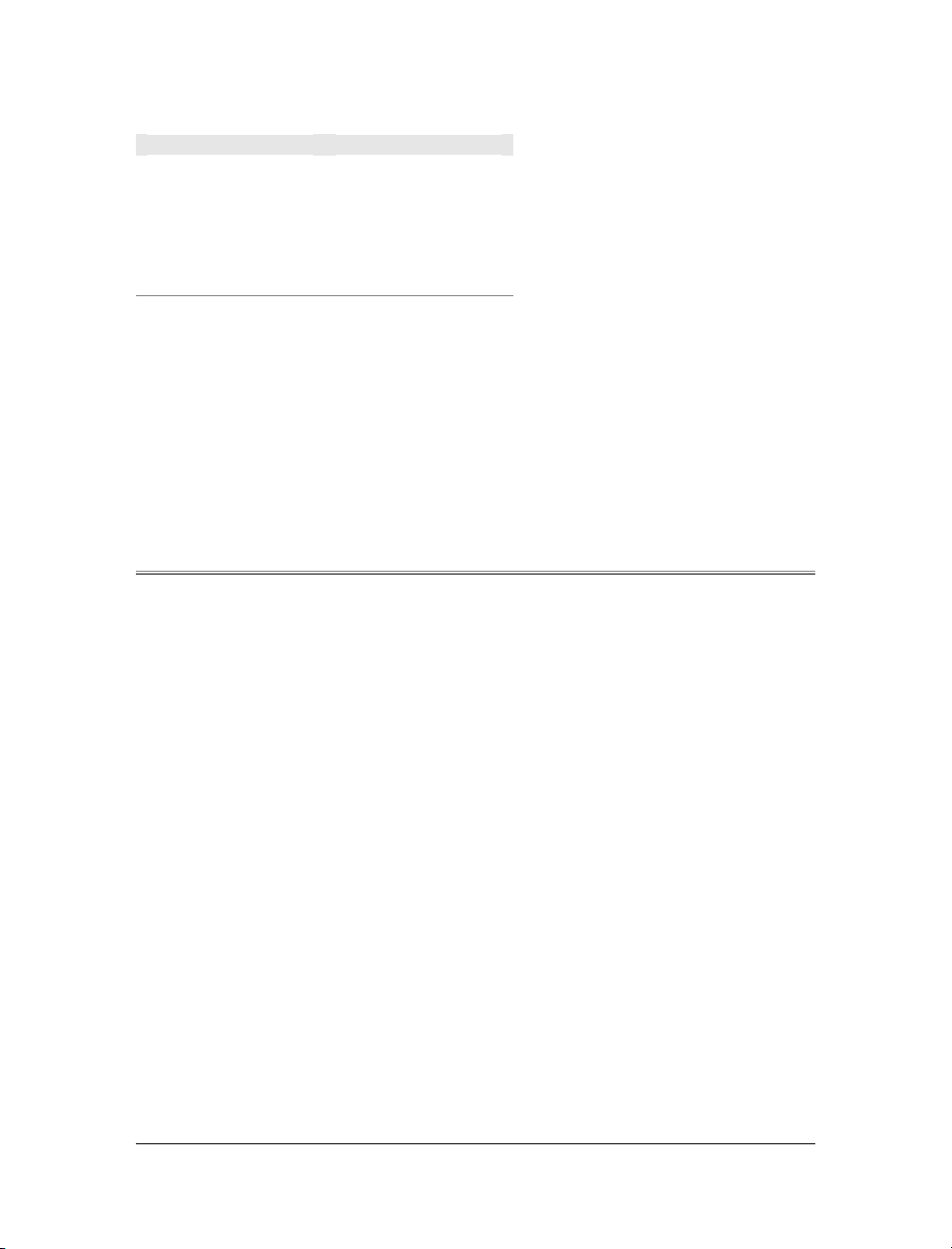
Table 15-6. JavaScript’s type-changing functions
Change to type Function to use
Int, Integer parseInt()
Bool, Boolean Boolean()
Float, Double, Real parseFloat()
String String()
Array split()
So, for example, to change a floating-point number to an integer, you could use code
such as the following (which displays the value 3):
n = 3.1415927
i = parseInt(n)
document.write(i)
Or you can use the compound form:
document.write(parseInt(3.1415927))
That’s it for control flow and expressions. The next chapter focuses on the use of func-
tions, objects, and arrays in JavaScript.
Test Your Knowledge: Questions
Question 15-1
How are Boolean values handled differently by PHP and JavaScript?
Question 15-2
What character is used to define a JavaScript variable name?
Question 15-3
What is the difference between unary, binary, and ternary operators?
Question 15-4
What is the best way to force your own operator precedence?
Question 15-5
When would you use the === (identity) operator?
Question 15-6
What are the simplest two forms of expressions?
Question 15-7
Name the three conditional statement types.
Question 15-8
How do if and while statements interpret conditional expressions of different data
types?
Test Your Knowledge: Questions | 335

![Tài liệu ôn tập môn Lập trình web 1 [mới nhất/chuẩn nhất]](https://cdn.tailieu.vn/images/document/thumbnail/2025/20251208/hongqua8@gmail.com/135x160/8251765185573.jpg)








![Các chức năng cần có của website nhà hàng, ăn uống [chuẩn SEO]](https://cdn.tailieu.vn/images/document/thumbnail/2020/20200723/thunguyen0103/135x160/5651595496094.jpg)















