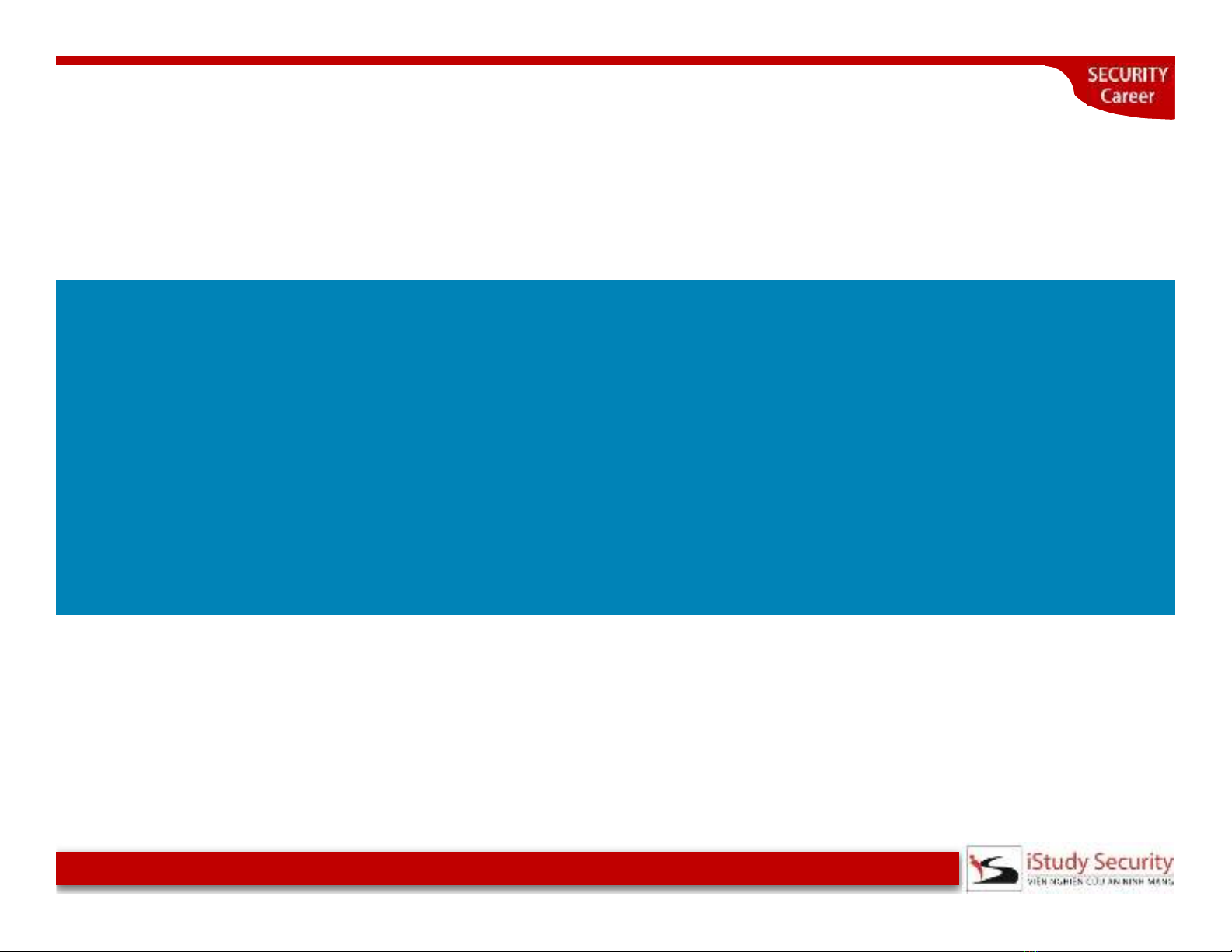
KỸ THUẬT TẤN CÔNG VÀ PHÒNG
THỦ TRÊN KHÔNG GIAN MẠNG
Institute of Network Security - istudy.vn
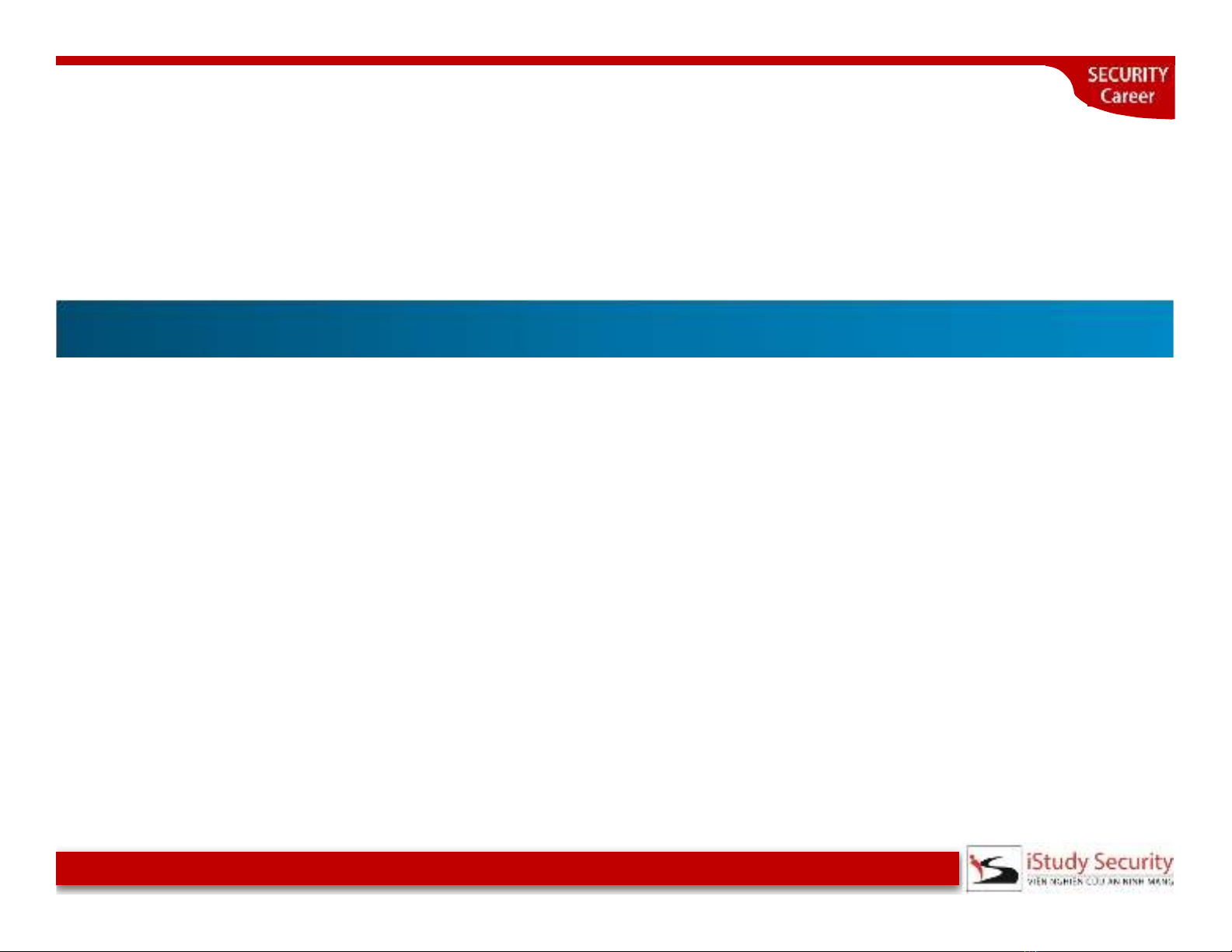
NỘI DUNG
•Module 01: Tổng quan An ninh mạng
•M
M
o
o
d
d
u
u
l
l
e
e
0
0
2
2
:
:
K
K
ỹ
ỹ
th
t
u
h
ậ
u
t
ậ
t
t
ấn
tấ
c
n
ôn
c
g
ông
•Module 03: Kỹ thuật mã hóa
•Module 04: Bảo mật hệ điều hành
•Module 05: Bảo mật ứng dụng
•Module 06: Virus và mã độc
•Module 07: Các công cụ phân tích an ninh mạng
•Module 08: Chính sách bảo mật và phục hồi thảm họa
dữ liệu
•Ôn tập
•Báo cáo cuối khóa
Institute of Network Security - istudy.vn
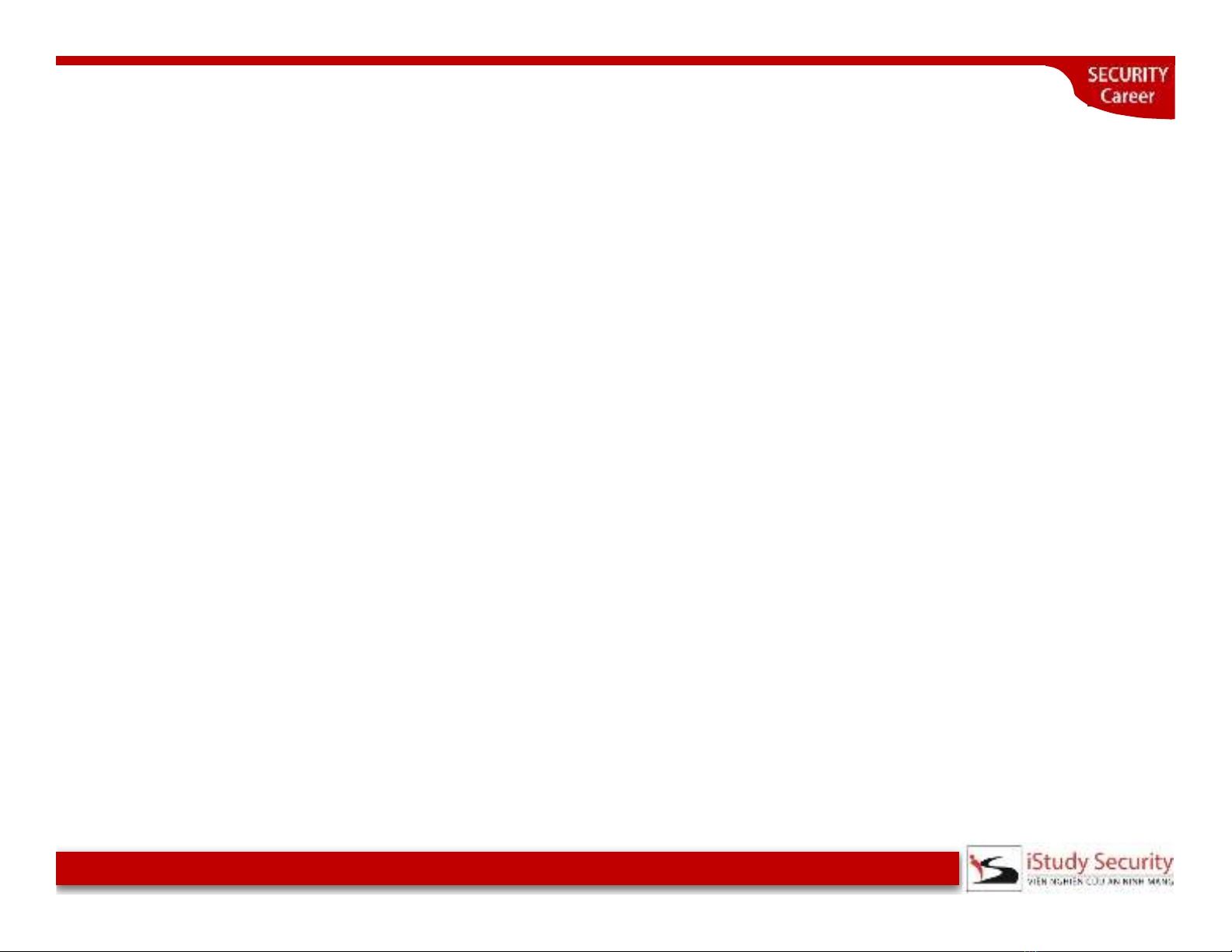
Module 02: KỸ THUẬT TẤN CÔNG
Institute of Network Security - istudy.vn
•Lesson 01: Footprinting và Reconnaissance
•Lesson 02: Google Hacking
•Lesson 03: Scanning Networks
•Lesson 04: Enumeration
•Lesson 05: System Hacking
•Lesson 06: Sniffer hệ thống mạng
•Lesson 07: Social Engineering
•Lesson 08: Denial of Service
•Lesson 09: Session Hijacking
•Lesson 10: SQL Injection
•Lesson 11: Hacking Wireless Networks
•Lesson 12: Buffer Overflow
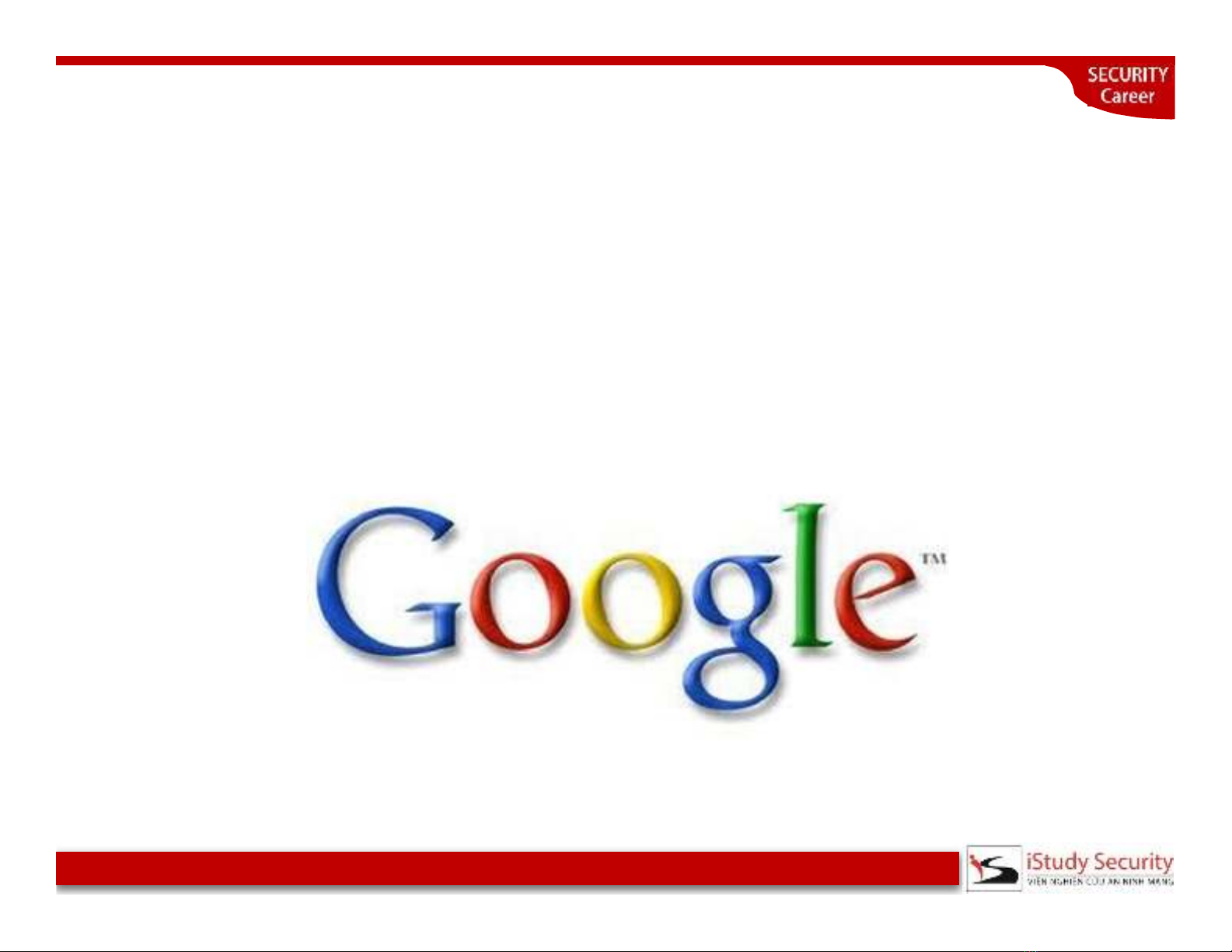
Nội dung
•Giới thiệu Google
•Kỹ thuật tìm kiếm với Google
Institute of Network Security - istudy.vn
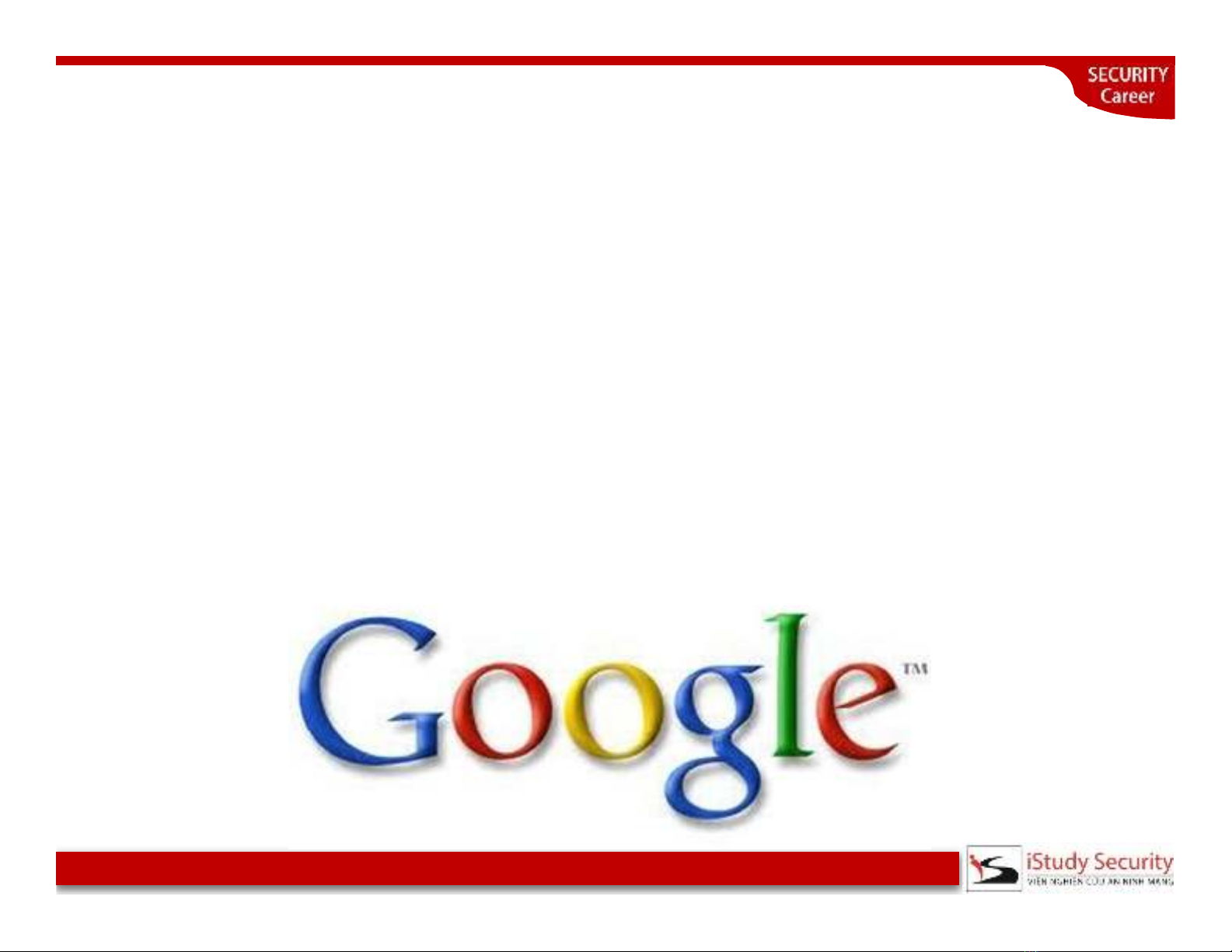
Giới thiệu Google
•Google là cỗ máy tìm kiếm mạnh mẽ và phổ biến nhất
thế giới, nó có khả năng chấp nhận những lệnh được
định nghĩa sẵn khi nhập vào và cho những kết quả rất
hữu ích.
•Sử dụng Google để thu thập những thông tin bí mật và
nhạy cảm, những cái mà không thể nhìn thấy qua những
công cụ tìm kiếm thông thường.
Institute of Network Security - istudy.vn

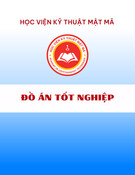
![Cẩm nang phòng chống, giảm thiểu rủi ro từ tấn công Ransomware [Mới nhất]](https://cdn.tailieu.vn/images/document/thumbnail/2025/20250627/vijiraiya/135x160/48331751010876.jpg)





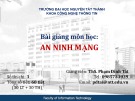



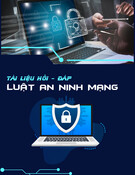
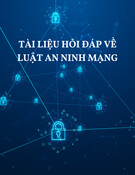


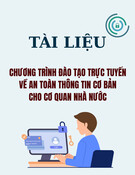
![Sổ tay Kỹ năng nhận diện & phòng chống lừa đảo trực tuyến [Mới nhất]](https://cdn.tailieu.vn/images/document/thumbnail/2025/20251017/kimphuong1001/135x160/8271760665726.jpg)
![Cẩm nang An toàn trực tuyến [Mới nhất]](https://cdn.tailieu.vn/images/document/thumbnail/2025/20251017/kimphuong1001/135x160/8031760666413.jpg)







