
Lecture 29

Recap
Summary of Chapter 6
Interpolation
Linear Interpolation

Cubic Spline Interpolation
Connecting data points with straight lines probably isn’t
the best way to estimate intermediate values, although it is
surely the simplest
A smoother curve can be created by using the cubic
spline interpolation technique, included in the interp1
function. This approach uses a third-order polynomial to
model the behavior of the data
To call the cubic spline, we need to add a fourth field to
interp1 :
interp1(x,y,3.5,'spline')
This command returns an improved estimate of y at x =
3.5:
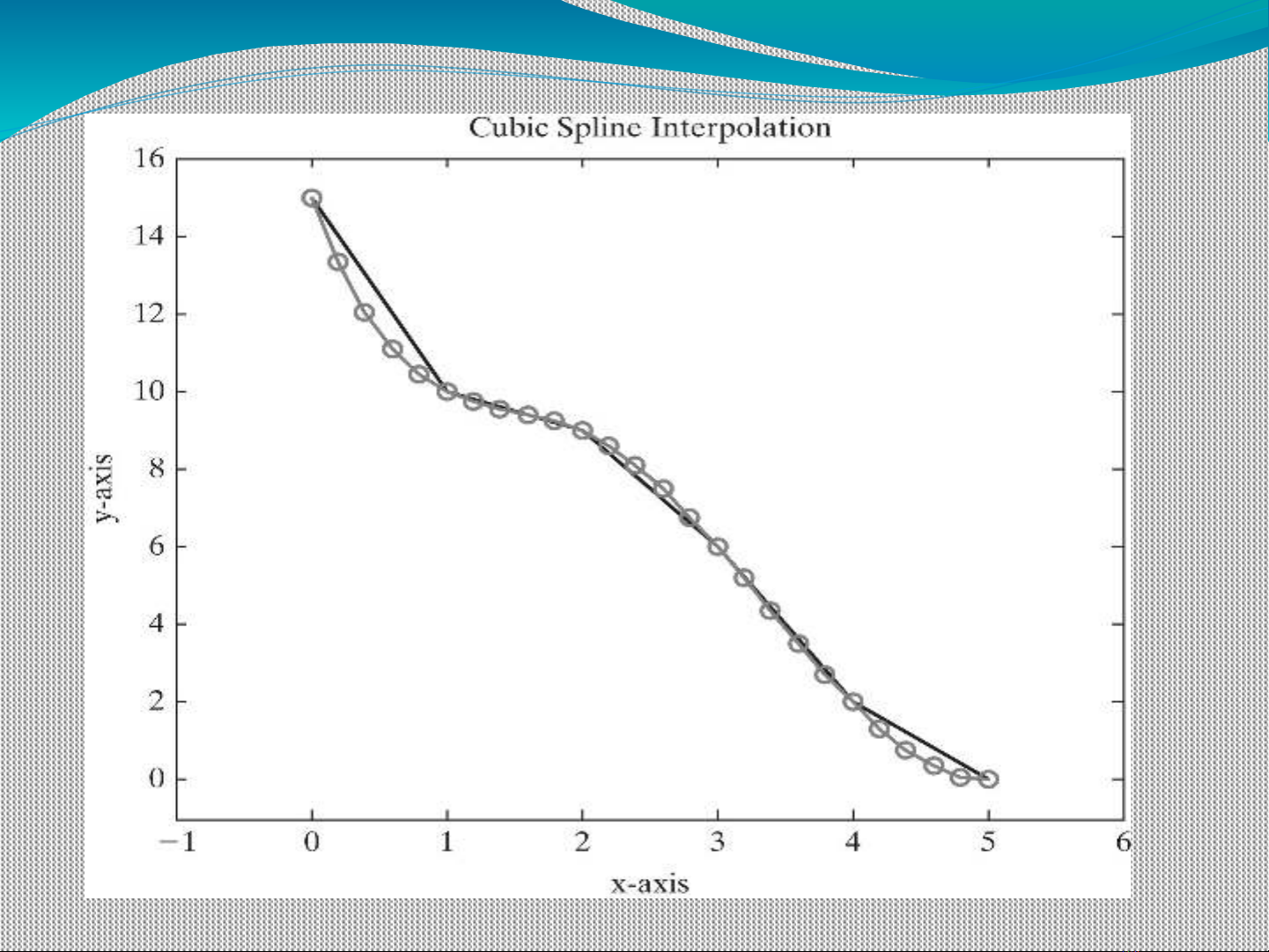
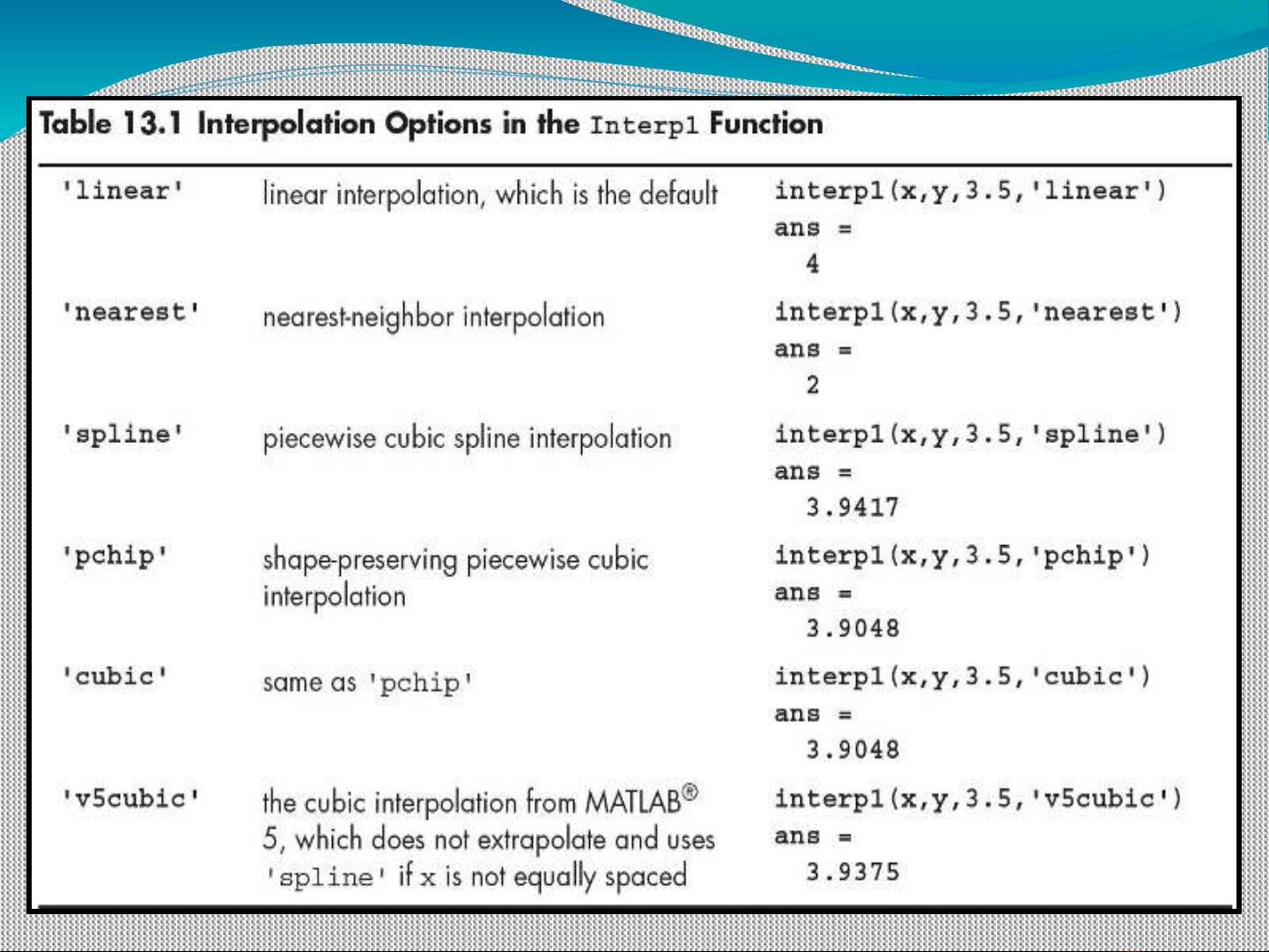







![[Mới nhất] Lecture note Data visualization - Chapter 28](https://cdn.tailieu.vn/images/document/thumbnail/2020/20200723/nanhankhuoctai10/135x160/2961595506403.jpg)
![[Mới nhất] Lecture note Data visualization - Chương 27](https://cdn.tailieu.vn/images/document/thumbnail/2020/20200723/nanhankhuoctai10/135x160/8161595506425.jpg)










![SQL: Ngôn Ngữ Truy Vấn Cấu Trúc và DDL, DML, DCL [Hướng Dẫn Chi Tiết]](https://cdn.tailieu.vn/images/document/thumbnail/2025/20250812/kexauxi10/135x160/13401767990844.jpg)




![Hệ Thống Cơ Sở Dữ Liệu: Khái Niệm và Kiến Trúc [Chuẩn SEO]](https://cdn.tailieu.vn/images/document/thumbnail/2025/20250812/kexauxi10/135x160/89781767990844.jpg)
![Hệ Cơ Sở Dữ Liệu: Tổng Quan, Thiết Kế, Ứng Dụng [A-Z Mới Nhất]](https://cdn.tailieu.vn/images/document/thumbnail/2025/20250812/kexauxi10/135x160/61361767990844.jpg)
