
Lecture 30

Recap
Cubic Spline Interpolation
Multidimensional Interpolation
Curve Fitting
Linear Regression
Polynomial Regression
The Polyval Function
The Interactive Fitting Tools
Basic Curve Fitting
Curve Fitting ToolBox
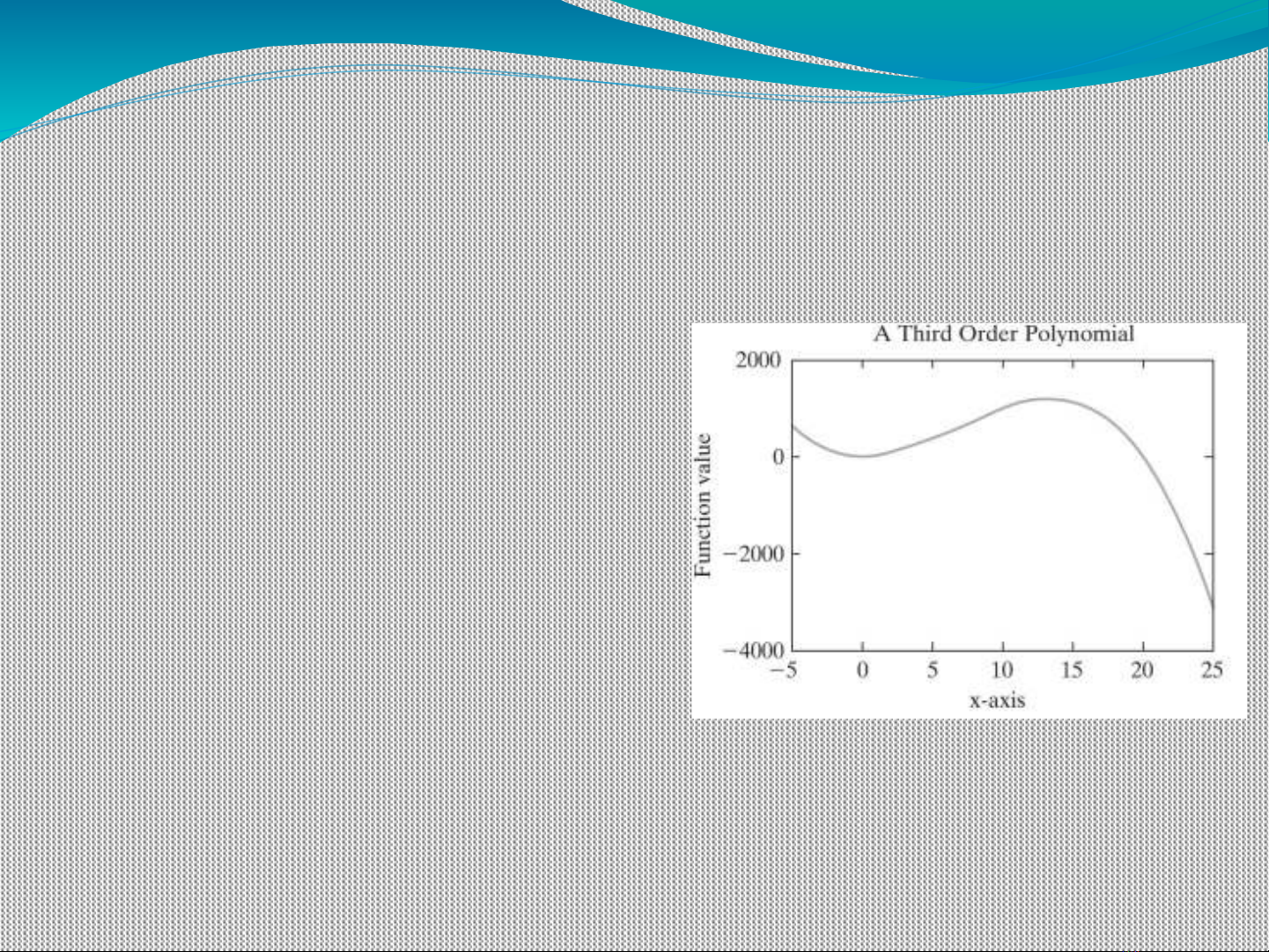
Numerical Integration
Example
Here’s another example, using a
function handle and an anonymous
function, instead of defining the
function inside single quote
First define an anonymous
function for a third-order
polynomial
fun_handle = @(x)-x.^3+20*x.^2-
5
Now plot the function, to see how
it behaves. The easiest approach is
to use fplot , since it also accepts a
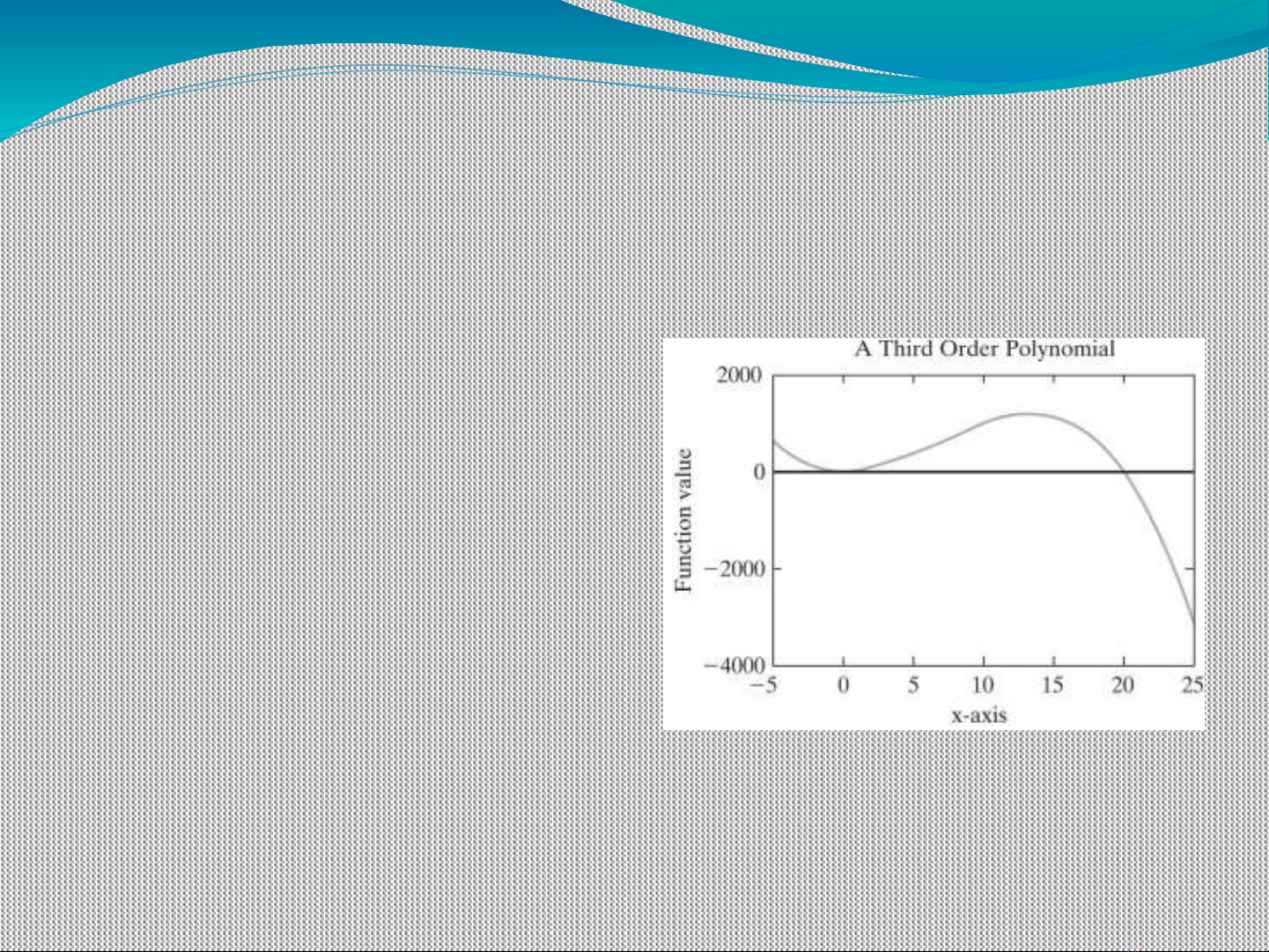
Example Continued….

Solving Differential Equation
Numerically







![[Mới nhất] Lecture note Data visualization - Chapter 28](https://cdn.tailieu.vn/images/document/thumbnail/2020/20200723/nanhankhuoctai10/135x160/2961595506403.jpg)
![[Mới nhất] Lecture note Data visualization - Chương 27](https://cdn.tailieu.vn/images/document/thumbnail/2020/20200723/nanhankhuoctai10/135x160/8161595506425.jpg)














![SQL: Ngôn Ngữ Truy Vấn Cấu Trúc và DDL, DML, DCL [Hướng Dẫn Chi Tiết]](https://cdn.tailieu.vn/images/document/thumbnail/2025/20250812/kexauxi10/135x160/13401767990844.jpg)


