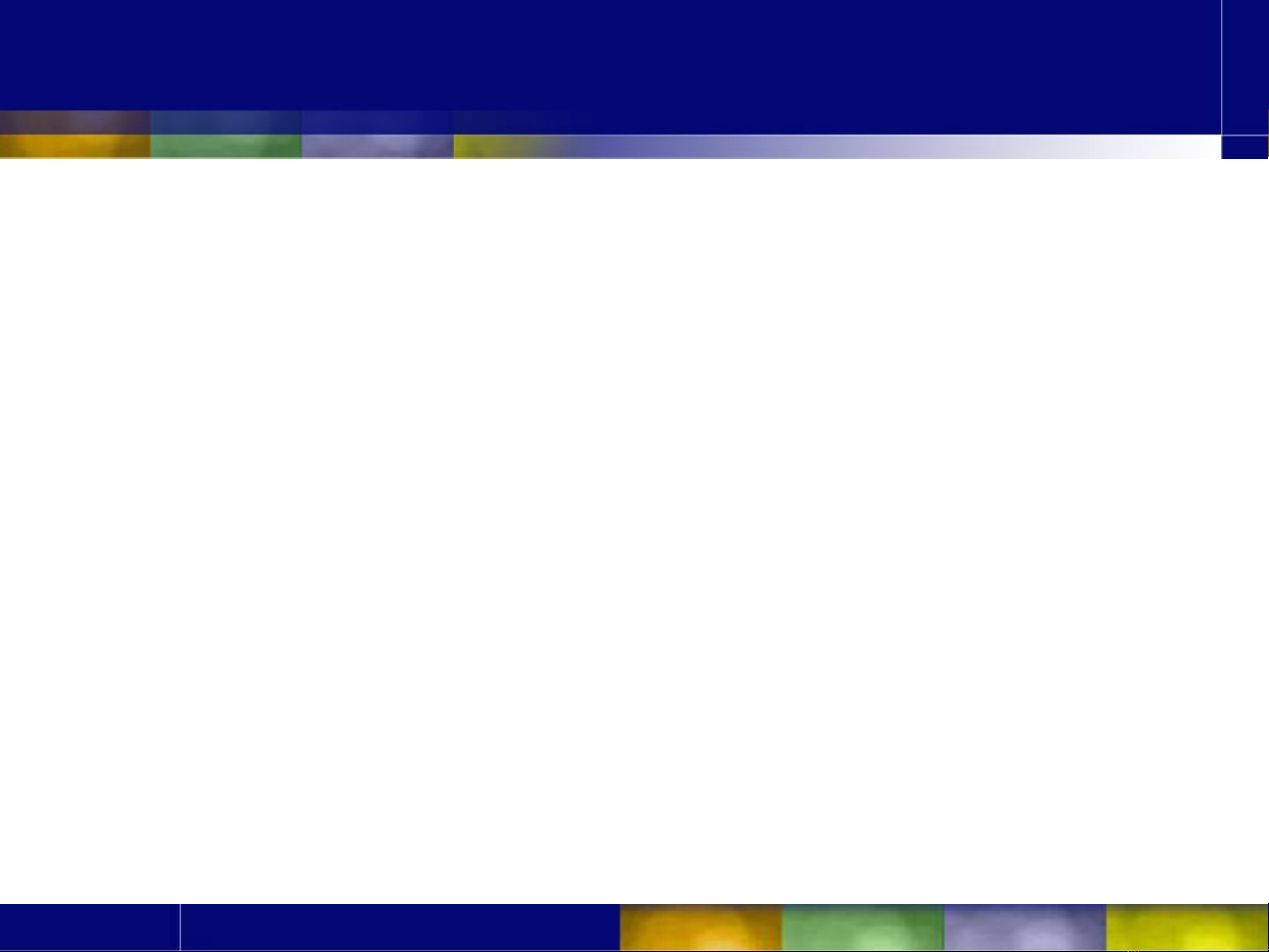
Chapter 2
Variables - Constants –
Expressions
Flow control - Methods

What you will learn in this
chapter
•Basic C# syntax: variables, constants,
expressions
•How to branch code, loop code
•How to write and call method
•How to catch an exception
2

Contents
1. Variables - Constants - Expressions
2. More about variables
3. Flow control
4. Methods
5. Using some classes
6. Exception
Ebook: from chapter 1 to 6 (Part I)
3
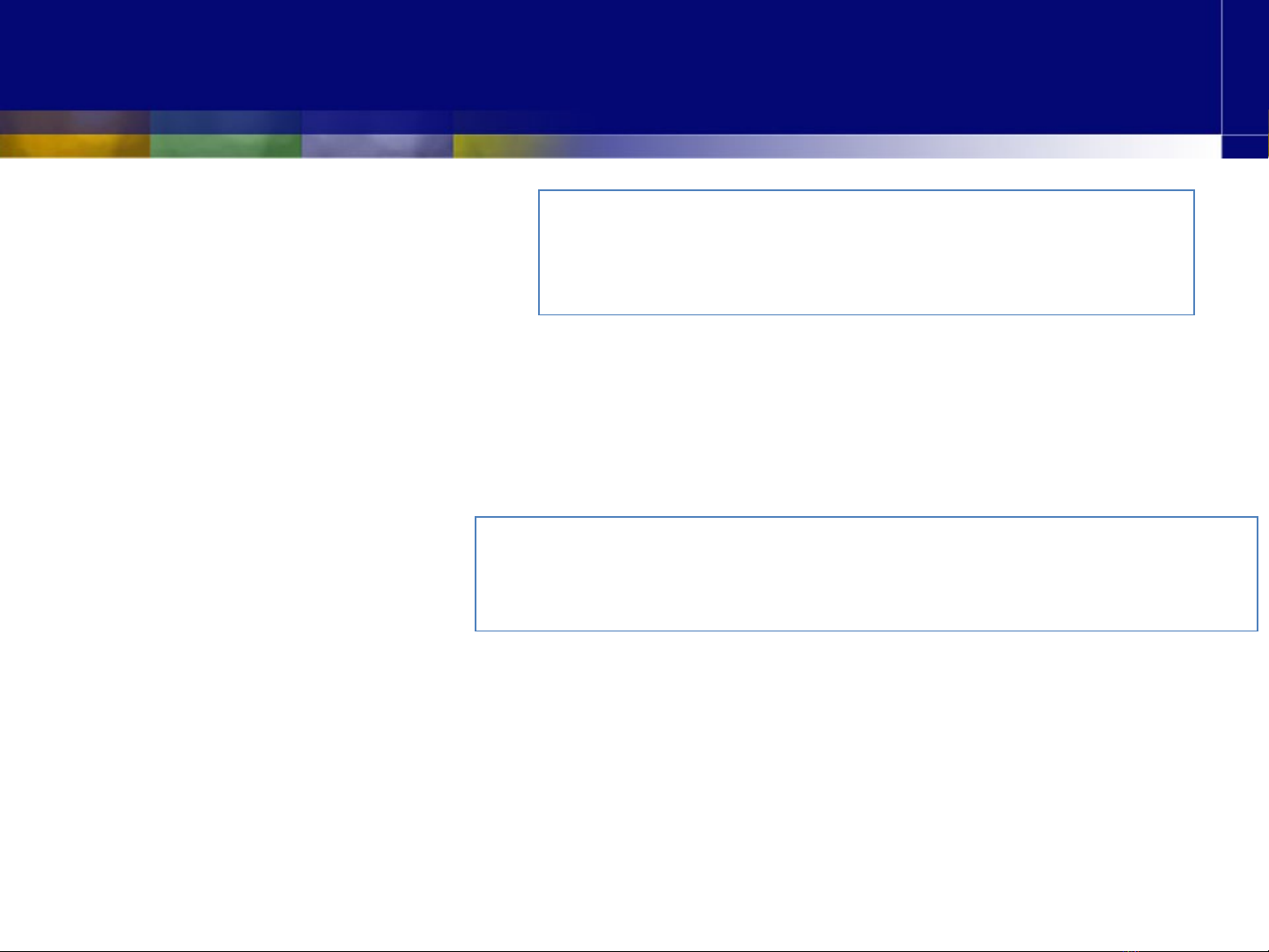
Variables, Constants
•Declare variable:
–example: int x, y;
–note: Variables need to be initialized before it’s
used
•Declare constant:
–example: const double PI = 3.14;
•Data types that are built into C#
DataType name;
DataType name = init_value;
const DataType CONST_NAME =
value;
4
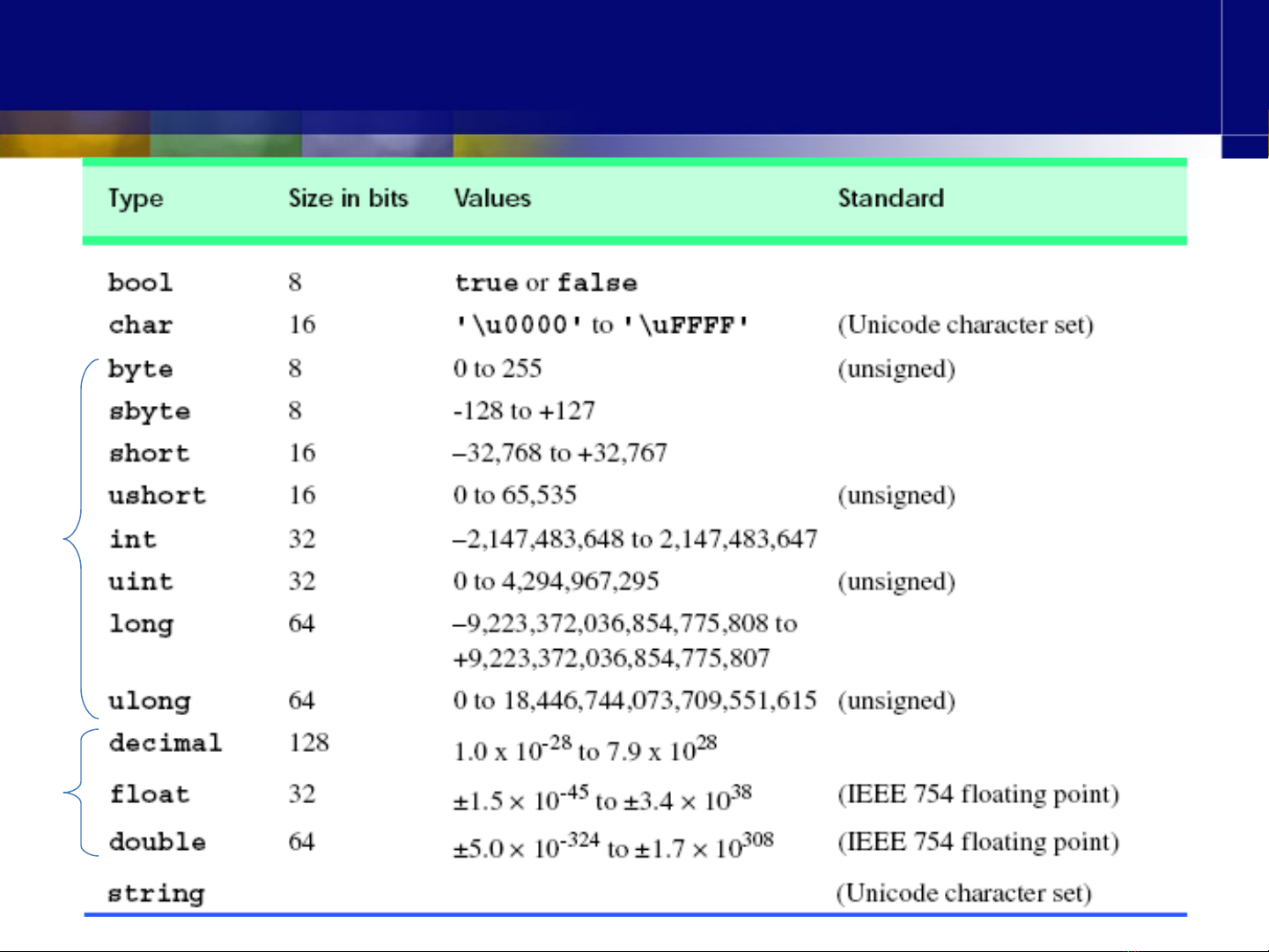
Primitive Data Types
5










![Bài giảng Lập trình cỡ nhỏ [chuẩn SEO]](https://cdn.tailieu.vn/images/document/thumbnail/2021/20210417/thuphuonganh/135x160/4931618641434.jpg)

![Câu hỏi ôn tập Cấu trúc dữ liệu và giải thuật: Tổng hợp [mới nhất/chuẩn nhất]](https://cdn.tailieu.vn/images/document/thumbnail/2025/20251015/khanhchi0906/135x160/25431768554807.jpg)
![Bài giảng Thực hành cơ sở dữ liệu Trường ĐH Công Nghệ [năm] mới nhất](https://cdn.tailieu.vn/images/document/thumbnail/2025/20251120/oursky02/135x160/14661768233842.jpg)












