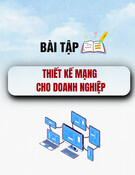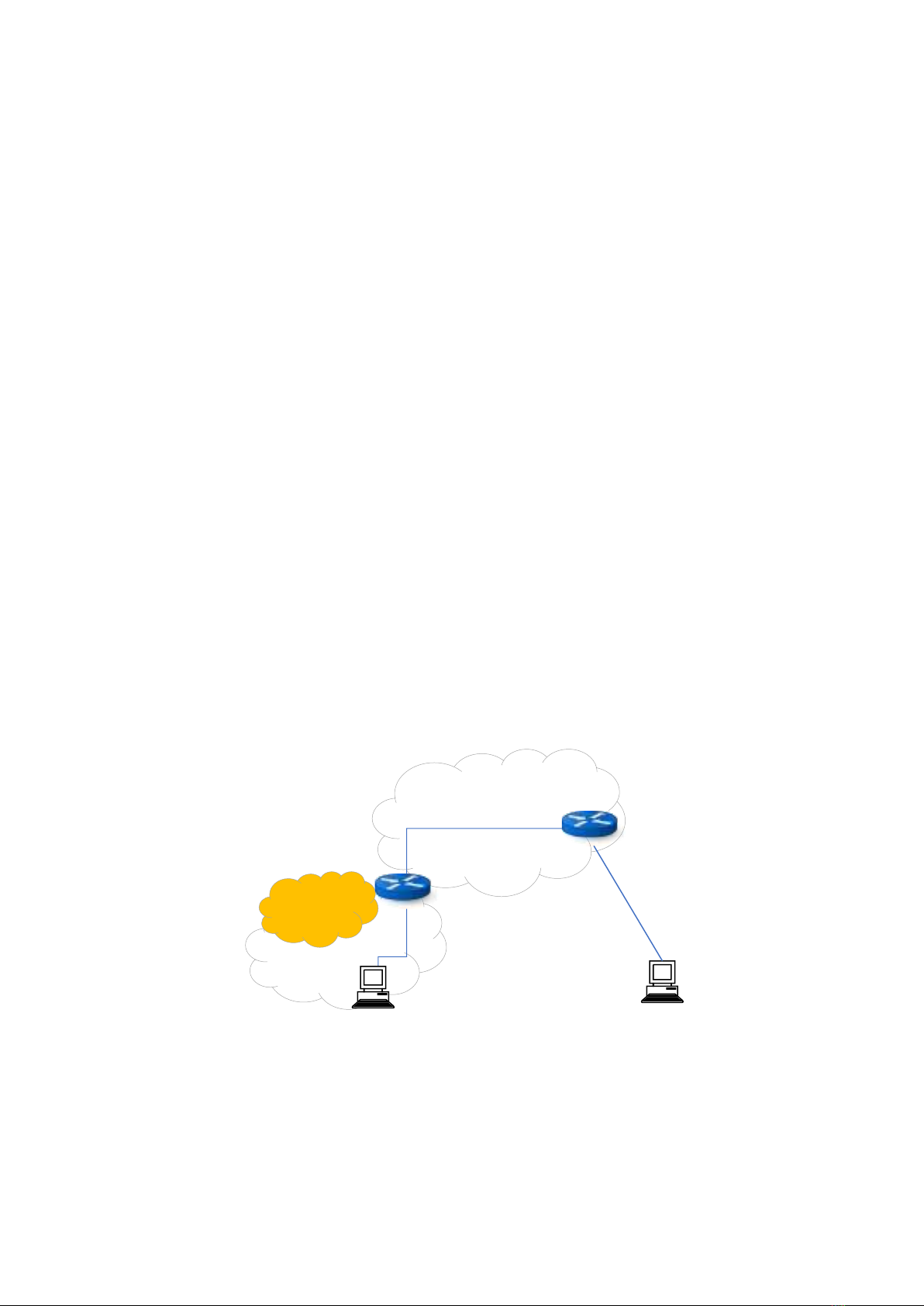
1
Thiết kế & triển khai mạng IP
Bài thực hành: VPN
Mục lục
Contents
1 Thực hành host-to-net VPN .................................................................................................................. 1
1.1 Sơ đồ mạng giả lập Internet .......................................................................................................... 1
1.2 Cài đặt & cấu hình VPN Remote Access cho Gateway ................................................................... 2
1.3 Gửi file xác thực VPN cho Internet user bằng dịch vụ FTP ............................................................ 4
1.4 Cài đặt & cấu hình VNP client trên máy Internet user ................................................................... 5
1.5 Tìm hiểu thêm về đường truyền VPN ............................................................................................ 6
2 Thực hành net-to-net VPN .................................................................................................................... 8
2.1 Sơ đồ mạng giả lập Internet .......................................................................................................... 8
2.2 Cài đặt & cấu hình VPN server cho các gateway ........................................................................... 9
1 Thực hành host-to-net VPN
1.1 Sơ đồ mạng giả lập Internet
Sử dụng kiến thức bài thực hành trước, giả lập mạng Internet:
- Internet router: 203.162.0.2/24 & 203.162.1.1/24
- Internet user: 203.162.1.15/24, default gateway là 203.162.1.1
- Gateway của mạng nội bộ kết nối Internet: 203.1262.0.1/24
- Local user mạng nội bộ: 192.168.1.20/24, default gateway là 192.168.1.1
- Ping thành công từ Internet user đến Gateway của mạng nội bộ:
Private Network
Gateway
VPN Remote
Access Server
Internet user
203.162.2.15
Internet
Local user
192.168.1.20
203.162.0.2/24
203.162.0.1/24
Internet router
203.162.1.1
192.168.1.1/24
VPN Network
10.8.0.0/24

2
IntUser$ ping 203.162.0.1
PING 203.162.0.1 (203.162.0.1) 56(84) bytes of data.
64 bytes from 203.162.0.1: icmp_seq=1 ttl=63 time=2.56 ms
64 bytes from 203.162.0.1: icmp_seq=2 ttl=63 time=1.38 ms
64 bytes from 203.162.0.1: icmp_seq=3 ttl=63 time=1.35 ms
- Ping không thành công từ Internet user đến Local user của mạng nội bộ:
IntUser$ ping 192.168.1.20
PING 192.168.1.20 (192.168.1.20) 56(84) bytes of data.
From 203.162.1.1 icmp_seq=1 Destination Net Unreachable
From 203.162.1.1 icmp_seq=2 Destination Net Unreachable
From 203.162.1.1 icmp_seq=3 Destination Net Unreachable
From 203.162.1.1 icmp_seq=4 Destination Net Unreachable
1.2 Cài đặt & cấu hình VPN Remote Access cho Gateway
1. Thiết lập một kết nối NAT cho máy ảo Gateway để kết nối được với Internet, phục vụ cài đặt
OpenVPN.
2. Download script cài đặt & cấu hình OpenVPN:
$ wget https://git.io/vpn -O openvpn-install.sh
HTTP request sent, awaiting response... 200 OK
Length: 23501 (23K) [text/plain]
Saving to: ‘openvpn-install.sh’
openvpn-install.sh 100%[============================>] 22.95K --.-KB/s in 0.003s
$ chmod +x ./openvpn-install.sh
3. Chạy script cài đặt OpenVPN và tạo file xác thực cho client:
$ sudo ./openvpn-install.sh
Which IPv4 address should be used?
1) 203.162.0.1
2) 192.168.1.1
IPv4 address [1]: 1
Which protocol should OpenVPN use?
1) UDP (recommended)
2) TCP
Protocol [1]:
What port should OpenVPN listen to?
Port [1194]:
Select a DNS server for the clients:
1) Current system resolvers
2) Google
3) 1.1.1.1
4) OpenDNS
5) Quad9
6) AdGuard
DNS server [1]:
Enter a name for the first client:
Name [client]:
OpenVPN installation is ready to begin.
. . . . .
Finished!
The client configuration is available in: /root/client.ovpn
New clients can be added by running this script again.
4. Kiểm tra trạng thái OpenVPN server sau khi cài đặt thành công:
$ sudo systemctl status openvpn-server@server.service
● openvpn-server@server.service - OpenVPN service for server
Loaded: loaded (/lib/systemd/system/openvpn-server@.service; enabled; vendor preset:
en>
Active: active (running) since Fri 2021-09-17 06:44:04 UTC; 3min 21s ago

3
Docs: man:openvpn(8)
https://community.openvpn.net/openvpn/wiki/Openvpn24ManPage
https://community.openvpn.net/openvpn/wiki/HOWTO
Main PID: 2906 (openvpn)
Status: "Initialization Sequence Completed"
Tasks: 1 (limit: 1071)
Memory: 1.0M
CGroup: /system.slice/system-openvpn\x2dserver.slice/openvpn-server@server.service
└─2906 /usr/sbin/openvpn --status /run/openvpn-server/status-server.log --
statu>
Sep 17 06:44:04 gateway openvpn[2906]: Could not determine IPv4/IPv6 protocol. Using
AF_INET
Sep 17 06:44:04 gateway openvpn[2906]: Socket Buffers: R=[212992->212992] S=[212992-
>212992]
Sep 17 06:44:04 gateway openvpn[2906]: UDPv4 link local (bound): [AF_INET]10.10.10.1:1194
Sep 17 06:44:04 gateway openvpn[2906]: UDPv4 link remote: [AF_UNSPEC]
Sep 17 06:44:04 gateway openvpn[2906]: GID set to nogroup
Sep 17 06:44:04 gateway openvpn[2906]: UID set to nobody
Sep 17 06:44:04 gateway openvpn[2906]: MULTI: multi_init called, r=256 v=256
Sep 17 06:44:04 gateway openvpn[2906]: IFCONFIG POOL: base=10.8.0.2 size=252, ipv6=0
Sep 17 06:44:04 gateway openvpn[2906]: IFCONFIG POOL LIST
Sep 17 06:44:04 gateway openvpn[2906]: Initialization Sequence Completed
5. Kiểm tra giao diện kết nối đường hầm VPN tun0 được khởi tạo và thiết lập dải địa chỉ VPN
(10.8.0.0/24):
$ ifconfig -a
tun0: flags=4305<UP,POINTOPOINT,RUNNING,NOARP,MULTICAST> mtu 1500
inet 10.8.0.1 netmask 255.255.255.0 destination 10.8.0.1
inet6 fe80::f4b7:38b2:9a5a:679d prefixlen 64 scopeid 0x20<link>
unspec 00-00-00-00-00-00-00-00-00-00-00-00-00-00-00-00 txqueuelen 100 (UNSPEC)
RX packets 0 bytes 0 (0.0 B)
RX errors 0 dropped 0 overruns 0 frame 0
TX packets 7 bytes 336 (336.0 B)
TX errors 0 dropped 0 overruns 0 carrier 0 collisions 0
6. Khi cần có thể stop hoặc start lại service OpenVPN, giao diện kết nối VPN tun0 cũng được hủy bỏ
khi dừng service :
$ sudo systemctl stop openvpn-server@server.service
$ ifconfig tun0
tun0: error fetching interface information: Device not found
$ sudo systemctl start openvpn-server@server.service
$ ifconfig tun0
tun0: flags=4305<UP,POINTOPOINT,RUNNING,NOARP,MULTICAST> mtu 1500
inet 10.8.0.1 netmask 255.255.255.0 destination 10.8.0.1
inet6 fe80::3d9b:e1f2:d595:1f0e prefixlen 64 scopeid 0x20<link>
unspec 00-00-00-00-00-00-00-00-00-00-00-00-00-00-00-00 txqueuelen 100 (UNSPEC)
RX packets 0 bytes 0 (0.0 B)
RX errors 0 dropped 0 overruns 0 frame 0
TX packets 1 bytes 48 (48.0 B)
TX errors 0 dropped 0 overruns 0 carrier 0 collisions 0
7. Kiểm tra file xác thực VPN client client.ovpn đã được tạo ra trong thư mục /root:
~$ sudo ls -l /root
-rw-r--r-- 1 root root 4990 Sep 17 07:10 client.ovpn
8. Để tạo thêm file xác thực VNP cho người dùng mới, chạy scrip và chọn “Add a new client”:
$ sudo ./openvpn-install.sh
OpenVPN is already installed.
Select an option:
1) Add a new client
2) Revoke an existing client
3) Remove OpenVPN
4) Exit
Option: 1
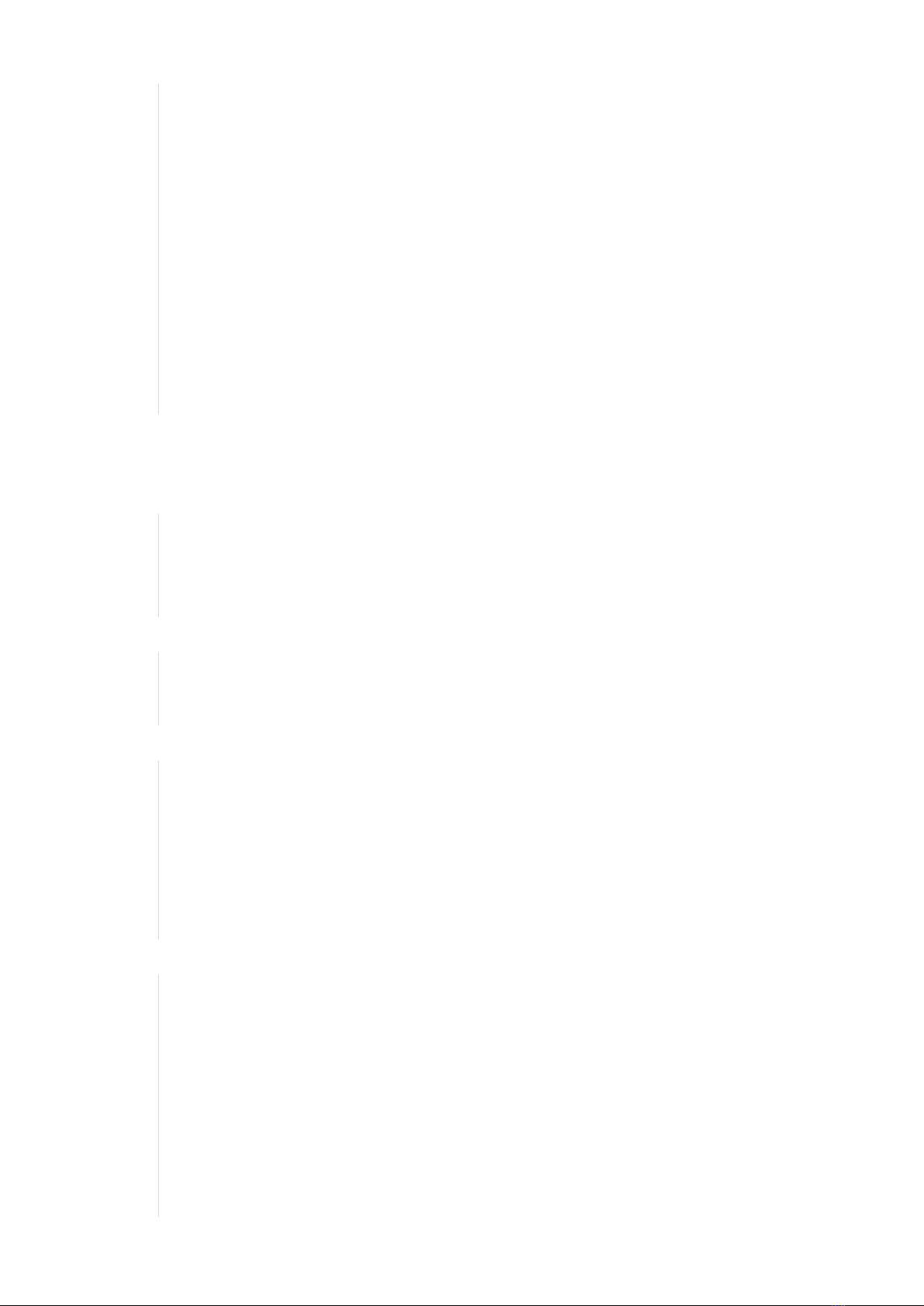
4
Provide a name for the client:
Name: NewClient
Using SSL: openssl OpenSSL 1.1.1f 31 Mar 2020
Generating a RSA private key
................................+++++
...........................+++++
writing new private key to '/etc/openvpn/server/easy-rsa/pki/easy-rsa-
3613.IhGT9n/tmp.lCjiIP'
-----
Using configuration from /etc/openvpn/server/easy-rsa/pki/easy-rsa-3613.IhGT9n/tmp.6bnJcJ
Check that the request matches the signature
Signature ok
The Subject's Distinguished Name is as follows
commonName :ASN.1 12:'New_IntUser'
Certificate is to be certified until Sep 15 07:13:53 2031 GMT (3650 days)
Write out database with 1 new entries
Data Base Updated
NewClient added. Configuration available in: /root/NewClient.ovpn
1.3 Gửi file xác thực VPN cho Internet user bằng dịch vụ FTP
1. Copy file xác thực client.ovpn từ thư mục /root về thư mục home của user hiện tại để chuẩn bị
cho Internet user download
$ sudo ls /root
IntUser.ovpn New_IntUser.ovpn client.ovpn snap
$ sudo cp /root/client.ovpn .
$ ls -l
total 32
-rw-r--r-- 1 root root 4990 Sep 17 07:37 client.ovpn
2. Cài đặt FTP server trên máy Gateway để Internet user có thể download file xác thực:
$ sudo apt install vsftpd
Reading package lists... Done
Building dependency tree
Reading state information... Done
3. Kiểm tra FTP service đã chạy trên Gateway:
$ sudo systemctl status vsftpd.service
● vsftpd.service - vsftpd FTP server
Loaded: loaded (/lib/systemd/system/vsftpd.service; enabled; vendor preset: enabled)
Active: active (running) since Fri 2021-09-17 07:26:55 UTC; 14s ago
Process: 4125 ExecStartPre=/bin/mkdir -p /var/run/vsftpd/empty (code=exited,
status=0/SU>
Main PID: 4126 (vsftpd)
Tasks: 1 (limit: 1071)
Memory: 608.0K
CGroup: /system.slice/vsftpd.service
└─4126 /usr/sbin/vsftpd /etc/vsftpd.conf
4. Internet user login vào FTP server của Gateway để lấy file xác thực:
IntUser$ ftp 203.162.0.1
Connected to 203.162.0.1.
220 (vsFTPd 3.0.3)
Name (203.162.0.1.1:hp): hp
331 Please specify the password.
Password:
230 Login successful.
Remote system type is UNIX.
Using binary mode to transfer files.
ftp> ls
200 PORT command successful. Consider using PASV.
150 Here comes the directory listing.
-rw-r--r-- 1 0 0 4990 Sep 17 07:37 IntUser.ovpn
226 Directory send OK.
ftp> get ./client.ovpn
local: ./IntUser.ovpn remote: ./IntUser.ovpn

5
200 PORT command successful. Consider using PASV.
150 Opening BINARY mode data connection for ./IntUser.ovpn (4990 bytes).
226 Transfer complete.
4990 bytes received in 0.00 secs (41.0244 MB/s)
ftp> bye
221 Goodbye.
$ ls -l
total 8
-rw-rw-r-- 1 hp hp 4990 Sep 17 07:40 client.ovpn
1.4 Cài đặt & cấu hình VNP client trên máy Internet user
1. Thiết lập một kết nối NAT cho máy ảo Internet User để kết nối được với Internet, phục vụ cài đặt
OpenVPN client.
2. Cài đặt OpenVPN client cho Internet user
$ sudo apt install openvpn
Reading package lists... Done
Building dependency tree
Reading state information... Done
. . . . . .
3. Hủy kết nối NAT đến Internet và đặt default gateway của máy Internet user là Internet router.
Lưu ý: Sau khi sử dụng xong đường truyền ra Internet để download package openvpn, cần hủy bỏ
đường truyền này để máy Internet user có duy nhất một đường truyền (default gateway) đến
router Internet.
$ ifconfig -a
enp0s10: flags=4163<UP,BROADCAST,RUNNING,MULTICAST> mtu 1500
inet 203.162.1.15 netmask 255.255.255.0 broadcast 203.162.1.255
inet6 fe80::a00:27ff:fe10:1115 prefixlen 64 scopeid 0x20<link>
ether 08:00:27:10:11:15 txqueuelen 1000 (Ethernet)
RX packets 418 bytes 69857 (69.8 KB)
RX errors 0 dropped 0 overruns 0 frame 0
TX packets 401 bytes 47976 (47.9 KB)
TX errors 0 dropped 0 overruns 0 carrier 0 collisions 0
~$ sudo route add default gateway 203.162.1.1
$ route -n
Kernel IP routing table
Destination Gateway Genmask Flags Metric Ref Use Iface
0.0.0.0 203.162.1.1 0.0.0.0 UG 0 0 0 enp0s10
203.162.1.0 0.0.0.0 255.255.255.0 U 0 0 0 enp0s10
4. Kết nối VPN đến Gateway với file xác thực IntUser.ovpn đã lấy về:
$ sudo openvpn --config ./client.ovpn
Fri Sep 17 07:51:56 2021 Unrecognized option or missing or extra parameter(s) in
/etc/openvpn/IntUser.ovpn:13: block-outside-dns (2.4.7)
Fri Sep 17 07:51:56 2021 OpenVPN 2.4.7 x86_64-pc-linux-gnu [SSL (OpenSSL)] [LZO] [LZ4]
[EPOLL] [PKCS11] [MH/PKTINFO] [AEAD] built on Jul 19 2021
Fri Sep 17 07:51:56 2021 library versions: OpenSSL 1.1.1f 31 Mar 2020, LZO 2.10
Fri Sep 17 07:51:56 2021 Outgoing Control Channel Encryption: Cipher 'AES-256-CTR'
initialized with 256 bit key
Fri Sep 17 07:51:56 2021 Outgoing Control Channel Encryption: Using 256 bit message hash
'SHA256' for HMAC authentication
Fri Sep 17 07:51:56 2021 Incoming Control Channel Encryption: Cipher 'AES-256-CTR'
initialized with 256 bit key
Fri Sep 17 07:51:56 2021 Incoming Control Channel Encryption: Using 256 bit message hash
'SHA256' for HMAC authentication
Fri Sep 17 07:51:56 2021 TCP/UDP: Preserving recently used remote address:
[AF_INET]10.10.10.1:1194
Fri Sep 17 07:51:56 2021 Socket Buffers: R=[212992->212992] S=[212992->212992]
Fri Sep 17 07:51:56 2021 UDP link local: (not bound)
Fri Sep 17 07:51:56 2021 UDP link remote: [AF_INET]203.162.0.1:1194
Fri Sep 17 07:51:56 2021 TLS: Initial packet from [AF_INET]10.10.10.1:1194, sid=ef2cf8f8
aa58749f
Fri Sep 17 07:51:56 2021 VERIFY OK: depth=1, CN=ChangeMe
Fri Sep 17 07:51:56 2021 VERIFY KU OK
Fri Sep 17 07:51:56 2021 Validating certificate extended key usage