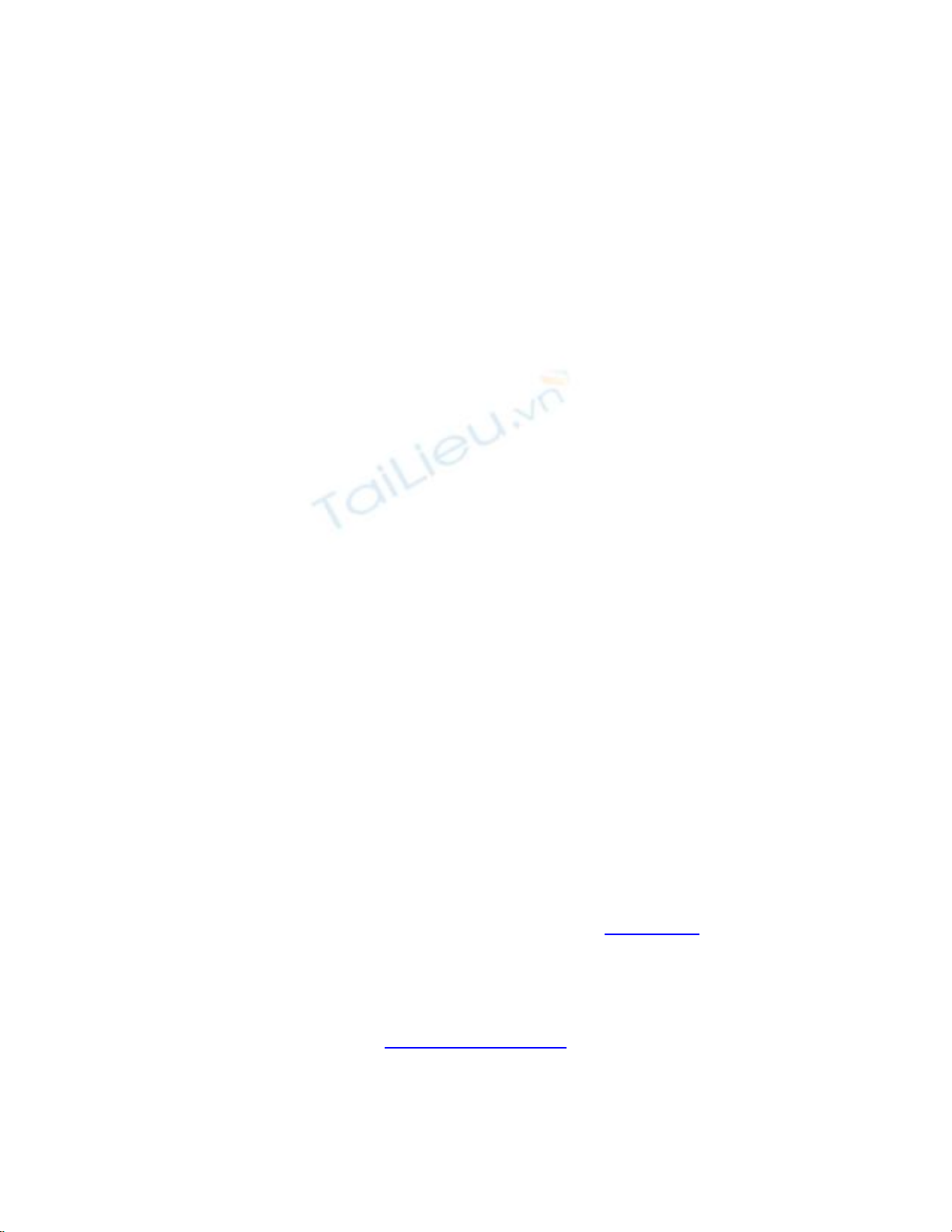
Virtual Private Networks
Virtual private networks (VPNs) are another feature that firewalls have quickly adopted.
Firewalls, by the very nature of their placement in the network design, represent a natural
device to provide termination for LAN-to-LAN and in some cases remote-access VPNs.
The firewall separates a public network from a private network and provides network
administrators with a policy-enforcement point. As with IDSs, vendors include the ability
to set up VPNs on a firewall as a common feature for any firewall device available on the
market. All open source firewalls also provide accommodations for VPN traffic.
To deal with VPNs, firewalls must take into account a variety of new protocols. For
IPsec-
b
ased VPNs, the firewalls must provide for the capability of handling the two types
of IPsec traffic: Authentication Header (AH) and Encapsulated Security Payload (ESP),
although AH is relatively obsolete and rarely used as a VPN transport. Each provides
distinct challenges to firewalls to allow an IPsec VPN to be set up either to the firewall
itself or through it to a dedicated VPN appliance. Other types of VPNs that many
firewalls support include Layer 2 Tunneling Protocol (L2TP) as well as the Point-to-Poin
t
Tunneling Protocol (PPTP). Finally, many firewalls now also offer the ability to support
an SSL VPN. Each is discussed in the following sections.
IPsec VPNs
IPsec-based VPNs have quickly become one of the most prevalent VPN technologies on
the market. The IPsec RFCs call for two protocols: AH and ESP. Both of these protocols
can be used in one of two ways: transport mode or tunnel mode.
Authentication Header
The AH protocol is used to provide connectionless integrity and data origin
authentication for IP datagrams. In addition, AH provides for protection against replay
attacks. AH protects a variety of fields within the IP header, and the modification of those
fields by a firewall can result in the destination host discarding the packets because of an
invalid AH integrity check. AH does not actually encrypt the data itself, however, and
provides for no confidentiality of the data being transmitted. Figure 14-3 shows the
general format for an AH header.
Figure 14-3. IPsec Authentication Header
[View full size image]

The fields in the AH header are as follows:
• Next Header This 8-bit field identifies the type of payload after the AH.
• Payload Length This 8-bit field specifies the length of the AH. This is calculated
as the number of 32-bit words minus 2.
• Security Parameters Index (SPI) This pseudo-random value identifies the security
association for this traffic.
• Sequence Number This monotonically increasing counter identifies the sequence
of this packet within the connection. This is used to prevent replay attacks.
• Authentication Data This variable-length field contains an integrity check value
(ICV). This value is computed over the following:
- IP fields that are immutable or predictable in value upon arrival at the endpoint
- The AH header itself
- The upper-level protocol data in the payload
Encapsulated Security Payload
The ESP protocol seeks to provide protection for the entire IP data packet rather than just
parts of the packet as AH does. ESP is typically implemented in one of two fashions. In
the transport mode, the ESP header is inserted after the IP header and before the upper-
layer protocol data. In the tunnel mode, the ESP header is inserted before the IP header
and surrounds the IP packet with a new header and trailer and then optionally encrypts
the original IP packet. A new IP header is then added for routing to the destination
system.
ESP can provide confidentiality and integrity to the communication and can be used to
protect just the transport layer segment (Layer 4 and above) or the entire IP data packet
(Layer 3 and above). Figure 14-4 shows the format of the ESP header.
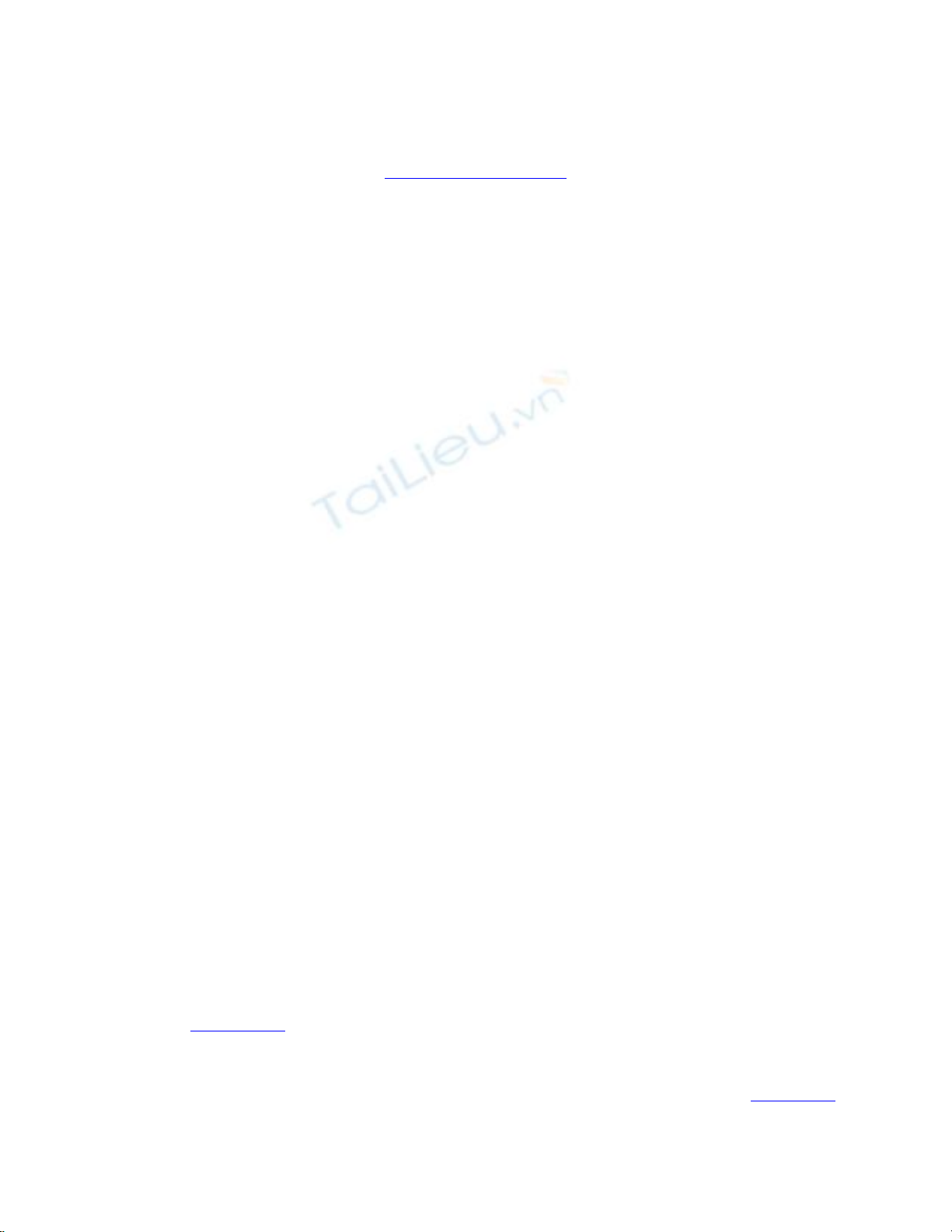
Figure 14-4. IPsec Encapsulated Security Payload Header
[View full size image]
The fields in the ESP header are as follows:
• SPI This pseudo-random value identifies the security association for this traffic.
• Sequence Number This monotonically increasing counter identifies the sequence
of this packet within the connection. This is used to prevent replay attacks.
• Payload Data This variable-length field contains data that is described by the Next
Header field.
• Padding These null bytes are used to ensure that the fields fall on 8-byte
boundaries.
• Pad Length This 8-bit field identifies the number of padding bytes immediately
preceding it.
• Next Header This 8-bit field identifies the type of payload contained in the
Payload Data field.
• Authentication Data This variable-length field contains an ICV of the ESP data but
not including the authentication data.
IPsec Modes
IPsec VPNs can operate in one of two modes: transport mode or tunnel mode. IPsec in
transport mode can only be used by the device that generates the original data packet and
protects only the upper-layer protocols of the IP packet and not the original IP header, as
shown in Figure 14-5. In tunnel mode, the entire original IP packet is encapsulated within
a new IPsec header and protected. Tunnel mode must be used for VPN devices that
encapsulate packets that other devices (such as a computer on a network) generate. This
new header includes new IP information outside the IPsec header, as shown in Figure 14-
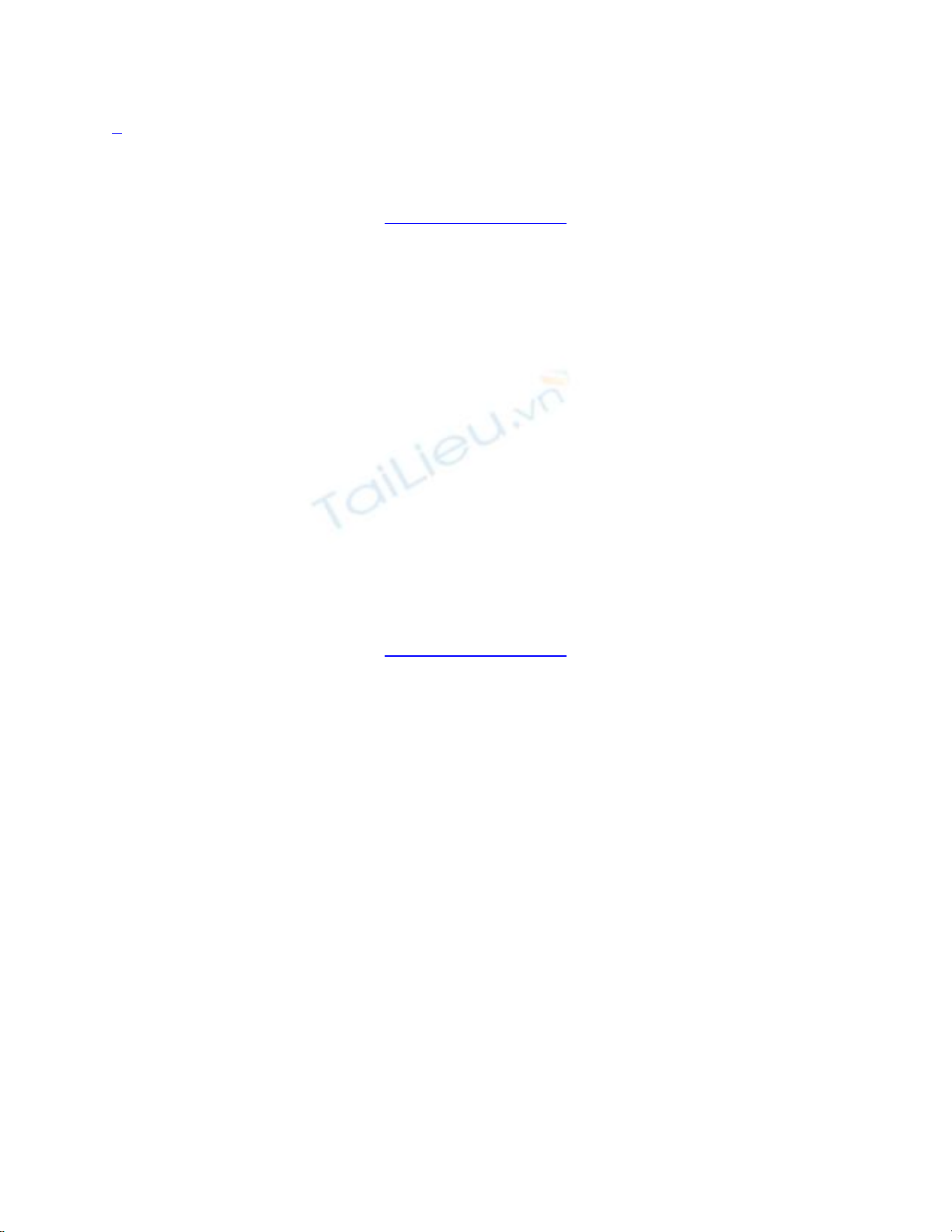
6.
Figure 14-5. IPsec ESP in Transport Mode
[View full size image]
Figure 14-6. IPsec ESP in Tunnel Mode
[View full size image]
When configuring a firewall to either terminate or to allow IPsec traffic to pass, you must
consider the mode. Most firewalls perform some Network Address Translation (NAT)
function on the IP packets flowing through them. The modifications, namely the change
of the source IP address, made by the NAT process in the firewall can impair the ability
of IPsec traffic to travel through the firewall because any changes to the headers of the IP
packets may result in the termination point of the VPN determining that the packets were

modified en route (and rightly so) and therefore invalid. This is a result of the fact that a
component of IPsec, the Internet Key Exchange (IKE) protocol, embeds the source IP
address in its payload. When the source address of the packet (which will be the NAT
device) does not match the address in the IKE payload, the destination system (the VPN
termination point) drops the packet. To work around this issue, many vendors chose to
encapsulate the VPN traffic in another packet via a process known as NAT Traversal
(NAT-T).
N
AT-T typically adds a UDP header (although TCP can be used) that encapsulates the
ESP header shown in Figure 14-6. This UDP header allows a NAT device to
p
erform two
primary tasks. First, it allows the NAT device to distinguish between IPsec data streams
by using UDP ports to identify one stream from another. This allows multiple devices to
use IPsec behind the NAT device. Second, NAT-T puts the original source computer IP
address into a NAT Original Address (NAT-OA) payload, allowing the receiving
computer to access the original source IP address information for the purposes of
performing the IKE checksum process. This allows IPsec traffic to traverse NAT devices,
hence why it is known as NAT Traversal.
SSL VPNs
SSL VPNs are a simple VPN technology that uses a common web browser as a means of
accessing systems and services within a network. The client browses to the SSL VPN
device (using TCP port 443, just as when the client connects to a secure website) and
authenticates to access the SSL VPN connection. This type of VPN requires no special
considerations in terms of the firewall because all traffic occurs over TCP port 443.
Therefore, this is the simplest type of VPN that you can deploy behind a firewall and is
not affected by the NAT process of the firewall. However, SSL VPNs typically require
that the back-end applications and systems support this method of access, which tends to
limit the use of SSL VPNs to specialized situations (for example, used in conjunction
with Citrix or Microsoft Outlook Web Access).
Few firewalls support SSL VPN functionality, which is a limitation of using firewalls as
SSL VPN termination points. In conjunction with the application limitations previously
discussed, this lack of support has limited the adoption of SSL VPNs in many
environments.

![Câu hỏi trắc nghiệm Mạng máy tính: Tổng hợp [mới nhất]](https://cdn.tailieu.vn/images/document/thumbnail/2025/20251001/kimphuong1001/135x160/15231759305303.jpg)

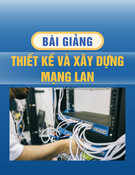





![Giáo trình Triển khai hệ thống mạng Trường Cao đẳng nghề Số 20 [Mới nhất]](https://cdn.tailieu.vn/images/document/thumbnail/2024/20240830/xuanphongdacy04/135x160/177320125.jpg)









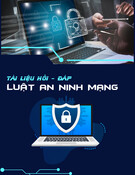
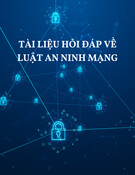


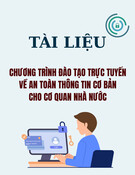
![Sổ tay Kỹ năng nhận diện & phòng chống lừa đảo trực tuyến [Mới nhất]](https://cdn.tailieu.vn/images/document/thumbnail/2025/20251017/kimphuong1001/135x160/8271760665726.jpg)
![Cẩm nang An toàn trực tuyến [Mới nhất]](https://cdn.tailieu.vn/images/document/thumbnail/2025/20251017/kimphuong1001/135x160/8031760666413.jpg)
