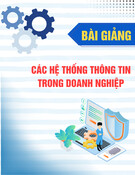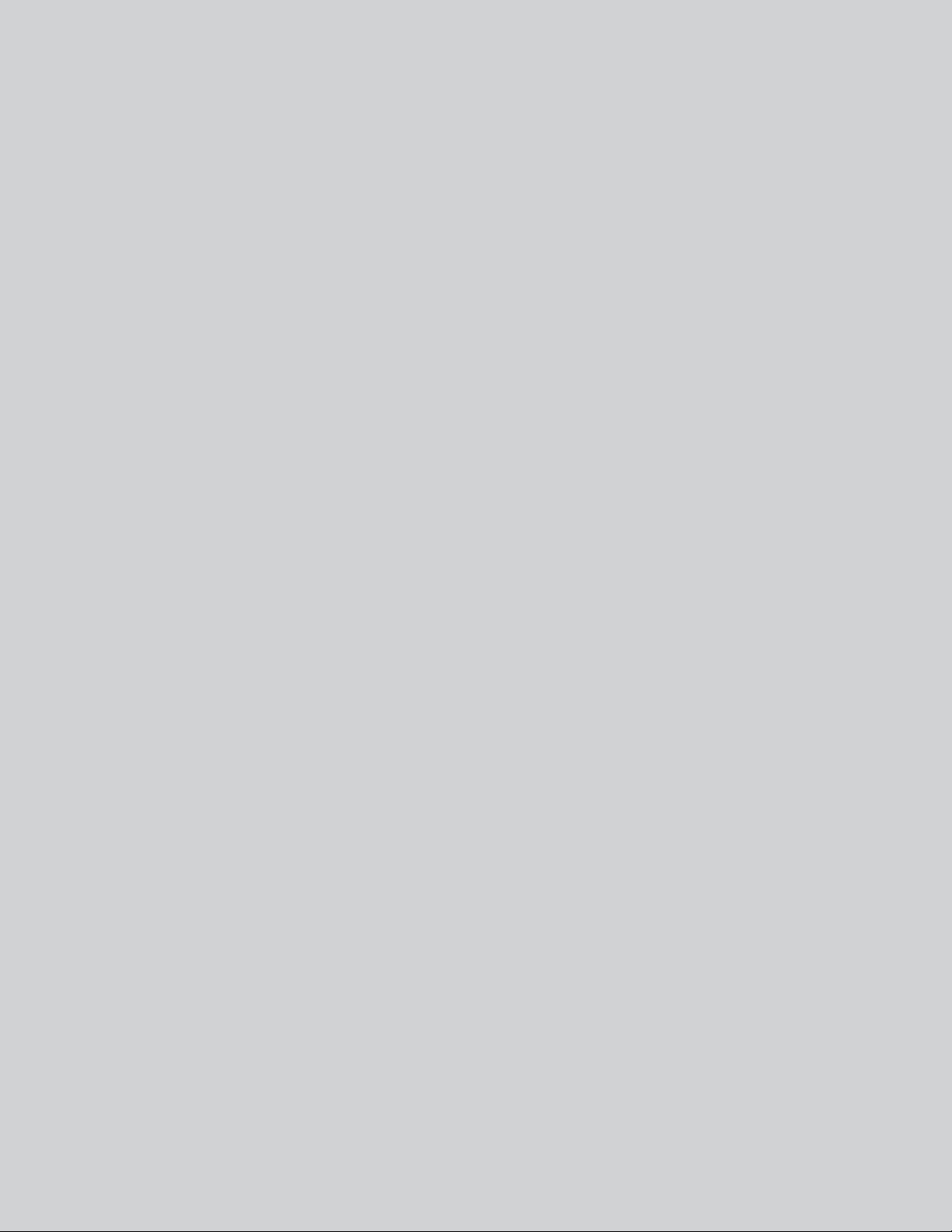
Microsoft makes no warranties, express or implied, with respect to any information described in this document.
Images show pre-released product which may be substantially modified before the product is commercially released.
Some apps or features described in this document may not be updated or included in Windows 8.1 Preview and may
be modified before the product is commercially released.
© 2013 Microsoft Corporation. All rights reserved.
Microsoft, Active Directory, Bing, BitLocker, Direct2D, Direct3D, Excel, Internet Explorer, Office, OneNote, Outlook,
PowerPoint, SkyDrive, Skype, SmartGlass, SmartScreen, Visual Studio, Windows, Windows Server, Word, Xbox,
are trademarks of the Microsoft group of companies.
All other trademarks are property of their respective owners.
Windows 8.1 Preview
product guide

Windows devices and services for business
Everything you do for work, from anywhere
Great business devices
Always business-ready
Building Windows Store apps
Make money in the Windows Store
Devices provide a world of choice
Engaging customers through leading user experiences
Modern engineering enables the next wave of app innovation
Advancing the vision of Windows 8
30
32
34
35
38
40
42
44
46
50
Contents
Windows devices and services for the way you live
Introducing Windows 8.1 Preview and Windows RT 8.1 Preview
Great, personal devices
The right device for you
Make it unique
Your personal experience across devices
Bringing together all you do
Connect
Create
Discover
Work
Play
4
7
8
10
11
12
14
16
18
20
26
28

Windows 8 introduced innovation for a new era of devices designed for mobility
and touch. It’s designed for how you work and play, create, connect with people,
and discover, while using the widest range of hardware, modern apps, and other
cloud-connected services.
Connected to the cloud, Windows 8 set out to push boundaries. It expanded the possibilities
of the services you use every day, with new and beautiful apps for entertainment
and productivity and a best-in-class browsing experience with Internet Explorer 10.
Windows 8 gave you the convenience and mobility of tablets along with the productive
experience you expect from a PC. And Windows 8 devices offer the best of both: touch
interaction and keyboard and mouse productivity. Windows has long been synonymous
with choice, and Windows 8 has extended this promise without compromise. Choose
the device that works for you, the style and design you love, and the apps and services
you depend on. Windows fits the way you live.
Windows 8.1 Preview advances the vision set forward with Windows 8 to deliver
the experiences that customers–consumers and businesses–need and expect in the next
generation of PCs, tablets, and other devices. It’s Windows 8 but even better.
Windows devices
and services for
the way you live
4 5
preview.windows.com
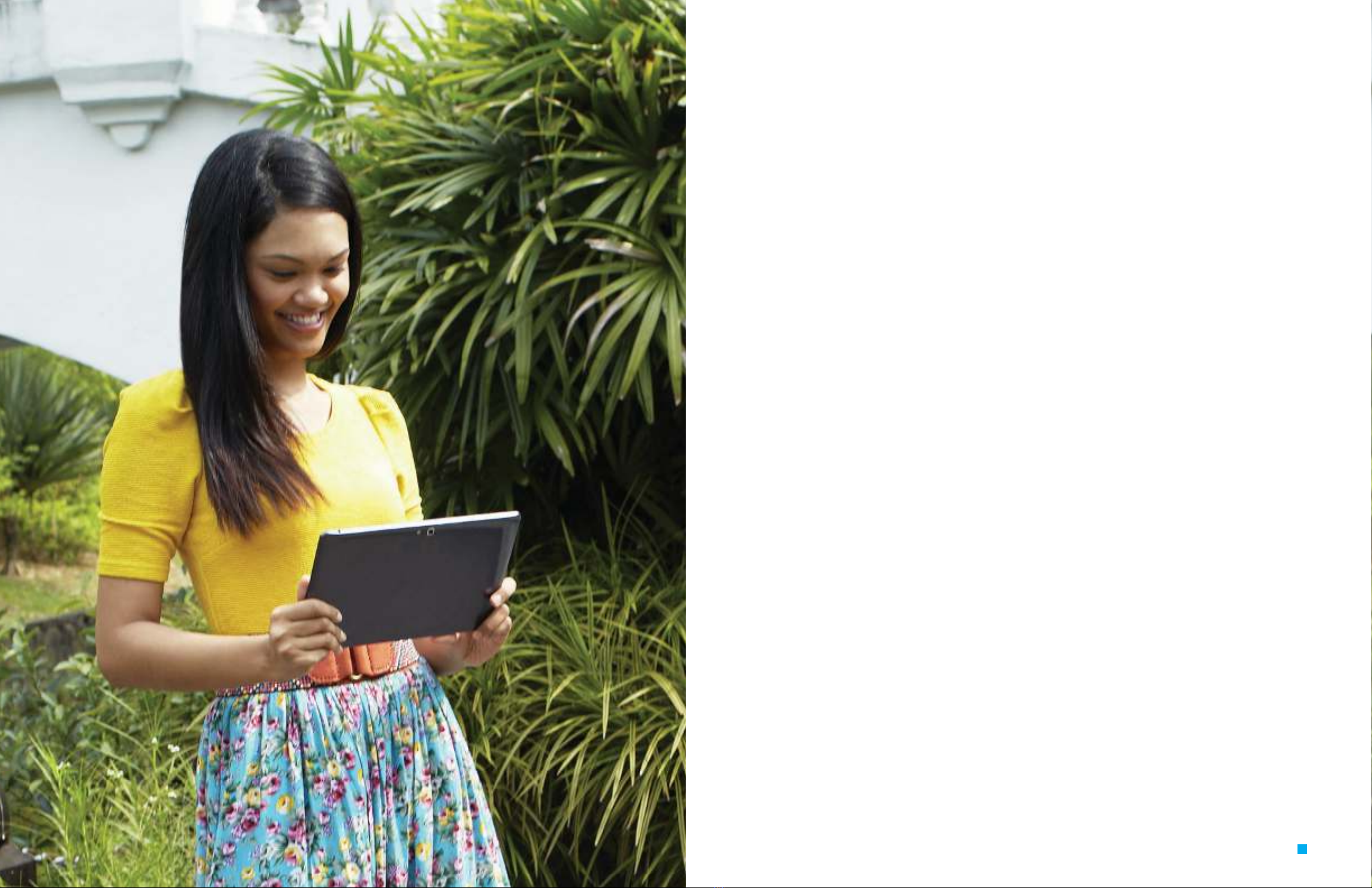
7
preview.windows.com
Introducing Windows 8.1 Preview
and Windows RT 8.1 Preview
Windows 8.1 Preview is the next step forward for a truly modern computing experience
with the widest possible range of devices: from the smallest tablets and convertibles
to the sleekest and highest-powered notebooks, all delivering the latest advances in screens,
battery life, performance, and design. Microsoft and its expansive partner community
continue to innovate and deliver imaginative and diverse hardware to meet the needs
and preferences of the 1.2 billion Windows users around the world.
More personal, more apps
Windows 8.1 Preview enhances the visually stunning Windows 8, making the experience
not only more vibrant and powerful, but also more personal. Apps are a vital part of this
experience. On screens big and small, apps are immersive, rich, and intuitive to use.
The Windows Store is the place to find new apps and old favorites. With over 80,000
apps since the launch of Windows 8, the Store is constantly being refreshed with high-
quality submissions from a global community of creative app developers, and the majority
of top iPad and Android apps will be available by the time Windows 8.1 releases.
More of the cloud and the web
The cloud is now a no-effort affair. When you sign in to Windows 8.1 Preview with a Microsoft
account, SkyDrive brings together all of your Windows 8.1 PC’s or tablets–and even your
Xbox console or Windows Phone. It’s the place to save your photos, docs, and other files,
so you can get to them from virtually anywhere. Powered by Bing, the Search charm now
works across your device, apps, and the web.
More devices
If you’re looking for the latest hardware this holiday season, new Windows 8.1 and
Windows RT 8.1 tablets and PCs will offer more devices and advances in screens, battery
life, and performance. The fundamentals you’ve come to expect from Windows–
performance, stability, security, and fast startup and shut down–are great when you’re using
a Windows 8.1 device.
Free download
Download Windows 8.1 and Windows RT 8.1 for free from your Windows 8 PC. Windows 8.1
is an easy and free update from Windows 8. You get it the same way you get an app from
the Windows Store. Tap or click on the Windows 8.1 in the Store page and download the
update while you continue to use your PC.

Your Windows PC or tablet is an extension of you. What you choose to do with it is unique.
Download apps from the Windows Store. Pin your favorite sites and other content and
contacts to your Start screen, and personalize it with the color, background, and tiles that make
it uniquely you. There are now more ways than ever to create an experience that’s personal,
expressive, and reflects the things that matter the most to you.
Great personal
devices
8 9
preview.windows.com

![Tài liệu giảng dạy Hệ điều hành [mới nhất]](https://cdn.tailieu.vn/images/document/thumbnail/2025/20250516/phongtrongkim0906/135x160/866_tai-lieu-giang-day-he-dieu-hanh.jpg)









![Bài giảng Nhập môn Tin học và kỹ năng số [Mới nhất]](https://cdn.tailieu.vn/images/document/thumbnail/2025/20251003/thuhangvictory/135x160/33061759734261.jpg)
![Tài liệu ôn tập Lý thuyết và Thực hành môn Tin học [mới nhất/chuẩn nhất]](https://cdn.tailieu.vn/images/document/thumbnail/2025/20251001/kimphuong1001/135x160/49521759302088.jpg)


![Trắc nghiệm Tin học cơ sở: Tổng hợp bài tập và đáp án [mới nhất]](https://cdn.tailieu.vn/images/document/thumbnail/2025/20250919/kimphuong1001/135x160/59911758271235.jpg)

![Giáo trình Lý thuyết PowerPoint: Trung tâm Tin học MS [Chuẩn Nhất]](https://cdn.tailieu.vn/images/document/thumbnail/2025/20250911/hohoainhan_85/135x160/42601757648546.jpg)

![Bài giảng Nhập môn điện toán Trường ĐH Bách Khoa TP.HCM [Mới nhất]](https://cdn.tailieu.vn/images/document/thumbnail/2025/20250806/kimphuong1001/135x160/76341754473778.jpg)