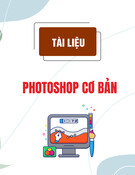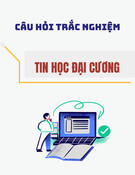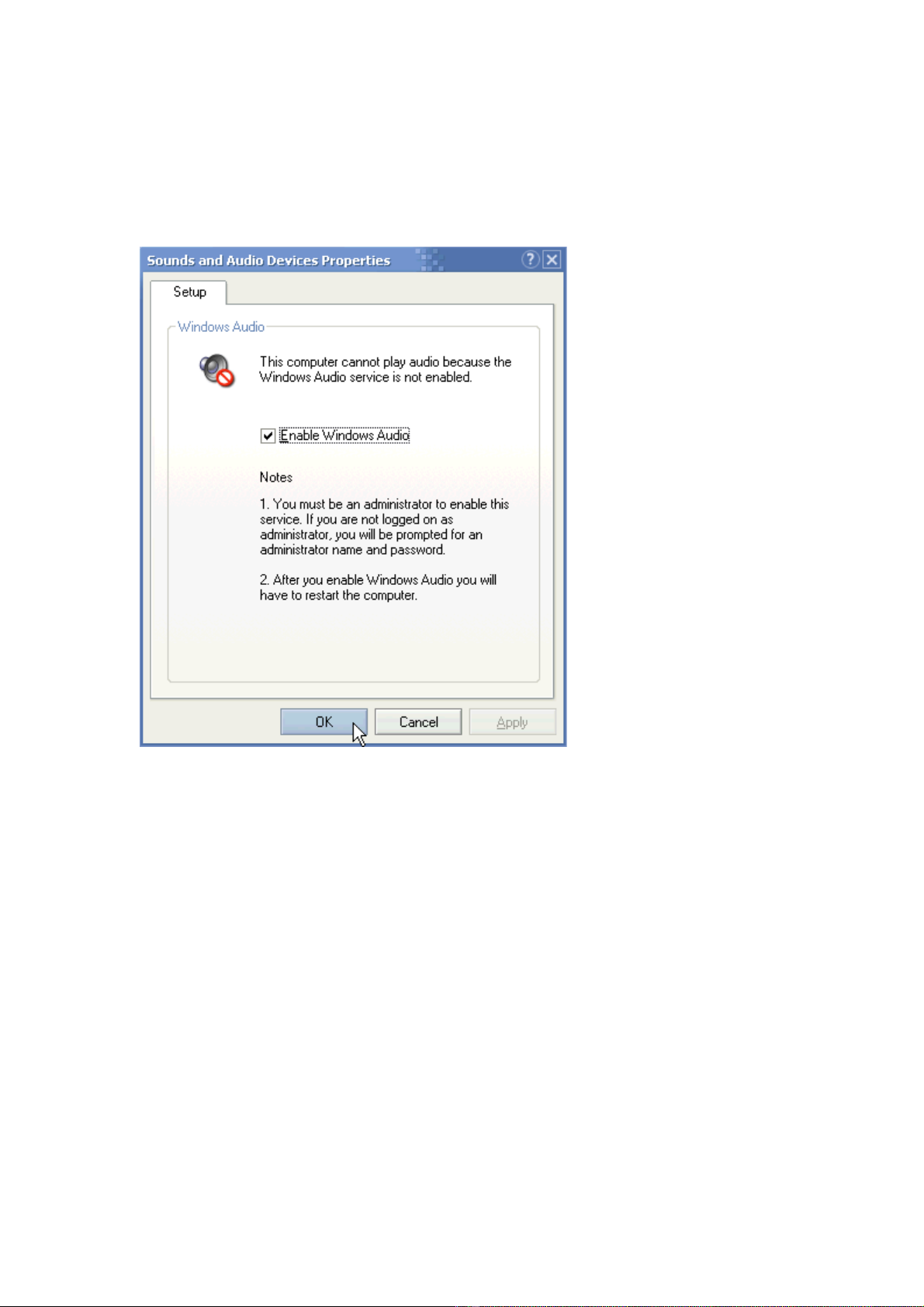
Cài Driver âm thanh trong Windows 2003 Server
Trong Windows 2003 Server ph n âm thanh theo c u hình ng m đ nh không đ c kích ho t , đầ ấ ầ ị ượ ạ ể
kích ho t b n có th làm theo 03 cách ạ ạ ể
•B n vào ạControl Panel , ch n ọSound and Audio Devices , đánh d u tích đ ch n ấ ể ọ Enable
Windows Audio
•Trong Control Panel , ch n ọAdministrative Tools , ch n ọServices , tìm t i d ch v có tênớ ị ụ
“Windows Audio” , b m chu t ph i ch n Properties, ch n Automaticấ ộ ả ọ ọ
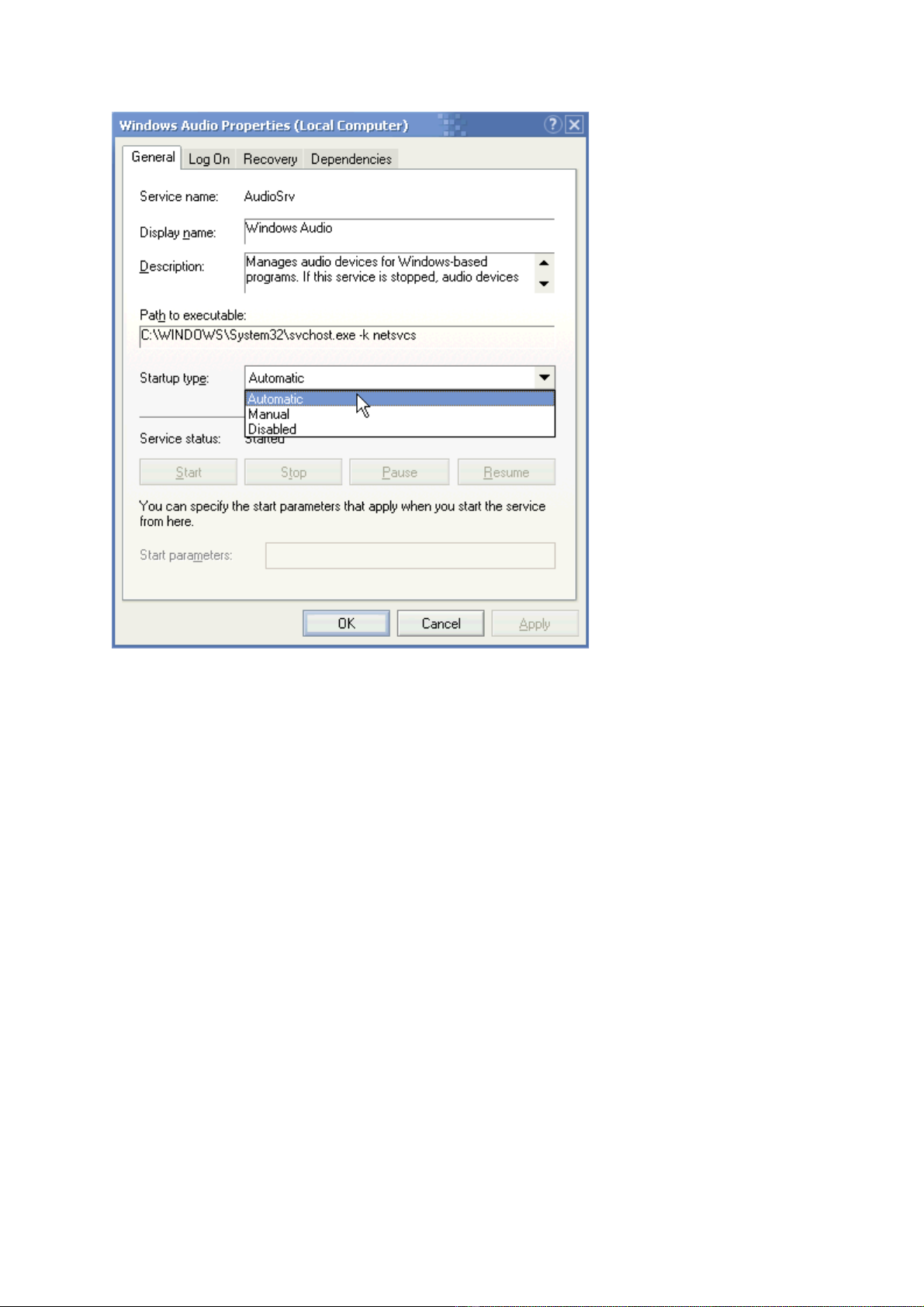
•B m ấStart , ch n ọRun , gõ CMD , b m ấOK , b n gõ theo dòng d i đâyạ ướ
REG ADD HKLM\SYSTEM\CurrentControlSet\Services\AudioSrv /V Start /T REG_DWORD /F /D
2

![Tài liệu giảng dạy Hệ điều hành [mới nhất]](https://cdn.tailieu.vn/images/document/thumbnail/2025/20250516/phongtrongkim0906/135x160/866_tai-lieu-giang-day-he-dieu-hanh.jpg)