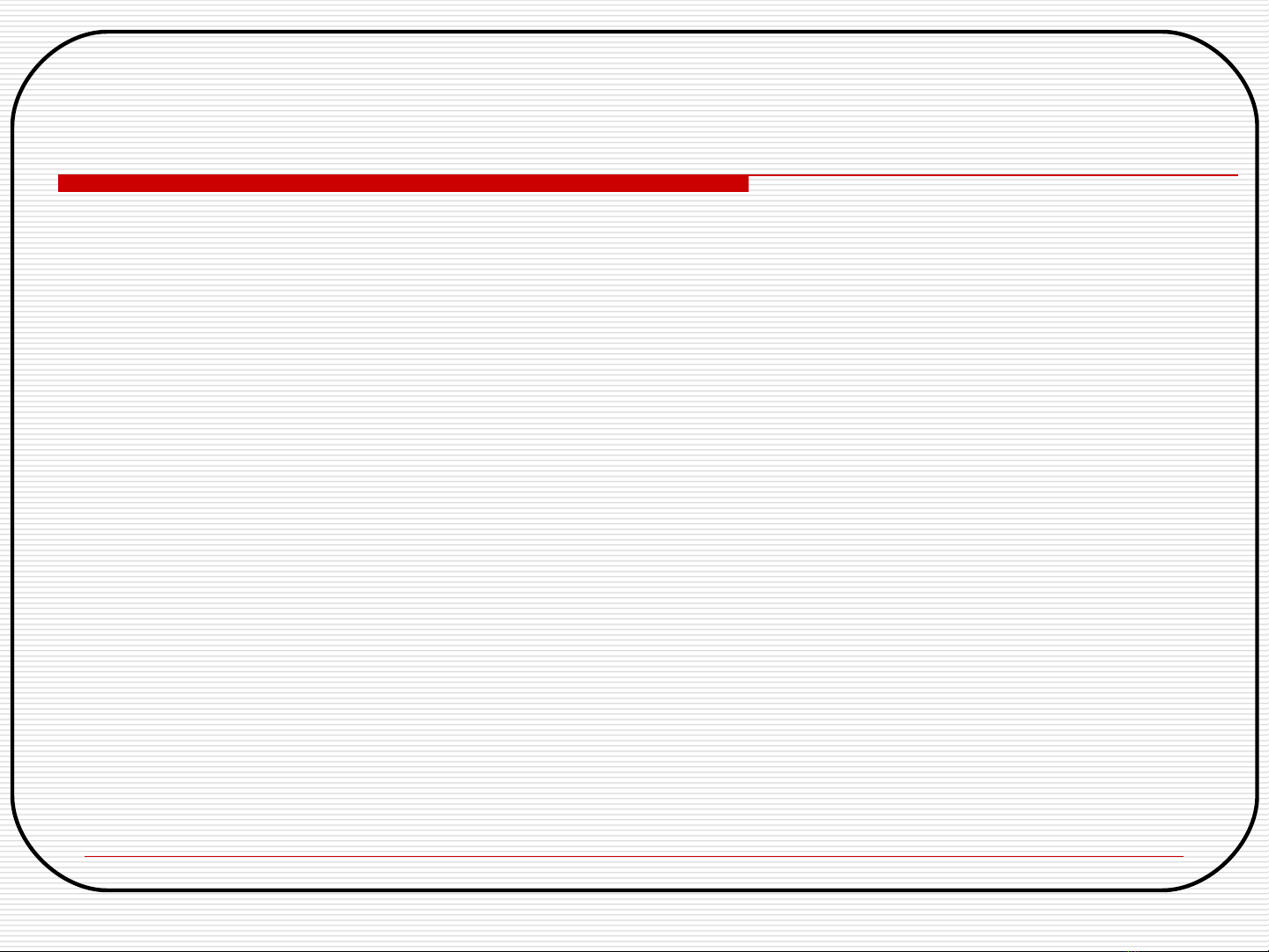
Ch ng 13 – ươ Đ h a và Mediaồ ọ
Outline
13.1 Gi i thi uớ ệ
13.2 Đi u khi n màu (Color Control)ề ể
13.4 Đi u khi n Font ề ể
13.5 Đ ng th ng, hình ch nh t, Ovals ườ ẳ ữ ậ
13.6 V cung trònẽ
13.7 Đa giác
13.8 Các tính năng đ h a khácồ ọ
13.9 Multimedia
13.10 N p, hi n th và xác đ nh kích th c nhạ ể ị ị ướ ả
13.11 Chu i nh đ ngỗ ả ộ
13.12 Windows Media Player
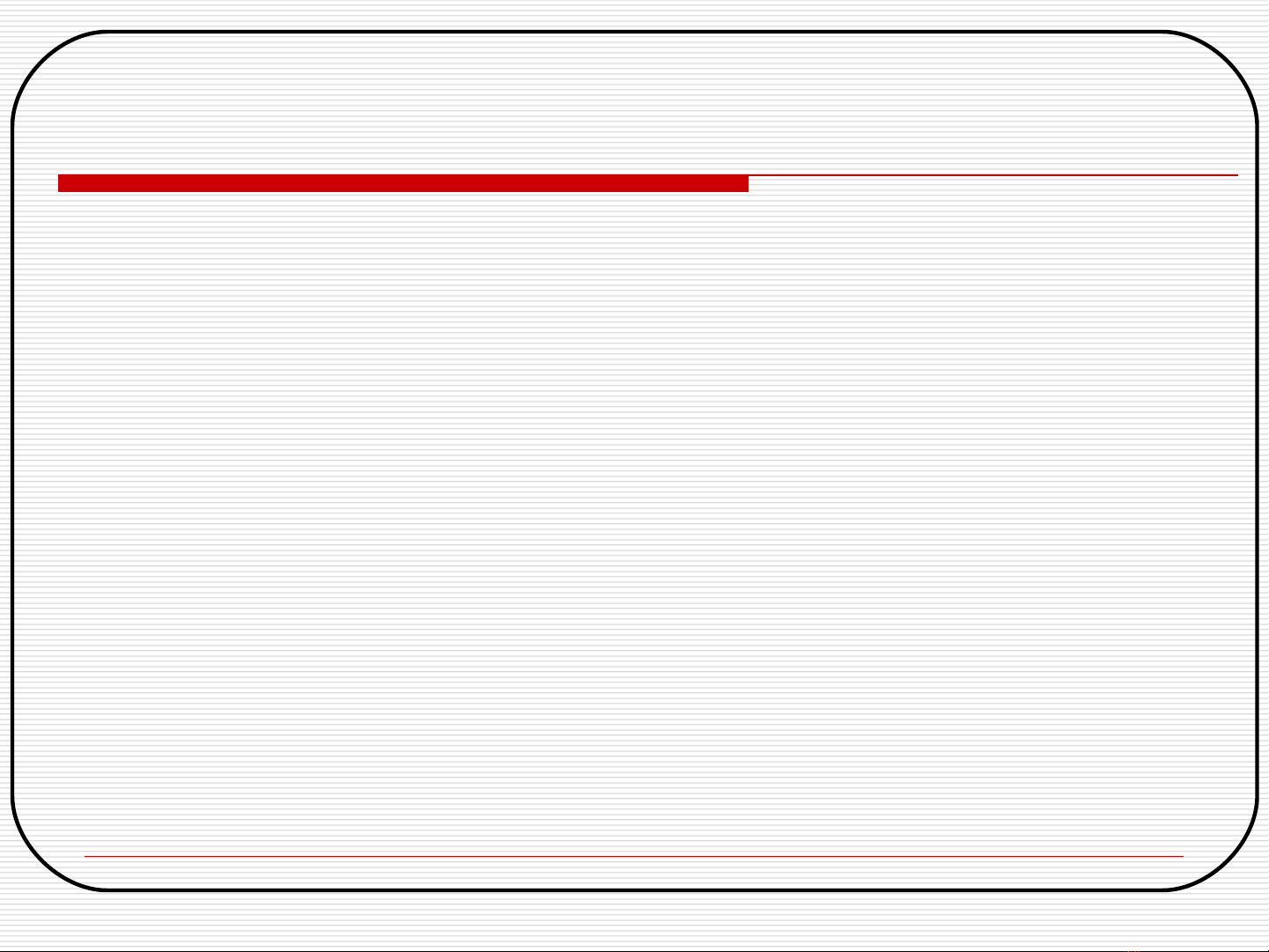
13.1 Gi i thi uớ ệ
Graphical Device Interface (giao di n thi t b đ ho )ệ ế ị ồ ạ
Vector đ ho hai chi uồ ạ ề
Kh năng vả ẽ
Đ i t ng Pen hay Brush ố ượ
C u trúc Colorấ
Đ nh v trong h to đ x,y ị ị ệ ạ ộ
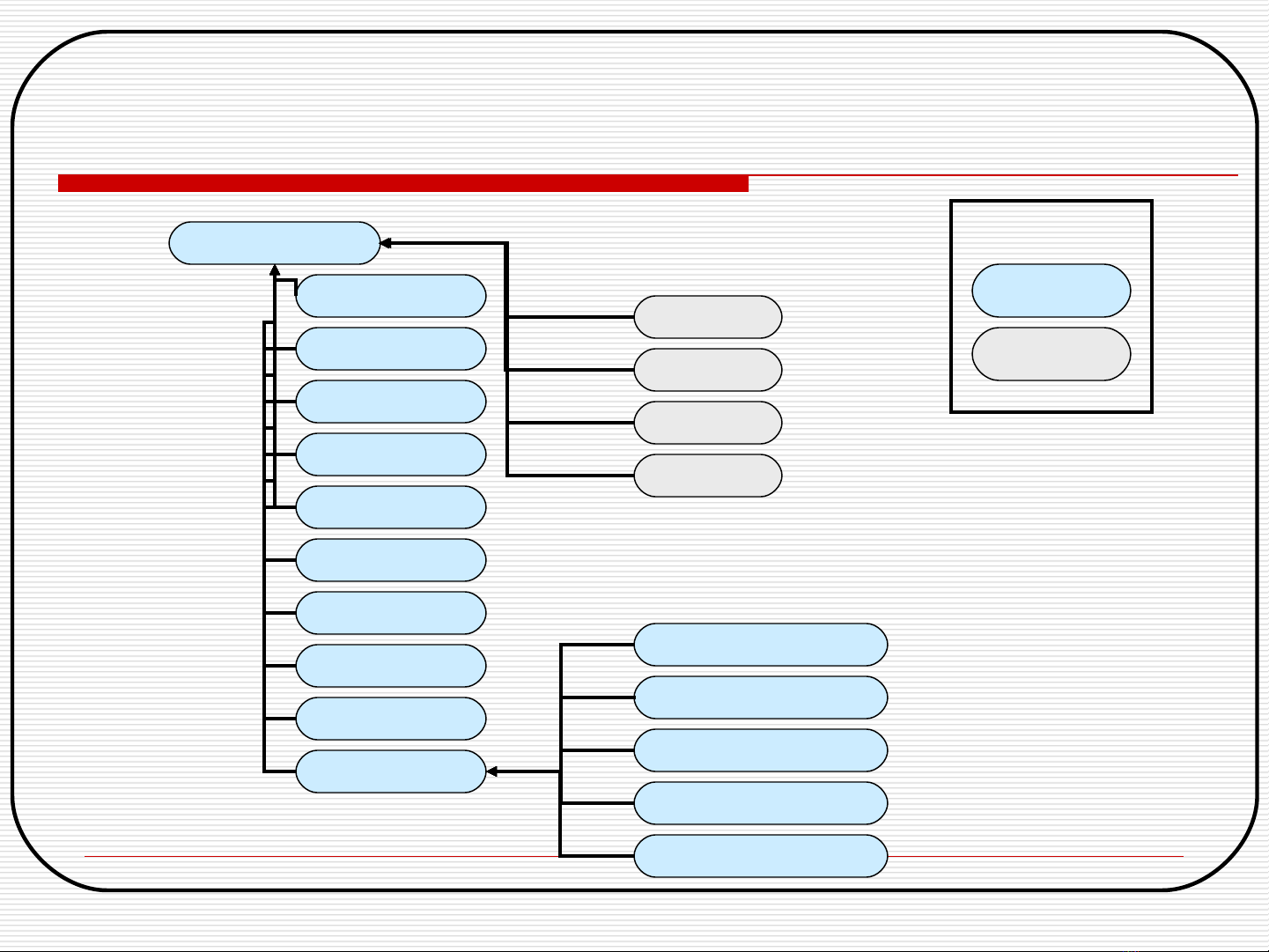
Các l p và c u trúc trong namespace ớ ấ System.Drawing
structure
class
key
System.Drawing
Font
FontFamily
Graphics
Icon
Pen
Region
SolidBrush
TextureBrush
Image
Brush
HatchBrush
LinearGradientBrush
PathGradientBrush
SolidBrush
TextureBrush
Color
Point
Rectangle
Size
13.1 Gi i thi uớ ệ
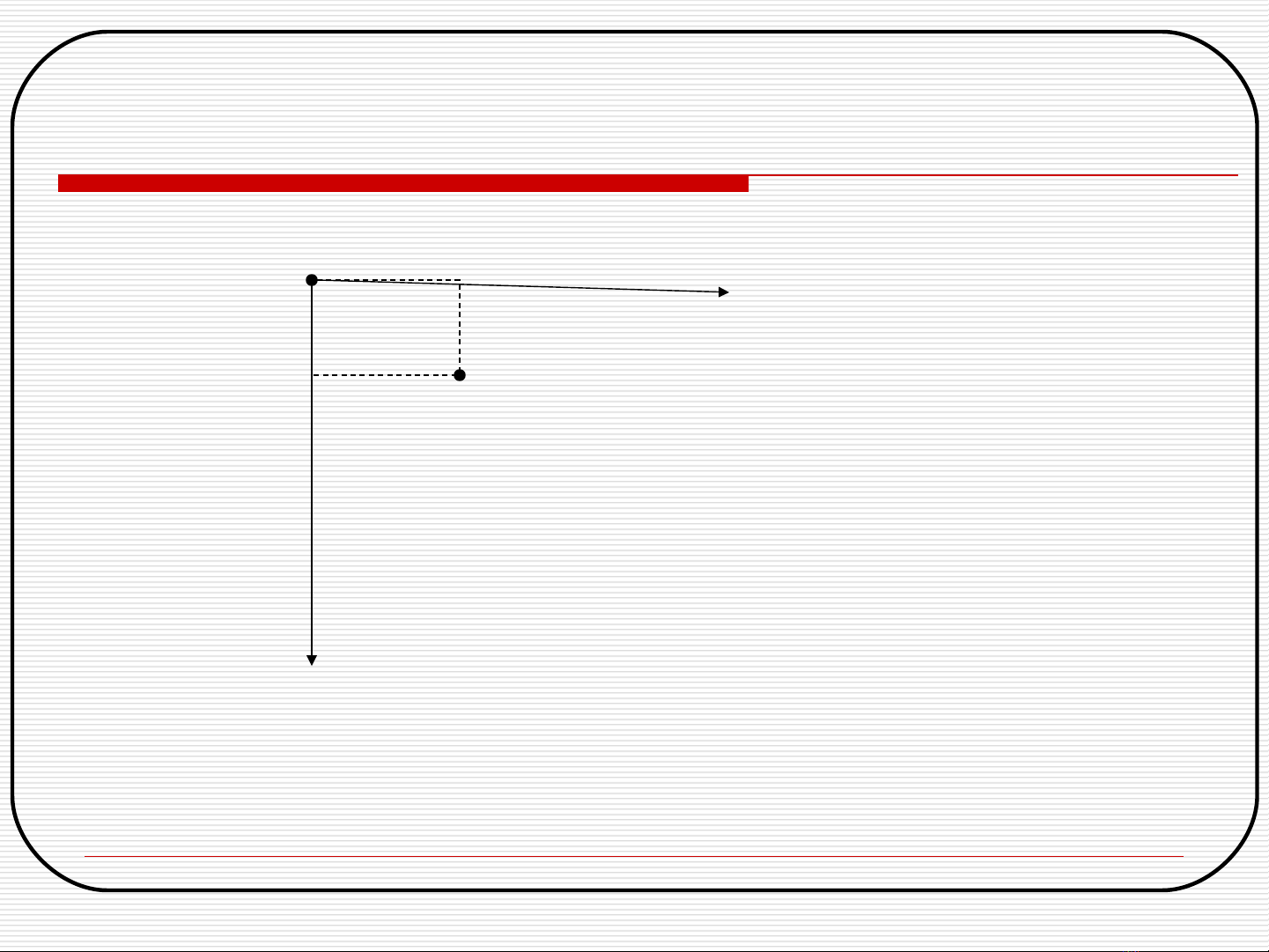
GDI+ h tr c to đ . ệ ụ ạ ộ coordinate system. Đ n v đo làơ ị pixels.
x-axis
y-axis
(0, 0) +x
+y
(x, y)
13.1 Gi i thi uớ ệ
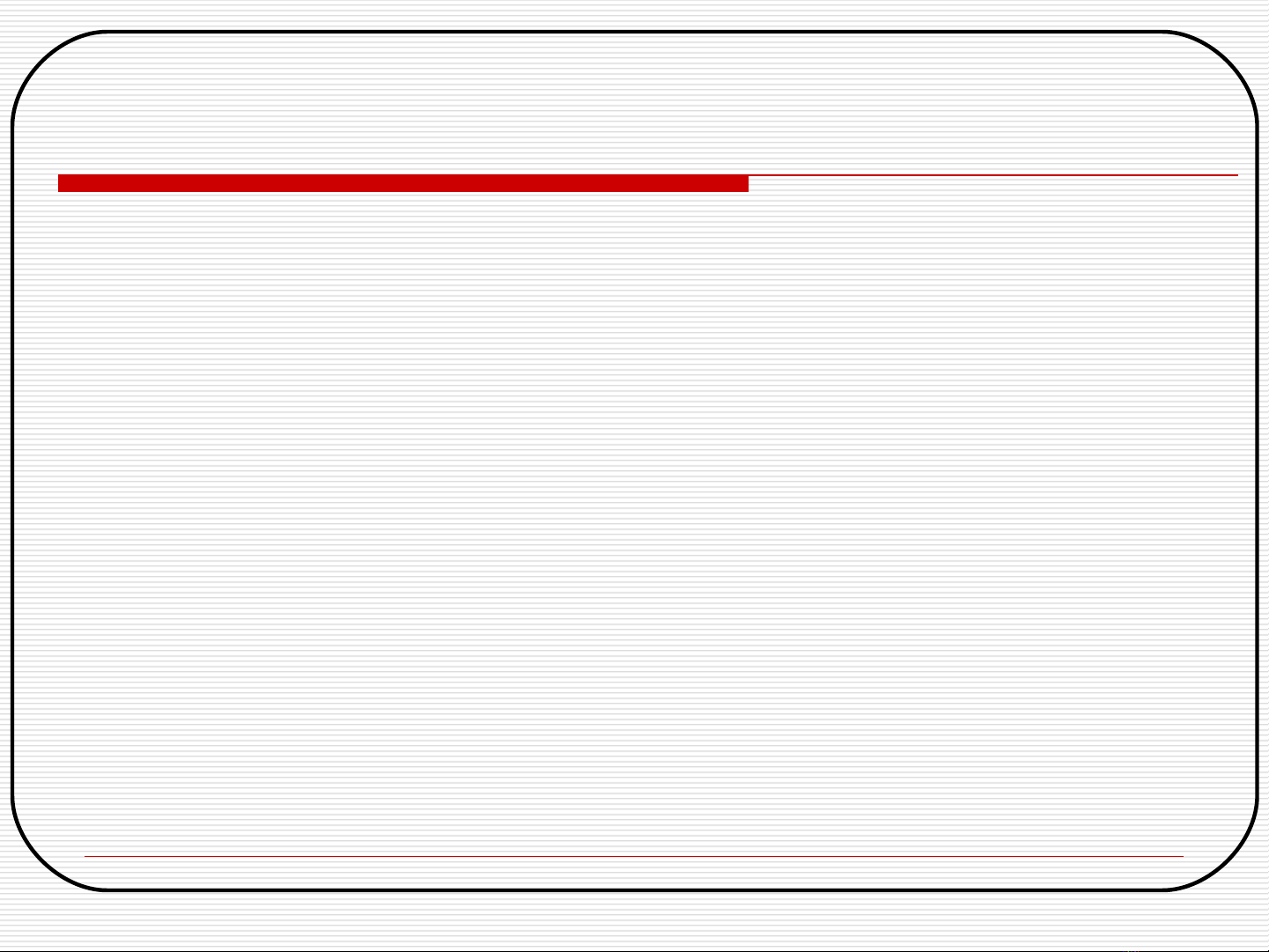
Ng c nh đ ho - Graphics contextữ ả ồ ạ
B m t về ặ ẽ
Đ i t ng đ ho -Graphics object ố ượ ồ ạ
Đi u khi n cách thông tin đ c về ể ượ ẽ
Đi u khi n s ki n Virtual OnPaint ề ể ự ệ
Ph ng th c Invalidateươ ứ
Refresh và v l i ẽ ạ
13.1 Gi i thi uớ ệ








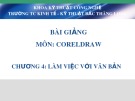
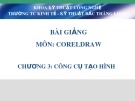





![Giáo trình Tin học ứng dụng: Làm chủ nền tảng công nghệ (Module 01) [Chuẩn nhất]](https://cdn.tailieu.vn/images/document/thumbnail/2026/20260128/cristianoronaldo02/135x160/97961769596282.jpg)


![Giáo trình N8N AI automation [mới nhất]](https://cdn.tailieu.vn/images/document/thumbnail/2026/20260128/cristianoronaldo02/135x160/1291769594372.jpg)
![62 câu trắc nghiệm Lập trình hướng đối tượng có đáp án [kèm giải thích chi tiết]](https://cdn.tailieu.vn/images/document/thumbnail/2026/20260127/hoatulip0906/135x160/51861769593977.jpg)






