
See your errors before someone else does
Often malicious hackers use debugging or error information to take advantage of a
broken application. This is why it is critical that you perform extensive tests on
your Web applications before you deploy it on production servers.
The best way to test and find problems is to have all levels of error reporting
enabled using the error_reporting(E_ALL) function. This function should be
used as the very first line in your application code. For example:
<?php
// Enable all error reporting
error_reporting(E_ALL)
// Your code goes below.
?>
During development you should set error_reporting() to E_ALL, which enables
all types of errors to be reported. There are many error reporting levels. You can
find all about these error reporting levels in http://www.php.net/manual/en/
ref.errorfunc.php#errorfunc.constants
Once you have thoroughly tested your application, you can reduce the error
reporting level or even disable it. However, if you do the latter, make sure you
enable error logging using the error_log() function. You can learn about this
function at http://www.php.net/manual/en/function.error-log.php.
Restrict access to sensitive applications
When you have an application that should be used by only a restricted set of users,
you need to control access to the application from either PHP code or using Web
server access control mechanism. This is covered in great detail in Chapter 22.
Best Practices for Source
Configuration Management
When developing any software, use a version-control system to manage changes.
We used Concurrent Version System (CVS) when developing applications discussed
in this book. CVS allows you to create versions of your software by creating a
source repository from which you check out and check in code changes. CVS main-
tains all version information automatically so that you can retrieve an older
Chapter 3: PHP Best Practices 61
05 549669 ch03.qxd 4/4/03 9:24 AM Page 61

version with a single command. It is also the de-facto version control mechanism
for many large-scale Open Source software.
You can learn more about CVS at www.gnu.org/software/cvs or at
http://www.cvshome.org.
Summary
In this chapter I have discussed various best practices for functions/methods, data-
base, user interface, documentation, security, and version control. Getting used to
these best practices is often very difficult since many programmers are often under
great time pressure to produce workable applications. However, it is very important
to get started with these practices as early in the development as possible so that
they become second nature in future projects. This is particularly true for getting
used to version control tools such as CVS. Many developers find version control as
an “additional task” that does not relate directly to the deadline and simply wait till
the very end to place code in version control. This type of practices often leads to
big code maintenance problem in the long run. The key issue is early adoption of
best practices so that you get used to it from the beginning.
62 Part I: Designing PHP Applications
05 549669 ch03.qxd 4/4/03 9:24 AM Page 62
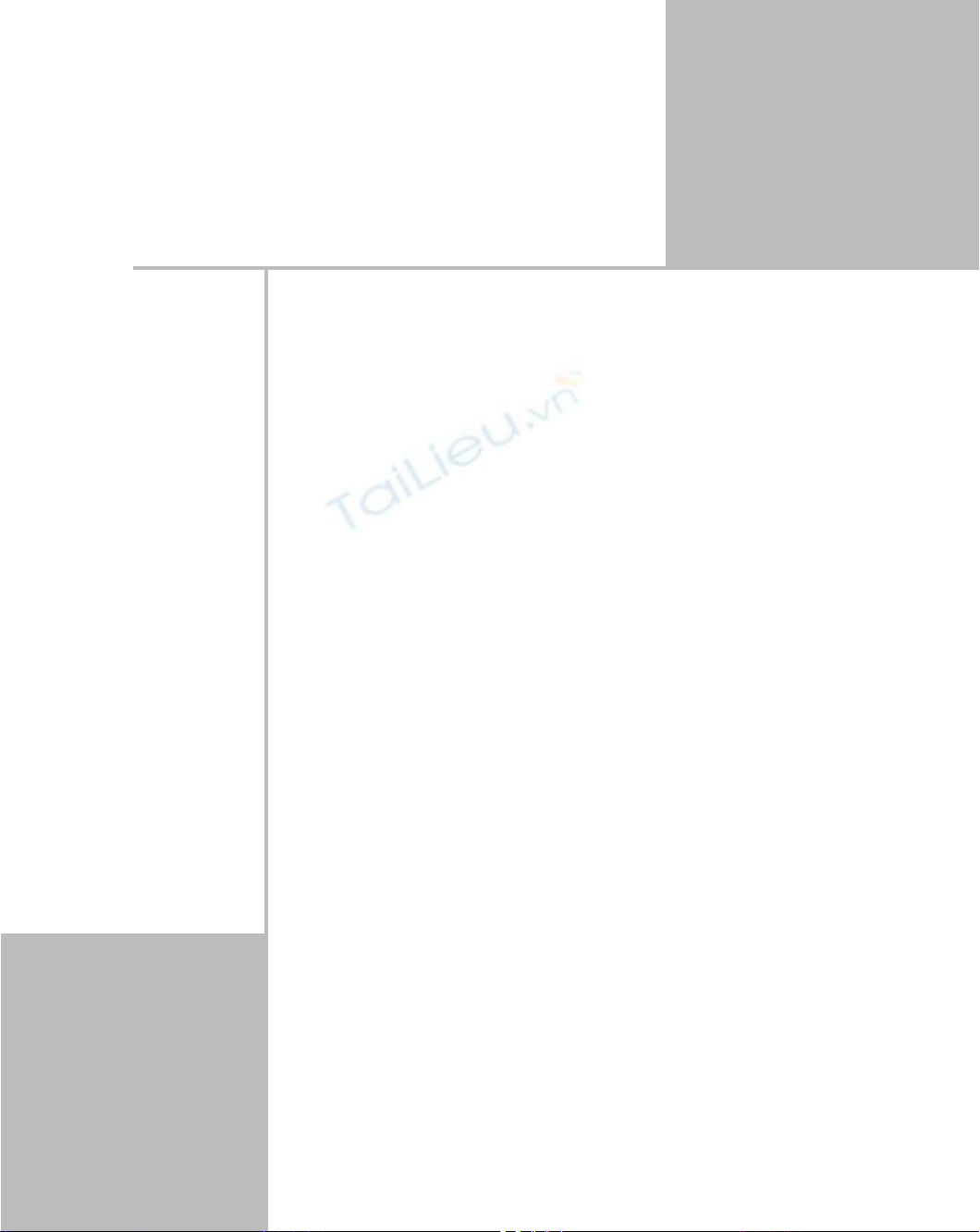
Developing Intranet Solutions
CHAPTER 4
Architecture of an Intranet Application
CHAPTER 5
Central Authentication System
CHAPTER 6
Central User Management System
CHAPTER 7
Intranet System
CHAPTER 8
Intranet Simple Document Publisher
CHAPTER 9
Intranet Contact Manager
CHAPTER 10
Intranet Calendar Manager
CHAPTER 11
Internet Resource Manager
CHAPTER 12
Online Help System
Part II
06 549669 PP02.qxd 4/4/03 9:24 AM Page 63

06 549669 PP02.qxd 4/4/03 9:24 AM Page 64

Chapter 4
Architecture of an Intranet
Application
INTRANET APPLICATIONS ARE PRIMARILY focused on automating an organization’s
daily business processes. A modern company has many intranet applications that
are available to its employees to help them be more productive and efficient. For
example, a group calendar system or task-tracking system can save a great deal of
time and resources for most companies with more than five employees. This chap-
ter focuses on the underlying architecture of intranet applications and discusses an
open-source framework that enables you to develop intranet PHP applications in a
rapid manner.
Understanding Intranet
Requirements
To develop intranet applications, you need to understand how a typical intranet is
deployed. A company with two employees can have an intranet, but the average
intranet application is deployed in an organization with tens to hundreds of users.
Figure 4-1 shows how an intranet “connects” employees in multiple departments of
a company that uses an intranet application server to manage its daily internal
business functions.
A company generally uses its intranet server to automate interdepartment com-
munication activities such as a shared calendar, shared contact database, document
management, project/task tracking, and so forth.
Before you develop the framework that will enable you to create intranet appli-
cations in PHP, you need to understand the intranet user requirements. Figure 4-2
shows how a single department within an organization appears from an intranet-
requirements point of view.
Users in organizations work in teams. A team usually has a team leader and a
project assignment. The projects are managed by the department head. This type of
hierarchical user base is very common in modern organizations.
65
07 549669 ch04.qxd 4/4/03 9:24 AM Page 65



















![Hệ thống quản lý cửa hàng bán thức ăn nhanh: Bài tập lớn [chuẩn nhất]](https://cdn.tailieu.vn/images/document/thumbnail/2025/20251112/nguyenhuan6724@gmail.com/135x160/54361762936114.jpg)
![Bộ câu hỏi trắc nghiệm Nhập môn Công nghệ phần mềm [mới nhất]](https://cdn.tailieu.vn/images/document/thumbnail/2025/20251111/nguyenhoangkhang07207@gmail.com/135x160/20831762916734.jpg)





