
CHƯƠNG 2:
BƯỚC ĐẦU TẠO HÌNH ẢNH
Trường Đại Học Bách Khoa TP Hồ Chí Minh
Khoa Khoa học & Kỹ thuật Máy tính
Generated by Foxit PDF Creator © Foxit Software
http://www.foxitsoftware.com For evaluation only.

Slide 2Faculty of Computer Science and Engineering - HCMUT
NỘI DUNG TRÌNH BÀY
Xây dựng chương trình đồ họa.
Thành phần cơ bản trong một chương trình sử dụng
OpenGL.
Vẽ điểm, vẽ đoạn thẳng, vẽ đường gấp khúc, vẽ hình
chữ nhật.
Giao tiếp với chuột và bàn phím.
Một số ứng dụng.
Generated by Foxit PDF Creator © Foxit Software
http://www.foxitsoftware.com For evaluation only.

Slide 3Faculty of Computer Science and Engineering - HCMUT
XÂY DỰNG CHƯƠNG TRÌNH ĐỒ HỌA
Môi trường lập trình
– Phần cứng: màn hình, card đồ họa.
– Phần mềm: hệ điều hành (Window), ngôn ngữ lập
trình (MS Visual C++), thư viện đồ họa (OpenGL,
Direct X).
Trình tự xây dựng chương trình đồ họa
– Thiết lập chế độ hiển thị (văn bản, đồ họa)
– Thiết lập hệ trục tọa độ
– Sử dụng các hàm của môi trường lập trình để tạo
dựng hình ảnh.
Generated by Foxit PDF Creator © Foxit Software
http://www.foxitsoftware.com For evaluation only.

Slide 4Faculty of Computer Science and Engineering - HCMUT
THIẾT LẬP TRỤC TỌA ĐỘ
Môi trường lập trình DOS
Môi trường lập trình Window
(100, 50)
(150, 80)
(0, 290)
Generated by Foxit PDF Creator © Foxit Software
http://www.foxitsoftware.com For evaluation only.

Slide 5Faculty of Computer Science and Engineering - HCMUT
SỬ DỤNG CÁC HÀM ĐỂ XÂY DỰNG HÌNH ẢNH
Hàm do hệ điều hành và ngôn ngữ lập trình cung cấp:
– setPixel(x, y, color)
tên khác: putPixel(), SetPixel() hoặc drawPoint()
– line(100, 50, 150, 80);
line(150, 80, 0, 290);
Hàm do thư viện đồ họa cung cấp.
Hàm tự xây dựng.
Generated by Foxit PDF Creator © Foxit Software
http://www.foxitsoftware.com For evaluation only.








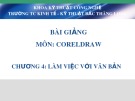
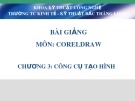









![SQL: Ngôn Ngữ Truy Vấn Cấu Trúc và DDL, DML, DCL [Hướng Dẫn Chi Tiết]](https://cdn.tailieu.vn/images/document/thumbnail/2025/20250812/kexauxi10/135x160/13401767990844.jpg)




![Hệ Thống Cơ Sở Dữ Liệu: Khái Niệm và Kiến Trúc [Chuẩn SEO]](https://cdn.tailieu.vn/images/document/thumbnail/2025/20250812/kexauxi10/135x160/89781767990844.jpg)
![Hệ Cơ Sở Dữ Liệu: Tổng Quan, Thiết Kế, Ứng Dụng [A-Z Mới Nhất]](https://cdn.tailieu.vn/images/document/thumbnail/2025/20250812/kexauxi10/135x160/61361767990844.jpg)
