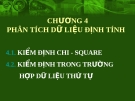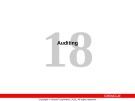Hàm CASE trong SQL Server
Trong SQL Sever, hàm CASE kiểm định giá trị dựa trên danh sách điều kiện
đưa ra, sau đó trả về một hoặc nhiều kết quả. Ở bài này chúng tôi sẽ minh hoạ
một số cách dùng khác nhau của hàm này trong những trường hợp khác nhau.
Phương thức 1: Cách dùng hàm CASE đơn giản
Đây là cách dùng phổ biến nhất của hàm case, trong đó bạn có thể tạo giá trị vô hướng dựa trên
danh sách điều kiện đưa ra.
Giả sử chúng ta có bảng sau với các cột id (mã số nhân viên), [First name] (tên), [Last name]
(họ) và gender (giới tính). Bây giờ, chúng ta muốn tạo thêm tiền tố (Mr, Ms) ở phía trước từng
tên, dựa trên giá trị của cột Gender, thực hiện như sau:
use tempdb
go
if exists (select * from dbo.sysobjects where id = object_id(N'[emp]')
and OBJECTPROPERTY(id, N'IsUserTable') = 1)
drop table [emp]
GO
create table Emp (id int, [First name] varchar(50),
[Last name] varchar(50), gender char(1))
go
insert into Emp (id,[First name],[Last name], gender )
values (1,'John','Smith','m')
insert into Emp (id,[First name],[Last name], gender )
values (2,'James','Bond','m')
insert into Emp (id,[First name],[Last name], gender )
values (3,'Alexa','Mantena','f')
insert into Emp (id,[First name],[Last name], gender )
values (4,'Shui','Qui','f')
insert into Emp (id,[First name],[Last name], gender )
values (5,'William','Hsu','m')
insert into Emp (id,[First name],[Last name], gender )
values (6,'Danielle','Stewart','F')
insert into Emp (id,[First name],[Last name], gender )
values (7,'Martha','Mcgrath','F')
insert into Emp (id,[First name],[Last name], gender )
values (8,'Henry','Fayol','m')
insert into Emp (id,[First name],[Last name], gender )
values (9,'Dick','Watson','m')
insert into Emp (id,[First name],[Last name], gender )
values (10,'Helen','Foster','F')
go
Bây giờ, tạo cột [Full name] (họ tên đầy đủ) để xác định nên đặt tiền tố là “Mr.” hay “Ms.”, dựa
vào giá trị trên cột Gender.
Select [id],[Full Name] = case Gender

when 'm' then 'Mr. '+[First name]+ ' '+[Last name]
when 'f' then 'Ms. '+[First name]+ ' '+[Last name]
end
from Emp
Thủ tục này trả về kết quả như hình bên dưới:
id Full Name
----------- ----------------
1 Mr. John Smith
2 Mr. James Bond
3 Ms. Alexa Mantena
4 Ms. Shui Qui
5 Mr. William Hsu
6 Ms. Danielle Stewart
7 Ms. Martha Mcgrath
8 Mr. Henry Fayol
9 Mr. Dick Watson
10 Ms. Helen Foster
Phương thức 2: Sử dụng hàm case đơn giản với mệnh đề ELSE
Nếu thêm một hàng với giá trị NULL vào cột gender, bạn sẽ không thấy có tên nào được trả về
trong tập hợp kết quả.
Chèn hàng sau vào bảng emp:
use tempdb
go
insert into Emp (id,[First name],[Last name], gender ) values
(11,'Tom','Gabe',NULL)
go
Bây giờ tạo cột [Full name] để xác định tiền tố đặt trước mỗi tên là “Mr.” hay “Ms.”, dựa trên
giá trị lấy ở cột Gender:
Select [id],[Full Name] = case Gender
when 'm' then 'Mr. '+[First name]+ ' '+[Last name]
when 'f' then 'Ms. '+[First name]+ ' '+[Last name]
end
from Emp
Kết quả trả về như sau:
id Full Name
----------- ------------------------
1 Mr. John Smith
2 Mr. James Bond
3 Ms. Alexa Mantena
4 Ms. Shui Qui
5 Mr. William Hsu
6 Ms. Danielle Stewart
7 Ms. Martha Mcgrath

8 Mr. Henry Fayol
9 Mr. Dick Watson
10 Ms. Helen Foster
11 NULL
Tuy nhiên, chúng ta cần hiển thị Full Name (họ tên đầy đủ) của nhân viên, kể cả trong trường
hợp không có giá trị trên Gender.
Để thực hiện điều này, bạn cần dùng hàm CASE với mệnh đề ELSE. Thực hiện truy vấn như
sau:
Select [id],[Full Name] = case Gender
when 'm' then 'Mr. '+[First name]+ ' '+[Last name]
when 'f' then 'Mz. '+[First name]+ ' '+[Last name]
else [First name]+ ' '+[Last name]
end
from Emp
Kết quả trả về như sau:
id Full Name
----------- ----------------------
1 Mr. John Smith
2 Mr. James Bond
3 Mz. Alexa Mantena
4 Mz. Shui Qui
5 Mr. William Hsu
6 Mz. Danielle Stewart
7 Mz. Martha Mcgrath
8 Mr. Henry Fayol
9 Mr. Dick Watson
10 Mz. Helen Foster
11 Tom Gabe
Phương thức 3: Sử dụng hàm CASE khi có hai hoặc nhiều điều kiện trong danh sách
Trong hai ví dụ trên, bạn thấy rằng các điều kiện được xét đến hoặc là Male, Female, hay None.
Tuy nhiên, trong nhiều trường hợp bạn sẽ cần sử dụng nhiều điều kiện, nhiều toán tử cùng lúc để
trả về một giá trị.
Thêm cột [Marital Status] (tình trạng hôn nhân) vào bảng và update giá trị như bên dưới:
use tempdb
go
alter table Emp add [Marital Status] char(1) -- S-Single M-Married
go
Update Emp set [Marital Status]='S' where id in (1,5,8)
Update Emp set [Marital Status]='M' where [Marital Status] is NULL
Go
Giả sử chúng ta muốn hiển thị tên nhân viên có tiền tố đứng trước giúp dễ dàng xác định tình
trạng hôn nhân của họ. Thực hiện truy vấn như sau:

Select [id],[Full Name] = case
when Gender ='m' and [marital status] ='S' then 'MR. '+[First name]+ '
'+[Last name]
when Gender ='m' and [marital status] ='M' then 'Mr. '+[First name]+ '
'+[Last name]
when Gender ='f' and [marital status] ='S' then 'Ms. '+[First name]+ '
'+[Last name]
when Gender ='f' and [marital status] ='M' then 'Mrs. '+[First name]+ '
'+[Last name]
else [First name]+ ' '+[Last name]
end
from Emp
Kết quả được trả về là:
id Full Name
----------- --------------------
1 MR. John Smith
2 Mr. James Bond
3 Mrs. Alexa Mantena
4 Mrs. Shui Qui
5 MR. William Hsu
6 Mrs. Danielle Stewart
7 Ms. Martha Mcgrath
8 MR. Henry Fayol
9 Mr. Dick Watson
10 Mrs. Helen Foster
11 Tom Gabe
Kết luận
Ở phần một này chúng ta đã thấy một số ví dụ minh hoạ các cách sử dụng hàm CASE đơn giản
trong truy vấn SQL. Trong phần 2 chúng ta sẽ tiếp tục thảo luận cách sử dụng hàm CASE ở
những trường hợp phức tạp.
Trong phần 1 của loạt bài này chúng tôi đã giải thích các sử dụng hàm CASE đơn giản trong truy
vấn. Trong phần II này, chúng tôi sẽ tiếp tục thảo luận về cách sử dụng hàm CASE trong một số
trường hợp khác.
Phương thức 4: Sử dụng hàm CASE trong tìm kiếm
Giả sử chúng ta có bảng sau
use tempdb
go
if exists (select * from dbo.sysobjects
where id = object_id(N'[emp]') and OBJECTPROPERTY(id, N'IsUserTable') = 1)
drop table [emp]
GO
create table Emp
(id int, [First name] varchar(50), [Last name] varchar(50), Salary money)
go
insert into Emp (id,[First name],[Last name], salary )

values (1,'John','Smith',120000)
insert into Emp (id,[First name],[Last name], salary )
values (2,'James','Bond',95000)
insert into Emp (id,[First name],[Last name], salary )
values (3,'Alexa','Mantena',200000)
insert into Emp (id,[First name],[Last name], salary )
values (4,'Shui','Qui',36000)
insert into Emp (id,[First name],[Last name], salary )
values (5,'William','Hsu',39000)
insert into Emp (id,[First name],[Last name], salary )
values (6,'Danielle','Stewart',50000)
insert into Emp (id,[First name],[Last name], salary )
values (7,'Martha','Mcgrath',400000)
insert into Emp (id,[First name],[Last name], salary )
values (8,'Henry','Fayol',75000)
insert into Emp (id,[First name],[Last name], salary )
values (9,'Dick','Watson',91000)
insert into Emp (id,[First name],[Last name], salary )
values (10,'Helen','Foster',124000)
go
Và giờ muốn tạo thêm một cột Tax (thuế) dựa trên mức lương như sau
Select [id],[Full Name]=[First name]+ [Last name],Salary,Tax = case
When salary between 0 and 36000 then Salary*.24
When salary between 36000 and 450000 then Salary*.28
When salary between 45000 and 75000 then Salary *.30
When salary between 75000 and 150000 then Salary *.32
else Salary*.40 end
from Emp
Hàm này sẽ cho kết quả:
id Full Name Salary Tax
----------- -------------------------------- ---------------------
1 JohnSmith 120000.00 33600.000000
2 JamesBond 95000.00 26600.000000
3 AlexaMantena 200000.00 56000.000000
4 ShuiQui 36000.00 8640.000000
5 WilliamHsu 39000.00 10920.000000
6 DanielleStewart 50000.00 14000.000000
7 MarthaMcgrath 400000.00 112000.000000
8 HenryFayol 75000.00 21000.000000
9 DickWatson 91000.00 25480.000000
10 HelenFoster 124000.00 34720.000000
Phương thức 5: Sử dụng hàm CASE trong mệnh đề ORDER BY
Giả sử chúng ta có bảng dưới trong Books:
use tempdb
go
if exists (select * from dbo.sysobjects where id = object_id(N'[Books]') and
OBJECTPROPERTY(id, N'IsUserTable') = 1)