
1
Chương 5
Thiếtkếhệvi xửlý

2
5.6 Giao tiếpbô hiểnthi (Display)
5.6.2 Giao tiếpvớiLCD
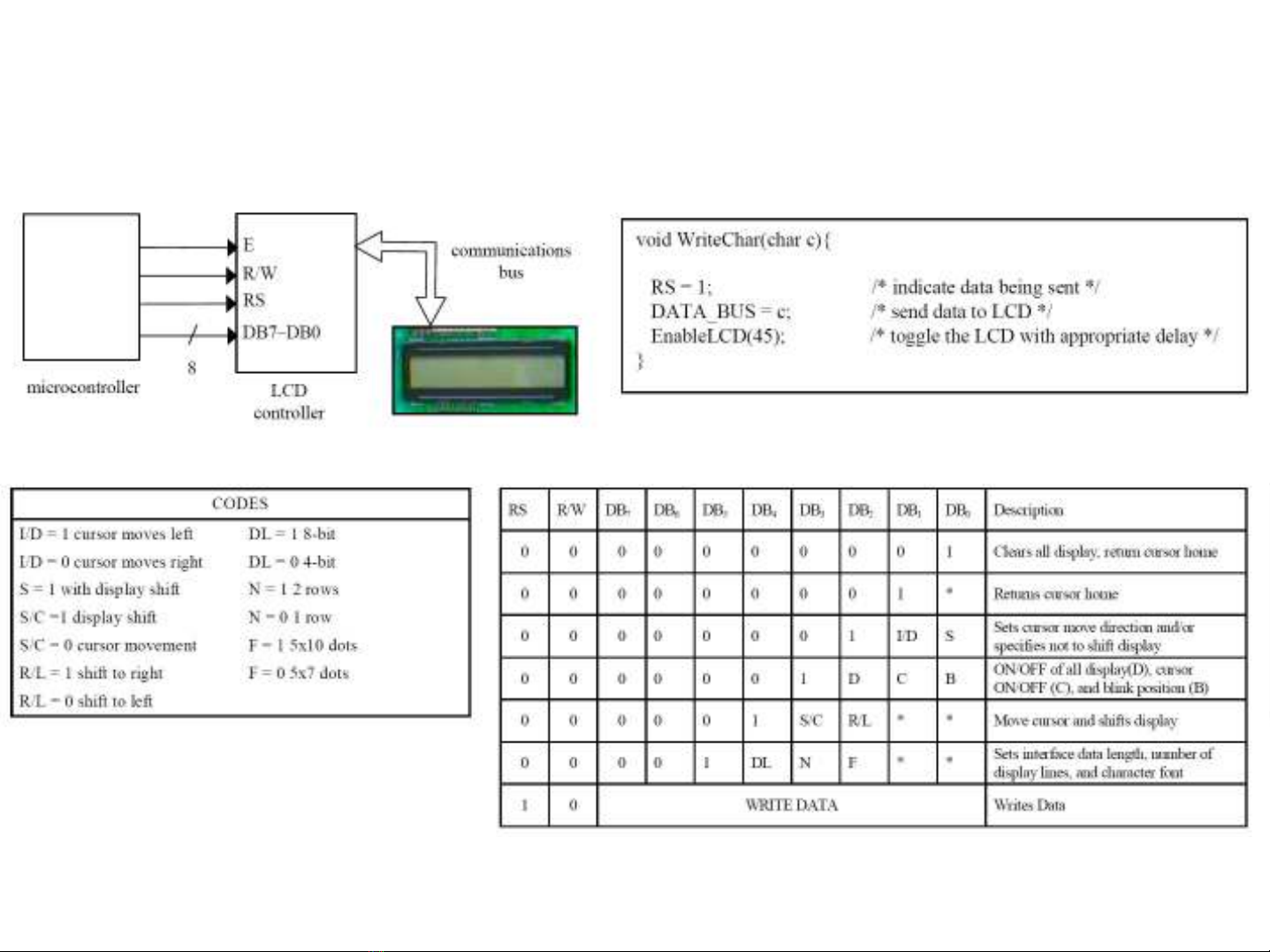
3
LCD controller

4
LCD Operation
LCD is gaining popular and replacing LEDs
(7-segment …), due to
1. declining price
2. the ability to display numbers, characters,
and graphics
3. relieving the CPU task by incorporating a
refreshing controller
4. ease of programming for characters and
graphics (OLED is the coming display)

5
LCD Pin Descriptions
14-pin LCD module is discussed here, table 12-1 lists pin’s function,
Fig 12-1 shows the pin positions for various LCDs
– Vcc, Vss provide +5V and ground
– Vee is used for contrast controlling
– RS (register select) is used to select the instruction command code
register (RS = 0) or data register (RS = 1)
– LCD command codes is listed at table 12-2
– R/W (read/write) allows user to write to (R/W = 0) or read from
(R/W = 1) information
– E (enable) latch information at data pins; when data is supplied to
data pins, a high-to-low pulse must be applied to this pin
– D0-D7 are the 8-bit data pins; send information to LCD (R/W = 0)
and read contents of LCD internal registers (R/W = 1)
– to display letters and numbers, ASCII codes are sent while RS = 1


























