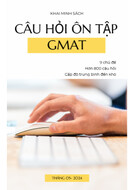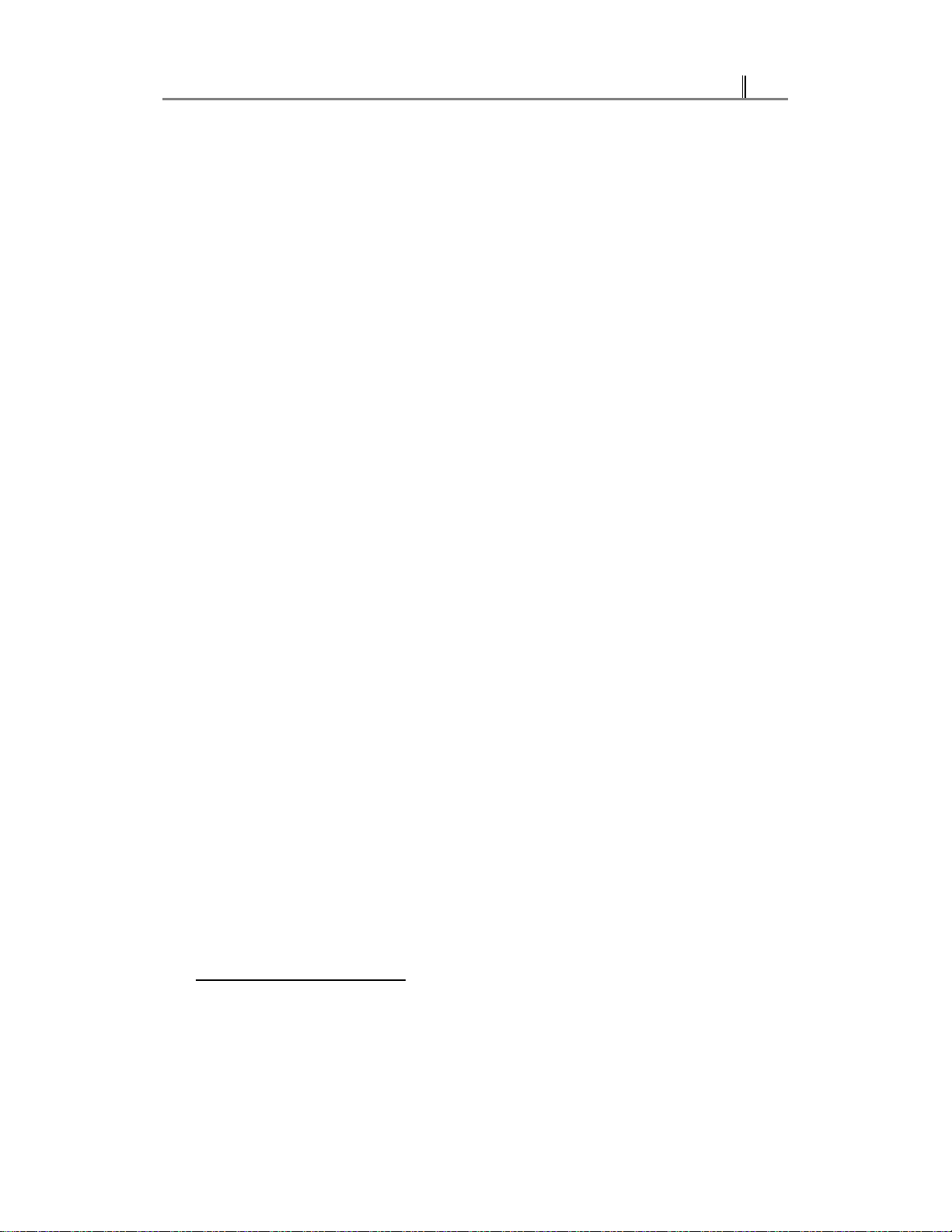
TẠP CHÍ KHOA HỌC – SỐ 03, TẬP 01 (02/2024) 177
DESIGN OF GAME FOR BUILDING FUNDAMENTAL
CALCULUS SKILLS IN MATH 3
Nguyen The Lam1
Abstract: School game is nature way to help kids learning and practicing in Math,
English, Scient…. In this paper, we will introduce on idea; story of game; how to
design Sprites, objects for animation; how to code for players interacting and
controlling objects. The contents of game also are set up base on the problems in
the 3th grade math. Game is also published on the internet, so the educators, parents
may use this game in the work of education.
Keywords: School game, education game, math game
1. INTRODUCTION
In the modern society, with popularity of computer and internet, the kids became
infatuated game. Game is great tools for relaxing, it always attracts kids. They can play
game everywhere, every time event in the class. In the game, kids are taken apart of
characters and experienced hardship missions. The kid’s infatuation of game also has
affected negatively their learning. In other hand, the kids always consider learning as
forced missions that they must be finished in the supervision of teachers or parents. In
this situation, school game is good solutions. It is not only a teaching media but also
natural way to make motivation for learning [1,2,3, 4].
School games are designed for educational purposes, that provides a fun environment
for kids to interact with learning missions. While playing game, the kids are required
fundamental knowledges and flexible control skills to win. The learning missions are
designed as mission of game, so the kids will do them as playing game. After game, the
kid’s knowledges are expended, understood more deeply… and their skills are practiced
[5, 6]. In fact, it is fun way to learn math, English or science… and the kids are always
interest and enjoy learning with games [7].
Nowadays, the new 3th grade curriculum of math requires kids to have more
knowledges and skills of calculation for building creative competencies [8]. These
knowledges are not very hard, but for practicing, the kids have to repeat them many times,
so it bores kids. What is right method for this situation? The school game for math 3 is a
solution. In this game, we focus on fundamental calculus skills as add, subtract, multiply
or divide. For enhancing kid’s potential of quick calculation, every mission is designed
1 Hanoi Pedagogical University 2