
1
Hyperform Training
One Step Analysis
Aug, 2015
Le Hoai Thanh (Altair)
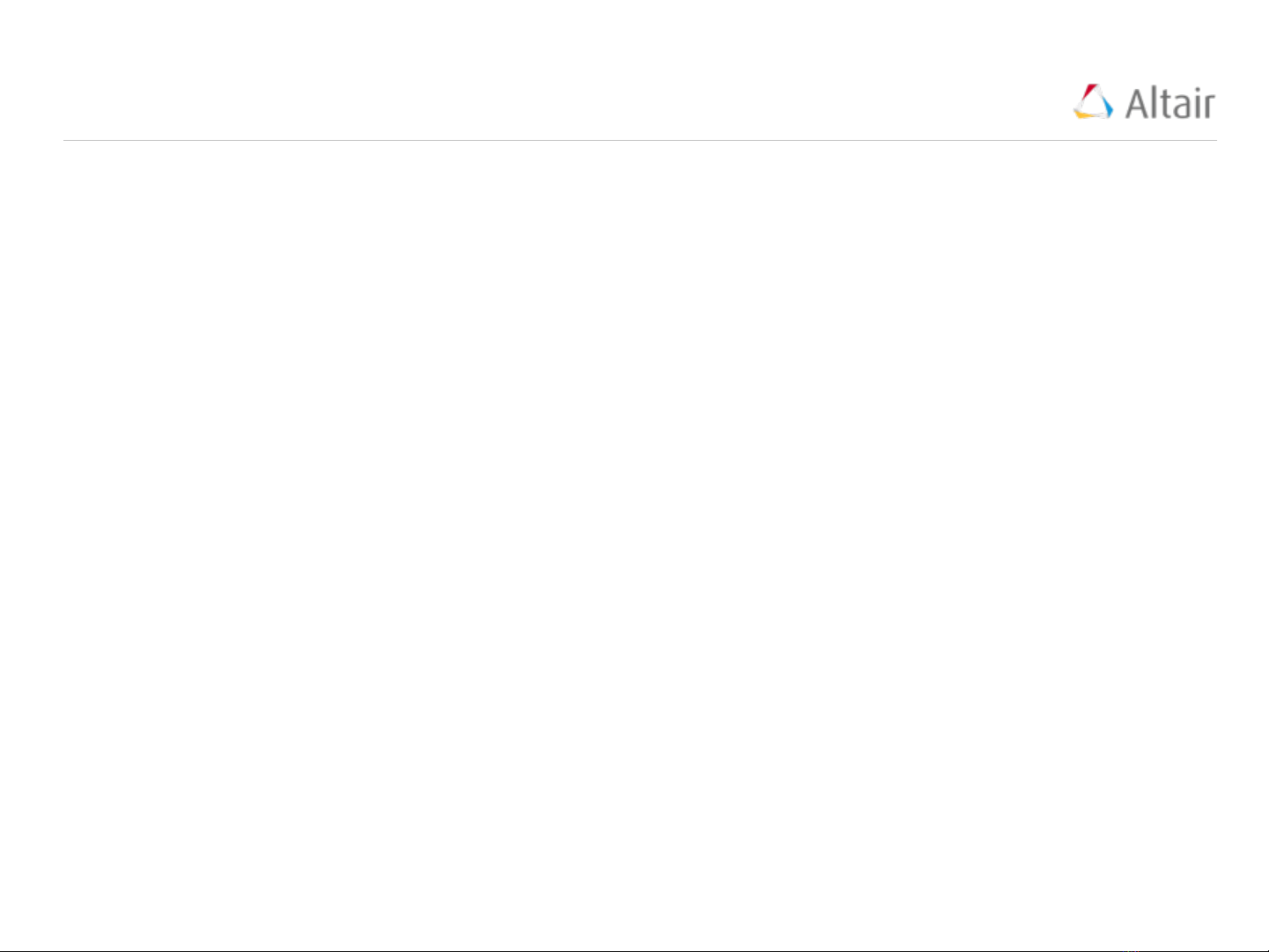
Copyright © 2015 Altair Engineering, Inc. Proprietary and Confidential. All rights reserved.
2
One Step Analysis
Why One-Step forming analysis?
Avoid mistake in early Die design stage
Blank development & Optimize Blank shape/profile
Check percentage of thinning to predict wrinkling & crack area
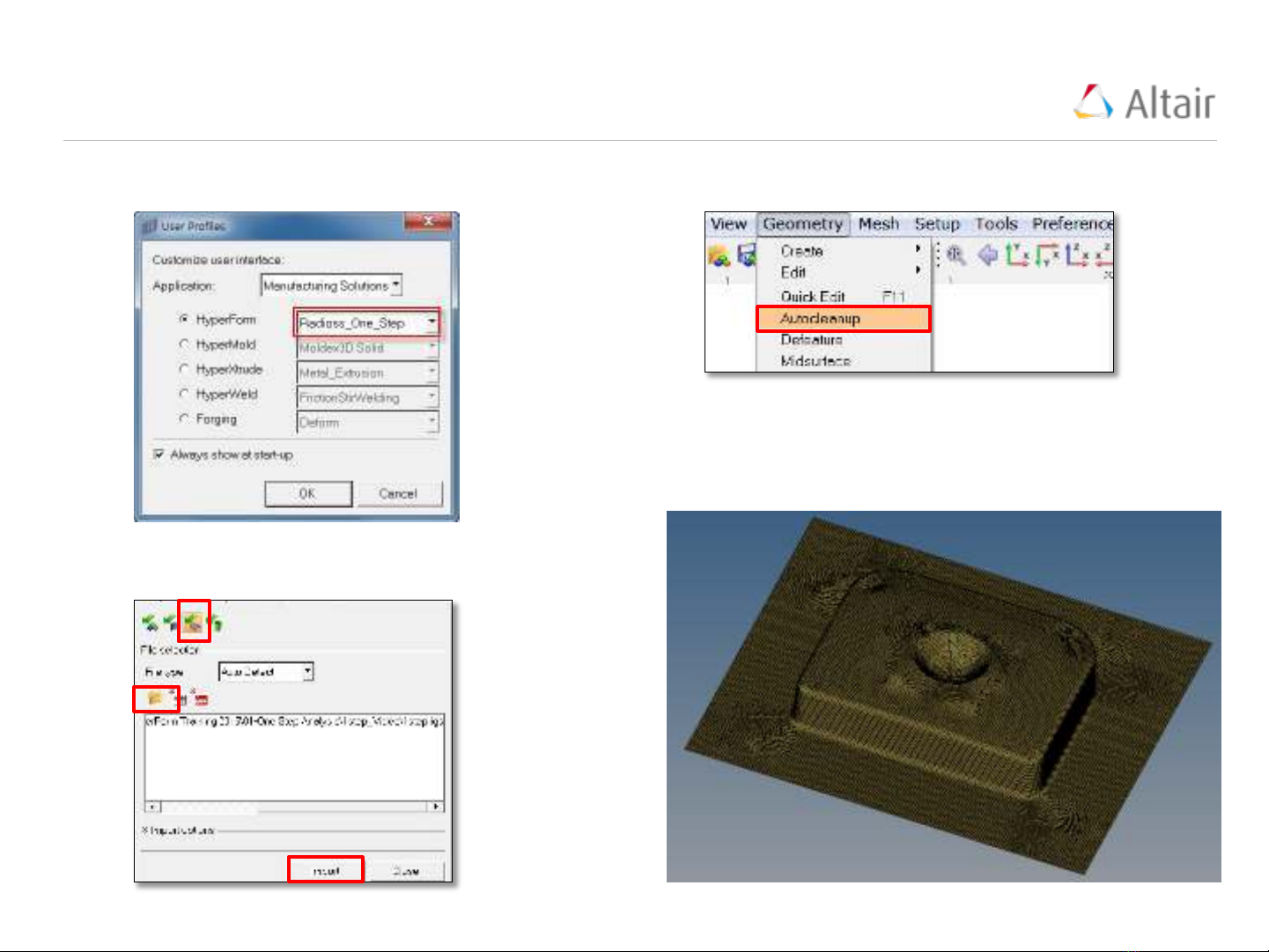
Copyright © 2015 Altair Engineering, Inc. Proprietary and Confidential. All rights reserved.
3
One Step Analysis
1) Start Menu Altair Hyperworks Manufacturing solution
Hyperform One Step
2) Import Geometry
3) Geometry auto cleanup (to create good mesh quality)
4) Create Shell Mesh
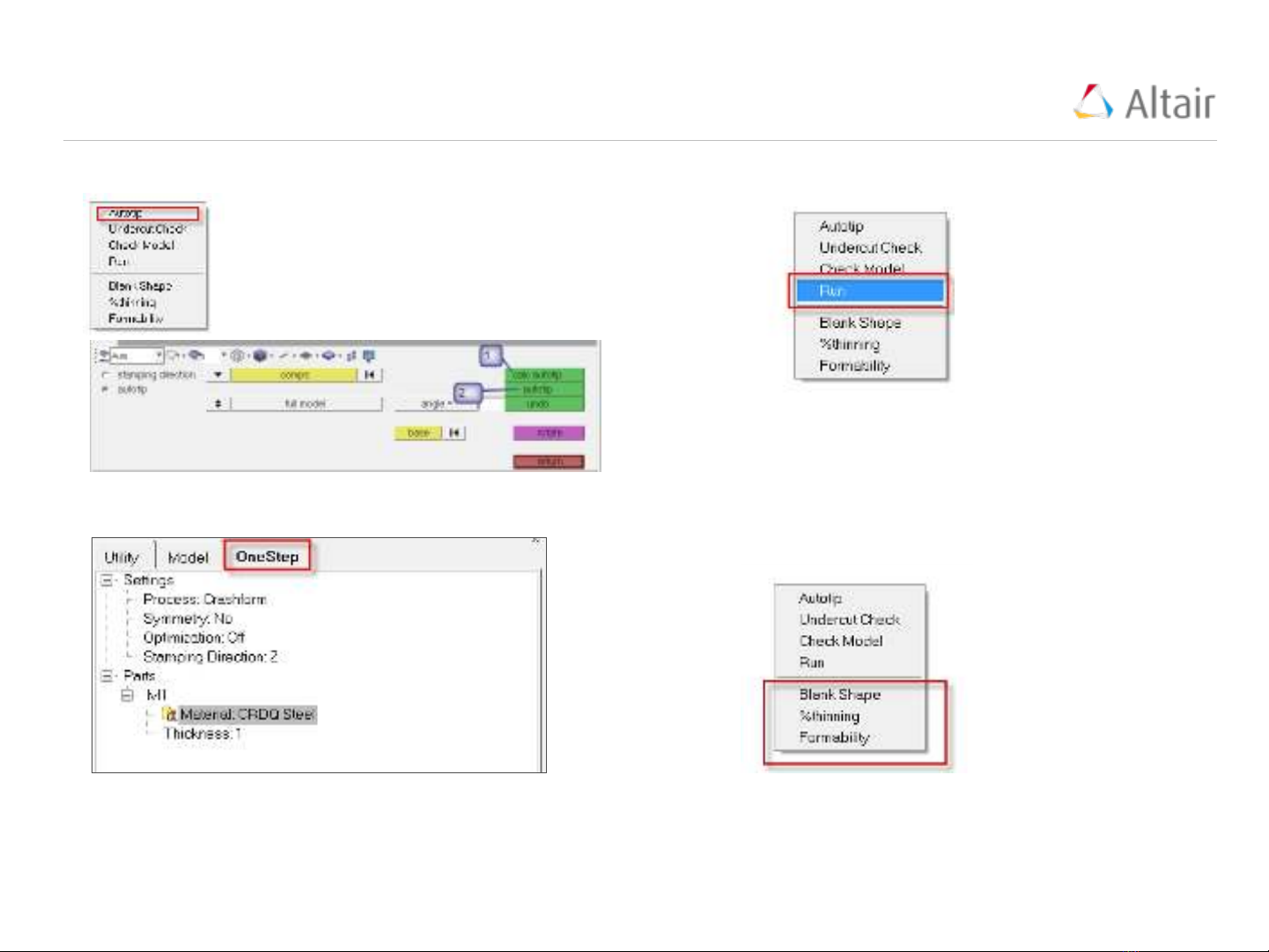
Copyright © 2015 Altair Engineering, Inc. Proprietary and Confidential. All rights reserved.
4
One Step Analysis
6) Set up forming process:
a. Process: Crashform (No drawbead)
b. Symmetry
c. Stamping direction
d. Part Right click New Pick
e. Right click Material CRDQ
f. Select thickness
7) Run analysis: (right click on browser) 5) Set stamping direction (Autotips):
a. Create new folder to contain *.hf file and result
output
b. Name for the output file.
8) Observe the result: Blank shape, %thin,
formability
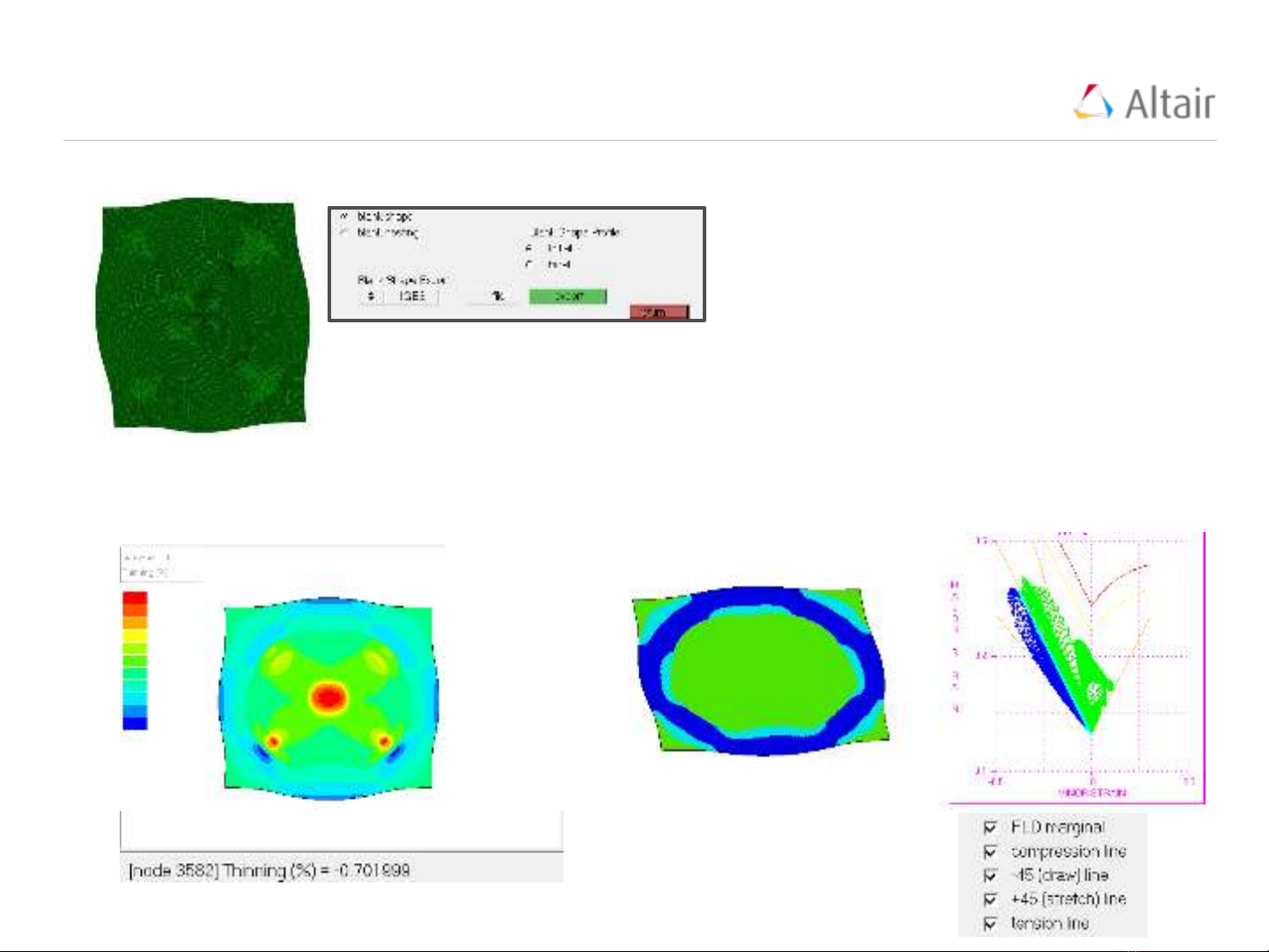
Copyright © 2015 Altair Engineering, Inc. Proprietary and Confidential. All rights reserved.
5
One Step Analysis
9) Blank shape export:
10) %Thinnin 11) Forming (FLD curve)

![Câu hỏi ôn tập Cơ sở xử lý ảnh số [năm] chuẩn nhất](https://cdn.tailieu.vn/images/document/thumbnail/2025/20250710/kimphuong1001/135x160/84701752136985.jpg)



![Đề thi Thị giác máy học kì 2 năm 2023-2024 có đáp án [mới nhất]](https://cdn.tailieu.vn/images/document/thumbnail/2025/20250401/lakim0906/135x160/2771743476727.jpg)




















