
Computer
lượt xem 7
download
 Download
Vui lòng tải xuống để xem tài liệu đầy đủ
Download
Vui lòng tải xuống để xem tài liệu đầy đủ
I remember switching off all the lights and locking the door carefully before coming here. switch off /sw t f/ working (tắt máy và có ngắt hẳn nguồn điện) .to enter a restricted area on a computer system I had forgotten my password and couldn't log in /l n/ (đăng nhập vào một khu vực bị giới hạn trên máy tính) to close a computer program that requires a sign /sa n a t/ out (thoát một chương trình máy tính có yêu cầu tên đăng nhập và mật khẩu)...
Bình luận(0) Đăng nhập để gửi bình luận!
Nội dung Text: Computer
- Computer
- Phrasal Verbs to Learn Phrase Transcript Audio Meaning Example to start a machine I turn the radio on to get the weather turn on /t n n/ forecast every morning. (bật máy) to stop a machine from I remember switching off all the lights working switch /sw t and locking the door carefully before off f/ coming here. (tắt máy và có ngắt hẳn nguồn điện)
- to enter a restricted area on a computer system I had forgotten my password and couldn't log in /l n/ (đăng nhập vào một khu log in. vực bị giới hạn trên máy tính) to close a computer program that requires a If you don’t sign out from your account name and password before closing the brower, you will have sign /sa n a t/ out to wait for 15 minutes before you can log (thoát một chương trình máy tính có yêu cầu tên in again. đăng nhập và mật khẩu) to give your name to Forums always require you to sign up subscribe sign up /sa n p/ for an account before you can post (đăng ký - cung cấp anything. thông tin) to make a hard copy of a Can you print out five copies of the new print /pr nt computer document out a t/ contract for me, please?
- (in văn bản - tạo thành bản cứng) to be waiting and ready When you are not at your desk for a for something to happen stand /stænd while, remember to put the computer in by ba / (trạng thái chờ và sẵn stand-by mode to save energy. sàng làm gì) When she finished working on the to exit a computer system log off /l f/ spreadsheet, she logged off and left the (thoát hệ thống máy tính) office. Reading & Listening Các bạn hãy đọc đoạn văn dưới đây để hiểu hơn về cách sử dụng của các cụm động từ trong bài học. 00:00 How to work on a computer safely Computer usage is increasing all over the world. However, using
- computers can be dangerous. Also wrong behavior when using the computer might cause damage to the computer. This article will tell you how to safely work on your computer. Never touch any of the circuit boards inside the computer while it is turned on. You will risk electrical shock and possibly ruin your computer. Before working on a computer, always switch the power off and unlug the power cable. Before touching anything in the computer, it is smart to connect a grounding cable or anything that removes static electricity. Never share financial information over the internet. Always use some sort of privacy program like encryption or anonymous IP when logging in with a banking account or anything that requires a credit card number. And you are also strictly recommended to sign out of your accounts before closing the internet browers. Be careful about sharing your personal information over the internet. When you sign up for an account, an online course or a social activity, be sure that you are accessing an authorized website. Additionally, spending some time to read through the Terms of Use
- before clicking on the agree box is highly recommended. Never have your lunch or drinks near the computer keyboard you are working on. Some people have the bad habit of eating their lunches at their desk while having their computer standing by. Both of food and drinks, when stuck in the keyboard, will not only create physical damage but also facilitate bacterial development. Get away from the computer after a maximum 2 hours of use. People that work on computer for a long time are 3 times more likely to have problems with their bones, joints, muscles and nerves. If you don’t want to put yourself at risk for health problems, try to come up with an any excuse to log off your computer and get away from it after 2 hours of use. If you want to continue working, you can print your work out for a real “offline reading” instead of sticking your eyes to the screen. Short Conversations Các bạn hãy nghe các mẩu hội thoại dưới đây để hiểu hơn về cách sử dụng của các cụm động từ trong bài học.
- A: Could you turn on the laptop for me please? I have forgotten my flight number and I need to check it again. B: I have just put the computer on stand by to charge the battery. 00:00 Wait for some minutes, we still have a lot of time left. A: Oh God. Next time if you need to charge the battery, please switch it off. That helps to extend the battery life. A: My account has just been deactivated for not using it for 3 months. Can I log in with your ID please? 00:00 B: I don't think it's a good idea. You can sign up again easily. It doesn't take a lot of time. A: Don't log off the computer. I'm downloading some videos for my presentation next week. 00:00 B: Sure. I just wanna print out some documents. I will drag your downloading windows to the taskbar, OK? A: Yup. You can also sign out of my yahoo messenger if necessary.

CÓ THỂ BẠN MUỐN DOWNLOAD
-

Phương pháp học tiếng Anh
 40 p |
40 p |  1759
|
1759
|  1358
1358
-

3500 Sentences Of Certificate B
 503 p |
503 p |  745
|
745
|  430
430
-
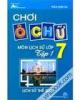
Chơi ô chữ - học tiếng Anh.
 4 p |
4 p |  497
|
497
|  110
110
-

RESEARCH METHOD
 5 p |
5 p |  327
|
327
|  54
54
-

Tài liệu về Anh văn chuyên ngành
 66 p |
66 p |  244
|
244
|  53
53
-

How can we speak math?
 20 p |
20 p |  122
|
122
|  14
14
-

Unit 15: Computers. Period 92: Lesson 1: Getting started - Listen and read
 4 p |
4 p |  327
|
327
|  14
14
-

Unit 15: Computers. Period 93: Lesson 2: Speak
 5 p |
5 p |  344
|
344
|  10
10
-

Unit 15: Computers.Period 97: Lesson 6: Language focus + Correct the written test
 6 p |
6 p |  255
|
255
|  10
10
-

ENGLISH 03
 23 p |
23 p |  56
|
56
|  9
9
-

Unit 15: Computers. Period 94: Lesson 3: Listen
 5 p |
5 p |  248
|
248
|  9
9
-

Unit 15: Computers. Period 96: Lesson 5: Write
 5 p |
5 p |  200
|
200
|  8
8
-

Unit 15: Computers. Period 95 Lesson 4: Read
 5 p |
5 p |  287
|
287
|  8
8
-

Smartclass software design and its impacts on learning in interpreting classes: Students' perceptions
 9 p |
9 p |  4
|
4
|  1
1
-

The know-want-learn procedure as a suggested approach in reading activities for English majors
 3 p |
3 p |  1
|
1
|  1
1
-

Computer mediated communication: Application to vocational English education
 8 p |
8 p |  2
|
2
|  1
1
-

Benefits and challenges of implementing computer-based testing in business English 2 courses at Hanoi University of Industry
 7 p |
7 p |  2
|
2
|  1
1
Chịu trách nhiệm nội dung:
Nguyễn Công Hà - Giám đốc Công ty TNHH TÀI LIỆU TRỰC TUYẾN VI NA
LIÊN HỆ
Địa chỉ: P402, 54A Nơ Trang Long, Phường 14, Q.Bình Thạnh, TP.HCM
Hotline: 093 303 0098
Email: support@tailieu.vn









