
Ho Dac Hung
Files and Exception Handling
1

What is a File?
A file is a collection of related data stored on a
persistent medium such as a hard disk or a CD.
Persistent simply means lasting.
File often store data used by an application. File
are also used to store the data generated by an
application.
2

The File Class
The File class, part of the java.io package, is
used for creating an object that represents a file.
A File object can be used to create a new file, test
for the existence of a file, and delete a file.
File(String f)
createNewFile()
delete()
exists()
3

Handling Exception
An exception is an error affecting program
execution. If an exception is not taken care of, or
handled, the application abruptly terminates.
Although many types of exceptios may still
require program termination, an exception
handler can allow an application to terminate
gracefully by providing the user with an
informative error message.
4

Handling Exception
An exception handler us a block of code that
performs an action when an exception occurs.
The try-catch-finally statement can be used to
write an exception handler.
try{
<statements>
} catch (exception err code){
<statements>
} finally {
<statements>
}
5







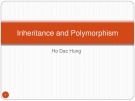



![Tài liệu ôn tập môn Lập trình web 1 [mới nhất/chuẩn nhất]](https://cdn.tailieu.vn/images/document/thumbnail/2025/20251208/hongqua8@gmail.com/135x160/8251765185573.jpg)









![Hệ thống quản lý cửa hàng bán thức ăn nhanh: Bài tập lớn [chuẩn nhất]](https://cdn.tailieu.vn/images/document/thumbnail/2025/20251112/nguyenhuan6724@gmail.com/135x160/54361762936114.jpg)
![Bộ câu hỏi trắc nghiệm Nhập môn Công nghệ phần mềm [mới nhất]](https://cdn.tailieu.vn/images/document/thumbnail/2025/20251111/nguyenhoangkhang07207@gmail.com/135x160/20831762916734.jpg)



