
[ Team LiB ]
Recipe 2.14 Passing Null Values to Parameters
Problem
You need to pass a null value to a parameter.
Solution
Use the System.DbNull.Value static value.
The sample code, as shown in Example 2-18, uses a single stored procedure:
SP0214_NullParameter
Accepts a single parameter and a returns one-row result set containing a single
value indicating whether that input parameter was null.
Example 2-18. Stored procedure: SP0214_NullParameter
CREATE PROCEDURE SP0214_NullParameter
@ValueIn int
AS
if @ValueIn is null
select 1 as IsParameterNull
else
select 0 as IsParameterNull
return 0
The sample code contains two event handlers:
Go Button.Click
Creates a stored procedure command for SP0214_NullParameter and defines its
single input parameter. The input parameter is set to System.DbNull.Value if the
user has checked the Null Parameter check box on the form; otherwise it is set to
the value that the user has entered in the Parameter text box. The stored procedure
is executed using the ExecuteScalar( ) method and the value returned indicates
whether the input parameter for the stored procedure is null.
N
ull Parameter CheckBox.CheckedChange
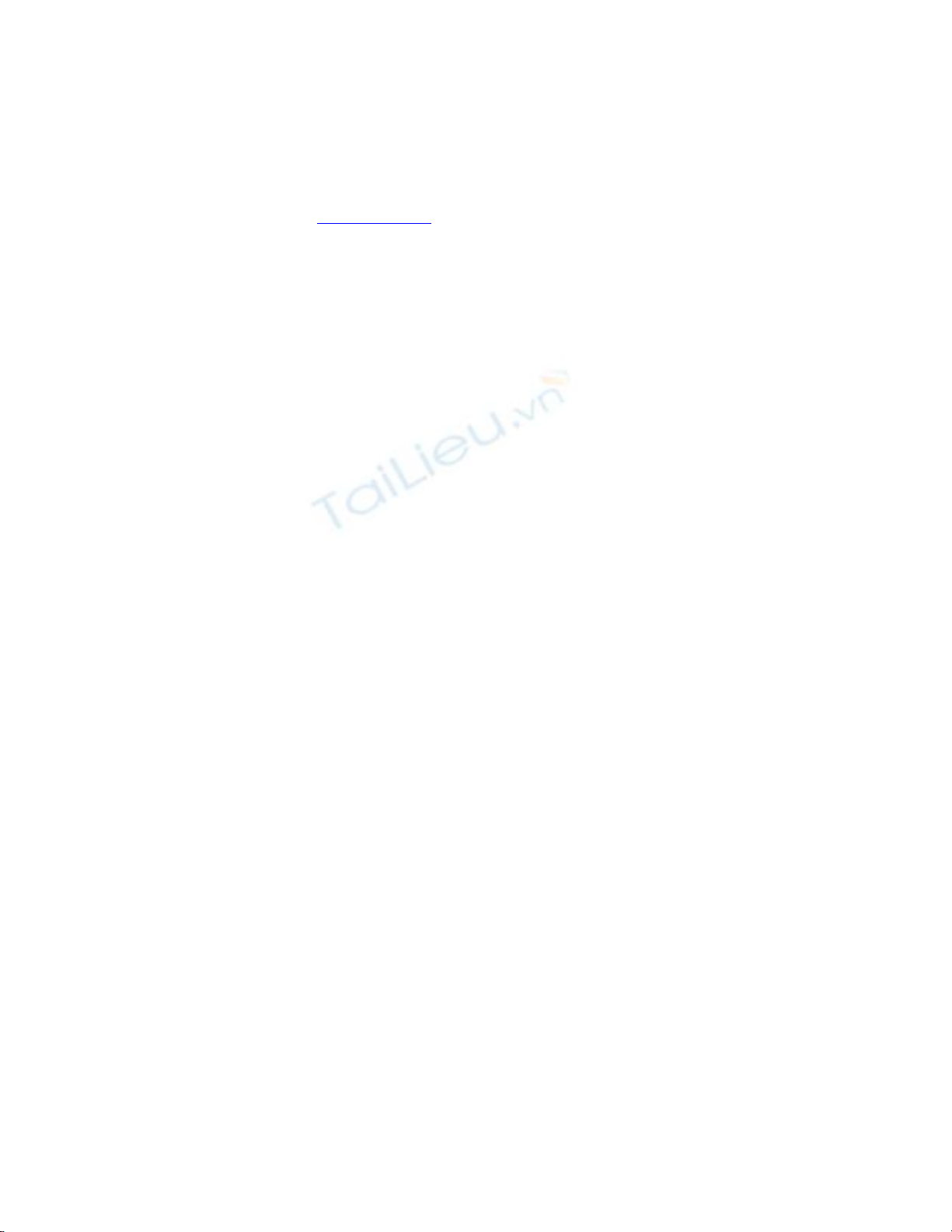
Clears the value of the Parameter text box if checked and enables the Parameter
text box if not checked.
The C# code is shown in Example 2-19.
Example 2-19. File: NullParameterForm.cs
// Namespaces, variables, and constants
using System;
using System.Configuration;
using System.Data;
using System.Data.SqlClient;
// . . .
private void goButton_Click(object sender, System.EventArgs e)
{
// Create the connection.
SqlConnection conn = new SqlConnection(
ConfigurationSettings.AppSettings["Sql_ConnectString"]);
// Create the stored procedure command.
SqlCommand cmd = new SqlCommand("SP0214_NullParameter", conn);
cmd.CommandType = CommandType.StoredProcedure;
// Define the parameter.
cmd.Parameters.Add("@ValueIn", SqlDbType.Int);
// Set the value of the paramter.
if (isNullCheckBox.Checked)
cmd.Parameters[0].Value = System.DBNull.Value;
else
cmd.Parameters[0].Value = parameterTextBox.Text;
// Retrieve whether parameter null from stored procedure.
try
{
conn.Open( );
bool isNullParm = Convert.ToBoolean(cmd.ExecuteScalar( ));
resultTextBox.Text = "Null Parameter = " + isNullParm;
}
catch (Exception ex)
{
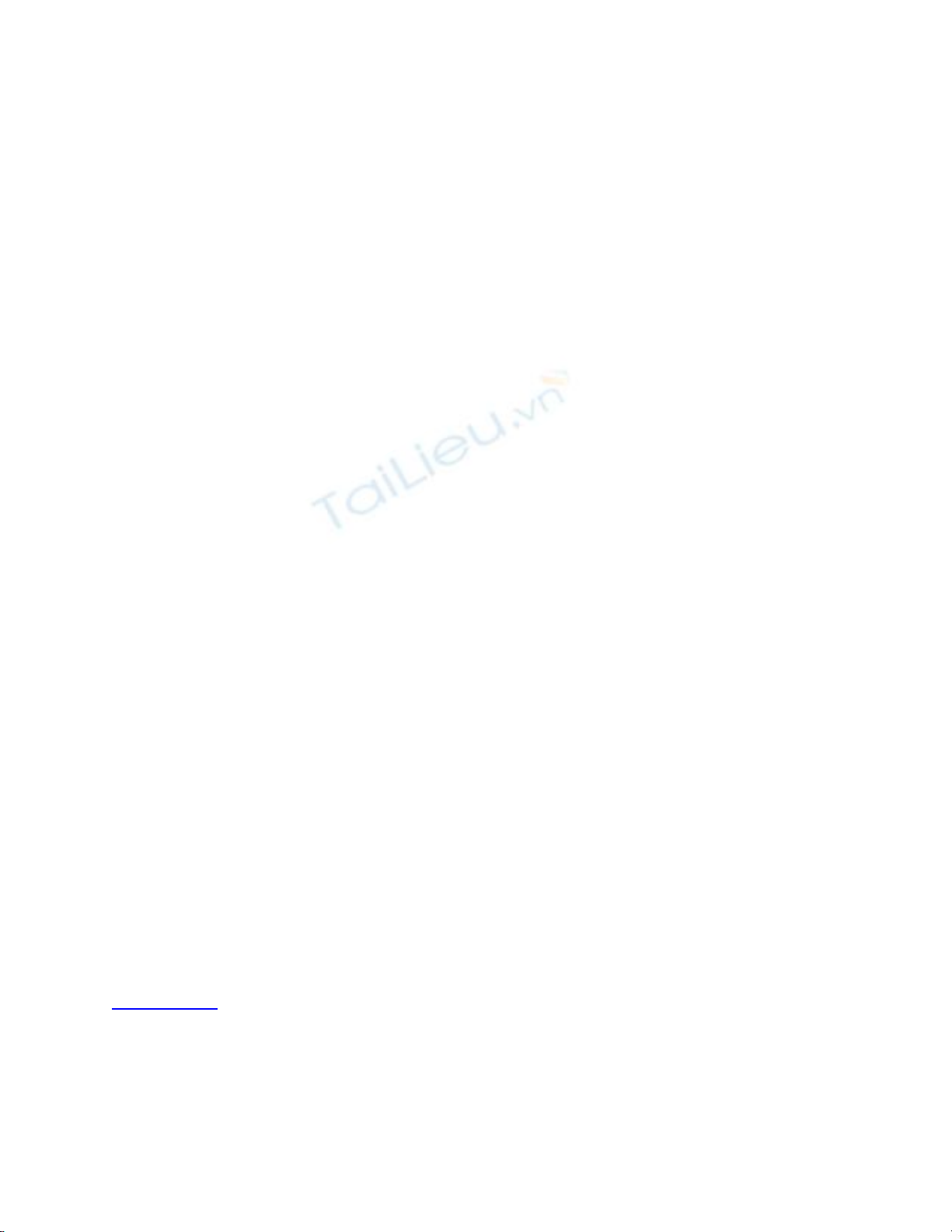
resultTextBox.Text = ex.Message;
}
finally
{
conn.Close( );
}
}
private void isNullCheckBox_CheckedChanged(object sender,
System.EventArgs e)
{
if(isNullCheckBox.Checked)
parameterTextBox.Text = "";
parameterTextBox.Enabled = !isNullCheckBox.Checked;
}
Discussion
System.DBNull is not the same as null in C# or Nothing in VB.NET. System.DBNull
indicates that the object represents missing or nonexistent data, typically in a database,
while null and Nothing indicate that an object or variable has not yet been initialized.
Passing a null parameter value into a stored procedure is not very different than passing
any other parameter value. Construct the parameter using either the Parameter constructor
or the Add( ) method of the ParameterCollection for the Command object. The value is
set by passing System.DBNull.Value for the value argument when constructing the
parameter or by setting the Value property of the Parameter object to
System.DBNull.Value.
To test for a null value, the IsDBNull( ) method returns a Boolean value that indicates
whether an object expression evaluates to System.DBNull. This is the same as comparing
an object to the System.DBNull.Value using an equality operator.
If the stored procedure accepts optional parameters—parameters for which a default
value is specified—you can set these parameters to null in C# or Nothing in VB.NET.
This is not the same as setting the parameter value to System.DBNull.Value. The
parameter value is set to the default value specified for the parameter.
[ Team LiB ]



















![Hệ thống quản lý cửa hàng bán thức ăn nhanh: Bài tập lớn [chuẩn nhất]](https://cdn.tailieu.vn/images/document/thumbnail/2025/20251112/nguyenhuan6724@gmail.com/135x160/54361762936114.jpg)
![Bộ câu hỏi trắc nghiệm Nhập môn Công nghệ phần mềm [mới nhất]](https://cdn.tailieu.vn/images/document/thumbnail/2025/20251111/nguyenhoangkhang07207@gmail.com/135x160/20831762916734.jpg)





