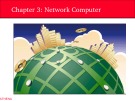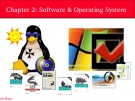Basic network management
-
Lecture Basic network management: Chapter 1 - Hardware component. After studying this chapter you will be able to understand: Hardware components, How is hardware categorized? New technology trends, What is biometric technology?
 29p
29p  nhanmotchut_3
nhanmotchut_3
 20-10-2016
20-10-2016
 63
63
 3
3
 Download
Download
-
Lecture Basic network management - Chapter 4: LAN terminology and components. After studying this chapter you will be able to understand: LAN Terminology, LAN transmission media, LAN technology and topology, LAN networking devices.
 53p
53p  nhanmotchut_3
nhanmotchut_3
 20-10-2016
20-10-2016
 69
69
 3
3
 Download
Download
-
Chapter 7 - TCP/IP. After studying this chapter you will be able to understand: Decimal to binary ( binary to decimal), decimal to hexadecimal (hexadecimal to decimal), binary to hexadecimal (hexadecimal to binary), IP address and subnetting.
 51p
51p  nhanmotchut_3
nhanmotchut_3
 20-10-2016
20-10-2016
 42
42
 3
3
 Download
Download
-
Lecture Basic network management: Chapter 3 - Network computer. After studying this chapter you will be able to understand: What is a Network? Why we use a Network? Advantages of LAN Types of Network.
 25p
25p  nhanmotchut_3
nhanmotchut_3
 20-10-2016
20-10-2016
 68
68
 2
2
 Download
Download
-
Chapter 5 - LAN architecture. After studying this chapter you will be able to: Identify the seven protocol layers of the Open System Interconnection (OSI) Reference Model, discuss the functional attributes of each layer of the Open Systems Interconnection Reference Model, understanding Putting Data on the Cable and Access Methods.
 38p
38p  nhanmotchut_3
nhanmotchut_3
 20-10-2016
20-10-2016
 38
38
 2
2
 Download
Download
-
Lecture Basic network management: Chapter 16 - Wireless LAN. Chương này cung cấp các khái niệm về wireless; các mode sử dụng trong hệ thống mạng Wireless LAN; thế nào là ad-hoc mode? Infrastructure mode?; Các tiêu chuẩn IEEE 802.11a, 802.11b, 802.11g.
 30p
30p  nhanmotchut_3
nhanmotchut_3
 20-10-2016
20-10-2016
 46
46
 3
3
 Download
Download
-
Lecture Basic network management presents the following content: Hardware components, software and operating system, ethernet network overview, internet protocol address, LAN terminology and components, LAN architecture, Microsoft visio, service TCP/IP, LAN networking devices, building a local area network, monitoring network, firewall concepts, virus concepts, wan overview, building a wide area network, wireless concepts.
 8p
8p  nhanmotchut_3
nhanmotchut_3
 20-10-2016
20-10-2016
 76
76
 2
2
 Download
Download
-
Chapter 2 - Software & operating system. After studying this chapter you will be able to understand: What is the software? How is software categorized? What is an operating system? What does an operating system do?
 11p
11p  nhanmotchut_3
nhanmotchut_3
 20-10-2016
20-10-2016
 68
68
 3
3
 Download
Download
-
Chapter 6 - Hands on lab Microsoft Visio. After reading this chapter, you should be able to answer the following questions: What is Microsoft Visio? How to use Microsoft Visio?
 4p
4p  nhanmotchut_3
nhanmotchut_3
 20-10-2016
20-10-2016
 50
50
 2
2
 Download
Download
-
Chapter 8 - Hands on lab Building a Local Area Network. Trong chương này học viên sẽ triển khai lắp đặt mạng LAN theo mô hình đã được thiết kế; triển khai cách bấm dây thẳng nối PC với Hub/Switch; triển khai cách bấm dây chéo nối Hub/Switch với Hub/Switch, PC với PC. Mời các bạn cùng tham khảo.
 7p
7p  nhanmotchut_3
nhanmotchut_3
 20-10-2016
20-10-2016
 49
49
 4
4
 Download
Download
-
Chapter 9 - LAN networking devices. Chương này giải thích sâu hơn về các thiết bị. Sau khi học xong chương này bạn sẽ hiểu được tại sao gọi Hub là thiết bị layer 1,Switch là thiết bị layer 2,router là thiết bị layer 3; giải thích quá trình hoạt động của switch, quá trình học bảng Mac address table của Switch; giải thích quá trình hoạt động của router, giải thích quá trình học bảng routing table.
 14p
14p  nhanmotchut_3
nhanmotchut_3
 20-10-2016
20-10-2016
 72
72
 3
3
 Download
Download
-
Bài giảng Basic network management, chương 12 giới thiệu các mô hình mạng WAN. Trong chương này người học có thể biết được các kết nối WAN như leased line, ADSL, PSTN. Mời các bạn cùng tham khảo để biết thêm các nội dung chi tiết.
 12p
12p  nhanmotchut_3
nhanmotchut_3
 20-10-2016
20-10-2016
 53
53
 3
3
 Download
Download
-
Lecture Basic network management - Chapter 15: Firewall concepts. After studying this chapter you will be able to understand: What is firewall? Functions of Firewall What is IDS? Functions of IDS
 9p
9p  nhanmotchut_3
nhanmotchut_3
 20-10-2016
20-10-2016
 39
39
 2
2
 Download
Download
-
Configuration requirements: (65 marks) 1. Calculating the subnet addressing for the lab using the VLSM technique and note all information needed on the topology.(10) 2. Perform Basic Router Configurations all Routers.(5) 3. In each LAN, configure the second usable host address for PC1 and the last usable host address for PC2.(5) 4. Enable routing on HQ, BRANCH1, and BRANCH2 by using the dynamic routing protocol as EIGRP.(Using wildcard mask, AS number = 1).(30) 5. Configure the static route for the Internet connection (10) 6.
 2p
2p  anhchangxuixeo1002
anhchangxuixeo1002
 14-03-2013
14-03-2013
 81
81
 6
6
 Download
Download
-
Part I: 1. Cabling as the diagram 2. Calculating all the subnets for the diagram. Note: 172.X.0.0/16 where X is the sequence number in the students list. 3. Basic router config for R1, R2, R3 and ISP: Password for console=cisco Password for enable mode=ccna Password for vty =class 4. Install OSPF as the routing protocol on R1,R2 and R3. DO NOT advertise all subnets to the ISP router: process number = 10, area number=0 ) 5. Configure the static route on R1,R2 and R3...
 1p
1p  anhchangxuixeo1002
anhchangxuixeo1002
 14-03-2013
14-03-2013
 83
83
 6
6
 Download
Download
-
Nếu không có đĩa driver của Modem,chúng ta có thể dùng driver chuẩn được hỗ trợ bởi Windows 2000,XP,2003 như sau: Click vào “Don’t detect my modem;I will select it from a list”.Sau đó chọn Next và chọn Standard 56000bps Modem(như hình bên dưới).Sau đó chon Next.Máy tính sẽ tự động cấu hình Modem.Sau đó chọn Finish.
 10p
10p  trinhvang
trinhvang
 25-01-2013
25-01-2013
 48
48
 6
6
 Download
Download
-
Calculating the subnet addressing for the lab using the VLSM technique and note all information needed on the topology.(10) 2. Perform Basic Router Configurations all Routers.(5) 3. In each LAN, configure the second usable host address for PC1 and the last usable host address for PC2.(5) 4. Enable routing on HQ, BRANCH1, and BRANCH2 by using the dynamic routing protocol as EIGRP.(Using wildcard mask, AS number = 1).(30)
 2p
2p  phutran76
phutran76
 16-07-2012
16-07-2012
 98
98
 16
16
 Download
Download
-
Calculating the subnet addressing for the lab using the VLSM technique and note all information needed on the topology. 2. Perform Basic Router Configurations all Routers. 3. In each LAN, configure the second usable host address for PC1 and the last usable host address for PC2. 4. Enable routing on HQ, BRANCH1, and BRANCH2 by using the dynamic routing protocol as EIGRP.(Using wildcard mask, AS number = 1).
 2p
2p  phutran76
phutran76
 16-07-2012
16-07-2012
 155
155
 59
59
 Download
Download
-
Basic router config for R1, R2, R3 and ISP: Password for console=cisco Password for enable mode=ccna Password for vty =class 4. Install OSPF as the routing protocol on R1,R2 and R3. DO NOT advertise all subnets to the ISP router: process number = 10, area number=0 ) 5. Configure the static route on R1,R2 and R3 for the Internet connection
 1p
1p  phutran76
phutran76
 16-07-2012
16-07-2012
 90
90
 16
16
 Download
Download
-
Calculating the subnet addressing for the lab using the VLSM technique and note all information needed on the topology. 2. Perform Basic Router Configurations all Routers. 3. In each LAN, configure the second usable host address for PC1 and the last usable host address for PC2. 4. Enable routing on R1,R2, R3, R4, R5 and R6 by using the dynamic routing protocol as EIGRP.
 2p
2p  phutran76
phutran76
 16-07-2012
16-07-2012
 81
81
 14
14
 Download
Download
CHỦ ĐỀ BẠN MUỐN TÌM