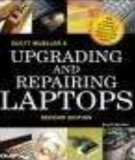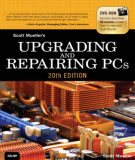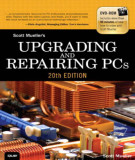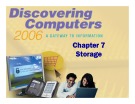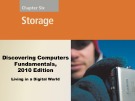Hard disk storage
-
Ebook Upgrading and repairing PCs (19th edition): Part 1 includes contents: Chapter 1 Development of the PC; Chapter 2 PC components, features, and system design; Chapter 3 Processor types and specifications; Chapter 4 Motherboards and buses; Chapter 5 BIOS; Chapter 6 Memory; Chapter 7 The ATA/IDE interface; Chapter 8 Magnetic storage principles; Chapter 9 Hard disk storage.
 571p
571p  haojiubujain03
haojiubujain03
 04-08-2023
04-08-2023
 11
11
 4
4
 Download
Download
-
Part 1 book "Upgrading and repairing laptops" includes content: Portable systems background; portable PC overview - types and features; system maintenance and assembly; processors motherboards; memory; power; hard disk storage; removable storage.
 1078p
1078p  oursky02
oursky02
 07-08-2023
07-08-2023
 7
7
 5
5
 Download
Download
-
Part 1 book "Upgrading and repairing laptops" includes content: Portable systems background; portable PC overview - types and features; system maintenance and assembly; processors; motherboards; memory; power; expansion buses; hard disk storage; removable storage.
 505p
505p  oursky02
oursky02
 07-08-2023
07-08-2023
 6
6
 4
4
 Download
Download
-
Part 1 book "Upgrading and repairing PCS" includes content: Development of the PC; PC components, features, and system design; processor types and specifications; motherboards and buses; bios; memory; the ata ide interface; magnetic storage principles; hard disk storage.
 509p
509p  oursky02
oursky02
 07-08-2023
07-08-2023
 8
8
 4
4
 Download
Download
-
Part 1 book "Upgrading and repairing PCS" includes content: Flash and removable storage; optical storage; video hardware; audio hardware; external I/O interfaces; input devices; internet connectivity; local area networking; power supplies; building or upgrading systems; PC diagnostics, testing, and maintenance.
 593p
593p  oursky02
oursky02
 07-08-2023
07-08-2023
 9
9
 5
5
 Download
Download
-
This chapter explains various storage media and storage devices. Students discover how memory is different from storage. Floppy disks are introduced, and characteristics of a floppy disk, floppy disk drives, care of floppy disks, and high-capacity floppy disks are presented. Hard disks are explained, and students find out about characteristics of a hard disk, how a hard disk works, removable hard disks, hard disk controllers, RAID, and maintaining data on a hard disk.
 13p
13p  haojiubujain04
haojiubujain04
 27-07-2023
27-07-2023
 5
5
 4
4
 Download
Download
-
This chapter explains various storage media and storage devices. Students discover how memory is different from storage. Floppy disks are introduced, and characteristics of a floppy disk, floppy disk drives, care of floppy disks, and high-capacity floppy disks are presented. Hard disks are explained, and students find out about characteristics of a hard disk, how a hard disk works, removable hard disks, hard disk controllers, RAID, and maintaining data on a hard disk.
 51p
51p  haojiubujain04
haojiubujain04
 27-07-2023
27-07-2023
 7
7
 5
5
 Download
Download
-
Lecture Computer Architecture and Assembly Language Programming - Lesson 34: DOS services & Secondary storage provide students with knowledge about DOS services; secondary storage; int 0x21 DOS services; DOS input buffer; disk formation; floppy drive; hard disk drive;...
 16p
16p  linyanjun_2408
linyanjun_2408
 23-04-2022
23-04-2022
 8
8
 1
1
 Download
Download
-
In addition to floppy disks and hard drives, today's computer user can choose from a wide range of storage devices, from “key ring" devices that store hundreds of megabytes to digital video discs, which make it easy to transfer several gigabytes of data. This lesson examines the primary types of storage found in today's personal computers. You'll learn how each type of storage device stores and manages data.
 27p
27p  koxih_kothogmih6
koxih_kothogmih6
 22-09-2020
22-09-2020
 16
16
 0
0
 Download
Download
-
In this chapter, we begin a discussion of file systems at the lowest level: the structure of secondary storage. We first describe the physical structure of hard disks and magnetic tapes. We then describe disk-scheduling algorithms, which schedule the order of disk I/Os to maximize performance. Next, we discuss disk formatting and management of boot blocks, damaged blocks, and swap space. We conclude with an examination of the structure of RAID systems.
 23p
23p  koxih_kothogmih3
koxih_kothogmih3
 24-08-2020
24-08-2020
 14
14
 4
4
 Download
Download
-
In addition to floppy disks and hard drives, today's computer user can choose from a wide range of storage devices, from “key ring" devices that store hundreds of megabytes to digital video discs, which make it easy to transfer several gigabytes of data. This lesson examines the primary types of storage found in today's personal computers. You'll learn how each type of storage device stores and manages data.
 50p
50p  koxih_kothogmih3
koxih_kothogmih3
 24-08-2020
24-08-2020
 14
14
 2
2
 Download
Download
-
In addition to floppy disks and hard drives, today's computer user can choose from a wide range of storage devices, from “key ring" devices that store hundreds of megabytes to digital video discs, which make it easy to transfer several gigabytes of data. This lesson examines the primary types of storage found in today's personal computers. You'll learn how each type of storage device stores and manages data.
 44p
44p  koxih_kothogmih3
koxih_kothogmih3
 24-08-2020
24-08-2020
 9
9
 2
2
 Download
Download
-
Chapter 4 - Hardware: The CPU and storage. This chapter presents the following content: Microchips, miniaturization, & mobility; the system unit: the basics; more on the system unit; secondary storage; future developments in processing & storage.
 36p
36p  nomoney13
nomoney13
 04-05-2017
04-05-2017
 29
29
 3
3
 Download
Download
-
Discovering Computers - Chapter 7: Storage Differentiate between storage devices and storage media; Describe the characteristics of magnetic disks; Differentiate between floppy disks and Zip disks; Describe the characteristics of a hard disk.
 50p
50p  maiyeumaiyeu25
maiyeumaiyeu25
 16-12-2016
16-12-2016
 34
34
 3
3
 Download
Download
-
In this chapter, we begin a discussion of file systems at the lowest level: the structure of secondary storage. We first describe the physical structure of hard disks and magnetic tapes. We then describe disk-scheduling algorithms, which schedule the order of disk I/Os to maximize performance. Next, we discuss disk formatting and management of boot blocks, damaged blocks, and swap space. We conclude with an examination of the structure of RAID systems.
 22p
22p  tangtuy05
tangtuy05
 01-04-2016
01-04-2016
 38
38
 2
2
 Download
Download
-
Chapter 6A - Types of storage devices. In addition to floppy disks and hard drives, today's computer user can choose from a wide range of storage devices, from “key ring" devices that store hundreds of megabytes to digital video discs, which make it easy to transfer several gigabytes of data. This lesson examines the primary types of storage found in today's personal computers. You'll learn how each type of storage device stores and manages data.
 28p
28p  tangtuy02
tangtuy02
 12-03-2016
12-03-2016
 41
41
 2
2
 Download
Download
-
This chapter explains various storage media and storage devices. Students discover how memory is different from storage. Floppy disks are introduced, and characteristics of a floppy disk, floppy disk drives, care of floppy disks, and high-capacity floppy disks are presented. Hard disks are explained, and students find out about characteristics of a hard disk, how a hard disk works, removable hard disks, hard disk controllers, RAID, and maintaining data on a hard disk.
 43p
43p  kiepnaybinhyen_04
kiepnaybinhyen_04
 15-12-2015
15-12-2015
 60
60
 8
8
 Download
Download
-
Before installing PROKON, we recommend you take a moment to study the folder tree that will be created during installation. The main components are: The main suite folder: This is the folder enclosing all program folders and is always called ’Prokon’. The main program folder: The folder that contains all the executable programs and other files that make up the system. The folder has a child folder where the Dos components of the suite reside. The default data folder: This is the folder used for data storage.
 622p
622p  sihoang53
sihoang53
 11-06-2013
11-06-2013
 84
84
 10
10
 Download
Download
-
MM, Inc. strongly discourages the storage of large numbers of e-mail messages for a number of reasons. First, because e-mail messages frequently contain company confidential information, it is good to limit the number of such messages to protect the company’s information. Second, retention of messages fills up large amounts of storage space on the e-mail server and personal hard disks, and can slow down the performance of both the network and individual personal computers.
 85p
85p  commentcmnr
commentcmnr
 03-06-2013
03-06-2013
 70
70
 8
8
 Download
Download
-
The hard disk should have enough capacity to hold data for 52 weekly backups. The size of the storage device should be about 52 times the amount of data that you have, plus 30% or so). Remember, this should be done on each of your business computers. It is important to periodically test your backed up data to ensure that you can read it reliably. There are “plug and play” products which, when connected to your computer, will automatically search for files and back them up to a removable media, such as an external USB hard...
 17p
17p  mebachano
mebachano
 01-02-2013
01-02-2013
 29
29
 4
4
 Download
Download
CHỦ ĐỀ BẠN MUỐN TÌM