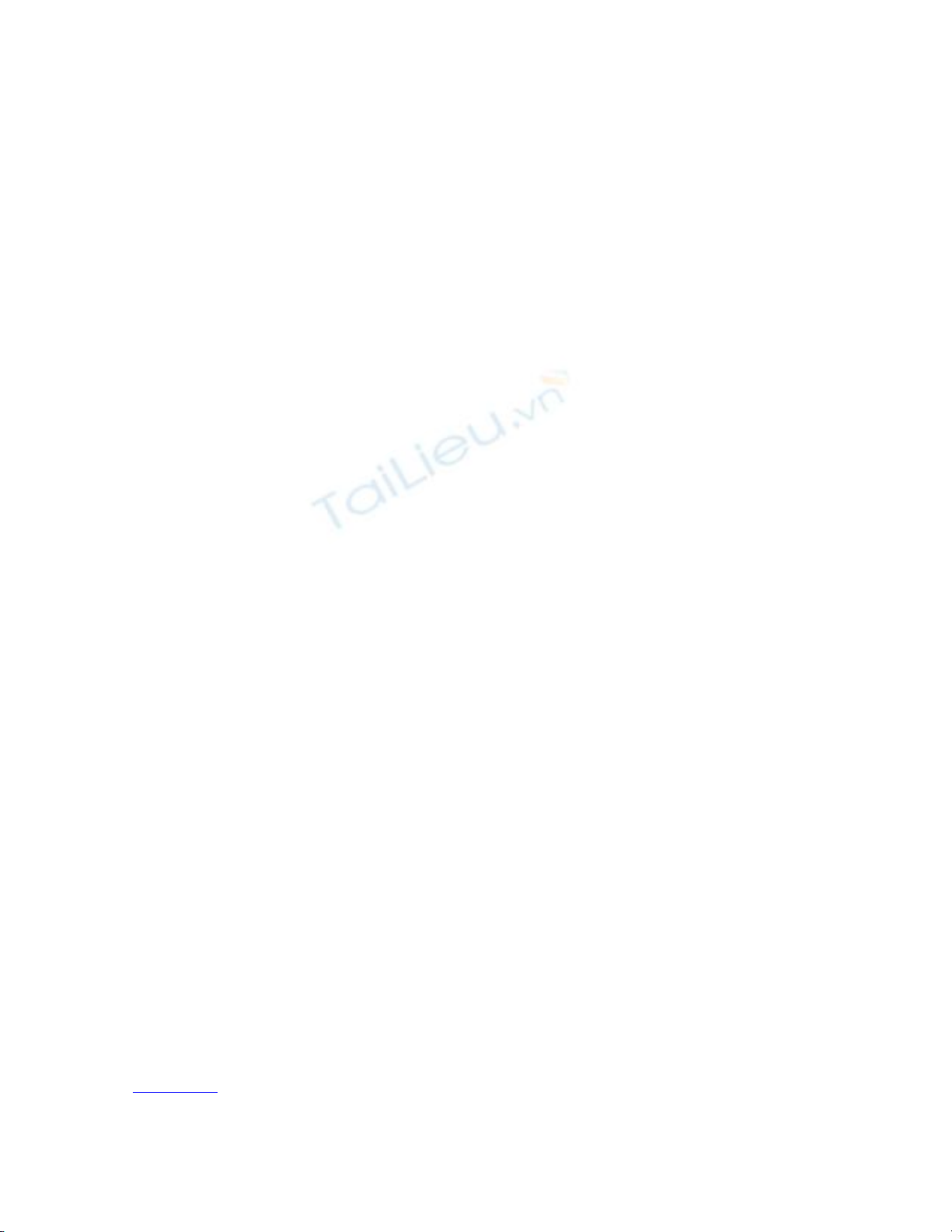
Internet Protocol (IP)
In many ways, IP is the network. IP is a connectionless protocol that provides for the
delivery of data to logically addressed hosts anywhere on the network. It is important to
understand that IP is an unreliable delivery mechanism by design, leaving the
responsibility of reliable delivery to higher- or lower-layer protocols such as TCP or
IEEE 802.2 and 802.3. As far as IP is concerned, the data that is transmitted may be
delivered, lost, sent out of order, duplicated, delayed, or otherwise mangled; it could not
care less what the ultimate result is.
When we say that IP is connectionless, we mean that each packet that is transmitted is
done so independent of every other packet. Consequently, packets that are transmitted
may take different paths through the network and be lost or delayed, whereas other
packets are successfully transmitted.
Although this concept of best-effort delivery may sound terribly unreliable, keep in mind
that other protocols are designed that handle reliability, thus precluding the need for IP to
handle such things. In addition, data is generally delivered successfully and true
unreliability of data delivery is typically the result of an underlying network or
communications failure of which IP would not be able to fix anyway (remember, each
layer operates independent of each other, and a failure at the physical layer can only be
fixed at the physical layer, not the network layer).
N
ote
IP is defined by the following RFCs:
• RFC 0791
• RFC 2474
• RFC 3168
• RFC 3260
IP Packet Structure
An IP packet (sometimes referred to as a datagram) has a distinct and defined structure.
In simple form, an IP packet is the IP packet data (which is nothing more than the
segment that was passed down from the session layer) and the IP packet header, as shown
in Figure 3-5.

Figure 3-5. Simple IP Packet Structure
The IP packet header is typically 20 bytes in length (unless IP options are used, in which
case the length may be variable up to a maximum length of 60 bytes) and contains the
information that allows systems to determine how to process the corresponding IP packet
data. The IP packet data is a variable length, ranging from 1 to 65515 bytes in length in
most cases. Obviously, if the header is larger than 20 bytes, the IP packet data maximum
size will be reduced in size accordingly. This provides for a minimum IP packet size of
21 bytes (20-byte header, 1-byte data) and a maximum IP packet size of 65535 bytes (20-
byte header, 65515-byte data).
The IP Packet Header
The IP packet header is what tells an IP-based host what to do with the packet that was
received. Think of it as an instruction manual that contains the "how to process this
packet" information. Therefore, an attacker wanting to generate malicious traffic will
frequently modify the IP packet header in such a way as to instruct the receiving host to
do something harmful with the packet, or to instruct the host to do something it is not
capable of doing in hopes that it causes the host to generate an error condition that may
allow the attacker to gain access to the system. Because of this, it is not good enough to
understand that there is an IP header. As a firewall administrator, we need to understand
what the contents of the IP header are and what the values represent so that we can
identify and block potentially malicious traffic.
The IP packet header consists of 32-bit blocks of data known as words. These words are
further broken down into numerous fields of various length and function. As mentioned
previously, the typical IP packet header length is 20 bytes, which means that a typical IP
packet header consists of 5 words. If any IP options have been configured, the packet
header will contain the options values, and then the necessary padding to ensure that the
header ends on a 32-bit boundary.
Figure 3-6 depicts the structure of an IP packet header.
Figure 3-6. IP Packet Header Structure
[View full size image]

The fields of the IP packet header and their meanings are as follows:
• Version (VERS, 4 bits) This represents the format of the packet header. In most
cases, the value is 4, which represents IP version 4; or 6, which represents IPv6. If
the value is 0, the packet should be destroyed; and in most cases, any value other
than 4 or 6 is going to be considered invalid.
• Internet Header Length (IHL, 4 bits) This field represents the length of the header
in 32-bit words, typically with a value of 5. If IP options are included in the
header, the value will be between 6 and 15. Any values less than 5 are invalid.
• Differentiated Services field (DS field, 6 bits) This field was originally known as
the Type of Service field, but RFC 2474 replaced this functionality with what is
known as the DS field. The DS field is used to provide scalable service
discrimination and guarantee quality of service (QoS) for the datagram
transmission. The DS code point (DSCP) is the value that is encoded in the DS
field to define the QoS and per-hop behavior (PHB) for a given datagram.
In general, the DS field should have a DSCP value of all 0s unless QoS or a PHB
class has been implemented for the data and in fact the default DSCP value and
PHB class for Internet communications is 000000.
Note
For more information about PHB codes and usage, refer to RFC 2597, RFC 3260,
RFC 3246, RFC 3140, RFC 3247, and RFC 3248.
• Explicit Congestion Notification (ECN, 2 bits) This field is used to provide a
congestion indication for incipient congestion through the use of ECN code points.
If both bits are set to a value of 1, it indicates that congestion has been
experienced.
• Total Length (16 bits) This field is the full length of the datagram, including the IP
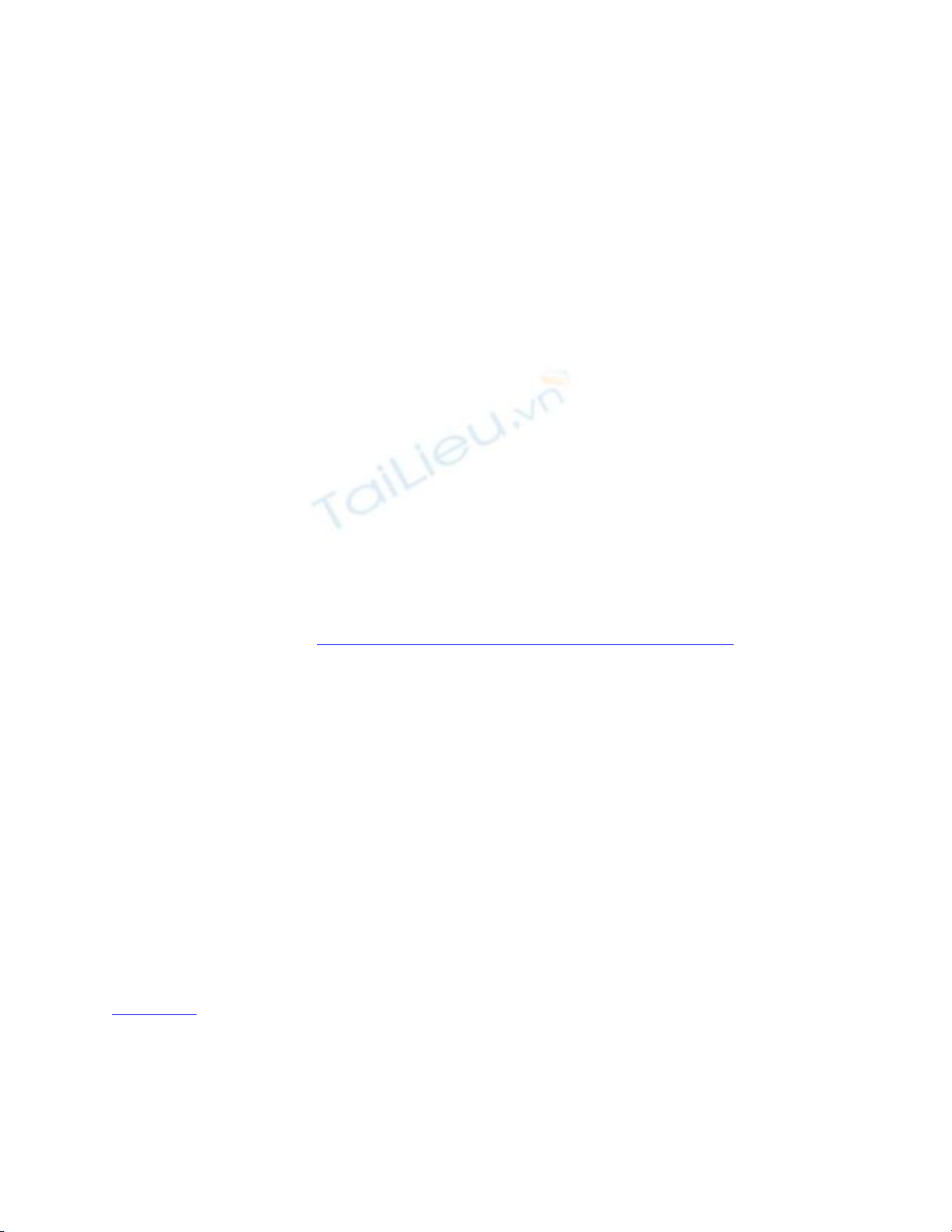
packet header and the data itself. Because the Total Length field consists of 16
bits, it is impossible to have a packet size greater than 65535 bits, because the
maximum value that can be provided by a 16-bit field is 2^16, or 65536.
• Identification (16 bits) This field contains a value assigned by the sender and is
used by the receiver to aid in assembling the fragments of a datagram.
• Flags (3 bits) This field is used to specify whether the datagram can be
fragmented. Bit 0 is reserved and must be 0. If bit 1 is a 0, the datagram may be
fragmented. If the value is 1, the datagram may not be fragmented. If bit 2 is a 0,
this packet represents the last fragment of the datagram. If bit 2 is a 1, there are
more fragments of the datagram.
• Fragment Offset (13 bits) This field indicates where in the datagram the packet
belongs. The fragment offset is measured in units of 8 octets, and the first
fragment has an offset of 0. The Fragment Offset field should only contain data if
the packet is a fragment.
• Time to Live (8 bits) The Time to Live field specifies how long the packet may
remain on a network before the datagram must be destroyed. This provides a
means for removing packets from the network that were unable to be delivered in
the time specified. A time-to-live value of 0 indicates that the datagram must be
destroyed.
• Protocol (8 bits) The Protocol field indicates what protocol was used at the next
layer to generate the data portion of the packet. For example, TCP has a protocol
value of 6 (0x06 in hex) and UDP has a value of 17 (0x11 in hex). For a full list of
protocols, refer to http://www.iana.org/assignments/protocol-numbers.
• Header Checksum (16 bits) This field is a checksum on the header only to ensure
that the header is complete and verified accurate at each point that processes the
header (for example, at each router or by the destination host itself).
• Source Address (32 bits) This is the source IP address of the transmitting system.
• Destination Address (32 bits) This is the destination IP address of the receiving
system.
• Options (variable) The Options field contains optional pieces of information that
can be used by hosts to assist in the processing of the packet. Because this field is
not required, not all vendors successfully or properly know how to handle and
process values in the Options field (even though they are supposed to), which
makes manipulation of the Options field to contain "invalid" data a common attack
method. In general, the Options field is not commonly used.
• Padding (variable) This field is nothing more than bits with a value of 0 to pad the
bits of the Options field to ensure that the header ends with a 32-bit boundary.
Figure 3-7 shows a screen shot of a packet sniffer to show the IP packet header contents
in a decoded fashion.
Figure 3-7. Sample IP Packet Header Contents

[View full size image]
Bad IP Packets
In most cases, the IP packets that are received on a network can be successfully processed
and acted upon accordingly. As is true with all network communications, however, it is
possible for an IP packet to either be accidentally or intentionally designed in such a way
as to be a bad packet. When we say "bad packet," we mean a packet that for whatever
reason cannot be processed properly. In some cases, this may be the result of unreliable
delivery of the data (for example, if a portion of the datagram is lost [remember, IP is an
unreliable delivery mechanism, so a datagram could be fragmented and a fragment lost or
something similar]).
In other cases, the packet may be intentionally crafted in such a way as to be an invalid or
bad packet. This is normally done with the hope that when the destination receives the
bad packet, it cannot properly deal with the packet, potentially leaving the host
vulnerable to another attack.
Some examples of bad IP packets are packets that do not contain higher-layer contents
such as TCP, UDP, or Internet Control Message Protocol (ICMP) contents. Another
example is receiving packets that claim to be fragments, when no other packets












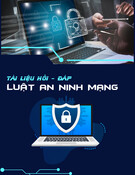
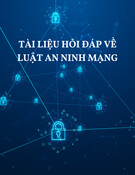


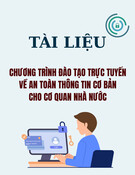
![Sổ tay Kỹ năng nhận diện & phòng chống lừa đảo trực tuyến [Mới nhất]](https://cdn.tailieu.vn/images/document/thumbnail/2025/20251017/kimphuong1001/135x160/8271760665726.jpg)
![Cẩm nang An toàn trực tuyến [Mới nhất]](https://cdn.tailieu.vn/images/document/thumbnail/2025/20251017/kimphuong1001/135x160/8031760666413.jpg)







