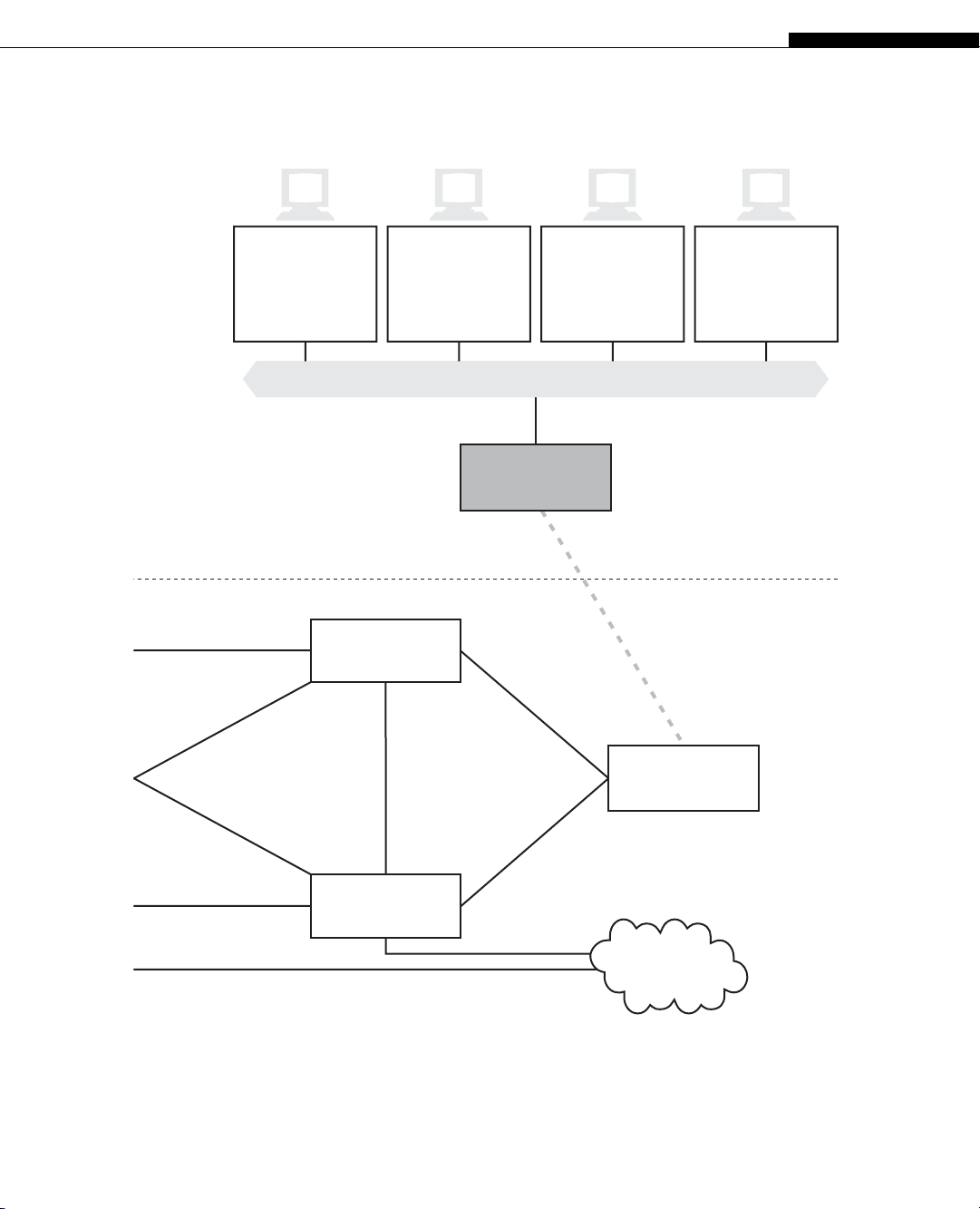
Ace ISP
CE6
lo0: 192.168.6.1
fe-1/3/0: 10.10.12.1
MAC: 0:05:85:8b:bc:db
(Juniper_8b:bc:db)
IPv6: fe80:205:85ff:fe8b:bcdb
Ethernet LAN Switch with Twisted-Pair Wiring
bsdserver lnxclient winsvr2 wincli2
eth0: 10.10.12.77
MAC: 00:0e:0c:3b:87:32
(Intel_3b:87:32)
IPv6: fe80::20e:
cff:fe3b:8732
eth0: 10.10.12.166
MAC: 00:b0:d0:45:34:64
(Dell_45:34:64)
IPv6: fe80::2b0:
d0ff:fe45:3464
LAN2: 10.10.12.52
MAC: 00:0e:0c:3b:88:56
(Intel_3b:88:56)
IPv6: fe80::20e:
cff:fe3b:8856
LAN2: 10.10.12.222
MAC: 00:02:b3:27:fa:8c
IPv6: fe80::202:
b3ff:fe27:fa8c
LAN2
New York
Office
P7
lo0: 192.168.7.1
PE1
lo0: 192.168.1.1
P2
lo0: 192.168.2.1
so-0/0/1
79.1
so-0/0/1
24.1
so-0/0/0
47.2
so-0/0/2
29.1
so-0/0/3
27.2
so-0/0/3
27.1
so-0/0/2
17.2
so-0/0/2
17.1
so-0/0/0
12.2
so-0/0/0
12.1
ge-0/0/3
16.2
ge-0/0/3
16.1
Performed on Routers
AS 65127
Global Public
Internet
CHAPTER 28 Firewalls 699
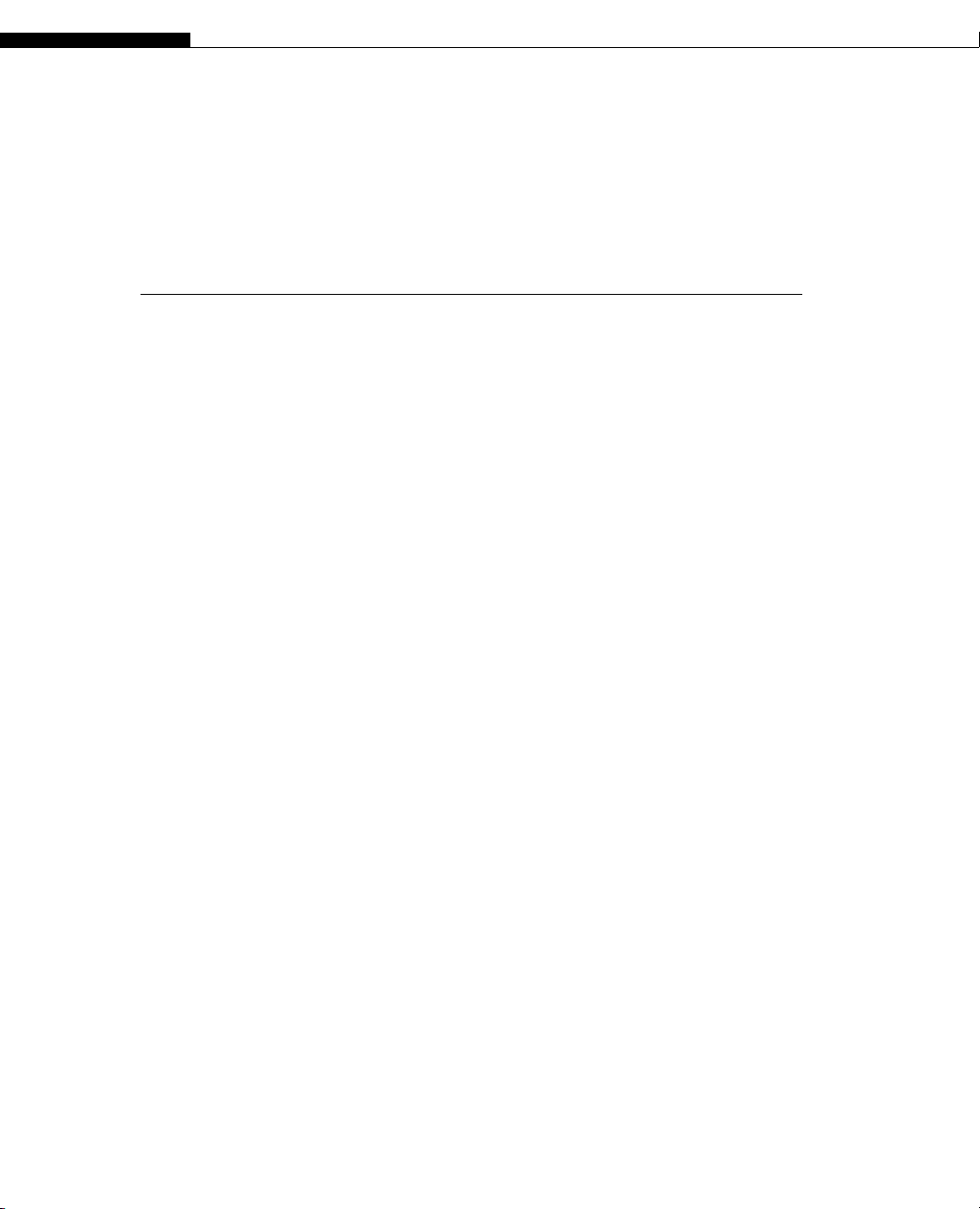
This chapter takes a look at fi rewalls, one technique for adding security to TCP/IP
and the Internet. Firewalls can be hardware or software designed to protect individual
hosts, clients, and servers or entire LANs from the one or more of the threats previously
cited. We’ll implement a couple of types of fi rewalls on our site routers, as shown in
Figure 28.1.
WHAT FIREWALLS DO
Although the Illustrated Network has no dedicated fi rewall device (often called a
fi rewall appliance), there are fairly sophisticated fi rewall capabilities built into our
routers. So, we will confi gure fi rewall protection with two types of router-based fi re-
wall rules: packet fi lters and stateful inspection.
A Router Packet Filter
Let’s do something fairly simple yet effective with a fi rewall packet fi lter on the Juni-
per Networks router on LAN2, CE6. Assume that malicious users on LAN1 are trying
to harm bsdserver (10.10.12.77) on LAN2. We’ll have to “protect” it from some of the
hosts on LAN1.
We’ll allow remote access with Telnet (this is just an example) or SSH from
the bsdclient (10.10.11.177), and allow similar access attempts from wincli1
(10.10.11.51), but log them. ( What do those Windows guys want on the Free-
BSD server?) We’ll deny and log access from lnxserver (10.10.11.66) and winsrv1
(10.10.11.111) because security policy for the organization has decided that users
attempting remote access from servers are not allowed to do so.
The following is the fi rewall fi lter confi gured on CE6 and applied to the LAN2
interface. This fi lters IPv4 addresses, but we could easily make another to do the same
thing for these hosts’ IPv6 addresses. It is a good idea to keep in mind that from is more
in the sense of “out of all packets,” especially when the fi lter is applied on the output
side of an interface. We also have to apply the fi lter to the fe-1/3/0 interface, but this
confi guration snippet is not shown. There is a space between the three major terms
of the remote-access-control fi lter: allow-bsdclient, log-wincli, and deny-servers.
These names are strictly up to the person confi guring the fi rewall fi lter.
set firewall family inet filter remote-access-control term
allow-bsdclient from address 10.10.11.177/32; # bsdclient
set firewall family inet filter remote-access-control term
allow-bsdclient from protocol tcp; # telnet and ssh use tcp
set firewall family inet filter remote-access-control term
allow-bsdclient from port [ ssh telnet ]; # we could use numbers too
set firewall family inet filter remote-access-control term
allow-bsdclient then accept; # allow bsdclient access
set firewall family inet filter remote-access-control term
log-wincli1 from address 10.10.11.51/32; # wincli1
700 PART VI Security

set firewall family inet filter remote-access-control term
log-wincli1 from protocol tcp; # telnet and ssh use tcp
set firewall family inet filter remote-access-control term
log-wincli1 from port [ ssh telnet ]; # we could use numbers too
set firewall family inet filter remote-access-control term
log-wincli1 then log; # log wincli1 access attempts...
set firewall family inet filter remote-access-control term
log-wincli then accept; # ...and allow wincli1 access
set firewall family inet filter remote-access-control term
deny-servers from address 10.10.11.66/32; # lnxserver
set firewall family inet filter remote-access-control term
deny-servers from address 10.10.11.111/32; # winsrv1
set firewall family inet filter remote-access-control term
deny-servers from protocol tcp; # telnet and ssh use tcp
set firewall family inet filter remote-access-control term
deny-servers from port [ ssh telnet ]; # we could use numbers too
set firewall family inet filter remote-access-control term
deny-servers then log; # log server access attempts...
set firewall family inet filter remote-access-control term
deny-servers then discard; # ...and silently discard those packets
When we try to remotely log in from bsdclient or wincli1, we succeed (and
wincli1 is logged). But when we attempt access from the servers, the following is what
happens.
lnxserver# ssh 10.10.12.77
Nothing! We set the action to discard, which silently throws the packet away.
A reject action at least sends an ICMP destination unreachable message back to
the host. When we examine the fi rewall log on CE6, this is what we see. Action "A"
is accept, and "D" is discard. We didn’t log bsdclient, but caught the others. (The
fi lter name is blank because not all fi lter names that are confi gured are available for
the log.)
admin@CE6> show firewall log
Time Filter A Interface Pro Source address Destination Address
08:36:09 - A fe-1/3/0.0 TCP 10.10.11.51 10.10.12.77
08:37:24 - D fe-1/3/0.0 TCP 10.10.11.66 10.10.12.77
Stateful Inspection on a Router
Simple packet fi lters do not maintain a history of the streams of packets, nor do they
know anything about the relationship between sequential packets. They cannot
detect fl ows or more sophisticated attacks that rely on a sequence of packets with
specifi c bits set. This degree of intelligence requires a different type of fi rewall,
one that performs stateful inspection. (There are three types of fi rewall, as we’ll
see later.)
CHAPTER 28 Firewalls 701

In contrast to a stateless fi rewall fi lter that inspects packets singly and in isolation,
stateful fi lters consider state information from past communications and applications
to make dynamic decisions about new communications attempts. To do this, stateful
fi rewall fi lters look at fl ows or conversations established (normally) by fi ve properties
of TCP/IP headers: source and destination address, source and destination port, and
protocol. TCP and UDP conversations consist of two fl ows: initiation and responder.
However, some conversations (such as with FTP) might consist of two control fl ows
and many data fl ows.
On a Juniper Networks router, stateful inspection is provided by a special hardware
component: the Adaptive Services Physical Interface Card (AS PIC). We’ve already used
the AS PIC to implement NAT in the previous chapter. This just adds some confi gura-
tion statements to the services (such as NAT) provided by the special internal sp- (ser-
vices PIC) interface.
Stateful fi rewalls do not just check a few TCP/IP header fi elds as packets fl y by on
the router. Stateful fi rewalls are intelligent enough that they can recognize a series of
events as anomalies in fi ve major categories.
1. IP packet anomalies
■ Incorrect IP version
■ Too-small or too-large IP header length fi eld
■ Bad header checksum
■ Short IP total packet-length fi eld
■ Incorrect IP options
■ Incorrect ICMP packet length
■ Zero TTL fi eld
2. IP addressing anomalies
■ Broadcast or multicast packet source address
■ Source IP address identical to destination address (land attack)
3. IP fragmentation anomalies
■ Overlapping fragments
■ Missing fragments
■ Length errors
■ Length smaller or larger than allowed
4. TCP anomalies
■ Port 0
■ Sequence number 0 and fl ags fi eld set to 0
■ Sequence number 0 with FIN/PSH/RST fl ags set
■ Disallowed fl ag combinations [FIN with RST, SYN/(URG/FIN/RST)]
■ Bad TCP checksum
702 PART VI Security

5. UDP anomalies
■ Port 0
■ Bad header length
■ Bad UDP checksum
In addition, stateful fi rewall fi lters detect the following events, which are only
detectable by following a fl ow of packets.
■ SYN followed by SYN-ACK packets without an ACK from initiator
■ SYN followed by RST packets
■ SYN without SYN-ACK
■ Non-SYN fi rst packet in a fl ow
■ ICMP unreachable errors for SYN packets
■ ICMP unreachable errors for UDP packets
Stateful fi rewall fi lters, like other fi rewall fi lters, are also applied to an interface in the
outbound or inbound direction (or both). However, the traffi c on the interface must be
sent to the AS PIC in order to apply the stateful fi rewall fi lter rules.
The AS PIC’s sp- interface must be given an IP address, just as any other interface on
the router. Traffi c then makes its way to the AS PIC by using the AS PIC’s IP address as a
next hop for traffi c on the interface. The next hop for traffi c leaving the AS PIC (assuming
the packet has not been fi ltered) is the “normal” routing table for transit traffi c, inet0.
Stateful fi rewall fi lters follow the same from and then structure of other fi rewall
fi lters. Keep in mind that from is more in the sense of “out of all packets,” especially
when the fi lter is applied on the output side of an interface. When applied to the LAN1
interface on the CE0 interface, in addition to detecting all of the anomalies previously
listed, this stateful fi rewall fi lter will allow only FTP traffi c onto the LAN unless it is from
LAN2 and silently discards (rejects) and logs all packets that do not conform to any of
these rules.
set stateful-firewall rule LAN1-rule match direction input-output;
set stateful-firewall rule LAN1-rule term allow-LAN2
from address 10.10.12.0/24; # find the LAN2 IP address space
set stateful-firewall rule LAN1-rule term allow-LAN2
then accept; # ...and allow it
set stateful-firewall rule LAN1-rule term allow-FTP-HTTP
from application ftp; # find ftp flows
set stateful-firewall rule LAN1-rule term allow-FTP-HTTP
then accept; # ...and allow them
set stateful-firewall rule LAN1-rule term deny-other
then syslog; # no ‘from’ matches all packets
set stateful-firewall rule LAN1-rule term deny-other
then discard; # ...and syslogs and discards them
CHAPTER 28 Firewalls 703





![Routing trên GNS3: Tài liệu [mới nhất]](https://cdn.tailieu.vn/images/document/thumbnail/2015/20151202/gaugau1905/135x160/1662039810.jpg)




![Lập trình hệ thống mạng (Nguyễn Hữu Thể): Web service [chuẩn nhất]](https://cdn.tailieu.vn/images/document/thumbnail/2013/20131105/123tien0o0/135x160/4641383635482.jpg)















