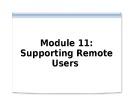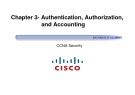Authentication configuration
-
Module 10: Configuring Windows XP Professional to operate in Microsoft networks. The following topics are covered in this module: Examining workgroups and user accounts, creating and authenticating local user accounts, configuring local security, configuring networking options in a workgroup, operating in a domain.
 28p
28p  nomoney2
nomoney2
 10-02-2017
10-02-2017
 54
54
 3
3
 Download
Download
-
Module 11 - Supporting remote users. The following topics are covered in this module: Establishing remote access connections, connecting to virtual private networks, configuring authentication protocols and encryption, using remote desktop, storing user names and passwords to facilitate remote connections.
 30p
30p  nomoney2
nomoney2
 10-02-2017
10-02-2017
 46
46
 2
2
 Download
Download
-
In this chapter, you learned to: Explain the funtion and operation of the authentication, authorization, and accounting (AAA) protocol; configure a Cisco router to perform AAA authentication with a local database; describe how to configure Cisco ACS to support AAA for Cisco IOS routers; configure server-base AAA.
 78p
78p  youcanletgo_01
youcanletgo_01
 04-01-2016
04-01-2016
 42
42
 6
6
 Download
Download
-
Configure a router to propagate a default route in an EIGRP network, modify EIGRP interface settings to improve network performance, configure EIGRP authentication to ensure secure routing updates, explain the process and tools used to troubleshoot an EIGRP network, troubleshoot neighbor adjacency issues in an EIGRP network, troubleshoot missing route entries in an EIGRP routing table.
 42p
42p  youcanletgo_01
youcanletgo_01
 04-01-2016
04-01-2016
 48
48
 3
3
 Download
Download
-
In this chapter, you will learn to: Describe the basic operation of EIGRP, plan and implement EIGRP routing, configure and verify EIGRP routing, configure and verify basic EIGRP in an enterprise WAN, configure and verify EIGRP authentication, describe and configure EIGRP optimization mechanisms; verify and troubleshoot the overall implementation.
 175p
175p  youcanletgo_01
youcanletgo_01
 29-12-2015
29-12-2015
 51
51
 3
3
 Download
Download
-
This chapter include objectives: Configure EIGRP automatic summarization, configure EIGRP manual summarization, configure a router to propagate a default route in an EIGRP network, modify EIGRP interface settings to improve network performance, configure EIGRP authentication to ensure secure routing updates, explain the process and tools used to troubleshoot an EIGRP network.
 47p
47p  youcanletgo_01
youcanletgo_01
 29-12-2015
29-12-2015
 41
41
 4
4
 Download
Download
-
Cisco − Sample Configuration for Authentication in RIPv2 Table of Contents Sample Configuration for Authentication in RIPv2........................................................................................1 Document ID: 13719 ................................................................................................................................1 Introduction..........................................................................................................................................................1 Prerequisites.....................................................
 10p
10p  vanmanh1008
vanmanh1008
 21-05-2013
21-05-2013
 48
48
 4
4
 Download
Download
-
Sample Configuration for Authentication in OSPF Document ID: 13697 Introduction Prerequisites Requirements Components Used Conventions Background Information Configure Network Diagram Configurations for Plain Text Authentication Configurations for MD5 Authentication Verify Verify Plain Text Authentication Verify MD5 Authentication Troubleshoot Troubleshoot Plain Text Authentication Troubleshoot MD5 Authentication Related Information Introduction This document shows sample configurations for Open Shortest Path First (OSPF) authentication which allows the flexibility to authenticate OSPF nei...
 9p
9p  vanmanh1008
vanmanh1008
 21-05-2013
21-05-2013
 36
36
 2
2
 Download
Download
-
Chapter 11 OSPF quangkien@gmail.com .For further information This presentation is an overview of what is covered in the curriculum/book. For further explanation and details, please read the chapter/curriculum. Book: Routing Protocols and Concepts By Rick Graziani and Allan Johnson ISBN: 1-58713-206-0 ISBN-13: 978-58713206-3 2 .
 111p
111p  vanmanh1008
vanmanh1008
 21-05-2013
21-05-2013
 68
68
 5
5
 Download
Download
-
Describe the fundamental concepts of point-to-point serial communication. – Describe key PPP concepts. – Configure PPP encapsulation. – Explain and configure PAP and CHAP authentication.
 61p
61p  0984272663
0984272663
 25-04-2011
25-04-2011
 79
79
 7
7
 Download
Download
-
Point-to-Point Protocol. Objectives: In this chapter, you will learn to: Describe the fundamental concepts of point-to-point serial communication. Describe key PPP concepts. Configure PPP encapsulation. Explain and configure PAP and CHAP authentication.
 61p
61p  thanhtung_hk
thanhtung_hk
 05-11-2010
05-11-2010
 143
143
 25
25
 Download
Download
-
Tiếp theo trong màn hình Configure Settings bạn chọn NAP Enforcement Trong cửa sổ bên phải bạn chọn Allow full network access để đồng ý gán quyền không giới hạn cho Health Policy là Full Access Tương tự bạn tạo một Network là Limit Access Policy nhằm gán quyền nhưng có giới hạn cho Health Policy là Limit Access 11 of 20 .Trong màn hình Specify Access Permission bạn chọn Access granted Tại cửa sổ Configure Authentication Methods bạn chọn Perform machine health check only 12 of 20 .Tiếp theo trong màn hình Configure Settings bạn chọn NAP Enforcement Trong cửa sổ bên phải bạn chọn...
 10p
10p  longtuyenthon
longtuyenthon
 26-01-2010
26-01-2010
 180
180
 57
57
 Download
Download
-
The Network Access Quarantine Control feature of Microsoft® Windows Server™ 2003 delays normal remote access to a private network until the configuration of the remote access computer has been examined and validated by an administrator-provided script. This paper describes the components of Network Access Quarantine Control, how it works, and how to deploy it using Windows Server 2003 remote access servers, the Connection Manager Administration Kit, and, optionally, Internet Authentication Service...
 36p
36p  bantoisg
bantoisg
 09-12-2009
09-12-2009
 281
281
 97
97
 Download
Download
-
This guide describes how to configure secure wireless access using IEEE 802.1X authentication using Protected Extensible Authentication Protocol with Microsoft Challenge-Handshake Authentication Protocol version 2 (PEAP-MS-CHAP v2) and Extensible Authentication Protocol-Transport Layer Security (EAP-TLS) in a test lab using a wireless access point (AP) and four computers.
 62p
62p  260786
260786
 27-11-2009
27-11-2009
 114
114
 33
33
 Download
Download
-
In this module we are going to look at legacy Windows Desktops. This includes Windows 98 and Me, which are similar. The most important thing to know about Windows 98 and ME is there is no file security and there is no authentication necessary. Even if you configure the system for multiple users and have a password screen at bootup, anyone can hit “Cancel” and still get in. Access to files depends on access to the machine.
 20p
20p  huyhoang
huyhoang
 07-08-2009
07-08-2009
 123
123
 12
12
 Download
Download
CHỦ ĐỀ BẠN MUỐN TÌM