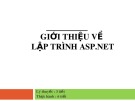Components Web Application
-
What is ASP? – Server-side scripting technology – Files containing HTML and scripting code – Access via HTTP requests – Scripting code is interpreted on server side • What can I do with ASP? – Easily and quickly create simple Web applications – Generate dynamic Web content – Client-side scripting for validation – Access COM components to extend functionality
 30p
30p  kiditer
kiditer
 28-09-2009
28-09-2009
 456
456
 244
244
 Download
Download
-
Bài giảng Phát triển Web nâng cao - Chương 1 giới thiệu về lập trình ASP.Net. Chương này trình bày các nội dung chính sau: Các Components Web Application, Static Web Pages (Web tĩnh), Web Broswer (trình duyệt Web ), Dynamic Web Pages (Web động), các trạng thái của ASP.Net,... Mời các bạn cùng tham khảo để nắm bắt các nội dung chi tiết.
 74p
74p  hihihaha10
hihihaha10
 06-02-2017
06-02-2017
 99
99
 13
13
 Download
Download
-
Bài giảng Lập trình ứng dụng Web - Chương 1: Giới thiệu về lập trình ASP.Net trình bày các nội dung chính sau: Các components Web Application, Web tĩnh, trình duyệt Web, các trạng thái của ASP.Net,... Mời các bạn cùng tham khảo để nắm nội dung chi tiết.
 78p
78p  vidoraemon2711
vidoraemon2711
 03-06-2019
03-06-2019
 84
84
 8
8
 Download
Download
-
Bài 1 - Tổng quan về phát triển Web với Java EE. Nội dung trình bày trong bài giảng này gồm có: Giới thiệu Java EE; mô hình web service trên Java EE; web application,components, và Web container; cấu hình ứng dụng Web; giới thiệu về mẫu thiết kế MVC; một số web application framework. Mời các bạn cùng tham khảo.
 37p
37p  shiwo_ding10
shiwo_ding10
 04-08-2019
04-08-2019
 66
66
 5
5
 Download
Download
-
Developed by Sun Microsystems (James Gosling) A general-purpose object-oriented language Based on C/C++ Designed for easy Web/Internet applications Widespread acceptance Simple fixes some clumsy features of C++ no pointers automatic garbage collection rich pre-defined class library Object oriented focus on the data (objects) and methods manipulating the data all functions are associated with objects almost all data types are objects (files, strings, etc.) potentially better code organization and reuse...
 14p
14p  huanltgc00061
huanltgc00061
 05-05-2013
05-05-2013
 75
75
 3
3
 Download
Download
-
IIS và Web Server Internet Information Service (IIS): Là một bộ, bao gồm nhiều gói dịch vụ khác nhau: Web Server, FTP Server, Network News Server (NNTP), Mail Server (SMTP). 1.1. Cài đặt IIS. B1.Chọn ‘Start\Control Panel\Add or Remote Programs’ B2.Chọn nút ‘Add/Remove Windows Components’ B3.Chọn ‘Application Server’, chọn nút ‘Details’. Khoa Công nghệ Thông tin – Đại học Khoa học tự nhiên Bộ môn Mạng máy tính và Viễn thông B4.Check vào mục ‘Internet Information Service(IIS)’, chọn nút ‘OK’. ...
 9p
9p  alone
alone
 21-07-2010
21-07-2010
 129
129
 22
22
 Download
Download
CHỦ ĐỀ BẠN MUỐN TÌM