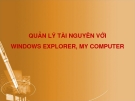Computer installation
-
‘java.sql’ and ‘javax.sql’ package SQL Interfaces for application JDBC Driver Manager manage two or more JDBC drivers ‘DriverManager’ class in the java.sql package. JDBC Driver API defined for connecting between the JDBC driver manager and JDBC drivers JDBC Driver access each database 4 types : JDBCODBC bridge Native API partly – Java technologybased driver Netprotocol all Java technologybased driver
 38p
38p  nguyenvanhabk1
nguyenvanhabk1
 04-09-2012
04-09-2012
 113
113
 12
12
 Download
Download
-
Prepared Statement : compile only one time Statement : compile each time to run If we have to use one SQL statement several times, it would better to use Preparerd Statement. PreparedStatement java.sql.Connection.prepareStatement(String sql) throws SQLException Arguments : setting by parameters “?”
 34p
34p  nguyenvanhabk1
nguyenvanhabk1
 04-09-2012
04-09-2012
 79
79
 5
5
 Download
Download
-
provide request information for HTTP servlets. The servlet container creates an HttpServletRequest object and passes it as an argument to the servlet's service methods (doGet, doPost, etc).Client request information including : parameter name and values, and an input stream Attributes : custom information about a request. Extends the ServletRequest interface Returns the value of attribute : public Object getAttribute(String name)
 36p
36p  nguyenvanhabk1
nguyenvanhabk1
 04-09-2012
04-09-2012
 108
108
 7
7
 Download
Download
-
Language Lap trinh JAVA Java is the language programming direction objects (as C + +) do Sun Microsystem output to the first hex niên 90 the ky 20. Program Việt using Java can be running on any hệ system that have installed your virtual Java (JVM - Java Virtual Machine). Máy virtual Java (JVM - Java Virtual Machine): One programs write by Java will be compile ra mã of the virtual Java (mã java bytecode)
 53p
53p  nguyenvanhabk1
nguyenvanhabk1
 04-09-2012
04-09-2012
 86
86
 7
7
 Download
Download
-
Module 3: Configuring hardware on a computer running Windows XP Professional. The following topics are covered in this module: Installing and configuring hardware devices, working with drivers, troubleshooting hardware devices.
 19p
19p  nomoney2
nomoney2
 10-02-2017
10-02-2017
 63
63
 3
3
 Download
Download
-
Digital singnage technical report digital signage, also called dynamic signage, is a specialized form narrowcasting in which video or multimedia content is displayed in public places for informational or advertising purposes. A digital signage usually consists of a computer or playback device connected to a large, bright digital screen. Invite you to consult the document details.
 10p
10p  nguyenvanca2110
nguyenvanca2110
 04-11-2016
04-11-2016
 159
159
 8
8
 Download
Download
-
This chapter includes contents: Why does the organization want a new network installed? What services does the organization want the network to provide? Evaluating the installation site, evaluating distances between components, environmental conditions,...
 12p
12p  tangtuy08
tangtuy08
 21-04-2016
21-04-2016
 48
48
 2
2
 Download
Download
-
Chapter summary: External unshielded twisted pair (UTP) cable installations use prefabricated cables to connect computers directly to hubs; internal cable installations use bulk cable, which you pull through walls, ceilings, or floors; to connect two computers without a hub, you must use a crossover cable connection, which reverses the transmit and receive signals;...
 18p
18p  tangtuy08
tangtuy08
 21-04-2016
21-04-2016
 38
38
 2
2
 Download
Download
-
Supercomputers are the most powerful computers. They are used for problems requiring complex calculations. Because of their size and expense, supercomputers are relatively rare. Supercomputers are used by universities, government agencies, and large businesses.
 13p
13p  trada85
trada85
 18-01-2013
18-01-2013
 59
59
 7
7
 Download
Download
-
1) Download the Ylmf OS ISO from http://www.ylmf.org/download . 2) Burn the ISO image to a blank CD using Nero or similar: Caution Be sure to use “Burn Image” option. 3) After successfully burning a CD, keep your new OS CD inside your drive. Restart your computer and boot from CD/DVD. Wait patiently while OS loads up from the CD/DVD,select "Try Ylmf OS" or "install Ylmf OS" Install Ylmf OS with Wubi-hd
 14p
14p  huongdanhoctot_6
huongdanhoctot_6
 28-10-2011
28-10-2011
 67
67
 3
3
 Download
Download
-
Cài đặt một chương trình vào máy tính Chọn chương trình nguồn cài đặt, tệp tin, thư mục trên đĩa cứng hoặc CD Khởi động tên tin cài đặt, thường là Setup.exe, Install.exe, hoặc có tên trùng với chương trình Thực hiện theo các chỉ dẫn của trình cài đặt (Next, Finish, OK), điền mã số bản quyền sản phẩm (nếu có) Khởi động lại máy tính (nếu yêu cầu)
 16p
16p  lethanhtuan_ltt91
lethanhtuan_ltt91
 21-10-2011
21-10-2011
 185
185
 23
23
 Download
Download
-
I. Giới Thiệu: Như các bạn cũng biết vấn đề cài đặt hệ điều hành cho một máy tính ta có rất nhiều cách triễn khai. Tuy nhiên cách cài đơn giản và hiệu quả nhất vẫn là cài từ đĩa CD Source Windows. Khó khăn mà chúng ta gặp trong việc tiến hành cái đặt bằng CD Source là ta phải tham gia trả lời các thông tin Windows đòi hỏi như : Computer Name, Cd Key, … Cách giải quyết vấn đề trên ta dùng cách triễn khai : Unattended Setup dựa trên sự hổ trợ của Microsoft...
 17p
17p  quangnv0902
quangnv0902
 09-10-2011
09-10-2011
 430
430
 56
56
 Download
Download
-
DNS is a distributed database used in TCP/IP networks to translate computer names (host names) to IP addresses. This lesson introduces you to DNS and name resolution. It also discusses the skills necessary and provides information to install and configure the DNS service.
 4p
4p  duongnhatvnn
duongnhatvnn
 01-06-2011
01-06-2011
 82
82
 6
6
 Download
Download
-
LOCAL USER ACCOUNT I. Sơ lược về Local User Account: Local user account là tài khoản cá nhân của từng user, được tạo và lưu trữ trong một cơ sở dữ liệu SAM (Security Accounts Manager) trên mỗi máy tính (Local Computer), được đặt trong thư mục \Windows\system32\config. Có 2 loại user account: Computer Administrator: - Create, change and delete user account - Make system-wide changes - Install programs and access all files Limited: - Change or remove your password, - Change your picture, themes, and other desktop settings, - View files you created. Built-in User Account: Tại Local computer,.
 13p
13p  babylove117x
babylove117x
 26-03-2011
26-03-2011
 155
155
 18
18
 Download
Download
-
GETTING READY TO WORK WITH PHP You don t need any special equipment. A web server is a piece of software that displays web pages, not a separate computer. As long as you have at least 1GB of free disk space, you should be able to install all the software on your computer—even one with modest specifications. If you already have a PHP test environment on your local computer, there s no need to reinstall. Just check the section at the end of the chapter titled “Checking your PHP (Windows and Mac).” Individual programs or an all-in-one package? For many years, I advocated installing...
 10p
10p  yukogaru14
yukogaru14
 30-11-2010
30-11-2010
 120
120
 107
107
 Download
Download
-
Phần A. Cài mạng ảo Bước 1. Chọn Manage từ Computer(chuột phải) Bước 2 : Chọn Device Manager- chọn Add legacy hardware B3. Chọn Next B4. Chọn Install the hardware…… chọn next B5. Chọn Network adaters –chọn Next B6. Chọn Microsoft- chọn Microsoft loopback Adapter- chọn next- chọn Next- chọn Fisnish B. Cài Pro B1. Chạy Setup từ thư mục Pro B2. Kiểm tra mạng ảo. Nếu màng hình cài Pro có PTC HostID : 02-00-4C-4F-4F-50 là Ok ( nếu không thì làm lại phần A) B3. Chọn Pro/ENGINEER- và chọn như hình dưới- chọn next B4. Khi màng hình dưới hiện ra thì Pro đòi...
 6p
6p  padkhoa
padkhoa
 28-09-2010
28-09-2010
 1755
1755
 275
275
 Download
Download
-
[ Team LiB ] Recipe 10.16 Listing Installed ODBC Drivers Problem You need a list of the ODBC drivers installed on the computer running your code. Solution Consult the registry. The sample code uses the Microsoft.Win32.
 2p
2p  luvpro
luvpro
 04-08-2010
04-08-2010
 80
80
 6
6
 Download
Download
-
Tham khảo tài liệu 'learning debiangnu linux-chapter 5: installing and configuring the x window system', công nghệ thông tin, hệ điều hành phục vụ nhu cầu học tập, nghiên cứu và làm việc hiệu quả
 19p
19p  kaka
kaka
 29-07-2010
29-07-2010
 91
91
 7
7
 Download
Download
-
A. Installing Mac OS X 10.5 If your computer came with Mac OS X 10.5 already installed on it, you can skip this appendix—for now. But if you're running an earlier version of the Mac OS and want to savor the Leopard experience, this appendix describes how to install the new operating system on your Mac
 1p
1p  daisuphu
daisuphu
 28-07-2010
28-07-2010
 134
134
 12
12
 Download
Download
-
Tham khảo tài liệu 'creating applications with mozilla-chapter 6. packaging and installing applications-p3', công nghệ thông tin, kỹ thuật lập trình phục vụ nhu cầu học tập, nghiên cứu và làm việc hiệu quả
 15p
15p  kaka
kaka
 28-07-2010
28-07-2010
 71
71
 7
7
 Download
Download
CHỦ ĐỀ BẠN MUỐN TÌM