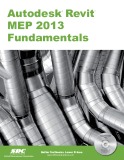Drawing & type tools
-
In this chapter you learn how to use the basic drawing and editing tools that apply to almost all types of elements. These tools also include alignment lines, temporary dimensions, snaps, and the Properties palette. You learn how to select elements for editing. You also learn how to move, copy, rotate, mirror, and array elements and how to align elements, split walls, trim, extend, and offset elements.
 46p
46p  cuong4488
cuong4488
 22-12-2021
22-12-2021
 35
35
 3
3
 Download
Download
-
In this lesson, you’ll be introduced to Adobe Photoshop’s Toolbox, and a lot of the tools it has to offer. A solid understanding of the tools showcased in this tutorial will lead to better comprehension of Photoshop in general. Anatomy of the Toolbox The toolbox in Photoshop is split up into 4 unique categories so that finding the right tool is never a hassle. Those categories are: 1. Selection, Crop & Slice Tools 2. Retouch & Paint Tools
 7p
7p  bongbong_hong
bongbong_hong
 04-12-2012
04-12-2012
 56
56
 3
3
 Download
Download
-
DrawTools sample shows how to create a Windows Forms application for drawing graphic objects in a Windows client area using mouse and drawing tools. Drawing tools implemented in this sample are: Rectangle, Ellipse, Line, and Pencil. There are wellknown techniques for creating such type of applications, like: interaction with mouse, flicker-free drawing, implementing of drawing and selection tools, objects selection, managing of objects Z-order etc. MFC developers may learn all this stuff from MFC sample DRAWCLI.
 7p
7p  mr_nghia88
mr_nghia88
 06-03-2010
06-03-2010
 142
142
 36
36
 Download
Download
CHỦ ĐỀ BẠN MUỐN TÌM